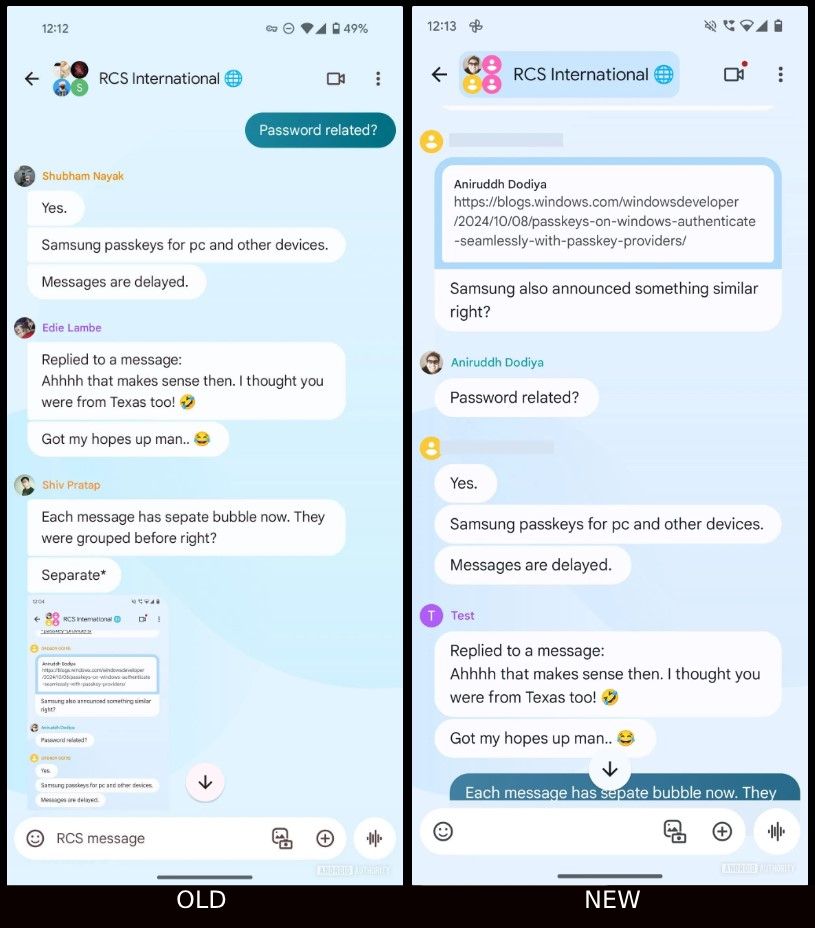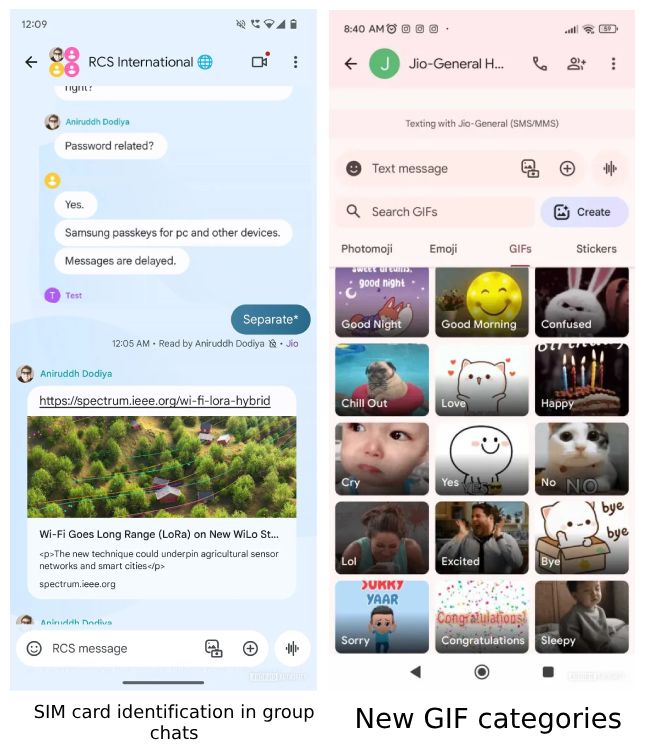Key Takeaways
- Google is making slight visual changes to Google Messages, including individually defined bubbles.
- Tapping on profile photos within the profile section might soon let you expand them.
- Dual-SIM users might also start seeing which SIM card is in for group chats, paired with a more organized GIF section.
Google Messages is our go-to messaging platform, primarily because of its constant influx of new features.
We know that the Mountain View-based tech giant is working on sorting spammy international texts into a completely separate folder, alongside bringing encryption to RCS chats with iPhone users. The platform has been spotted with an updated text field for chats, and it looks like chat bubbles might be next in line to receive a fresh coat.
Related
Google Messages is testing an updated text field for chats
A more concise indicator for SMS and RCS chats
The messaging platform will reportedly soon undergo several visual enhancements to make the overall app even more intuitive and user-friendly. As spotted by Assemble Debug in a report for Android Authority, the latest version of the Google Messages app offers hints about redesigned chat bubbles.
Currently, consecutive messages, although separated into individual bubbles, appear as a block of text bundled together. With Google’s upcoming implementation, messages sent one after the other will all be housed in individually defined bubbles which are curved on all sides, akin to the likes of WhatsApp and Apple’s iMessage, as seen in the screenshot below.
Source: Android Authority
While not a huge change, it does make it easier to distinguish separate messages from one another, while also somewhat improving readability.
Additionally, users should soon also be able to expand a contact’s profile photo by directly tapping it from their profile section. Considering the individuality of profile pictures, the larger photo upon tapping will only appear for individual chats and not for group conversations. Currently, when you tap on someone’s profile picture in their profile section, it yields no results.
A better organized GIF section redesign might be on the way

Related
Dual SIM RCS support might finally be coming to Google Messages
Rolling out in beta for some
This last update will primarily be of use to dual-SIM device users. Google Messages finally began rolling out dual-SIM RCS support for Google Messages back in August, and it is now working on ways to identify which SIM is currently in use.
The APK teardown revealed that users can expect to start seeing their SIM card information in group chats, highlighting which phone number is being used to send messages. The feature is reportedly limited to group chats, though its implementation would be equally useful in individual chats.
Source: Android Authority
Lastly, users might soon start seeing the GIF selection screen organize GIFs in categorized sections, instead of the current hashtag-based organization.
It is currently uncertain when these changes might roll out. They’re expected to be included in a future Google Messages update. Based on the polished look of these features in screenshots, it is possible that their implementation might not be too far off.