Whether cruising with your phone on a sturdy car phone mount or navigating with Android Auto, Google Maps is an essential tool. Beyond its navigation prowess, Maps offers various ways to personalize your experience, like changing your home address or adding multiple stops to a route. Now, it’s even better, as you can swap the default blue marker for an icon that matches your style. Here’s how to customize the vehicle icon and color on Google Maps.
A long-awaited update for vehicle icons
Google Maps allows you to switch from the default blue arrow to three vehicle icons: a red car, a yellow SUV, and a green pickup truck. However, these icons haven’t been updated in over four years and look outdated.
Recently, we spotted that Google Maps is testing an update to introduce more vehicle markers. This new update will add five new options for the navigation icon, including a sedan, an off-road truck, an SUV, a sports car, and a compact hatchback.
Along with new vehicle icons, Google is testing an option to customize their colors for more personalization. For the updated icons, you’ll be able to choose from eight color options:
- Glacier white
- Night black
- Ash gray
- Poppy red
- Sky blue
- Sunny yellow
- Aqua green
- Sunset magenta
Now, let’s dive into how to change your icon in Google Maps.
How to change your car’s icon and color in Google Maps
Changing the navigation icon on Google Maps is a straightforward process that takes only a few seconds. If you’re tired of the default blue marker and want to personalize your experience, here’s how to give your Google Maps a different look:
- Open the Google Maps app on your phone.
- Set your desired destination.
- Tap Start to begin navigation.

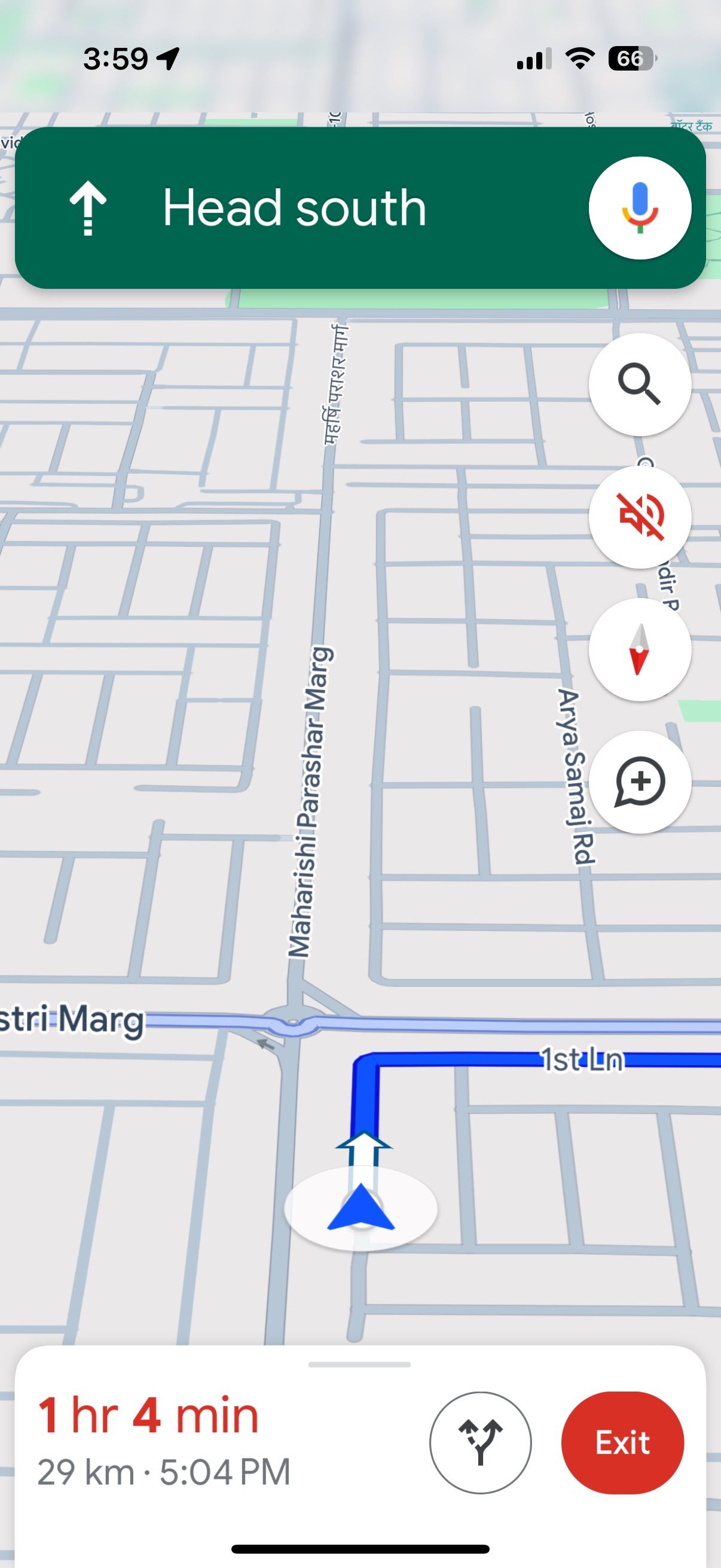
- After the navigation begins, tap the default blue arrow icon to open the new icon picker menu.
- Swipe through the available icons and choose the one you like.
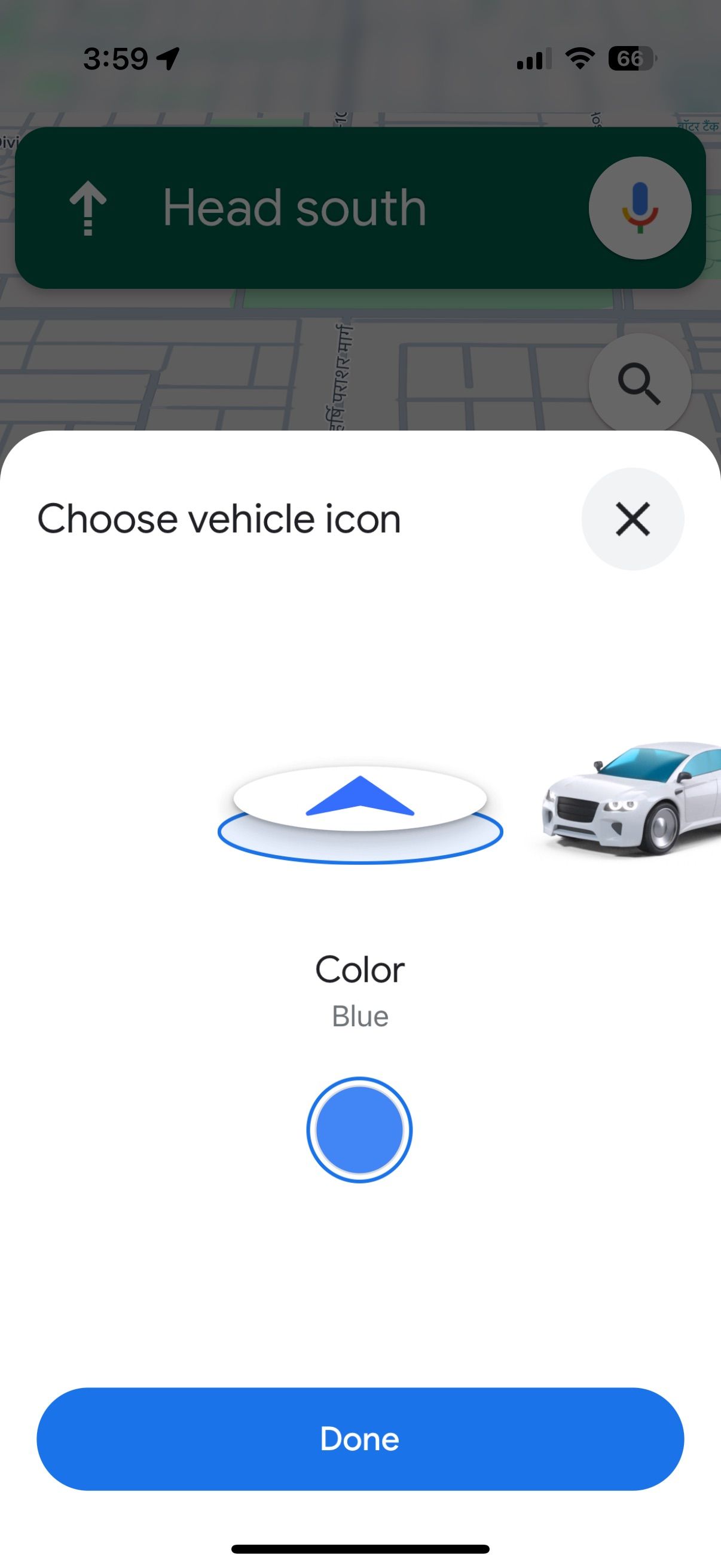
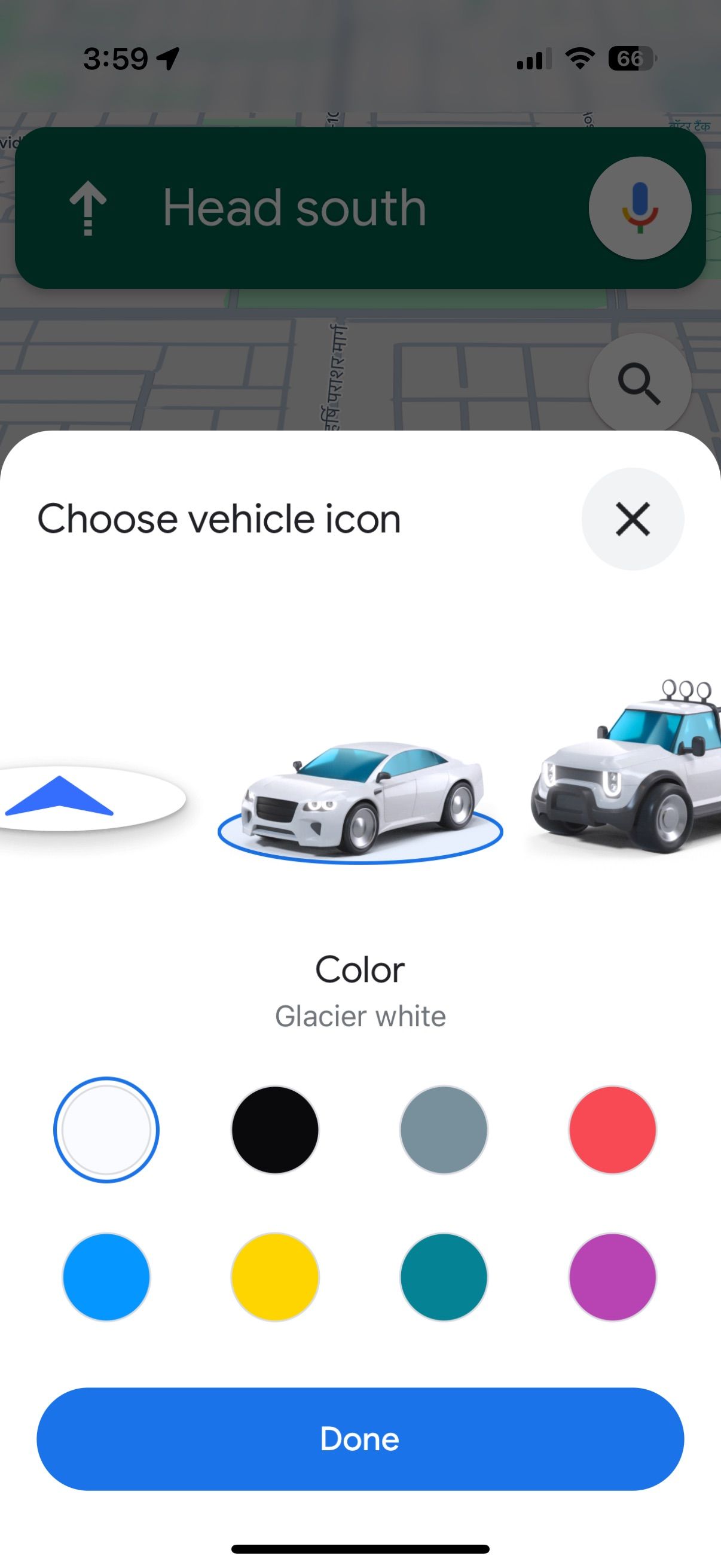
- After selecting an icon, choose your preferred color.
- After completing your selection, tap Done to save your choice.
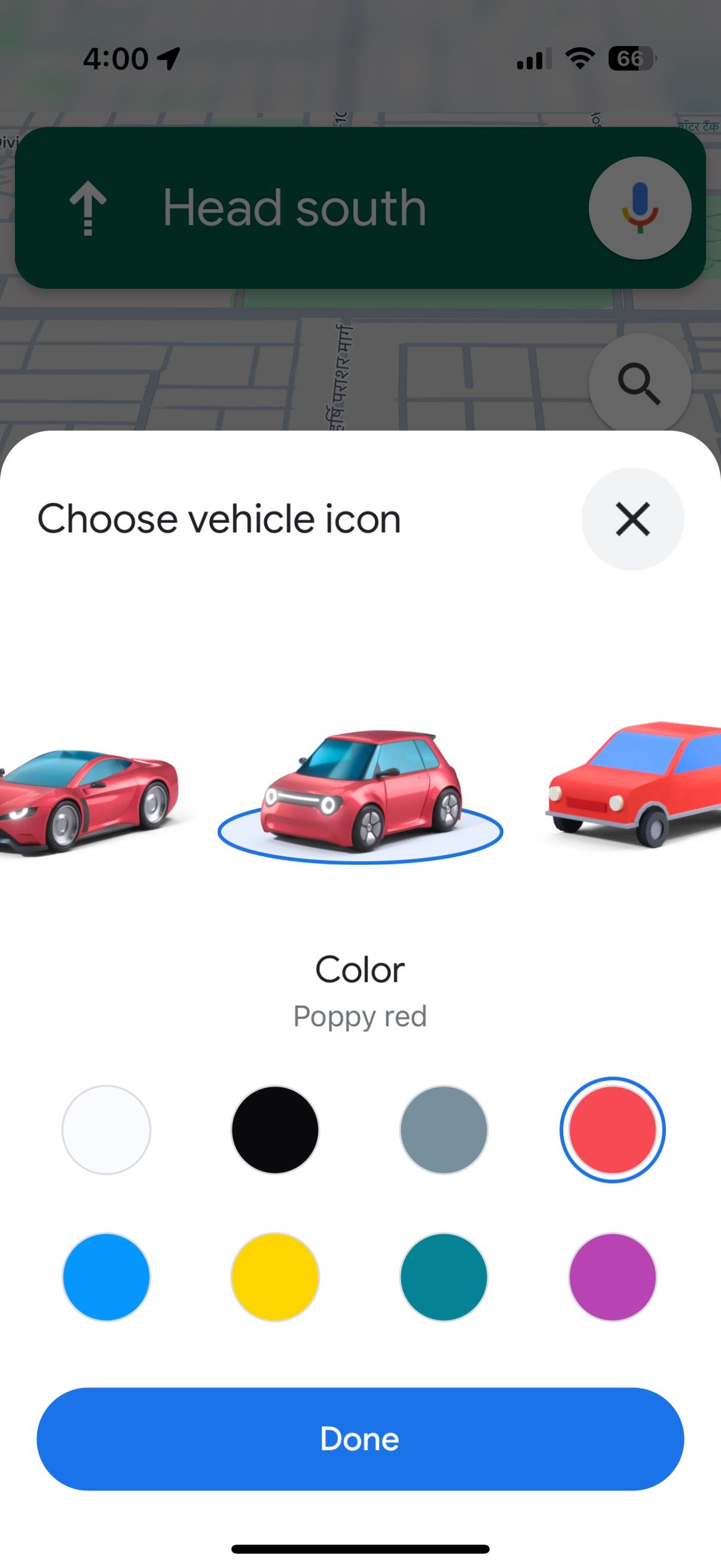
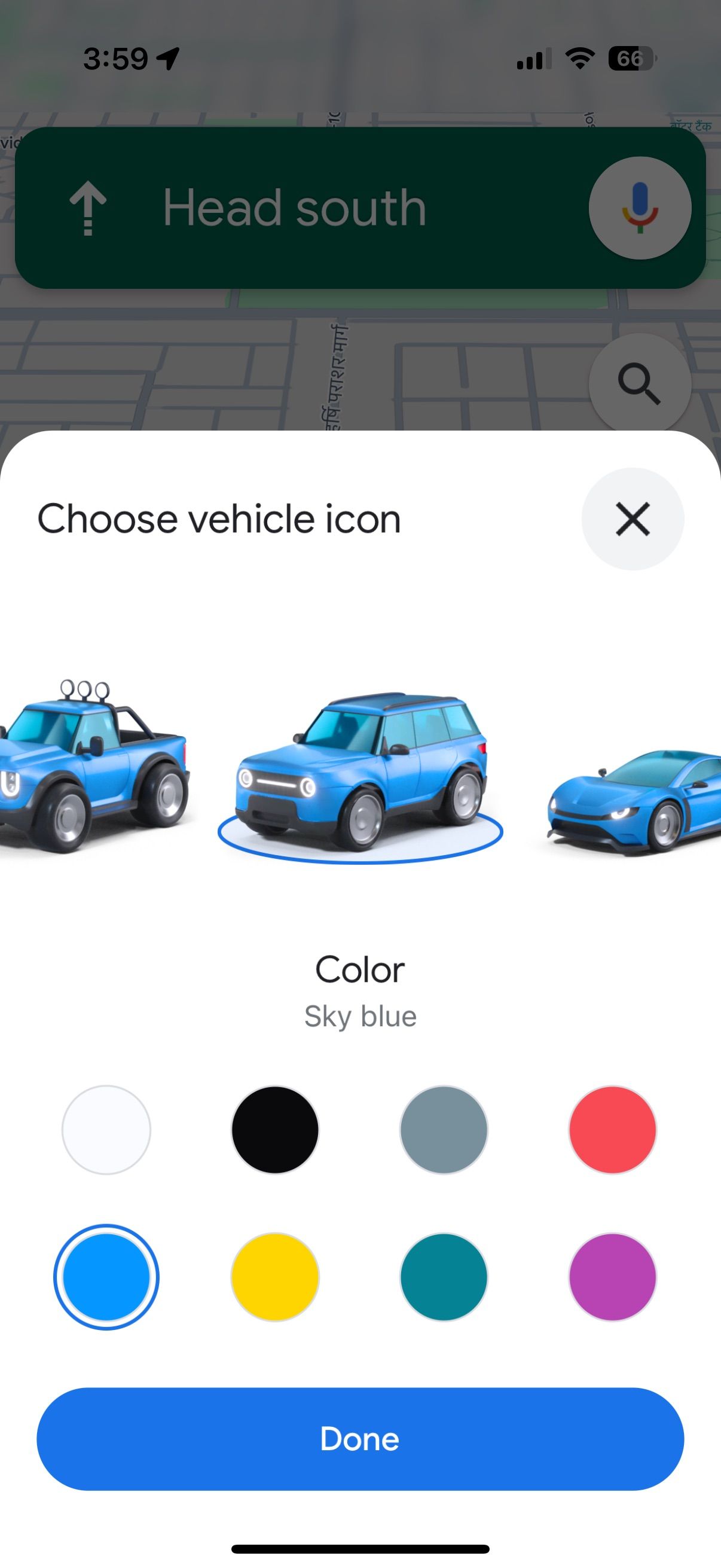
Your selected vehicle icon replaces the default blue arrow during navigation. Follow the steps above to switch back to the blue arrow. The older vehicle icons are still available but don’t support color customization.
These new customizable icons seem to be available only on the iOS version of Google Maps. Since Google usually maintains feature parity between Android and iOS, Android users can likely expect this feature to arrive soon.
One of Google Maps’ best personalization updates yet
The new customizable vehicle icons are one of the most exciting personalization features Google has introduced in a while, adding a fun, unique touch to the whole Maps experience. We hope Google addresses some of the other long-standing issues to make Maps even better.


