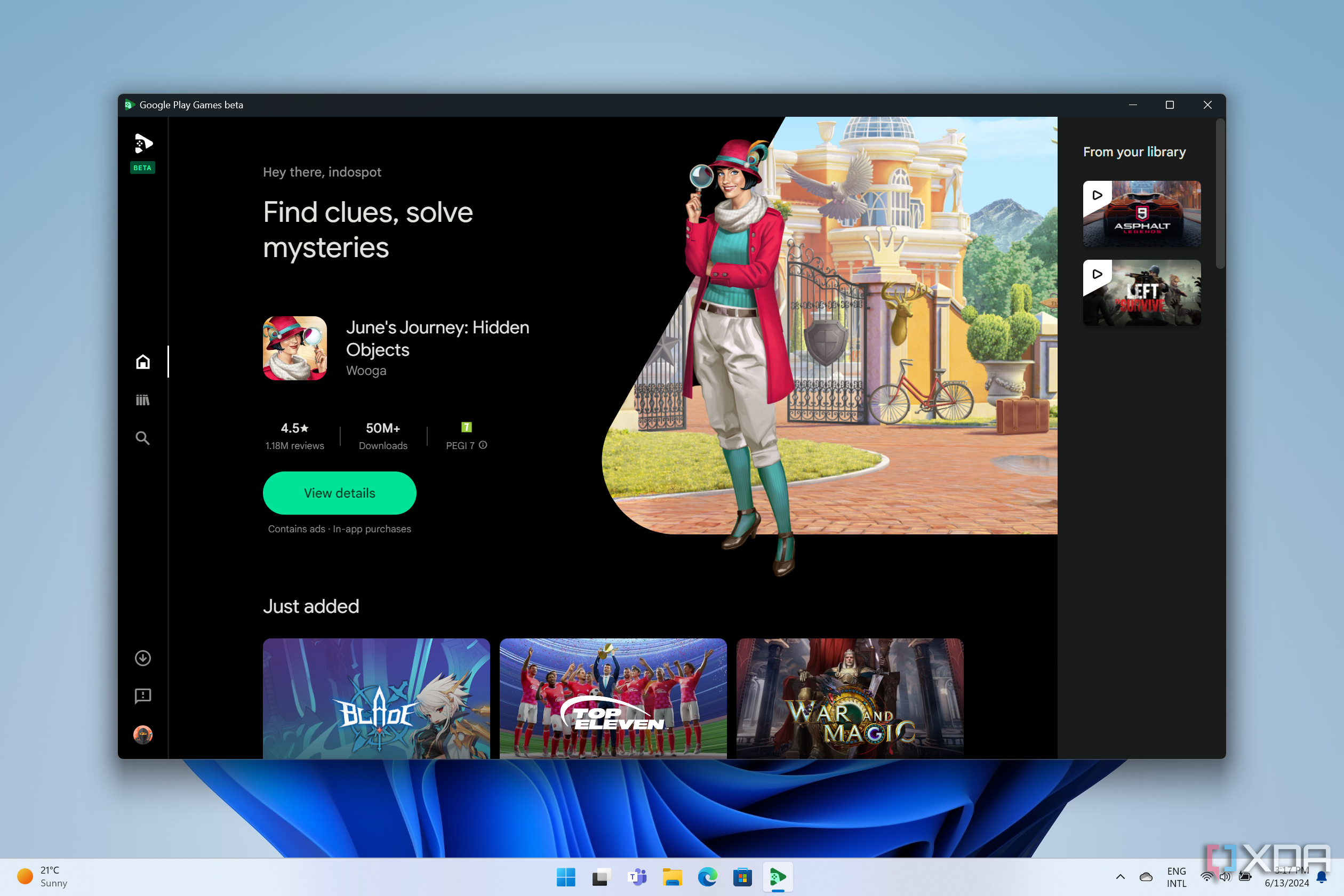Key Takeaways
- Google is introducing a Google Essentials app for Windows laptops, making it easier to access Google services on your PC.
- The app will first be available on HP Windows laptops, allowing users to seamlessly switch between their phone and laptop.
- Google Essentials includes shortcuts for Google Photos, Messages, Docs, Drive, and Calendar, but can be uninstalled if not desired.
Google has been hard at work at making its apps friendlier with PCs, and it really wants to show you them. The company is publishing a new “Google Essentials” app that lets you find Google services much easier. And if you’re wondering where you can get it, don’t worry; Google will bring it to you.
Related
Google Pixel 9 series: Everything there is to know about Google’s latest flagship phones
The Google Pixel family is bigger than ever with this year’s iteration. Here’s everything you need to know.
Windows laptops are getting a new Google Essentials app by default
As announced on The Keyword, Google Essentials is an app that aims to connect people with Google’s apps, including its Play Games store. It’ll appear on Windows machines on the first startup, albeit not every laptop will get it right away:
Google Essentials will be first available on all HP Windows consumer and gaming brands: Spectre, Envy, Pavilion, OMEN, Victus and HP Brand and soon to be featured on all OmniBook brands. You can open Google Essentials right from the start menu and easily switch between your phone and laptop.
Google’s main focus in its blog post is the selection of mobile games you can play on PC, but the company also uses the time to highlight other apps that Essentials has. For instance, you can use Google Photos and Google Messages on your PC, which should be handy if you have an Android phone. It’ll also have shortcuts for Google Docs, Google Drive, and Google Calendar. It’s quite a brave move, given how Google is in the middle of an antitrust suit after paying companies to adopt its search engine as a default.
Fortunately, if you’re not fond of Google selling you its products on your brand-new laptop, you can uninstall it. And if you’re not keen on unwanted apps on your device full stop, you can debloat Windows 11 with a few handy tools.