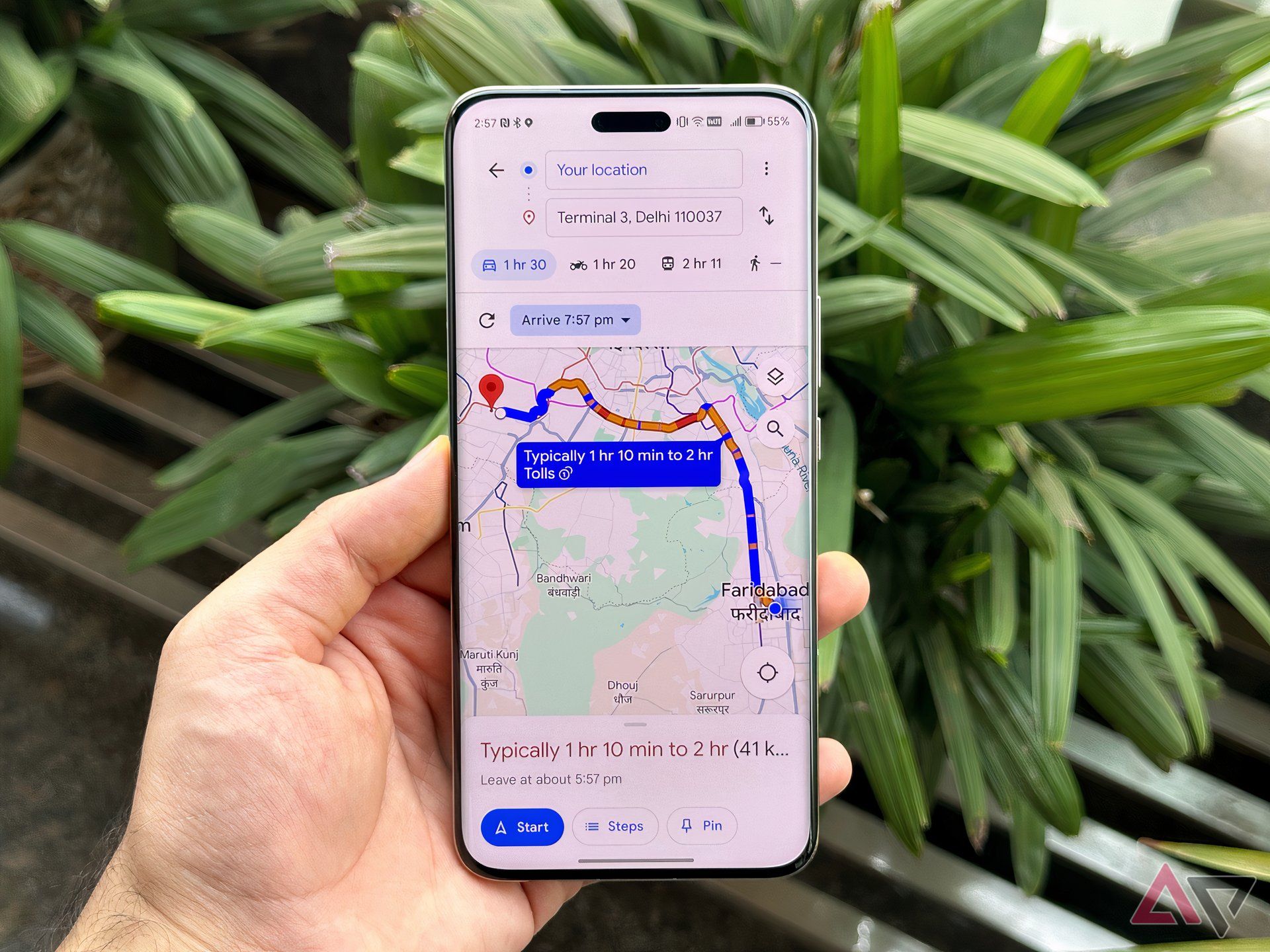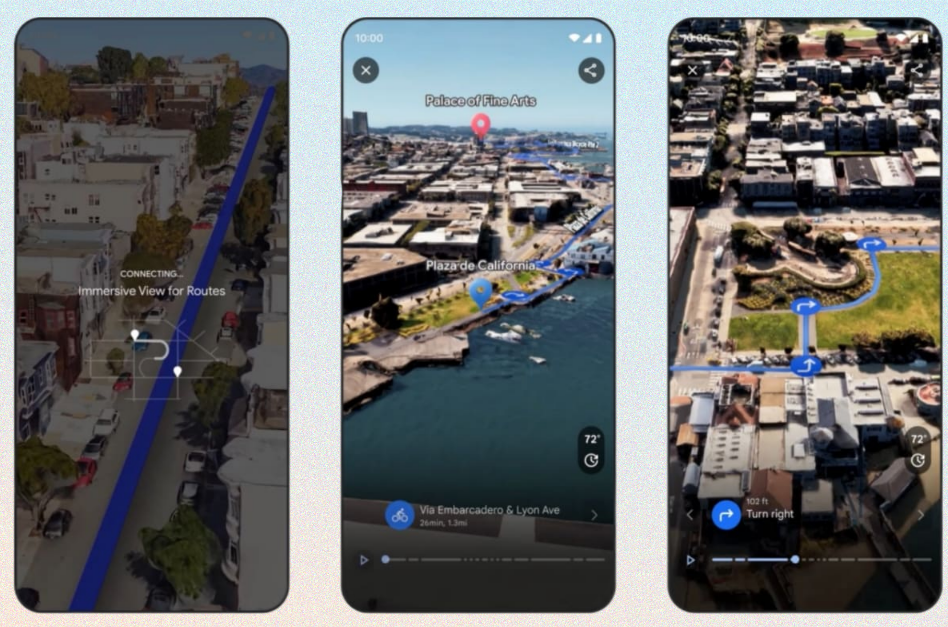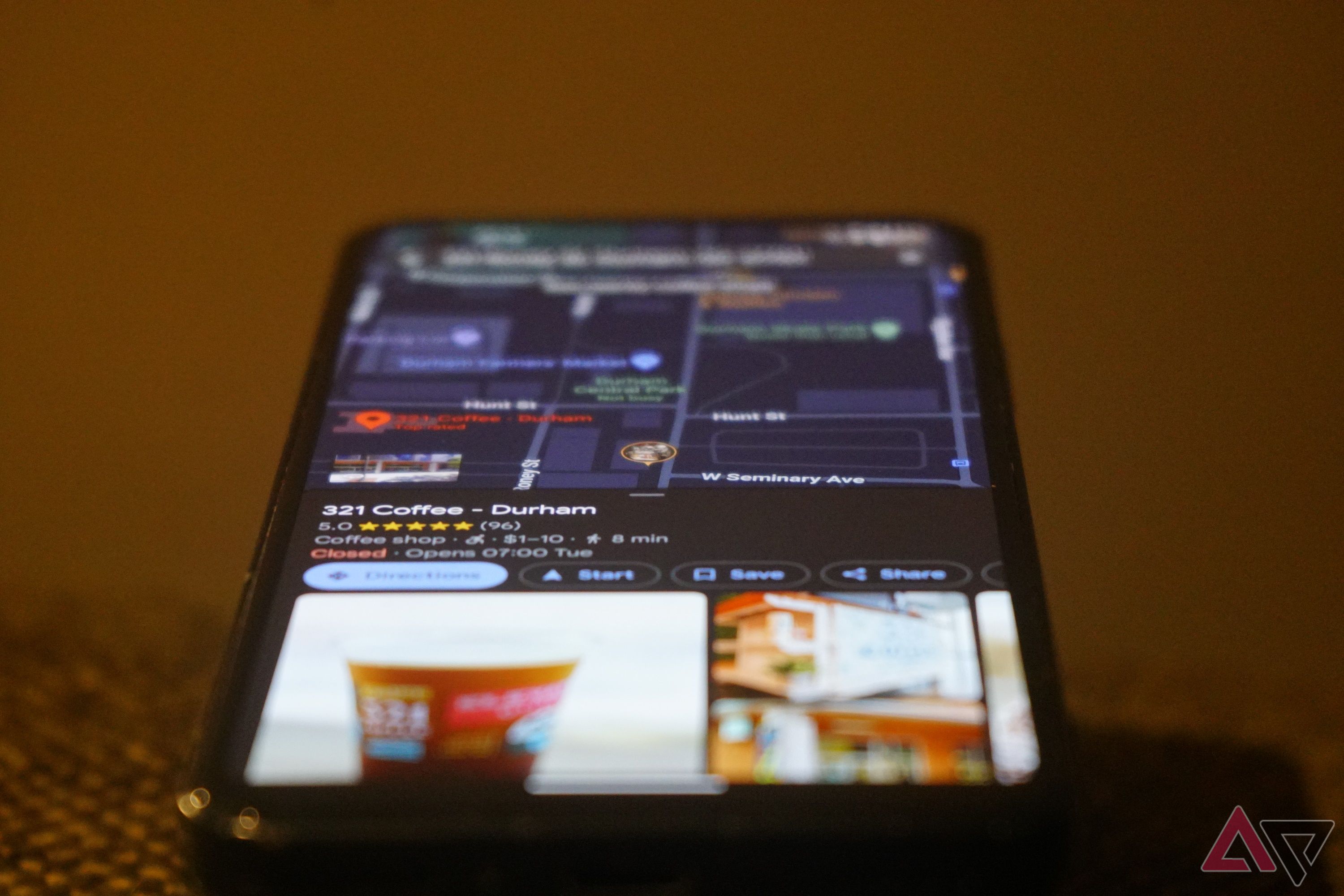Google Maps is the GOAT (Greatest Of All Time). No other mapping software comes as close. It offers a comprehensive suite of features for every type of traveler, and it can even give you a preview of your route. From the most detailed maps to street view to AI-powered search, we have a long list of reasons why Google Maps is better than all the others. Here are the top seven that stand out the most.
How to use Google Maps Immersive View
See what’s going on in your favorite travel destination
1 The most up-to-date maps
Google constantly keeps Maps updated
Google invests immense resources into keeping Maps up to date. It’s partnered with thousands of organizations, including the US Geological Survey and even local housing developers to keep addresses and roads up to date. Combine that with satellite imagery, aerial photographs, streetview “trekkers,” and machine learning, and you have the most powerful map service the world has ever seen.
2 Real time traffic
Swarm technology and machine learning keep us moving
Google Maps gathers a constant stream of user data from all those devices out on the road right now. It’s a sort of swarm intelligence that Google’s machine learning can analyze and spit out real-time information for your individual route. It also uses historical data about traffic patterns and combines that with its real-time information, and suddenly, you have immense traffic power in your pocket.
Waze pioneered this cool feature and Google decided to use it for Maps when they bought Waze in 2013.
3 Multimodal travel
Google Maps is not just for drivers
Google Maps can map your route for you regardless of how you’re getting around. Walking, cycling, or chilling on a bus are all included. You can even hail a Lyft from the app. It gives turn-by-turn directions for drivers, and can help cyclists map dedicated bike lanes and the safest routes with the least amount of cars. Google can even give real-time updates for buses and trains.
Real-time updates for public transit rely on your local transit agency sharing GPS data with Google. Not every bus or train is accurately tracked in Google Maps.
It’s an entirely separate form of entertainment
See before you leave the couch. Google’s Street View is hands-down the greatest feature of Google Maps, because you can see your final destination before you leave. You can scope a neighborhood for hidden gems or check if a restaurant has a patio. It’s also a never-ending form of entertainment. You can spend an entire evening lost in Street View, traveling the world and seeing the sights in different countries from the comfort of your home.
Google has over 10 million miles of Street View imagery. It’s all collected by “trekkers” who mount bulky 360-degree panoramic camera gear on their cars and bicycles and then travel around, capturing the world for our viewing pleasure.
5 User reviews
The wisdom of the crowd will guide you
Google Maps is a community-driven platform as well as a mapping tool. Users selflessly help others by sharing their experiences on the app, complete with pictures and videos. The community can help you find the best pizza in town and avoid the worst parking lots. Many reviews include detailed photos to back up their claims. This helps businesses keep their standards high, as well, because a bunch of bad reviews on Google Maps can be enough to sink a shop.
6 Immersive View
Experience the entire journey before you even leave
Source: Google
Immersive View is a cutting-edge feature Google released in 2023. This feature allows you to swoop along your planned route, like a bird, seeing everything around so there will be no surprises. Google showcased immersive view as a tool for cyclists, but you can use it for walking or driving as well.
Immersive View is currently only available in select cities, but we expect Google to continue expanding it to many more places in the future. This is one feature no other map service can touch.
7 The AI future
Artificial intelligence is already enhancing Maps searches
The future of Google is all about artificial intelligence, so it’s no surprise that Google Maps is already receiving updates. AI is already powering searches right in the app. What does this mean?
Google says generative AI will be able to understand nuance and allow you to have a conversation directly in the search bar. Ask Search to help you find a vintage boutique store with a funky vibe, and it will know what you’re looking for.
“Let’s say you’re visiting San Francisco and want to plan a few hours of thrifting for unique vintage finds,” Google said in a blog post back in February. “Just ask Maps what you’re looking for, like “places with a vintage vibe in SF.” Our AI models will analyze Maps’ rich information about nearby businesses and places along with photos, ratings, and reviews from the Maps community to give you trustworthy suggestions.”
The undisputed GOAT of maps
Google constantly keeps Maps updated with features like Immersive View and generative AI. It was already ahead of the game thanks to Street View and live updates and its impressive mapping of the entire world. Only Waze and Apple Maps come close, and Google owns Waze. Apple Maps doesn’t have nearly half as many features as Google Maps. At the end of the day, Google Maps is more than a navigation app. It’s a complete ecosystem of user reviews, virtual travel, and route planning.