Everyone wants to lead a healthier life. Whether it is to improve your eating habits or becoming more active, we all need to start somewhere. A great starting place is to walk more. Walking is considered a low-impact, moderate-intensive exercise that most people can do; an average person will walk 4,000 steps a day, but increasing that to 8,000 and 10,000 steps lessens the risk of cardiac disease and cancer, while strengthening your body’s bones, muscles and endurance. It carries a surprising amount of benefits for your overall health.
Thankfully, you can track your steps using great fitness trackers. However, they cost money. Fortunately, most people own a smartphone, a cheaper alternative to monitoring your fitness and daily steps. This guide discusses how to use your Android phone to track your steps.
How to track your steps with Google Fit
The easiest way to track your steps on Android is by using the Google Fit app. Google Fit is Google’s fitness app that allows you to track your activity using your phone. To track your steps with the app:
1. Launch the Google Fit app.
2. Select which Google Account you’d like to use with Google Fit.
3. Enter your gender, height, weight, and birthday, and tap Next.
4. Tap the Turn on button to allow Google Fit to track your activity.
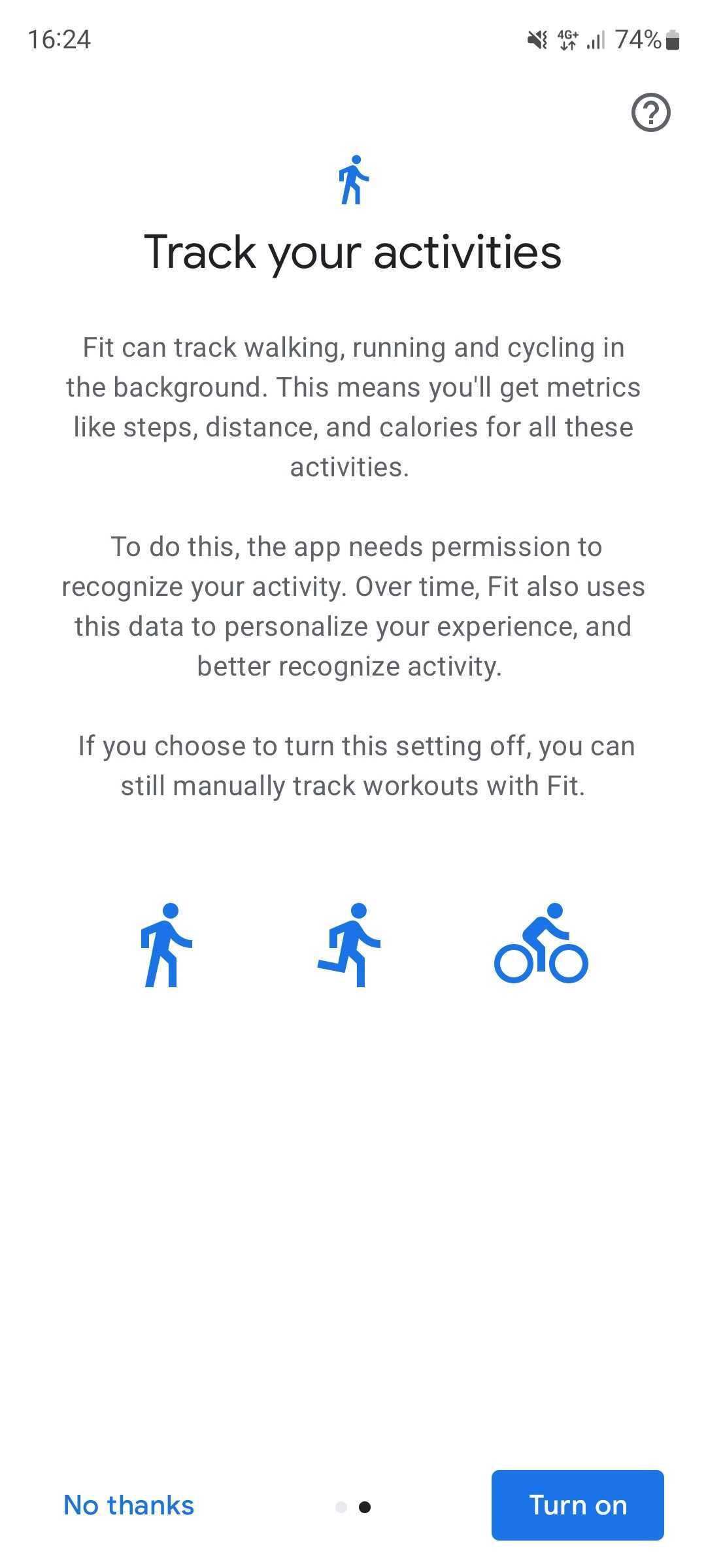
5. Tap the Allow option in the pop-up window.
6. Select the goals you’d like to strive for. You can change them later, so don’t stress about choosing the perfect goals.
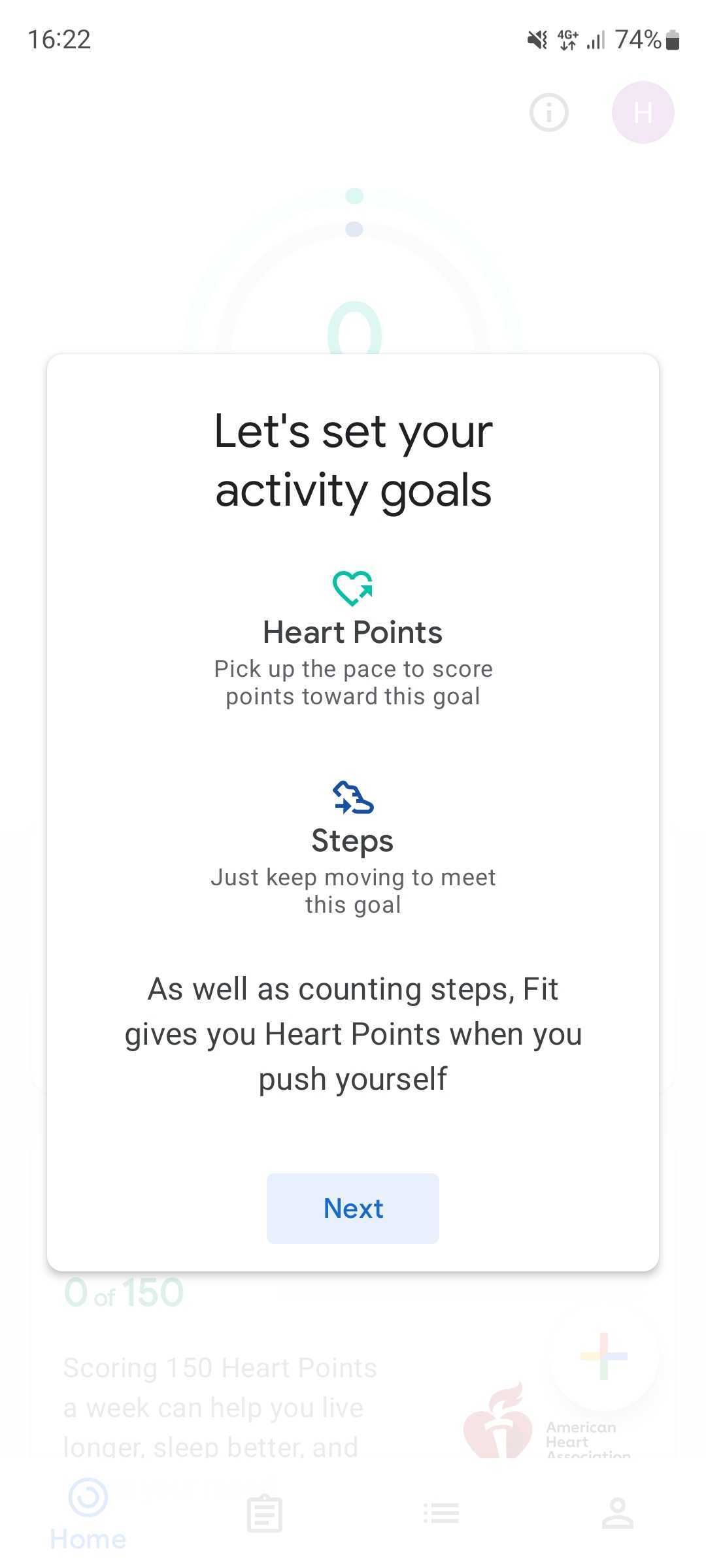
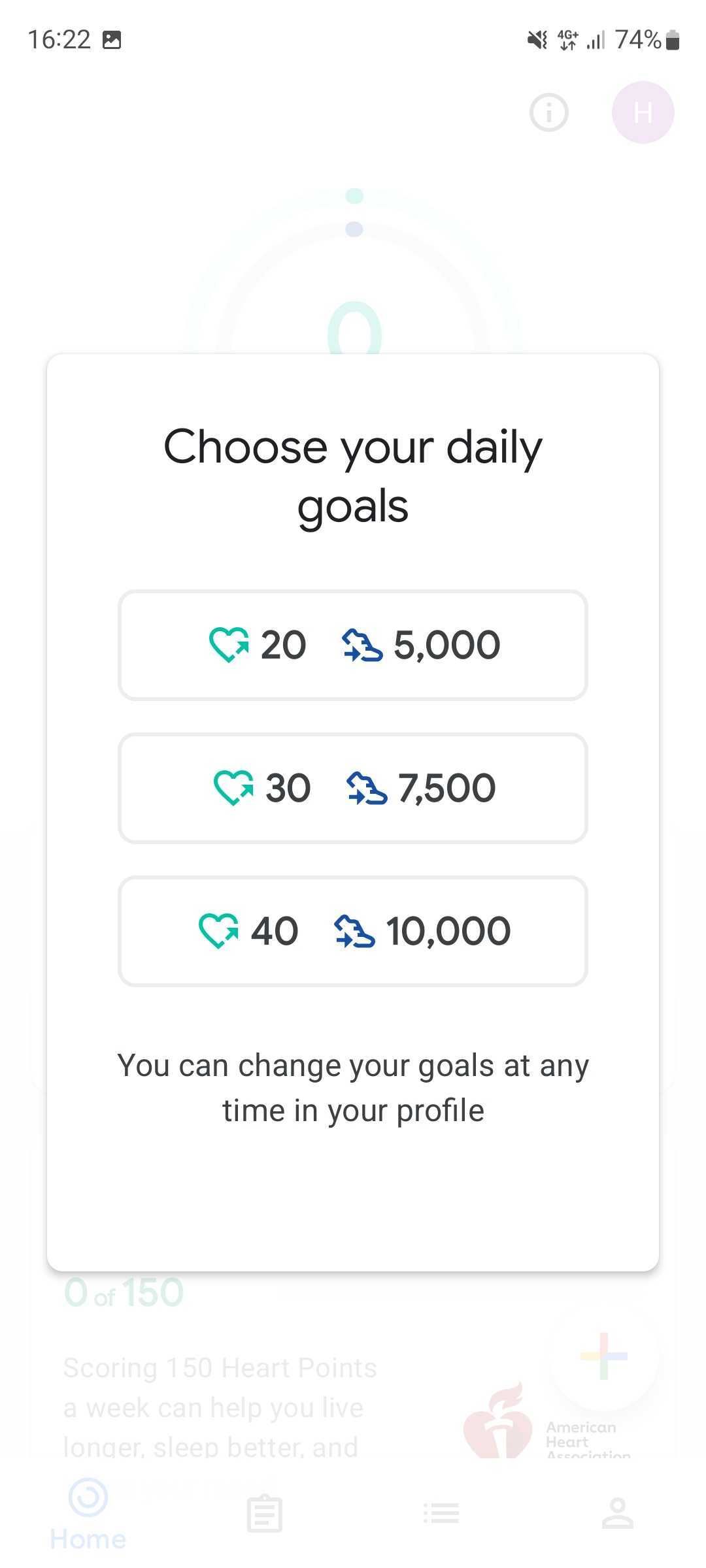
Now, when you open the app, your steps display at the top of the screen. If you opened the app before but your steps aren’t being tracked:
1. Select the Profile tab at the bottom, which is shaped like a person’s torso.
2. Tap the Settings gear in the upper-right corner.
3. Scroll down to the Tracking preferences section and turn on the Track your activities toggle.
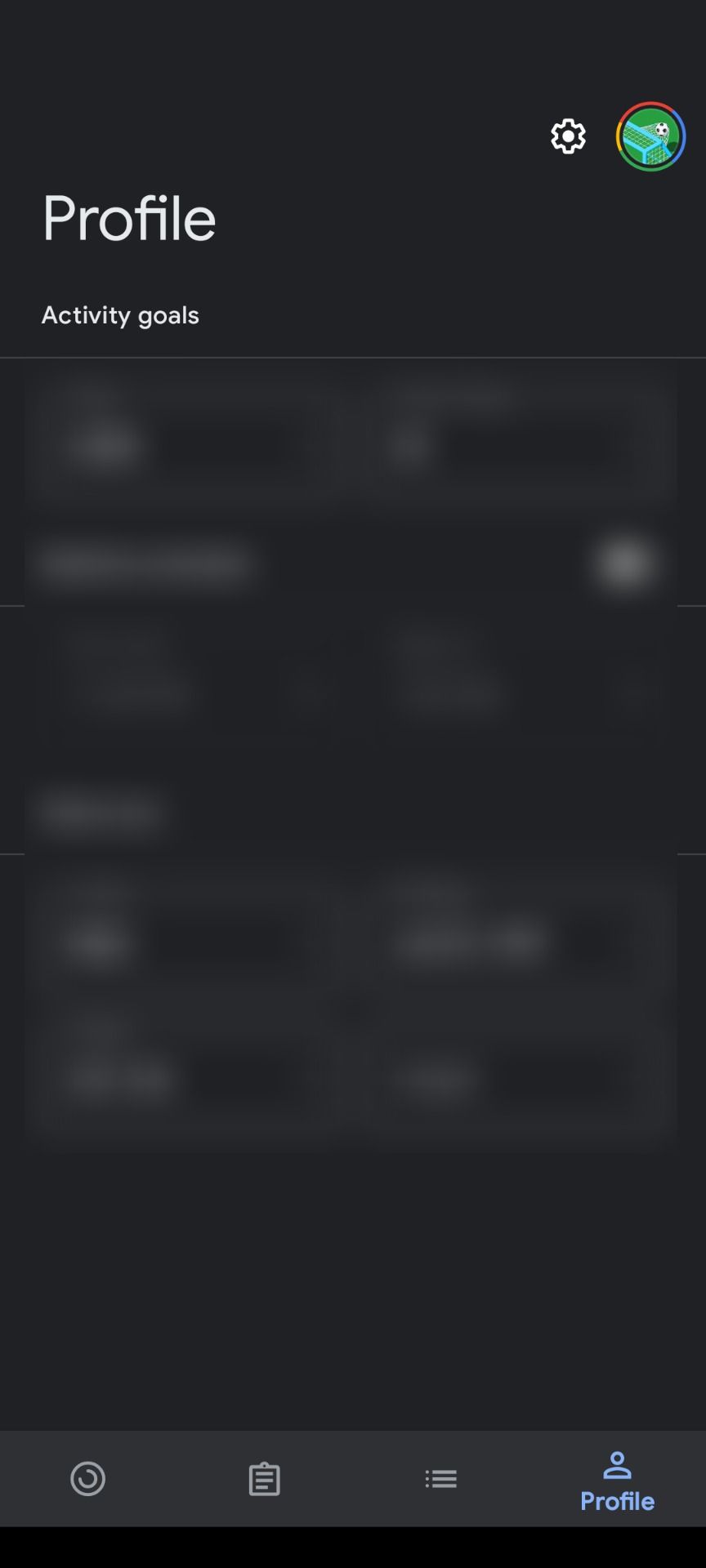
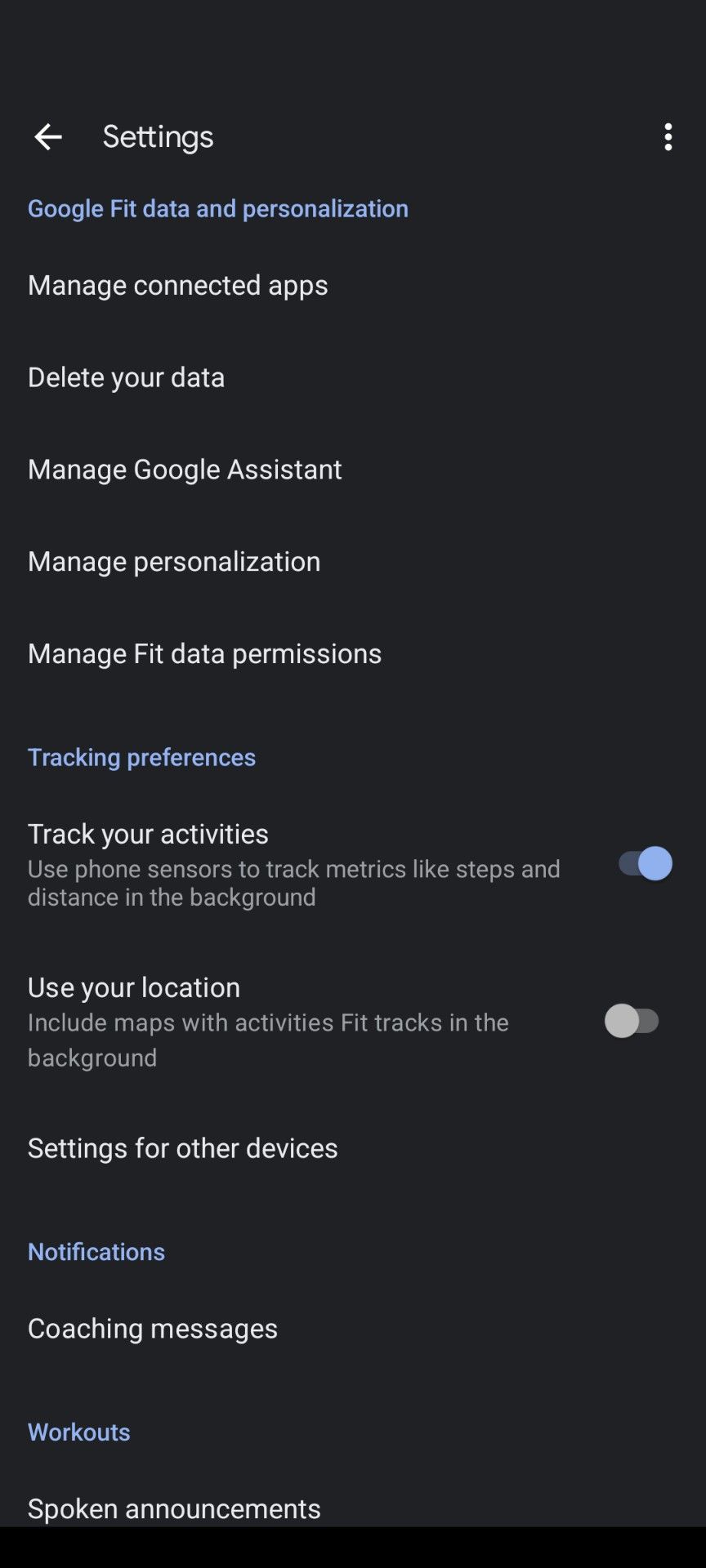
Google Fit should now start tracking and showing your steps in the app.
How to track your steps with Fitbit
Google has another fitness service called Fitbit. It bought Fitbit in November 2019 and has slowly integrated it since then. Fitbit is generally aimed at providing fitness trackers or smartwatches as well as fitness services, but their app can also be used to track steps.
1. Open the Fitbit app.
2. Tap Sign in with Google.
3. Select Continue as a new user.
4. Choose which Google Account you’d like to use with Fitbit.
5. Follow the on-screen instructions to set up your account.
6. On the Fitbit home screen, tap the device icon in the upper-left corner.
7. Under Add Connections, Select Add phone under the Phone option.
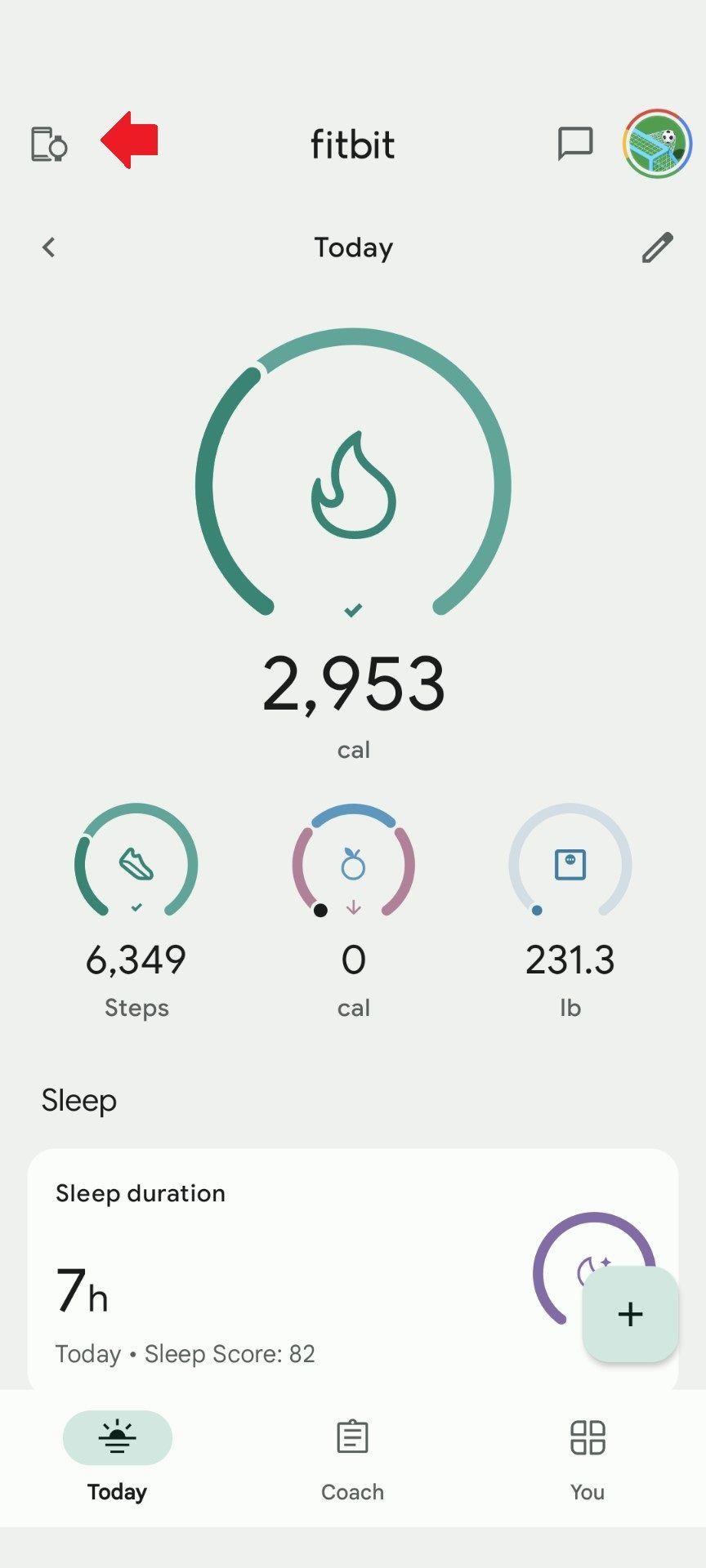
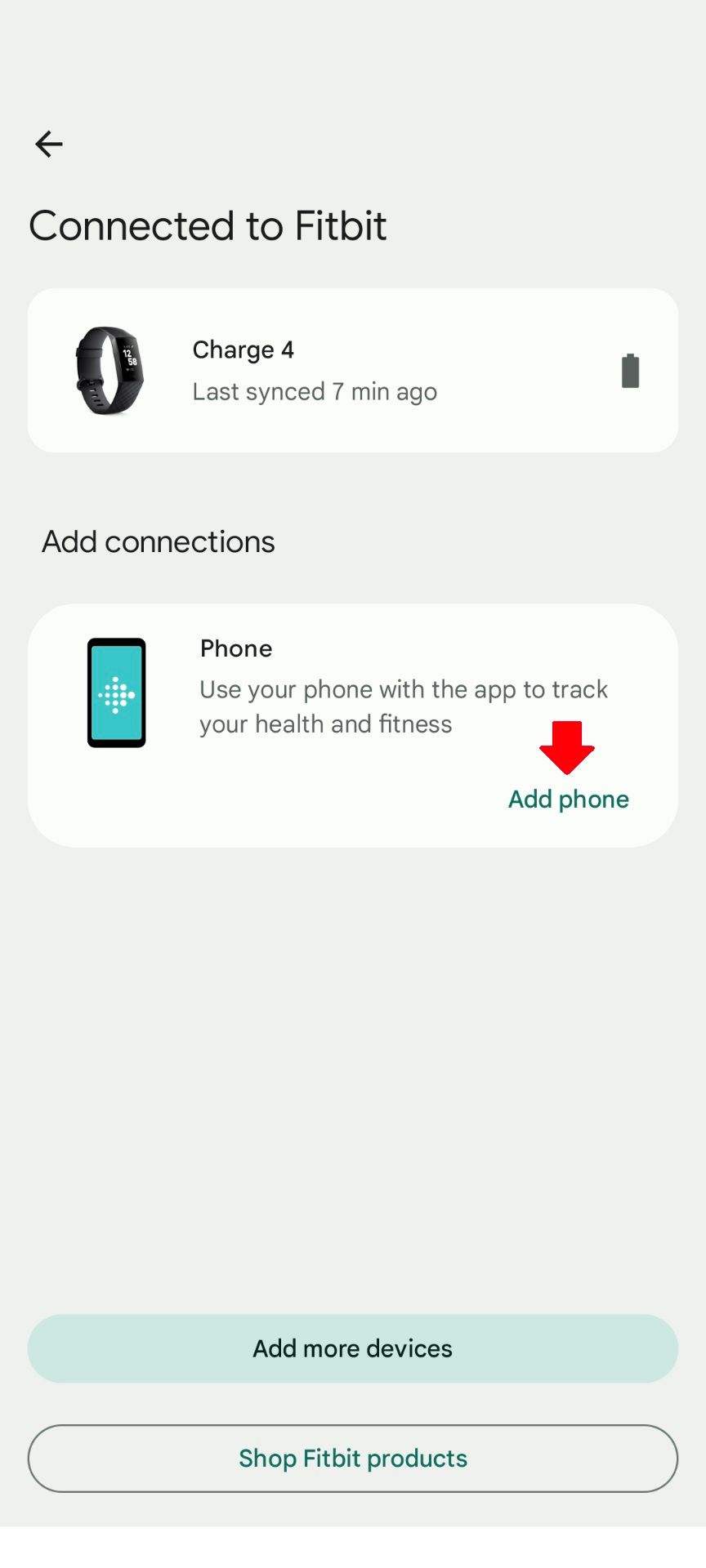
8. Tap Continue.
9. Tap I agree.
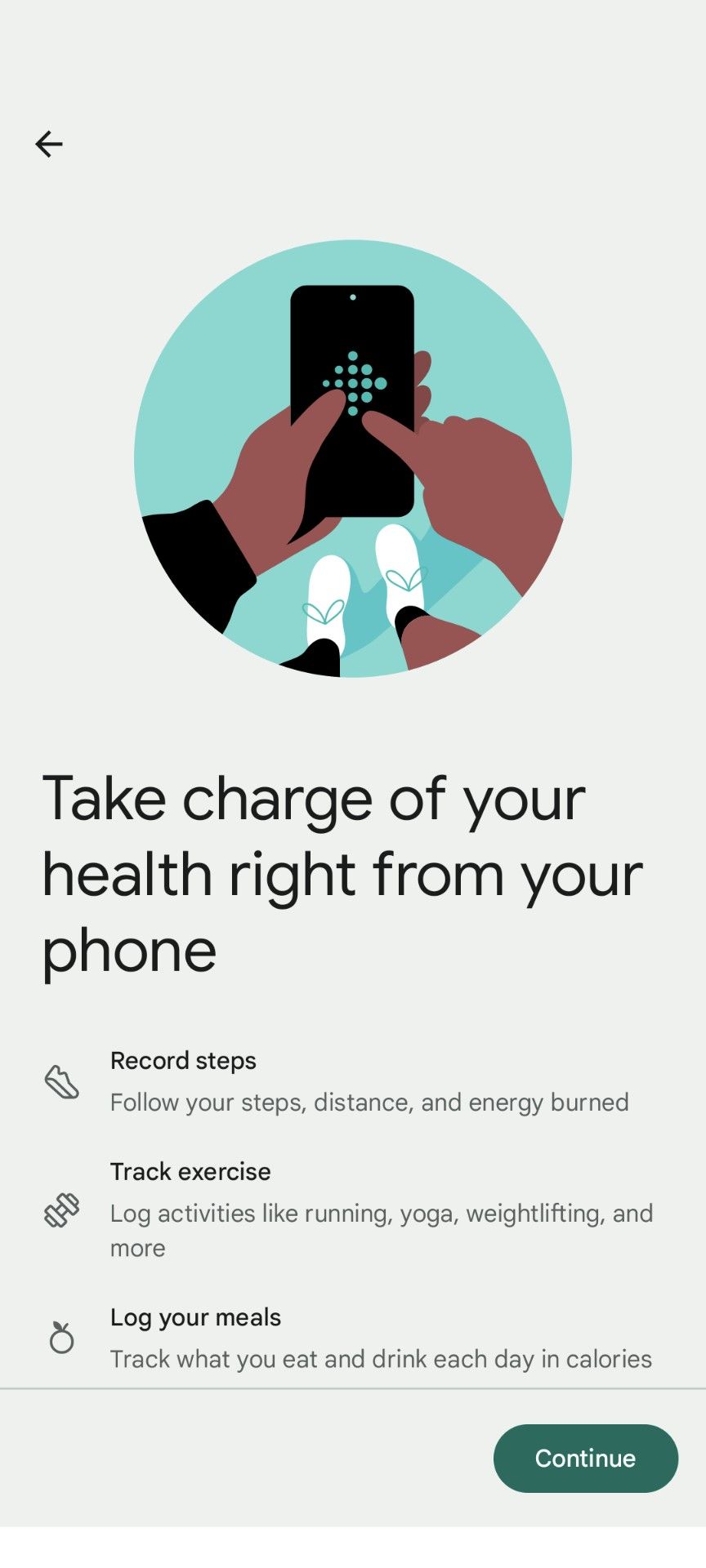
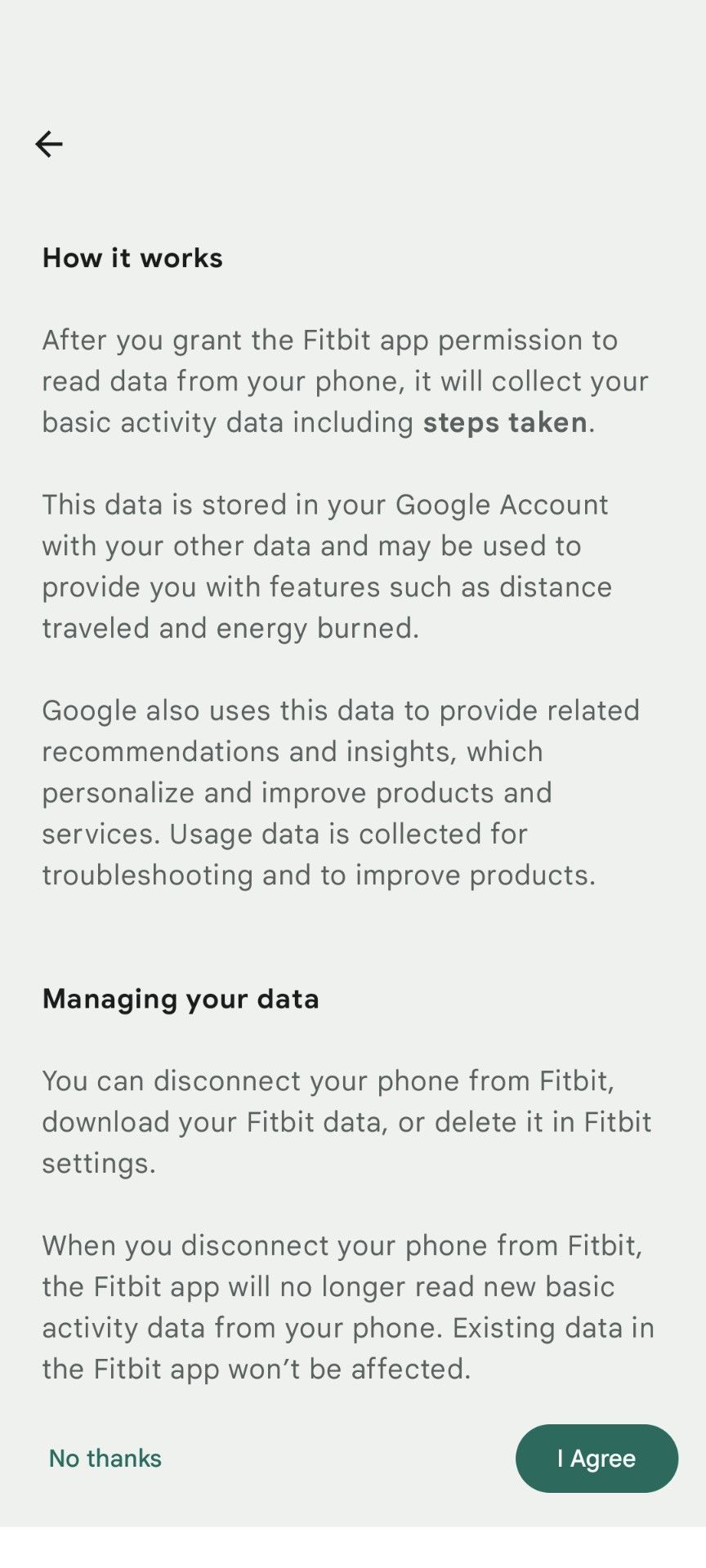
10. Select Allow.
11. Your phone is now set up as a tracking device.
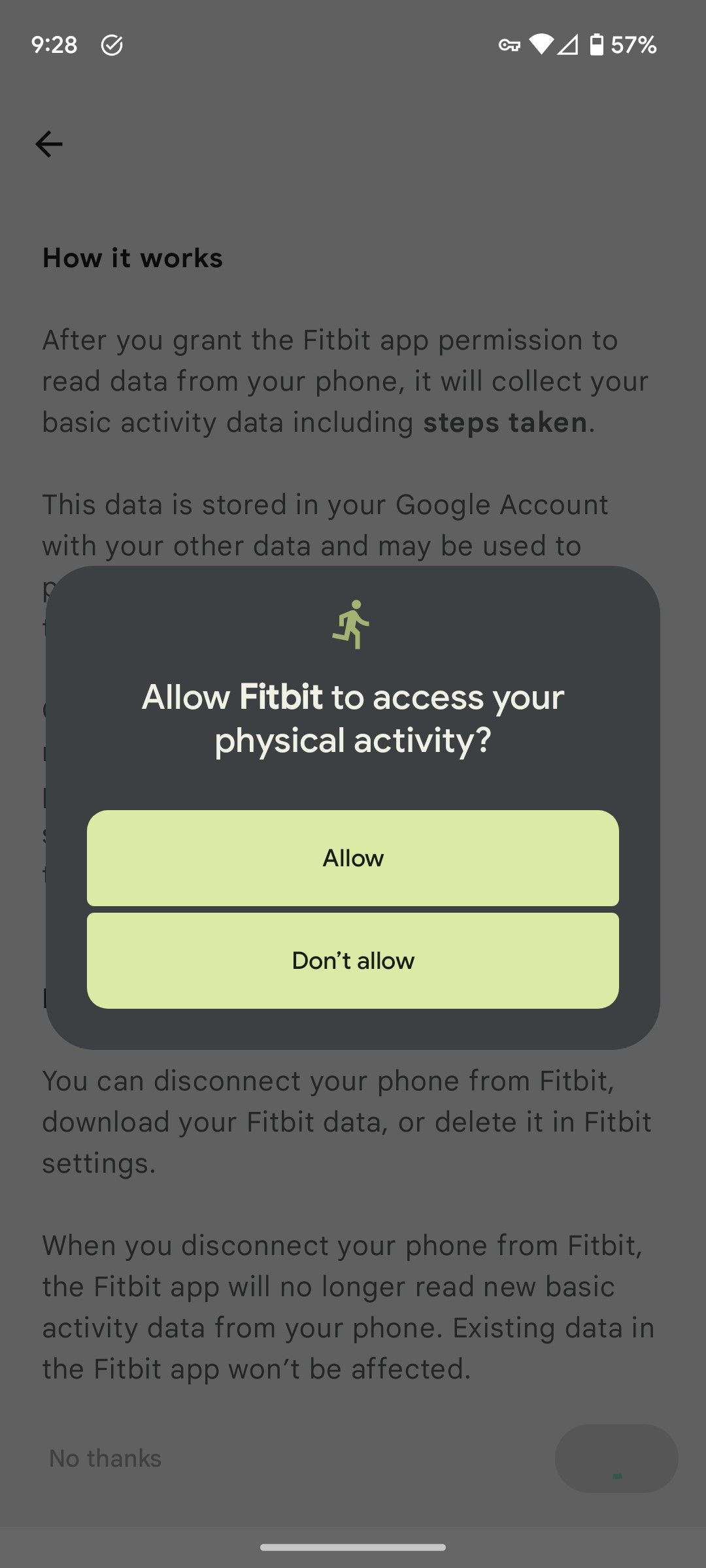
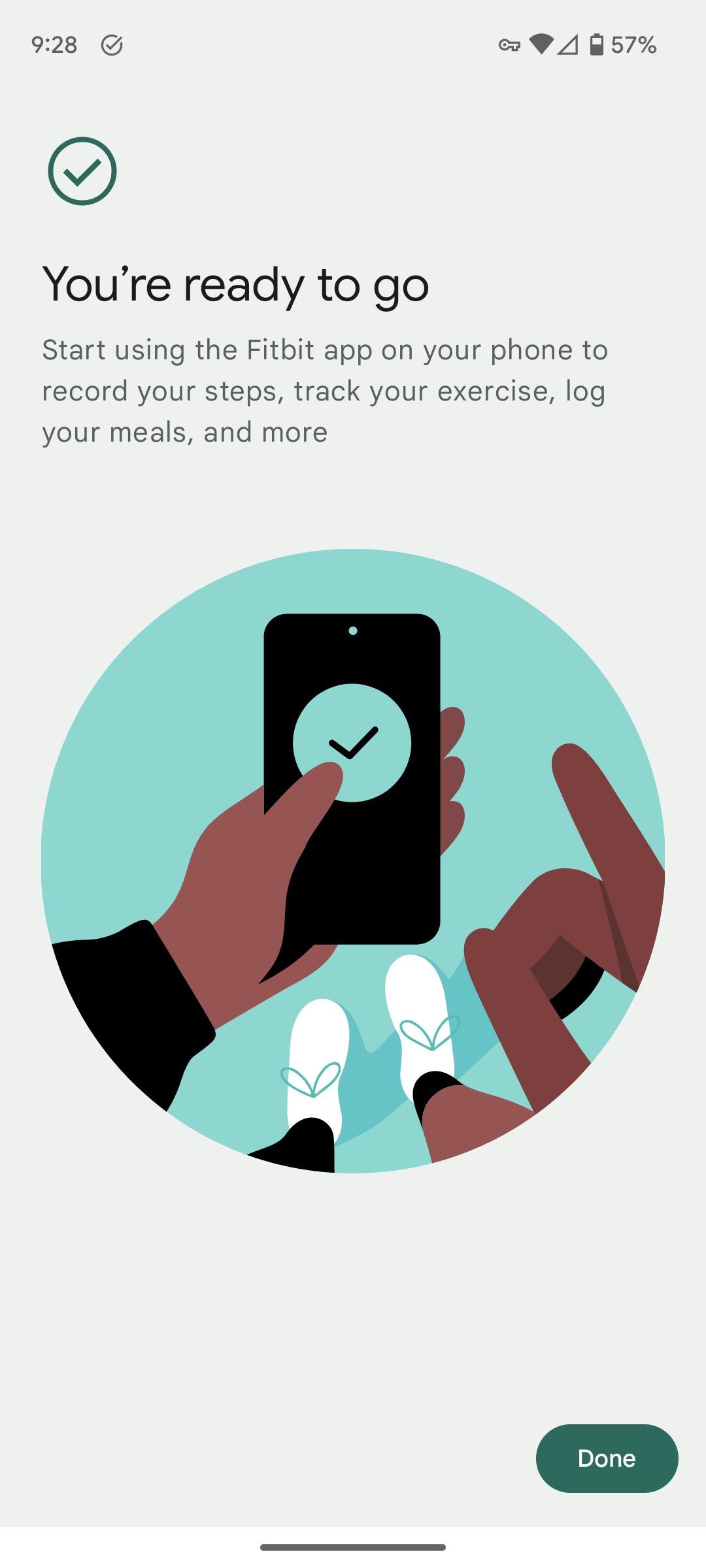
You will start seeing step data in the Fitbit app that is collected from your phone.
Track your steps with your most personal device
Who needs a fancy fitness tracker or smartwatch when you have a reliable smartphone? Google’s Google Fit and Fitbit apps are perfect ways to use your phone to track your steps. And depending on the device you own, they may already come pre-installed. But if none of these options work for you, the Google Play Store has an impressive selection of pedometer apps ready to be downloaded.

