Microsoft Teams: Updated ‘Record a Greeting’ button
Microsoft has improved the functionality of the ‘Record a Greeting’ button under Voicemail
settings. To align the button’s functionality with its intended and official purpose,
users will now only be able to record their greetings by clicking this button. This
change will reduce the number of steps required for users to record their greetings.
To find the ‘Record a Greeting’ button, open MS Teams and navigate to Settings > Calls
> Manage Voicemail > Record a Greeting
Microsoft SharePoint: New section level content align on pages
With Section Level Content Align, authors will now be able to center and bottom-align
all the web parts within a single section. This will make it easier for all the columns
in your section to be visually harmonious and reduce the need for the spacer web part.
These alignments can be found in section properties for 2-column and 3-column sections.
For single-column sections, alignment options are unavailable since content will create
the minimum amount of vertical space to house it by default, making additional configuration
redundant.
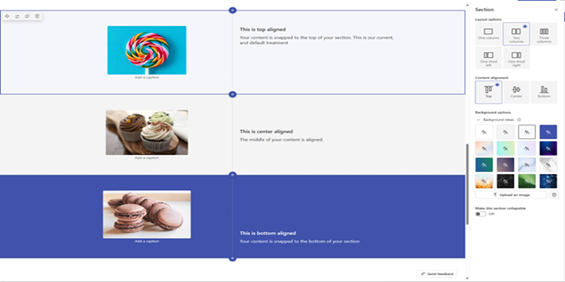
Coming Soon to Microsoft 365
Microsoft Teams: Introducing slash commands in the compose box (June 2024)
Microsoft Teams is introducing new slash commands for composing messages and navigating
Teams. Slash commands in Teams expedite your work without memorization. To access
the menu of slash commands, enter a forward slash in the compose box. Here are just
a few examples of what you can do:
- /code: Add a code block to your message
- /mute: Mute the chat you’re in
- /loop: Incorporate a loop component into your message
- /settings: Navigate to settings
- /away: Set your presence to away
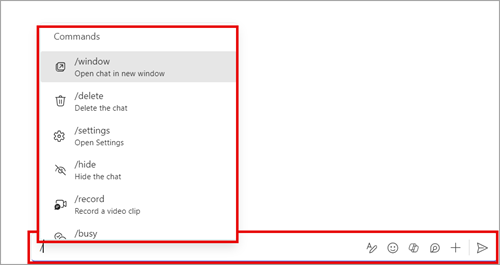
Microsoft Teams: Integrate Chat notification with Meeting RSVP status (June 2024)
Microsoft Teams users will soon be able to control how they receive notifications
in meeting chats through RSVPs to their meetings. Declining a meeting will result
in no notifications or chats in the chat list, while accepting a meeting will result
in notifications for all new messages. Users can select which meetings they want to
receive message updates from.
Stream Mobile App Retirement (July 2024)
The Stream mobile apps will retire on July 1, 2024. Users should switch to the OneDrive
and Microsoft 365 mobile apps. When this change goes into effect, users will no longer
be able to download videos where block download policy is enabled. These videos will
need to be played online. Users will still be able to download and play back videos
offline where block download policy is not enabled using the OneDrive mobile app.
For information about alternative solutions, please visit Stream mobile app alternative solutions.
Microsoft Outlook and Microsoft Teams: Respond to meetings with Follow (July 2024)
Microsoft is introducing a new meeting response option called Follow that allows people invited to a meeting to let the organizer know they can’t attend
but would like to stay informed. Follow responses will:
- Inform organizers: Follow will let the meeting organizer know you can’t attend but want to stay engaged and
have access to post-meeting information. - Free up time: Follow will mark the meeting on your calendar as free so you can better prioritize your time.
You will still retain access to the meeting and chat. - Stay informed: Follow will remind meeting organizers to record and take collaborative notes during the meeting.
You will receive a notification that the recap is available after the meeting.
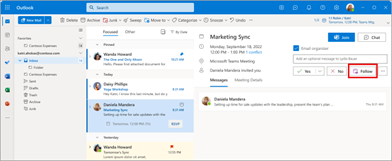
Microsoft Teams: Meeting recordings are now saved in organizer’s Microsoft OneDrive
(August 2024)
Currently, meeting recordings are saved to the OneDrive account for the person who
initiates the recording. Moving forward, Microsoft Teams meeting recordings will be
saved to the meeting organizer’s Microsoft OneDrive account by default.
Categories:
Science and Technology

