Google’s flagship smartphones introduced several new features to the operating system in 2024, helping establish the Google Pixel 9 series as its best and most advanced offering. Some of these tools could save your life. Satellite SOS allows you to contact emergency services via a satellite when you don’t have mobile data or Wi-Fi connectivity. It’s a backup means of communication, ensuring you can call for help in any scenario, whether injured in the wilderness or facing problems because of extreme weather.
Before you get in trouble, learn to use Satellite SOS quickly and efficiently. Familiarize yourself with how it works and how to use it ahead of time. The same goes for the other safety features on your Pixel device.
Related
Google Pixel: 5 clever features you probably aren’t using enough
You need to try out these hidden smarts
How does Satellite SOS work?
There’s a team and clever tech behind it
Satellite SOS on Google Pixel smartphones uses Garmin Response. When a request goes out, you’re connected to one of its emergency incident coordinators, who respond 24/7. They communicate with various services, including coast guards, embassies, search and rescue teams, and law enforcement. They can also inform your emergency contacts of their progress.
This feature is possible thanks to the Exynos 5400 modem on the Google Tensor G4 chipset and Skylo, which provides the satellite network.
How to use Satellite SOS
Try out a demo and learn how to use it

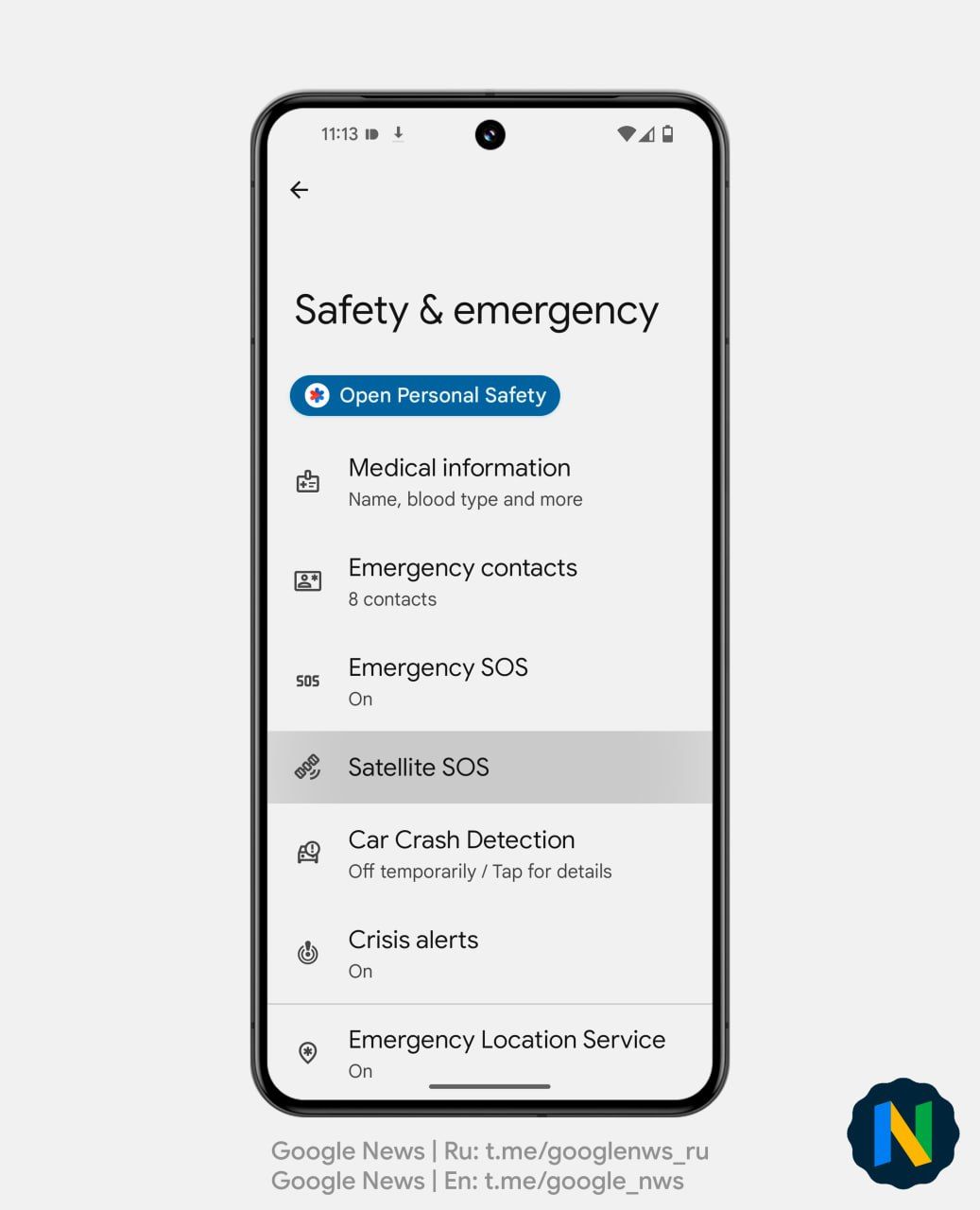
To ensure you can use Satellite SOS in an emergency, familiarize yourself with how it works. There’s a way to test it out. Open your phone’s Settings app, tap Safety & Emergency, select Satellite SOS, and choose Try Demo.
If you are in an emergency, dial 911. You’ll see a prompt to switch to Satellite SOS if cellular service isn’t available. You’re given a list of options to describe your emergency, including Illness or injury, Vehicle or vessel, Lost, Missing or trapped, Crime, Fire, or Something else. You’re asked a few questions relevant to the option you chose.
On-screen instructions ask you to move the phone in different directions to find the most reliable connection to the satellite. After the connection is successful, you receive a notification that a message was sent to the emergency response team. After that, you can communicate with the emergency responders conversationally through the Google Messages app to update them on the situation.
To exit Satellite SOS, tap End in the upper-left corner.
Who can use Satellite SOS?
It’s not available to everyone, everywhere
Satellite SOS is only available in the US, although not in Hawaii or Alaska. It is expected to be rolled out to other regions sometime soon. It is also only available on the Google Pixel 9, Pixel 9 Pro, Pixel 9 Pro XL, or Pixel 9 Pro Fold.
Satellite SOS is free to use, although that could change.
What other safety features does Google Pixel have?
Other features to keep you safe and help in an emergency
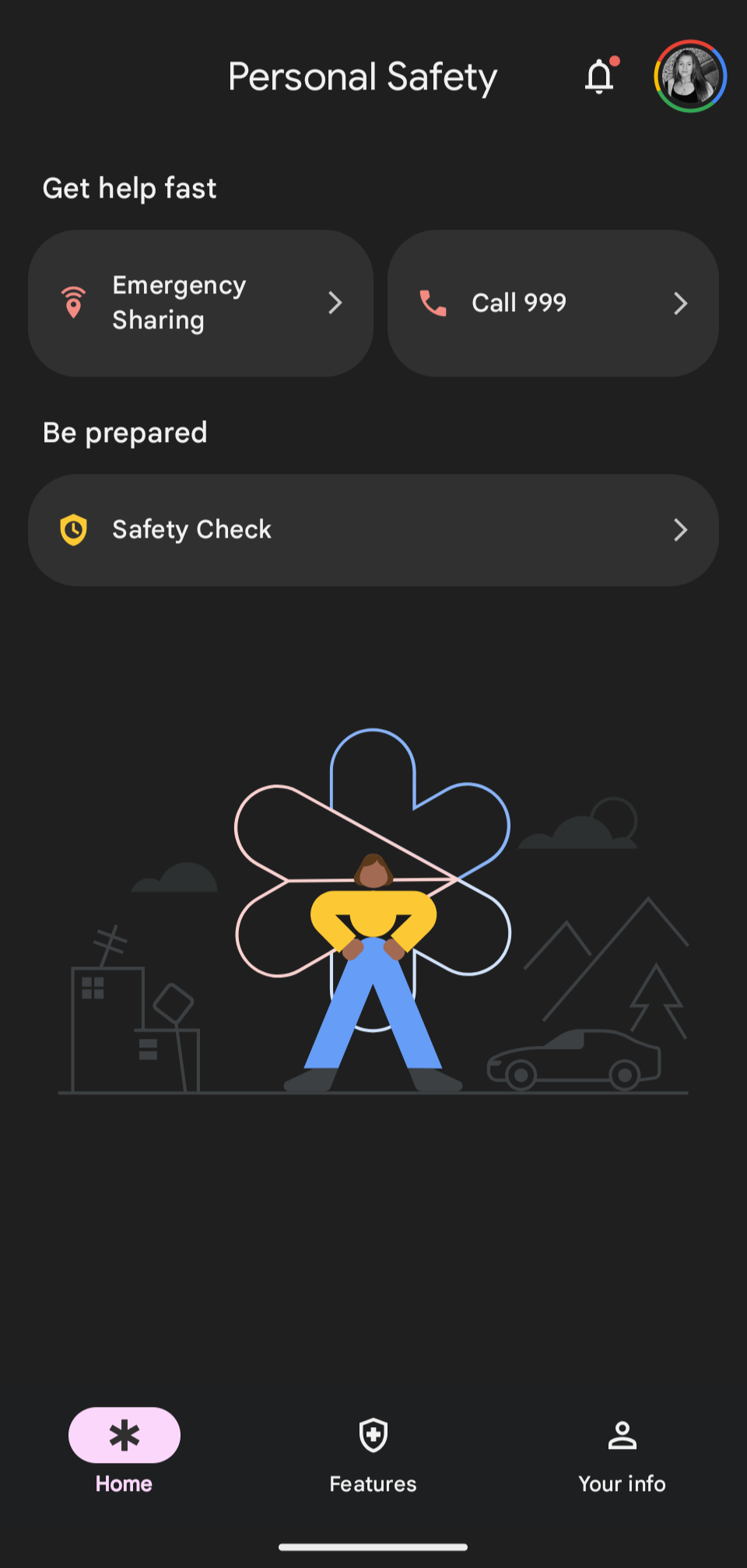
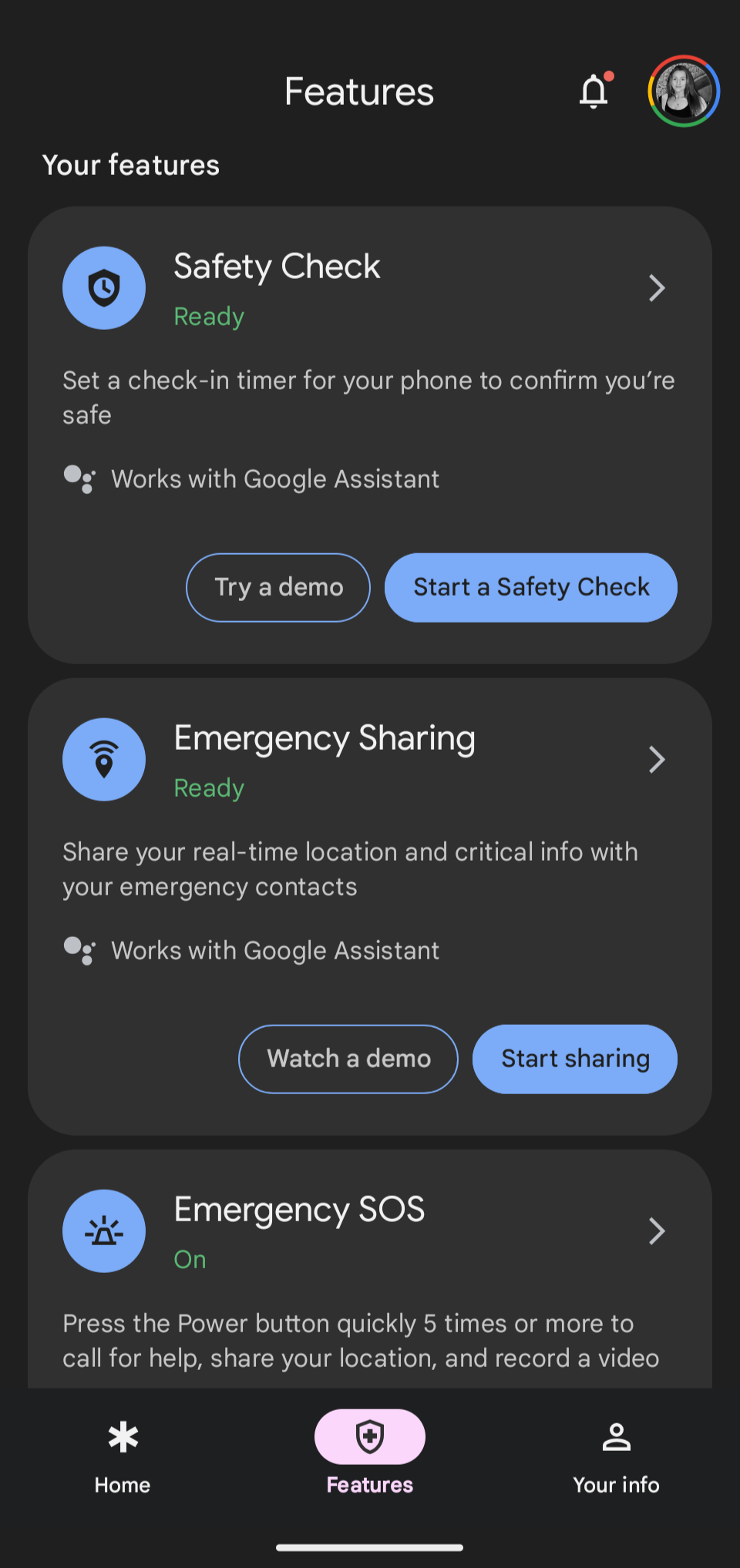
Satellite SOS isn’t the only safety feature on Google Pixel smartphones. An extensive Personal Safety app is preinstalled on the device, giving you access to other useful tools.
You must set up these features through the Personal Safety app on Google Pixel before using them.
The app allows you to send an SMS with your real-time location and critical information to your emergency contacts. When you set up Emergency Sharing, you can select what those contacts see, including your location, a low battery notification, if you make an emergency call, or if you start and end a regular call.

Related
4 reasons you should buy the smaller Google Pixel 9 Pro over Pixel 9 Pro XL
Why the Pixel 9 Pro might be the better choice
Set up a Safety Check if you’re concerned about getting home when you’re alone. First, choose a reason for the check. The list includes everything from walking alone to hiking. Then, select the duration of time you expect it to take. After the timer runs out, your phone checks if you are safe. It triggers Emergency Sharing if you don’t respond.
The Safety app allows you to call the emergency services in your region. It also includes a section for critical information like your medical history and emergency contacts. Emergency responders should be able to access that information without unlocking your phone.
Stay safe in any situation
You’ll find other Google Pixel safety features. Car Crash Detection calls emergency services if your phone or watch detects a collision. Emergency SOS calls services, records a video, and turns on Emergency Sharing when you quickly press the power button five times or more in a row. Crisis Alerts gives you updates about natural and public disasters in your area. These features must be set up manually through the Safety app before you can use them in an emergency.


