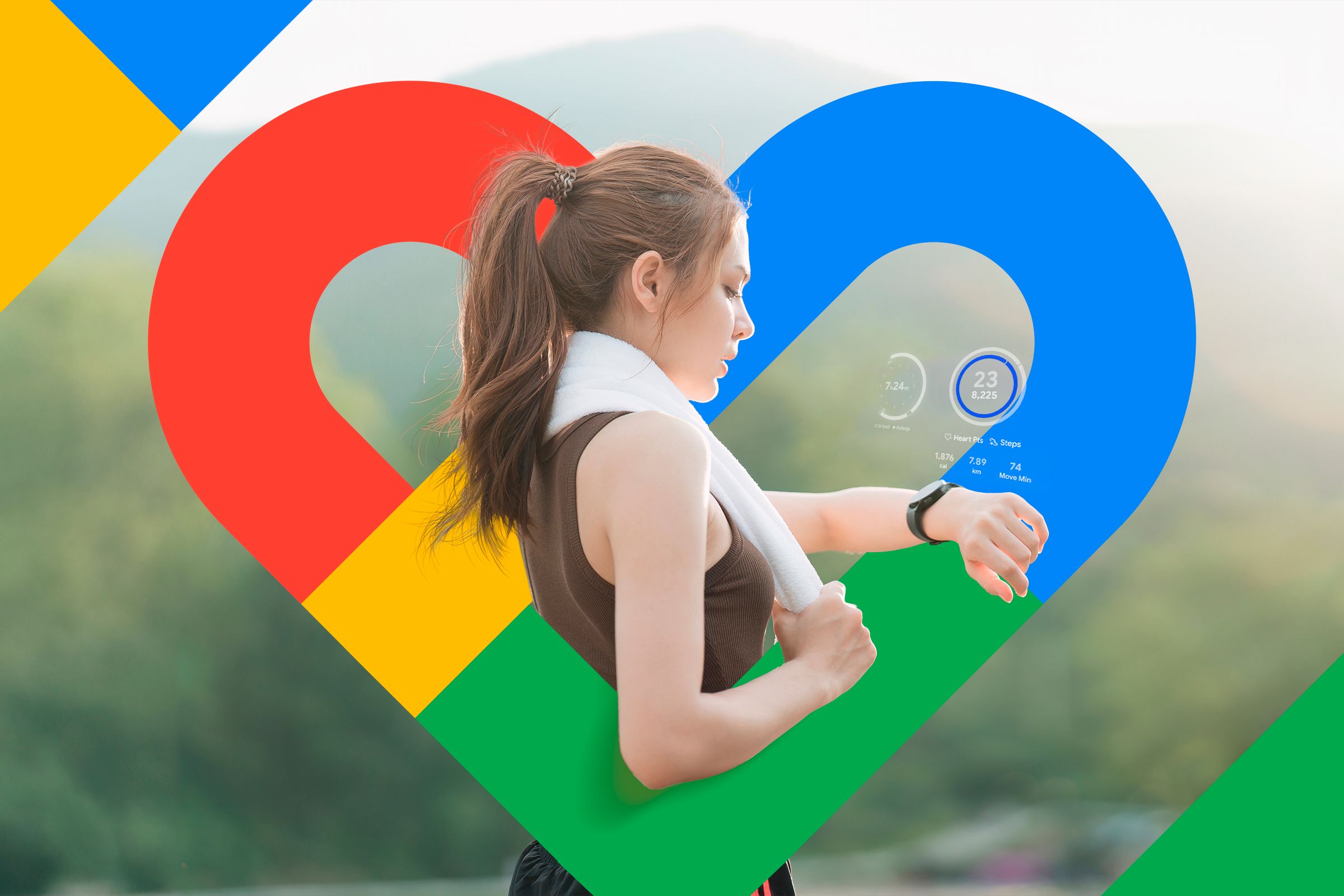Keeping up with your fitness should be easy. Google Fit offers a straightforward way to track your health across devices. But how does it work, and which fitness trackers sync with it? Let’s explore what makes it stand out and if it’s right for you.
A Brief History of Google Fit
Launched in 2014, Google Fit was designed as a simple way to track physical activity and store health data in one place. Initially, it focused on walking, running, and cycling through sensors on phones and wearables. Rather than competing with other fitness platforms, Google Fit aimed to integrate them, syncing data from apps like Strava and devices like Wear OS smartwatches.
In 2018, Google Fit introduced new health metrics—Move Minutes and Heart Points—in collaboration with the American Heart Association and the World Health Organization. These metrics encouraged users to make small changes for long-term health benefits.
As wearables gained popularity, Google Fit expanded its features to include sleep tracking and heart rate monitoring. Google’s 2021 acquisition of Fitbit further deepened its capabilities, offering better integration with Fitbit’s devices. Today, Google Fit is a hub for health data, combining information from various apps and devices, making it easier for users to track their overall well-being.
What Can Google Fit Do?
Google Fit isn’t just about counting your steps; it’s packed with features that cover almost every aspect of health and wellness. Here are some of its features:
Track Your Activities
Whether you’re walking, running, or cycling, Google Fit uses your phone or smartwatch sensors to track your movements. It keeps tabs on steps, distance, and calories burned so you can see how active you’ve been.
Move Minutes and Heart Points
Google Fit doesn’t just track what you’re doing; it encourages you to stay healthy with its Move Minutes and Heart Points. Move Minutes add up every time you’re active, while Heart Points reward more intense activities that get your heart rate up. These metrics are based on WHO and AHA guidelines, so they’re rooted in real science.
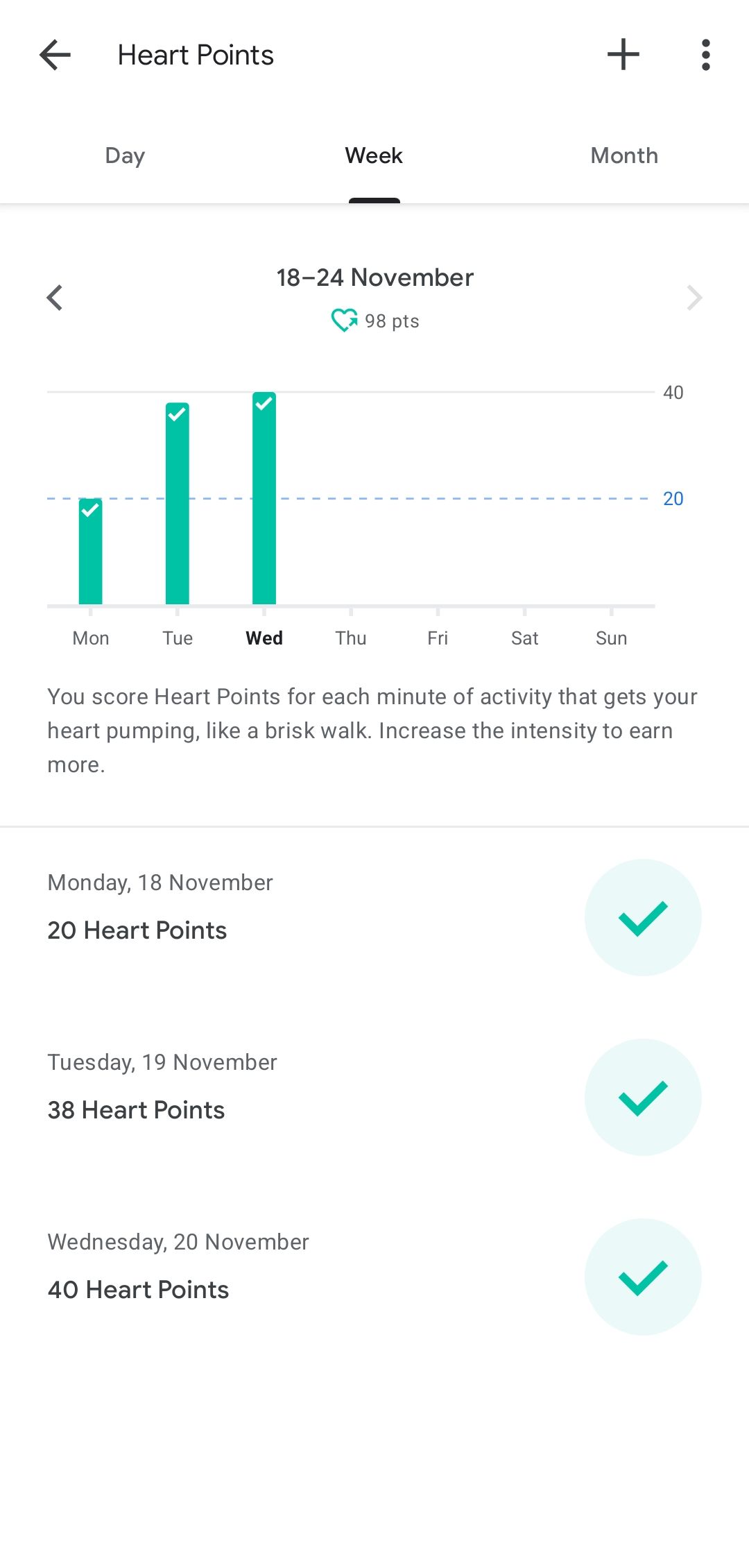
Log Workouts
Whatever your workout style—yoga, strength training, swimming, or even a casual walk—Google Fit tracks it. It monitors how long you’ve worked out, the intensity, and how many calories you’ve burned.
Monitor Your Sleep
If you’re curious about your sleep patterns, Google Fit has you covered. It works with apps like Sleep as Android to track how long and how well you’re sleeping. It’s a helpful way to figure out if you’re getting enough rest.
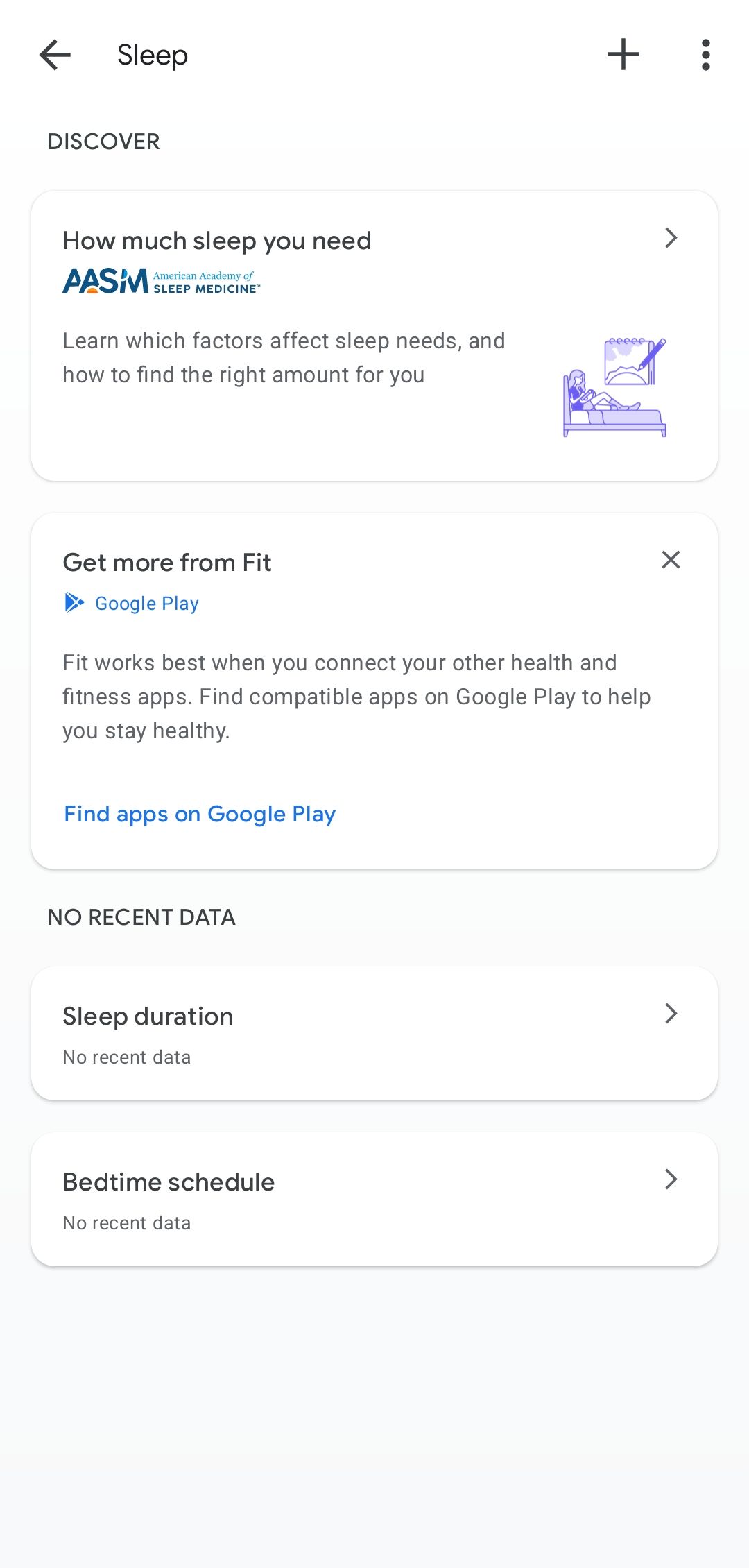
Sync Your Nutrition
Even though Google Fit doesn’t have its own food tracker, it plays nice with apps like MyFitnessPal. This way, you can keep an eye on your calorie intake alongside your fitness data.
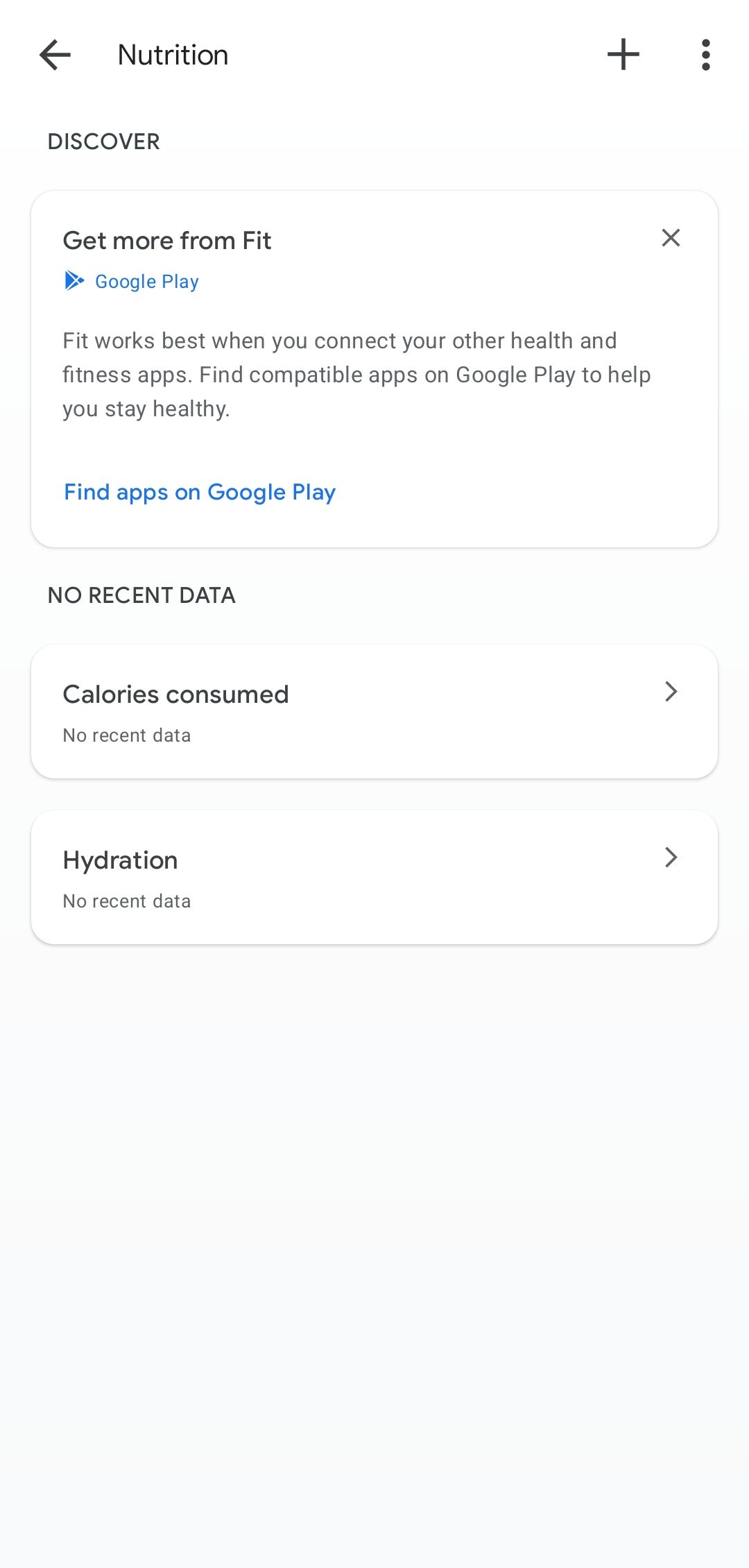
Google Fit is like your personal health assistant, keeping track of the big picture while helping with the details. Whether you’re chasing fitness goals or just staying mindful of your health, it’s a handy tool to have.
Which Fitness Trackers Work With Google Fit?
Google Fit offers great compatibility with a variety of fitness trackers and smartwatches. Whether you’re using a simple fitness band or a more advanced smartwatch, Google Fit helps you centralize your health data. Here’s how different brands sync with the app:
Wear OS Smartwatches
Wear OS smartwatches, including those from brands like Fossil and Samsung, are all compatible with Google Fit from the Play Store. And even if you prefer the manufacturer’s fitness software, like Samsung Health on the Galaxy Watch series, you can still sync effortlessly with Google Fit, providing detailed insights on your activity, heart rate, and more.
Fitbit
Fitbit devices work seamlessly with Google Fit, making it easy to track your steps, heart rate, workouts, and sleep. These devices work primarily through he Fitbit app, but since you need a Google account, they’re very easy to sync with Google Fit as well.
Apple Watch
While Apple Watches are primarily designed for iPhones, they can sync with Google Fit through third-party apps. Models like the Apple Watch SE provide activity tracking, heart rate monitoring, and workout stats, all of which can be integrated with Google Fit for a more comprehensive health dashboard.
Xiaomi Mi Bands
Xiaomi’s Mi Band series is a favorite among budget-conscious fitness enthusiasts. Devices like the Mi Band 7 can sync with Google Fit, allowing users to track basic activity like steps, heart rate, and sleep patterns. They offer reliable performance without breaking the bank.
Garmin
Garmin devices are well-known for their detailed fitness tracking features, especially for athletes. While Garmin has its own platform, you can sync models like the Garmin Forerunner and Garmin Venu with Google Fit using third-party apps like Health Sync. This lets you bring Garmin’s advanced workout metrics into the Google Fit ecosystem.
Polar
Polar fitness watches are great for those who need more advanced metrics, particularly for sports and performance tracking. Devices like the Polar Ignite and Polar Vantage can sync with Google Fit through compatible apps, allowing you to keep track of workouts, heart rate, and other detailed health data in one place.
With so many options, you can choose a fitness tracker that suits your needs while easily integrating with Google Fit to consolidate your health and fitness data.
Syncing Your Fitness Trackers with Google Fit
Syncing your fitness tracker with Google Fit is an easy way to bring all your health data into one place. Whether you’re using a Fitbit, Apple Watch, Xiaomi Mi Band, or any other compatible device, Google Fit can act as a central hub to track your activity, monitor your health, and stay on top of your fitness goals. With seamless integration across various devices and apps, it ensures that no matter what tracker you use, your data is always accessible and up-to-date. So, whether you’re just getting started or you’re a seasoned fitness enthusiast, syncing your tracker with Google Fit helps you make the most of your fitness journey.