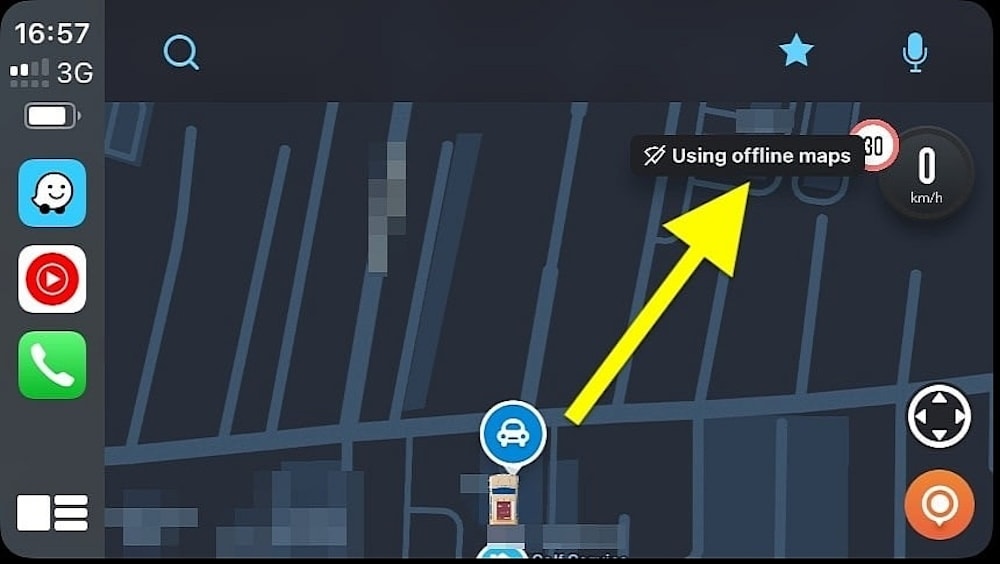One of the biggest Waze’s shortcomings is the need for a permanent Internet connection, as the app doesn’t integrate an offline mode for a good reason.
However, a change implemented earlier this year made many believe Waze received support for offline maps. A message appearing in the top right corner explains that Waze is “using offline maps” when the device doesn’t have an Internet connection.
While Waze didn’t receive this highly requested update (which wouldn’t make sense, considering how the app’s main feature works), the bigger problem is that users frequently hit this message, even in regions with a strong cellular signal.
Users complain on the Waze forums that the “Using offline maps” message appears on the screen and doesn’t go away despite the device going online. It sometimes returns after a while, apparently for no reason, making it impossible for Waze to download up-to-date traffic data.
Once the message shows up on the screen, the app is unable to do its thing, as if it no longer has an Internet connection. However, users insist that the device is still online, and every other app installed on their mobile phones continues to work correctly.
No workaround has ever been released, despite the first bugs on this front landing earlier this year.
I occasionally have this problem, especially when leaving my underground garage when I lose the cellular signal. While the phone regains its data connection shortly after exiting the parking, Waze keeps displaying the “Using offline maps” message in the top right corner. The only way to restore the application is to force-close it on the mobile device (I run Waze on CarPlay, so I need to close it on my iPhone to force a reboot on the infotainment screen). I only do this when my data connection is fully restored on the mobile phone, and the next time Waze loads, it no longer displays this message.
Users have been complaining about this problem for several weeks, and some have threatened to give up Waze and switch to Google Maps. Compared to Waze, Google Maps also integrates support for offline maps so that it can navigate without an Internet connection. However, Google Maps lacks the crowdsourcing engine in Waze despite allowing users in certain regions to report basic hazards, like hazards and speed traps.
It’s unclear if Waze is investigating the glitch, but if you found a better workaround than what I detailed above, please share it in the comment box after the jump so we can help everybody else struggling with this behavior.