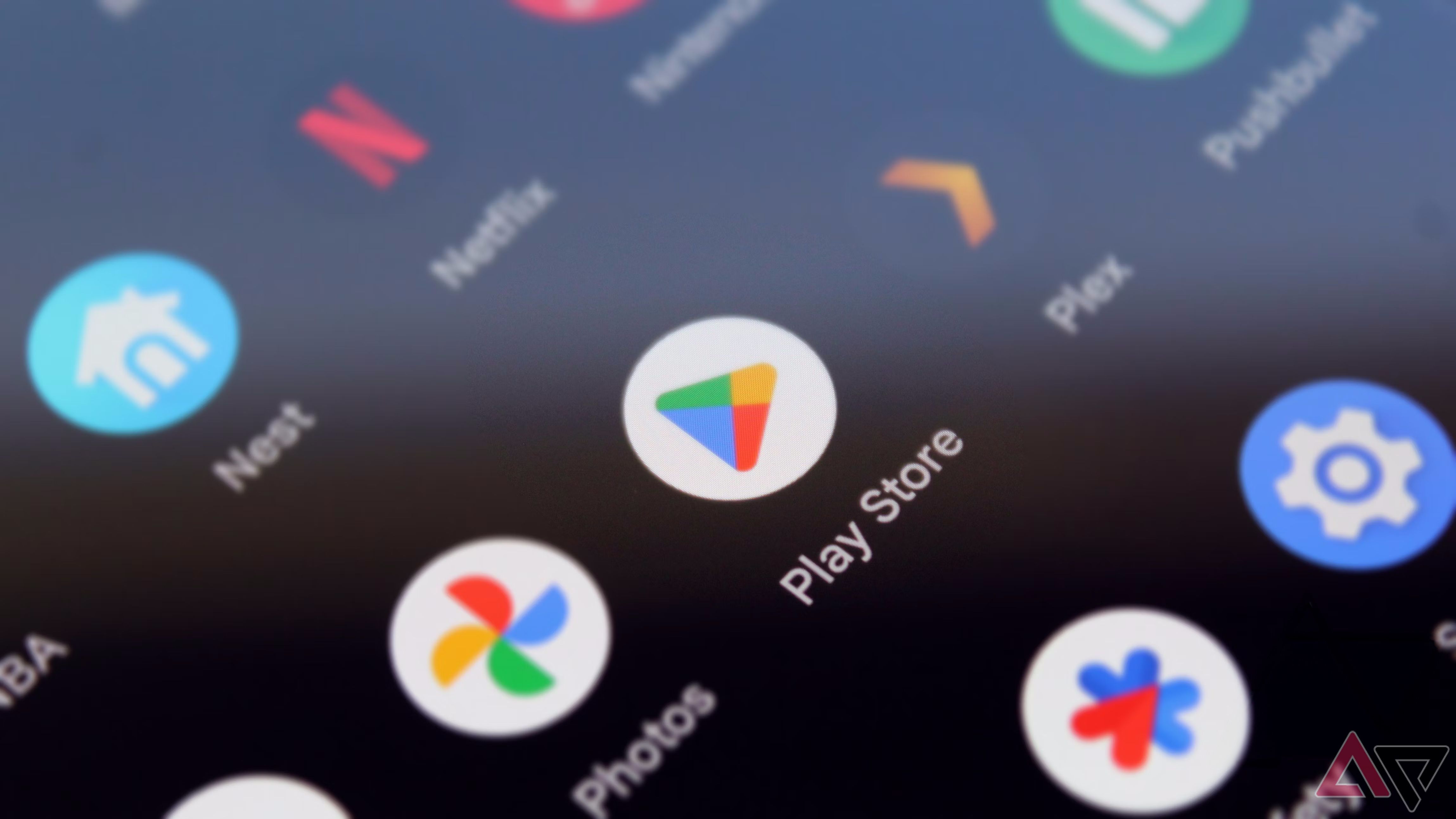Key Takeaways
- Code discovered in the latest Play Store APK indicates Google might soon introduce a sticky Install button for easier access.
- A new header will be anchored to the top of the screen as you scroll if this feature goes live, providing quick access to download the app no matter where you are on the page.
- This would be particularly handy for installing an app after reading reviews and details, all without having to scroll back to the top of the listing.
The Google Play Store is loaded with apps — as many as 3.3 million per some estimates — so deciding exactly which ones get the honor of being on your phone isn’t always easy. That’s why it’s important to read over the app descriptions, check user reviews, permissions, and a lot more before deciding to hit the Install button.
All the relevant information is listed on the app’s Google Play Store page, but by the time you’re done checking it all out, you have to scroll all the way back to the top before installing the app. Sure, it’s not a deal-breaker, but it is annoying. Good news: That might be about to change based on code discovered in a coming Play Store update.
0:44
Related
How to download Android apps without the Google Play Store
Who needs Google Play when you have APK Mirror?
According to Android Authority, Google Play Store v43.1.19 has code that suggests Google will affix the Install button, along with relevant information about the app, to the top of the page as you scroll. It will always be within fingers’ reach of your screen, even if the app is particularly verbose with its description.
Code sleuth AssembleDebug was able to activate the feature on behalf of Android Authority and recorded a video demonstrating how the function would work. Even at a glance, it’s easy to see why a sticky element like this would be useful. You can research the app until you’re satisfied and then tap install when you’re ready.
In addition to the install button, the header includes details like the overall average rating of the app, its publisher, age rating, and more. It also tells you whether an app contains ads or not, something that can be particularly helpful if you’re trying to avoid microtransaction-riddled games.
Hitting the install button puts the app on the device you’re currently using, but there’s also a drop-down menu that lets you install it to other connected devices. It’s incredibly convenient, but it also increases the chance that you’ll download the app. There’s an element of subliminal marketing in play here, too.
This change was discovered in an APK teardown, so while the code exists, there’s no guarantee it will roll out to customers — and if it does, we aren’t sure when Google will make the change. That said, it’s a quality of life update we welcome with open arms.

Related
4 ways the Play Store could change after Epic v. Google ruling
Let’s look to PCs for a few clues