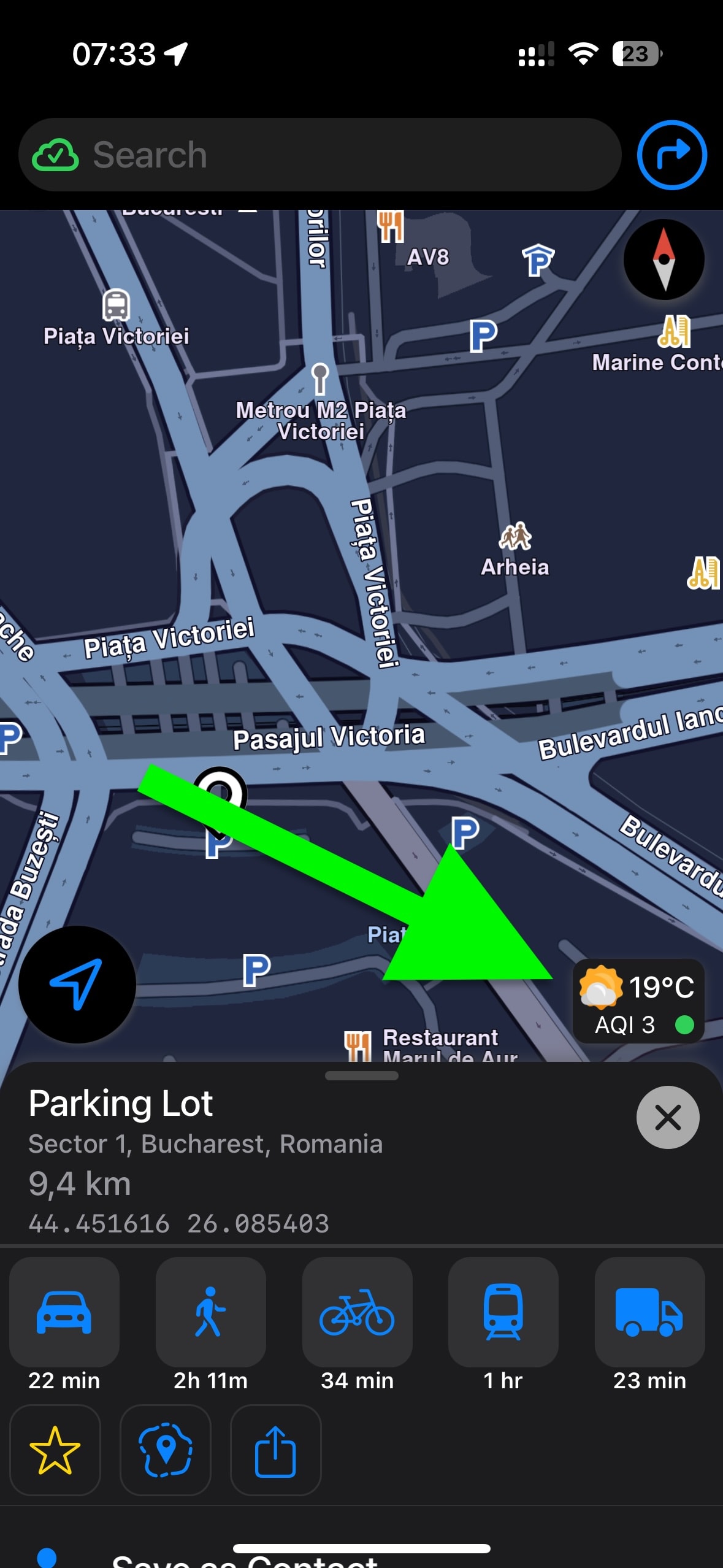The app, which has now reached version 8.1.1, has recently been updated with support for a full weather forecast. Magic Earth already displayed weather information, but if you tap the weather icon in the top-right corner, you should see the entire forecast, including hourly and daily updates, for your current location.
Not long ago, Magic Earth returned to the Apple Watch to offer navigation on your wrist. It’s a great update for Magic Earth users, especially if they walk around a town to discover places. With this update, users can keep their phones in their pockets and rely solely on the navigation guidance on their smartwatches.
The latest release includes street names displayed during active navigation on the Apple Watch, as the parent company has tried to refine the smartwatch experience and reduce the likelihood of someone unlocking their smartphone for more navigation information.
Magic Earth continues to promise a “privacy first” approach, explaining that it protects users’ data by not collecting any information about them or how they use the app.
Otherwise, it’s a great app based on OpenStreetMaps. It includes the essential feature package, such as offline maps and satellite maps, and many extras, such as an AI dashcam to monitor the road ahead, offer lane departure warnings, and record incidents.
The weather information in Magic Earth is not a new feature in the navigation space, as giants Google Maps and Apple Maps also offer similar data. In Google Maps, you can see the weather icon and the current temperature for your location in the top left corner. Tapping this icon launches a popup displaying the full forecast, including the conditions for the next hours.
If you’re particularly interested in the weather conditions as you drive to a destination, third-party applications like Weather on the Way allow you to get more information, including weather radar, to see how the forecast could change on your route. The application is also available on CarPlay, so you can get all these details on the infotainment screen without needing to unlock your iPhone.
Google Maps doesn’t yet display the weather for your destination.
The latest Magic Earth update is already live on the App Store, so you must install this build to get the new weather features. If you already enabled automatic app updates on your iPhone, the new version might already be on your device. Magic Earth also offers a CarPlay version, and once you install the app on your iPhone, it should become available on the infotainment screen, too.