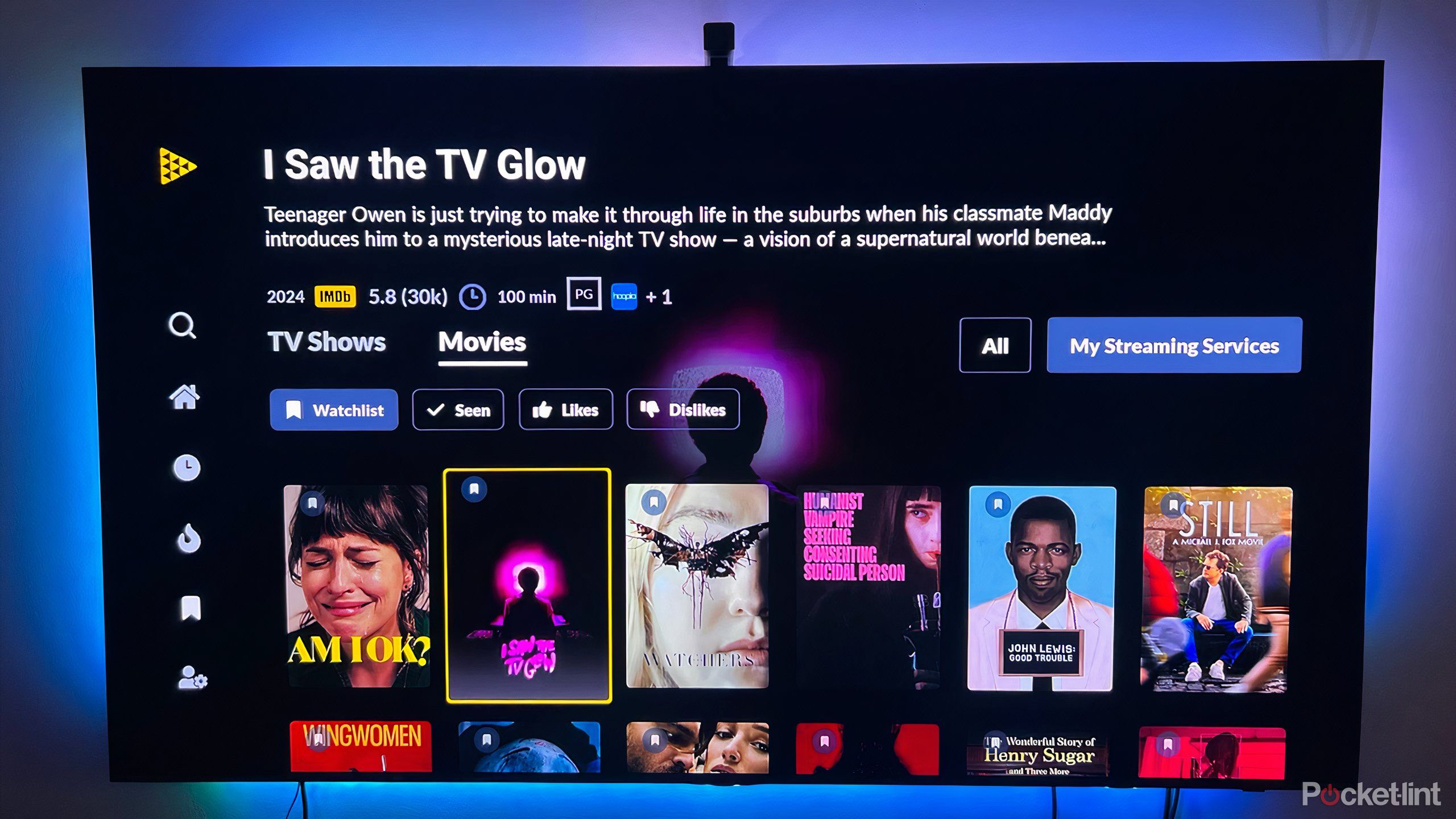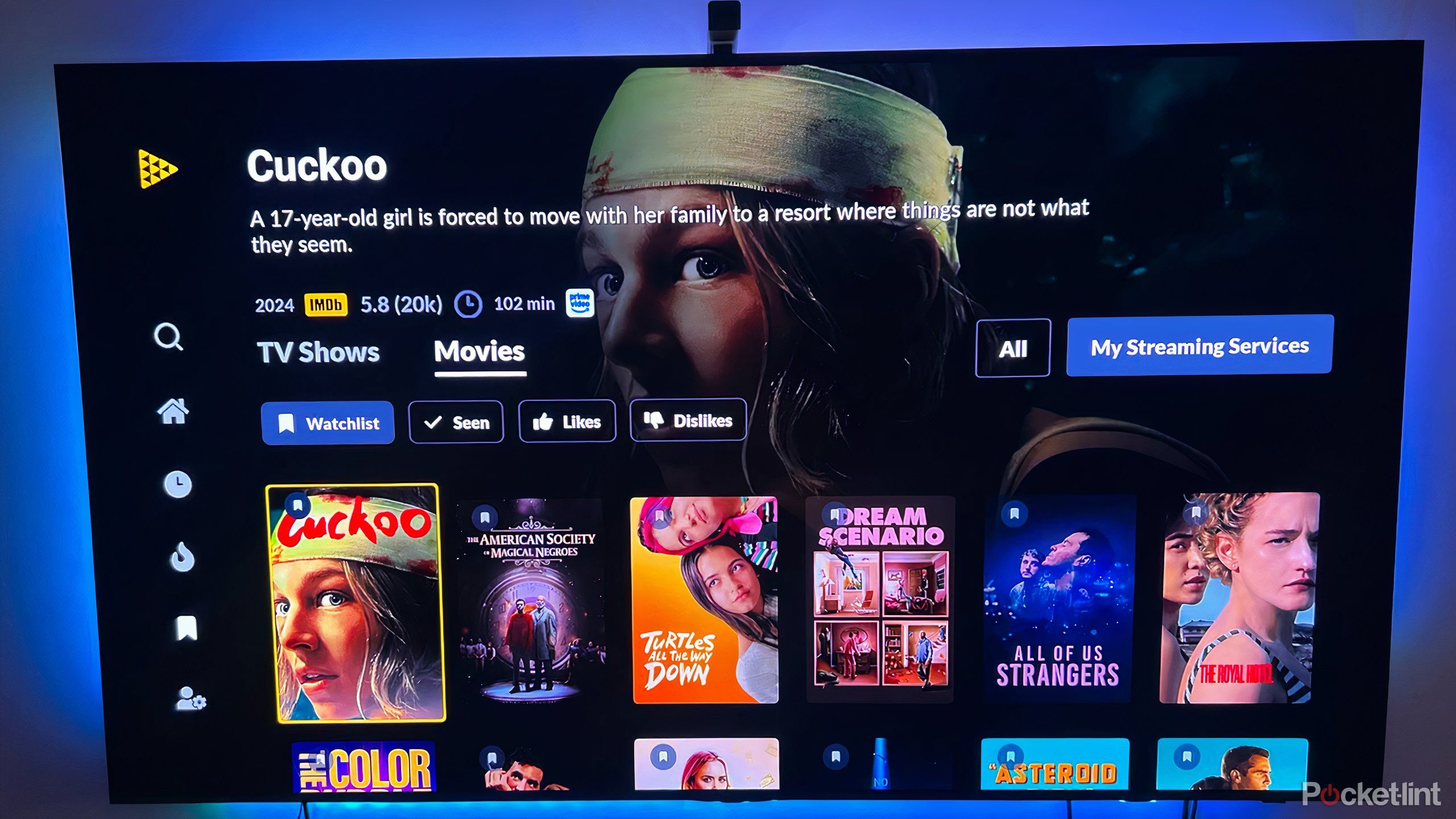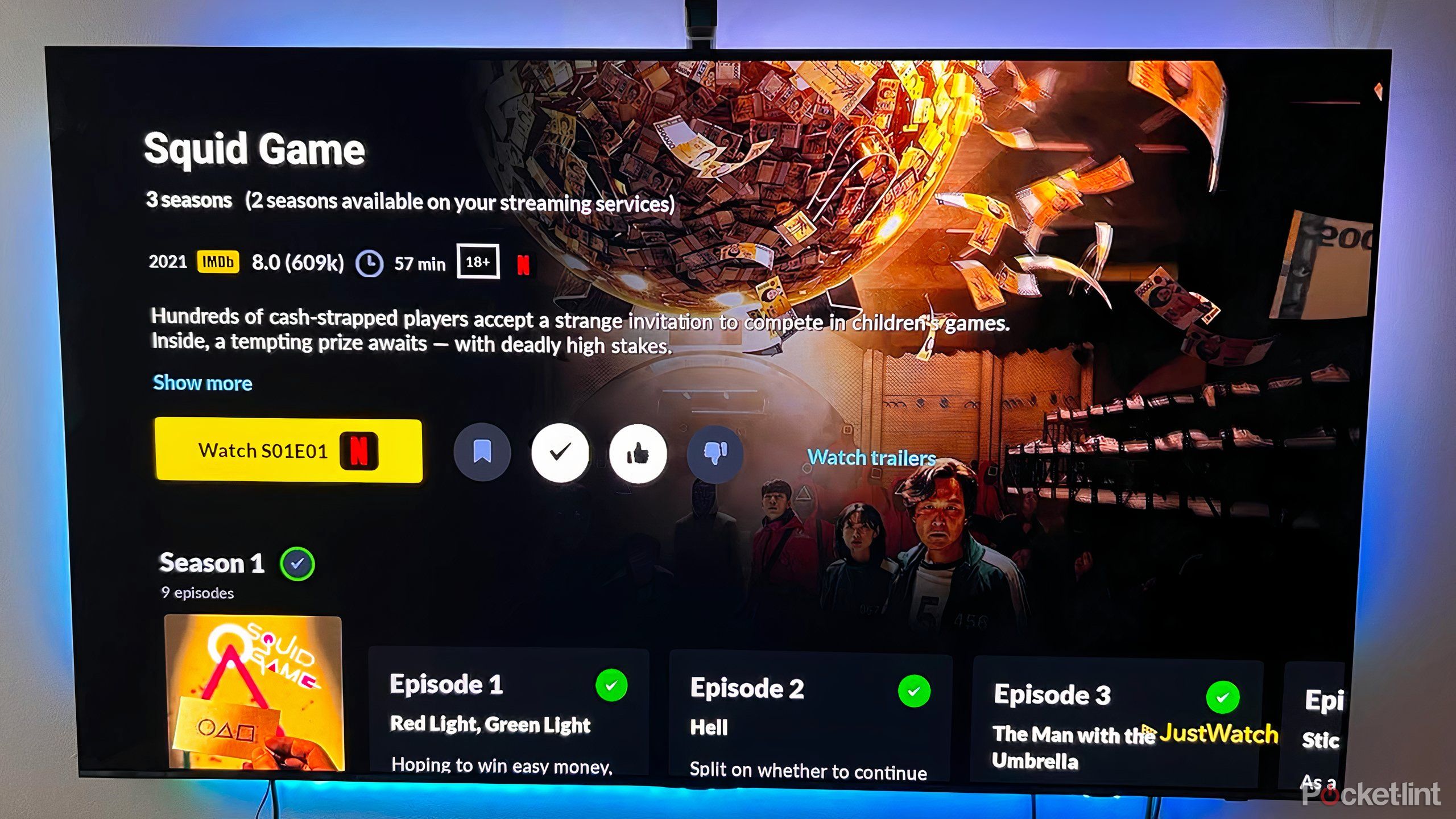Summary
- Most save lists don’t populate across services, making it hard to stay organized.
- The Just Watch app helps manage what you want to watch and where to find it.
- Just Watch works well on Google TV, but isn’t optimized for other platforms.
When Google returned to the competitive streaming device market, finally updating its Chromecast after years of sitting idle, there was a lot to get excited about. From increased speed to more storage and memory, the Google TV Streamer is full of useful features and important specs that are well-suited to the demands of streaming entertainment.
The heavily upgraded device joined a slew of competitors, including Roku’s line of streaming devices as well as those from Apple and Amazon. With its higher price, the Google TV Streamer might be a tougher sell for consumers, particularly as prices continue to rise for streaming services, too. However, there’s one aspect I love that sets Google TV Streamer apart from all the rest: the most useful app.
Google TV Streamer
The Google TV Streamer is a streaming device designed to support the latest video and audio technologies with AI integration and smart home control.

Related
This streaming device is too expensive to be this basic
Though fast and attractive, a mixed bag of new features and a high price hold back Google’s latest device.
One app to organize everything
I use the Just Watch app to stay up to date and ready to stream
With so many streaming services — and so many titles new and old that are worth checking out — it’s increasingly hard to keep track of everything you have watched, are currently watching, and want to watch. That’s where software like the Just Watch app comes in handy — basically, it’s a database of every show and film (and comedy special and concert movie) pretty much ever made, and it tells you where you can rent, buy, or stream the title (it gives you info on the title as well, like cast, crew, and release year). You can set up an account, select which services you subscribe to, and start populating a watch list.
In addition, you can track shows episode by episode so that if you take a break, you know exactly where to pick up. You can also check off titles you’ve seen and rate them. One of the more enjoyable features is that you can regularly see what’s been added to your streaming services, scrolling each day to see any new titles. It’s a helpful way to see everything that’s joining a service, and not just what the service wants you to see.
The app is free, and allows you to create a few different lists. A paid version opens up more possibilities to sort and filter and organize all the services and titles out there. In all, such a tracking app is vital to keeping your entertainment journey focused.
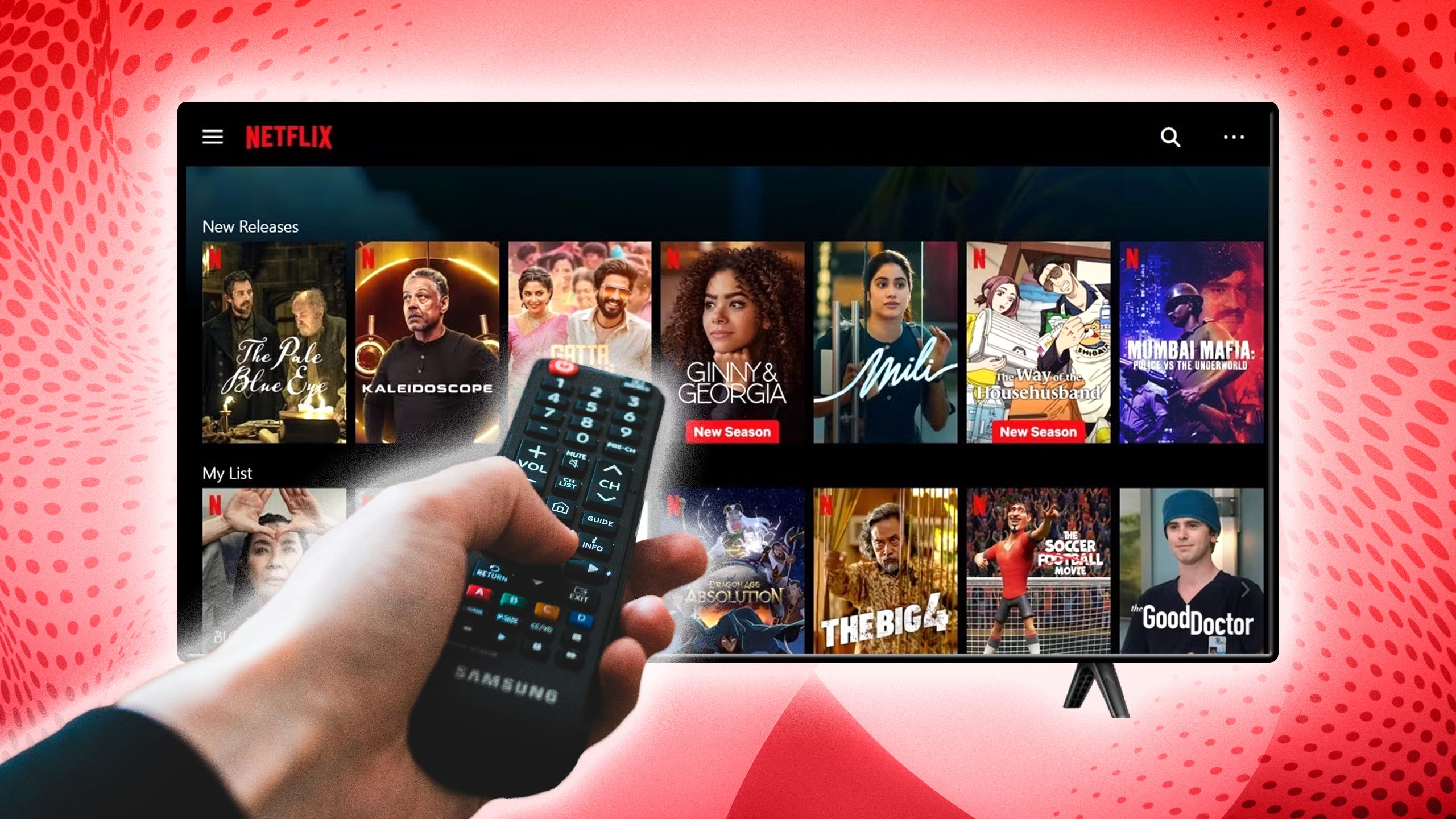
Related
Spend less time scrolling and more time streaming with these 3 hacks
With so many titles from which to choose, it’s time to fight back against a saturated market.
Many apps work better with Google TV
But some struggle with different systems
Just Watch is a great mobile app, working well on both iOS and Android systems. However, it’s not optimized for every TV OS. While you can download it to Samsung’s Tizen platform or LG’s webOS, it’s not going to work properly. Popular entertainment apps, like Netflix or Disney+, are designed to work on all operating systems, but smaller apps, like Just Watch, aren’t made to adapt to every different system out there. So if you try to use it on certain platforms, while you may have limited use, you won’t be able to fully operate it.
I’ve tried Just Watch on both of those platforms, and it quickly crashes.
However, because Just Watch is already optimized for Android systems, it runs perfectly on Google TV. That means you can access the very handy app and use it to easily find your next stream and head over to it with one click. Being able to access the app from the TV instead of the phone makes it a lot easier to quickly get where you want to go.

Related
New Google TV update will track your movement
Google has shown off new features coming to Google TV at CES 2025, including presence detection and Google Assistant with Gemini integration.
Most ‘save’ lists aren’t cooperative
Services don’t make it easy to stay organized
One of the reasons that this app is so useful is that it’s not beholden to one service or operating system. Netflix, Amazon Prime, and every other streaming service allow you to populate a watch list to your user profile. But you can only populate the list with titles on the service, so if you’re looking for a title to watch, you’ll have to go through each watch list on each service until you find something. For some out there, that could be four or five different lists across different apps.
There are different problems when it comes to watch lists that live on the operating system itself. Something like the Roku Save List allows you to collect titles in one area that may be on different services, which is very helpful. Most people, after all, use more than one streaming service, especially with so many free ones out there.
Companies want you to go to certain apps and watch specific titles more than others.
However, the Roku Save List doesn’t allow you to add titles from every app. Notably, you cannot add Netflix titles or any programs that are exclusive to a service, which isn’t exactly a small number. There are similar limitations on other systems, and this occurs because these companies want you to go to certain apps and watch specific titles more than others.
Basically, the apps can’t all get along. And it’s a problem for avid consumers.
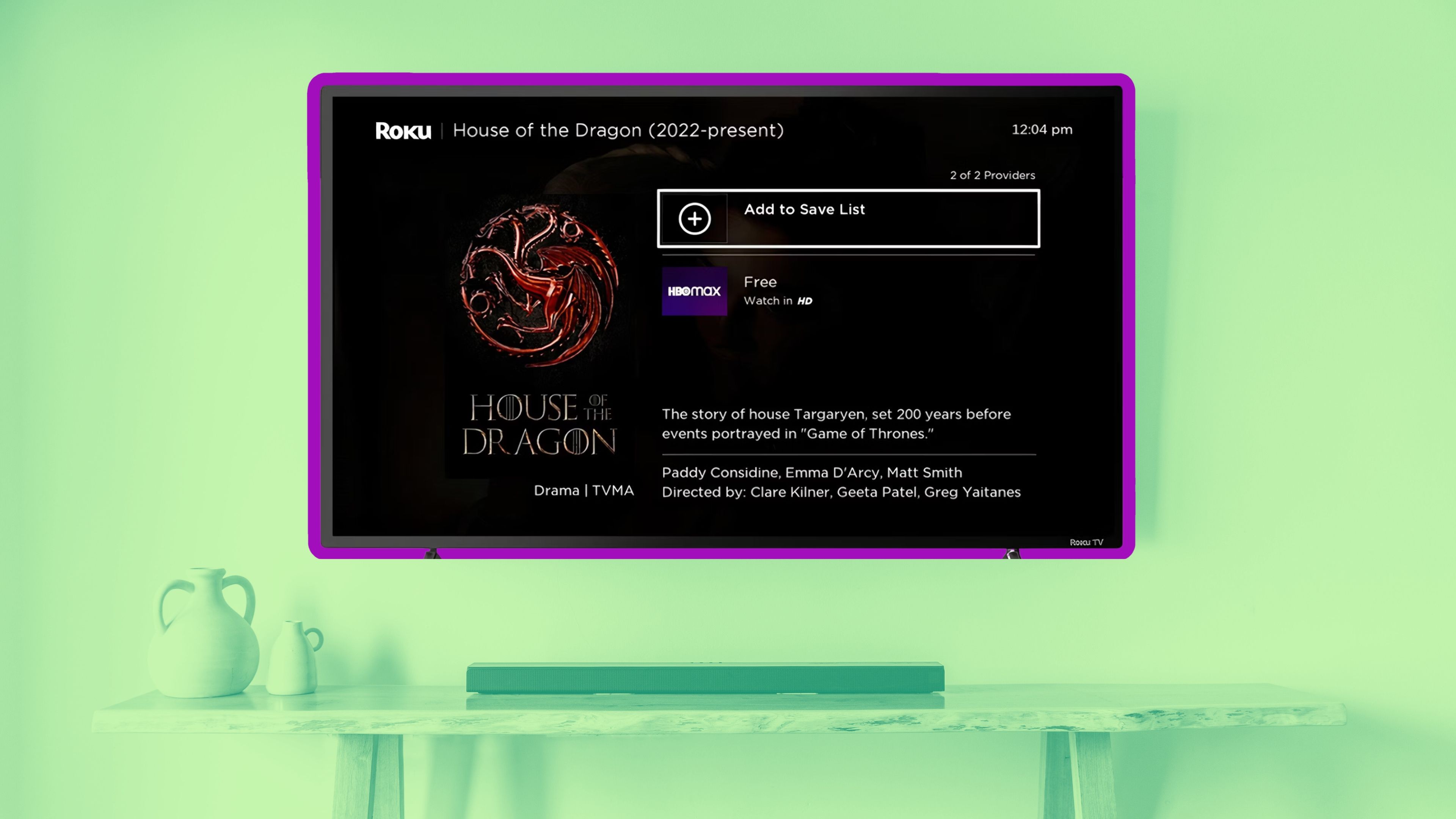
Related
How to use Roku’s Save List feature to build your ultimate watchlist
Roku’s collection feature is helpful for content consumers, but does it do enough?
It’s surprisingly hard and increasingly frustrating that it’s not easier to simply have one app, and one set of lists, to help you navigate the numerous services and infinite shows and movies available to watch. At least with Google TV, there’s an app that comes very close to keeping everything perfectly organized. It saves a lot of time and effort, and with so much to watch, every moment is important.