Key Takeaways
- The Google Search home screen widget on Android is getting a new design with a separate space for the shortcut.
- Google is also including new shortcuts like Sports, Dictionary, and Homework to complement the existing ones.
- Separately, the Google app is adding a Share option in search results, allowing users to share a link to the results page.
Although Google Search has gone through some controversial changes recently, it’s still among the best search engines you’ll find. Its deep integration with Android means there are several ways to interact with Search, including through a home screen widget. Google has been mulling the addition of themes for the widget since earlier this year, with an October report giving us more info on what that would look like. It now looks like Google is preparing to make a couple of other changes to the Search widget on Android.
Related
AI Overviews in Google Search are spreading to nearly every corner of the world
Sticky pizzas for everyone
An APK teardown of the Google app (v15.47.27 beta) by Android Authority contributor AssembleDebug has spilled the beans on a couple of changes coming to the widget. While the appearance of themes and sliders for colors on the Customize page isn’t new, the widget itself sports a brand-new look.
This new design brings some separation between the search bar and the shortcut, which now sits in a separate circle. This also has the benefit of making the shortcut more prominent on the widget. It adapts to the theme set by the user, which can be further adjusted from the Customize screen.
Meanwhile, the arrival of Shortcuts was first revealed courtesy of another APK teardown recently, though it isn’t widely available for everybody just yet. We suspect it will be available alongside the rest of the changes coming to the Google Search widget.
When available, you will be able to pick a shortcut from the Customize page, accessed by long-pressing the widget and tapping the pencil icon or by navigating to the Customize Search widget option from the Google app’s Settings page. This is undoubtedly a step up from the current Google Search widget, and it no longer looks similar to the Pixel Launcher’s Google Search bar that’s fixed to the bottom of the home screen.
Current Google Search widget (left); Redesigned versions (middle and right)
There are also a couple of new shortcuts in the mix now, thanks to the addition of Sports, Dictionary, and Homework, joining Translate (text), Song Search, Weather, Translate (camera), and Finance, which were spotted previously. As you can notice from the first screenshot above, the existing Search widget is quite barebones, whereas the upcoming redesign should make it a lot more desirable to skeptical users.
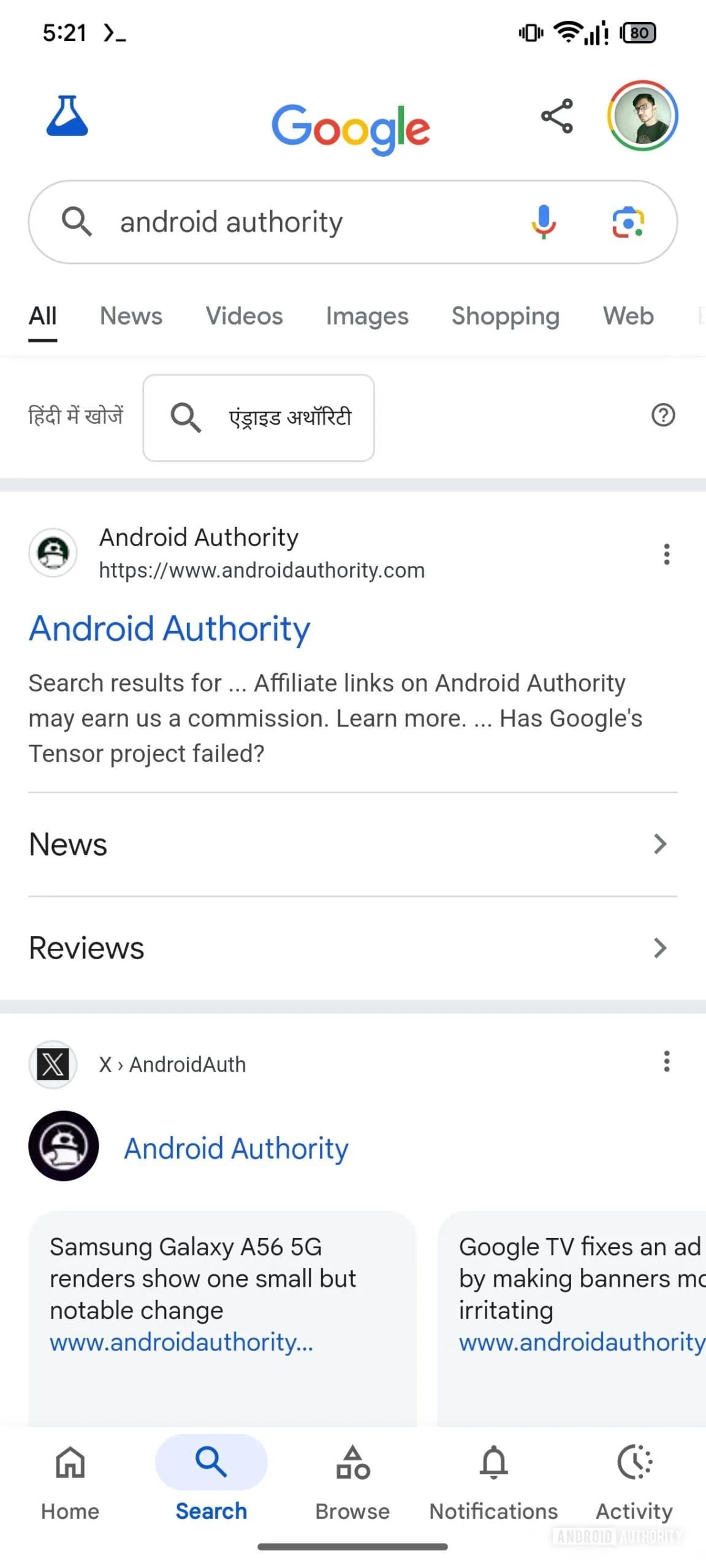
On top of this change, Google is also adding a new Share icon at the top right of search results, just to the left of your account avatar (pictured above). This option will reportedly let you share a link/URL to the results page. We can’t think of many scenarios where this would be useful, but we’re sure Google has a reason to justify its existence.

