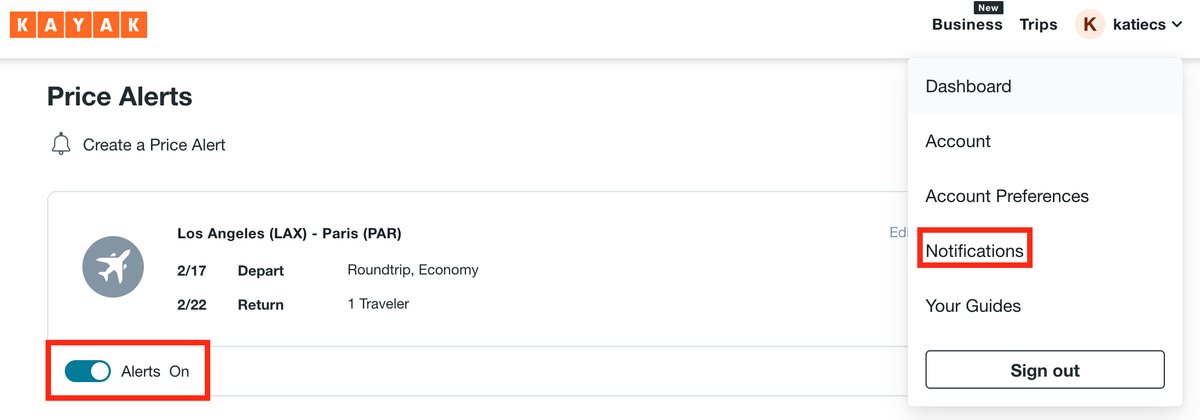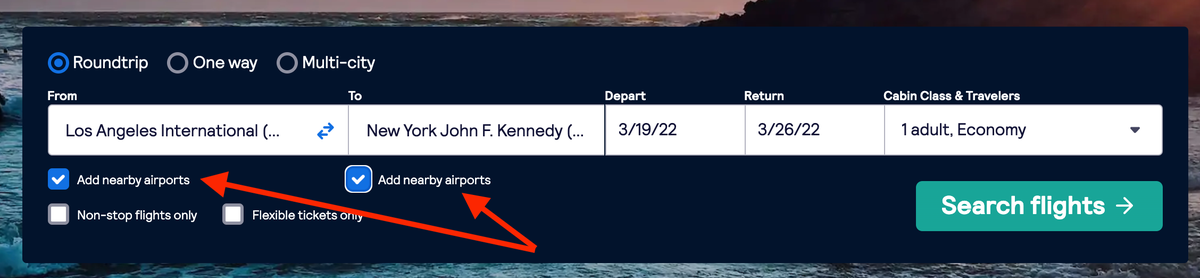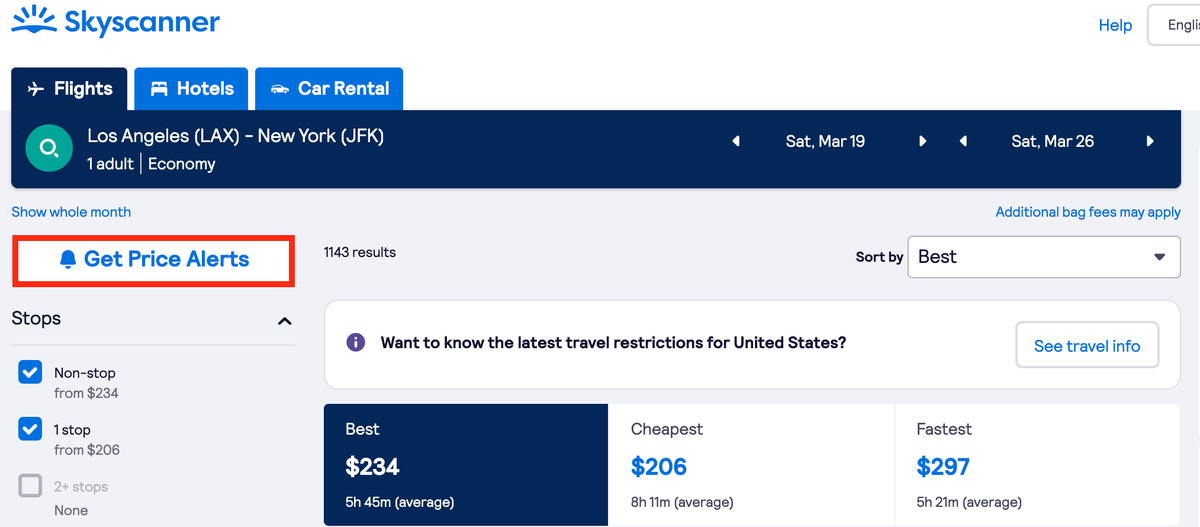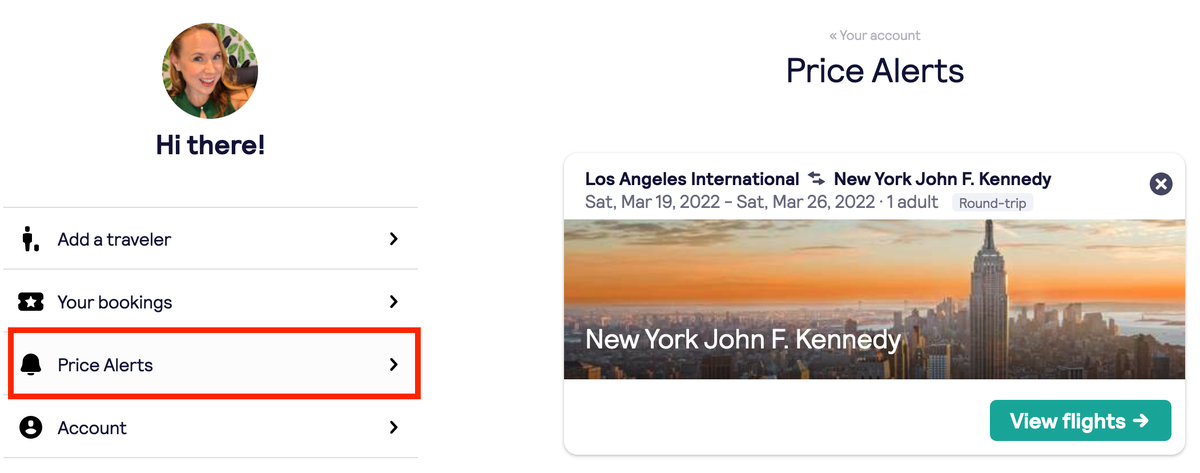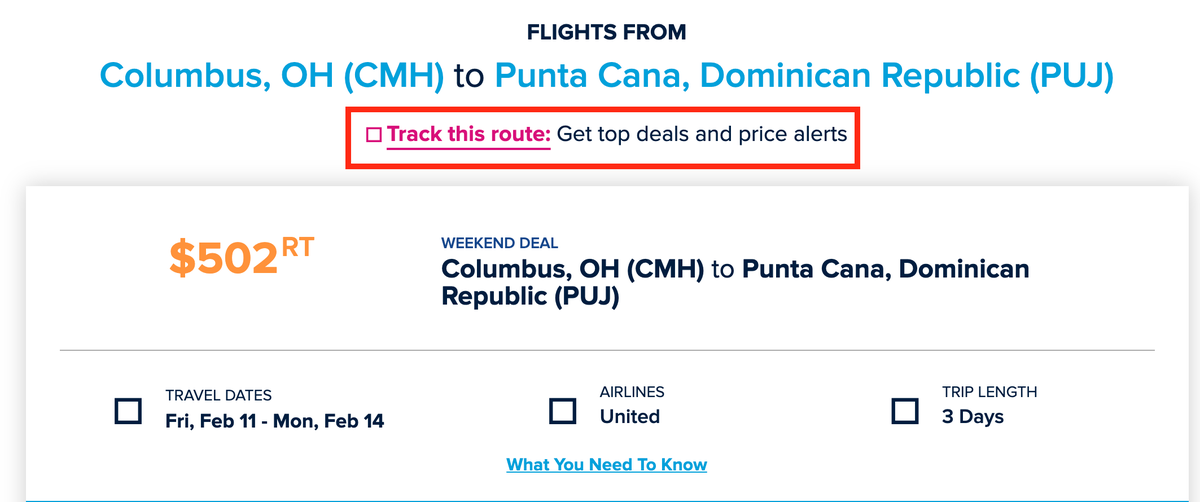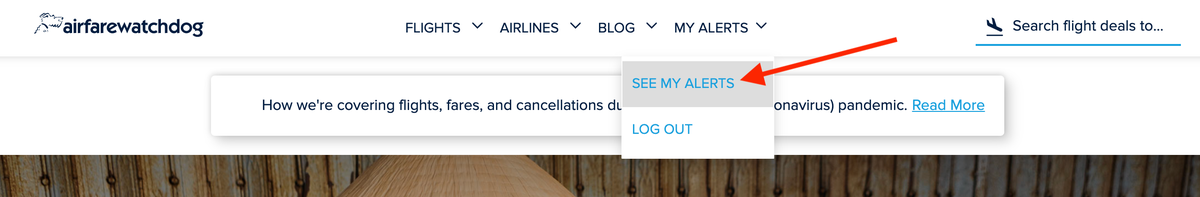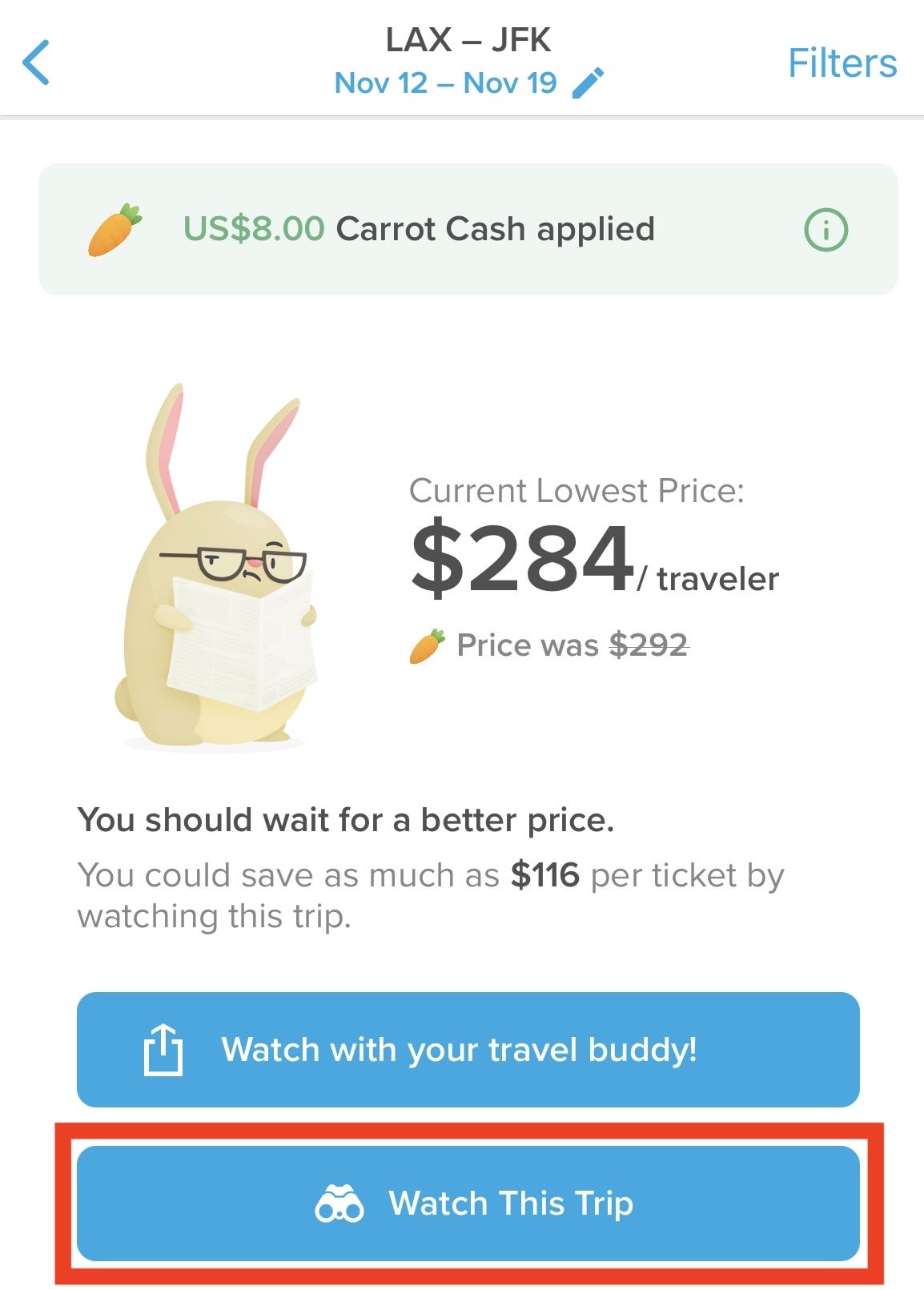Key Takeaways
- Websites like Going and Airfarewatchdog offer real-time alerts for discounted flights, helping travelers save money on airfare.
- Subscribing to multiple alert services increases the chances of finding the best deals, especially for flexible travelers who can act quickly on short-term offers.
Knowing the right time to purchase a flight can cause some travel anxiety. Of course, you want to buy at just the right time so you can get the best deal — but how in the world are you supposed to know when that is?
Luckily there are lots of websites that can help you out. These websites and mobile apps can keep track of your flights and alert you when the price changes so that you have a better chance at making your purchase at just the right time. Some even offer predictions to help you narrow down the perfect time even more.
Here are our recommended websites and apps that offer flight deal alerts — they’re all easy to set up and they’re (mostly) free.
1. Kayak
Kayak has been around for a while and it’s a great tool to use to search for flights, hotels, rental cars, and more. It’s also handy when it comes to setting up flight deal alerts.
To set up a flight alert, you will need to first create an account, then you can turn on flight tracking for any flight search in the upper left-hand corner of your search results window. You may also see a pop-up in the lower right-hand corner allowing you to set up a price alert for the flight you’re searching for.
You can manage all of your flight deal alerts on Kayak by going to the Notifications section of your account.
2. Skyscanner
One of the cool things about Skyscanner alerts is that you can set them up going to and from multiple airports. This can be helpful if you are in a place like New York City where you have easy access to more than 1 airport. Just be sure to select Add Nearby Airports right under your departure and arrival cities.
- To set up a price alert, go to Skyscanner and sign in or create an account if you haven’t already. Then input your departure city and destination, and click on Search Flights. If you want to set up an alert that covers multiple airports, click the box below each city that says Add Nearby Airports.
3. Airfarewatchdog
The first thing you’ll notice is that you have to sign up with Facebook or an email address before you can access Airfarewatchdog.
Once you’re in, you’ll see that this site looks like a lot of other sites — you can search for deals on flights, hotels, and more.
When you’re logged in, setting up an alert can be done in 2 ways. First, you can search for a flight and then check the box to add that flight to your alerts.
Another option is to click on My Alerts > See My Alerts in the upper right-hand corner of the screen. From there you can set up alerts about flights from your home airport, alerts about specific routes, and even hotel alerts. This is also where you can manage all of your active flight deal alerts.
That’s it! Now, your alert will be saved in your account and you’ll receive an email when there are good deals available. You can also easily unsubscribe from your alerts or put them on hold.
Airfarewatchdog is not a booking site, so when you see a flight you want to book, you’ll be directed to an online travel agency (like Priceline or Expedia) to finalize your booking.
Hot Tip: Traveling soon? Check out these websites and apps for finding last-minute travel deals.
4. Google Flights
Google Flights is a popular way to search for the best flight deals. The site is easy to use and offers lots of features that make searching for a flight a breeze.
It’s easy to set up flight deal alerts on Google Flights — all you need to do is enter your search criteria and click on the toggle button that says Track prices above your search results list to get price alerts and travel tips by email. You’ll be able to get alerts for your specific travel dates or for any dates.
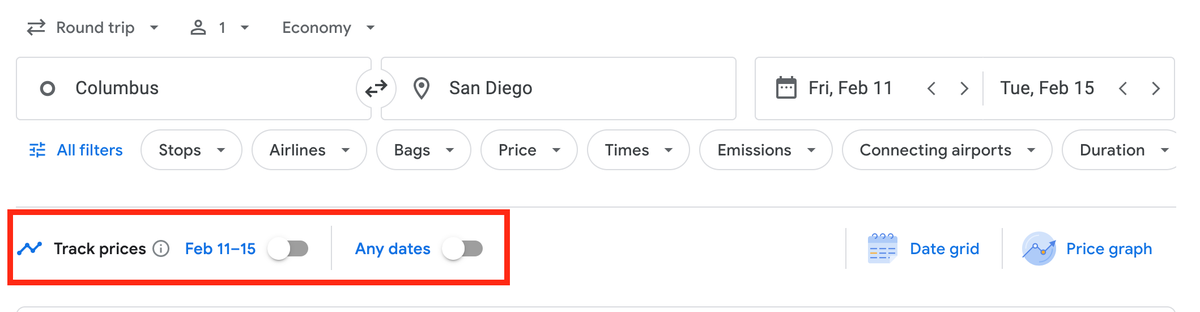
If you’re logged into Google, your alerts will automatically go to your Gmail address, otherwise, you will need to enter an email address.
To check on all of your tracked flights, click on the 3-line icon in the upper left-hand corner. Then click on Tracked flight prices. Here you’ll be able to see a graph of the flight prices since the day you set your alert.

5. Hopper
Hopper is a mobile app that gives predictions to help you find the best time to book your flight. It’s so confident in its app, it claims 95% accuracy up to 1 year in advance!
You can view flights on the Hopper app without signing in, but you must create an account to set up an alert.
To set up an alert you first need to search for the flight you are interested in. Then, you’ll be able to watch when prices drop and you’ll get an alert if Hopper predicts that they are going to rise.
To set up a price alert, open the Hopper app and select Flights. Then input your destination and dates of travel. Then you’ll see Hopper’s prediction along with a button that will turn on flight notifications. You have to enable push notifications on your phone to receive alerts.
6. Going (Formerly Scott’s Cheap Flights)
Going uniquely monitors the best flight deals from your home airport. So instead of choosing a specific flight to follow, you’ll select your home airport. The site will also recommend nearby and hub airports to follow for even more deals.
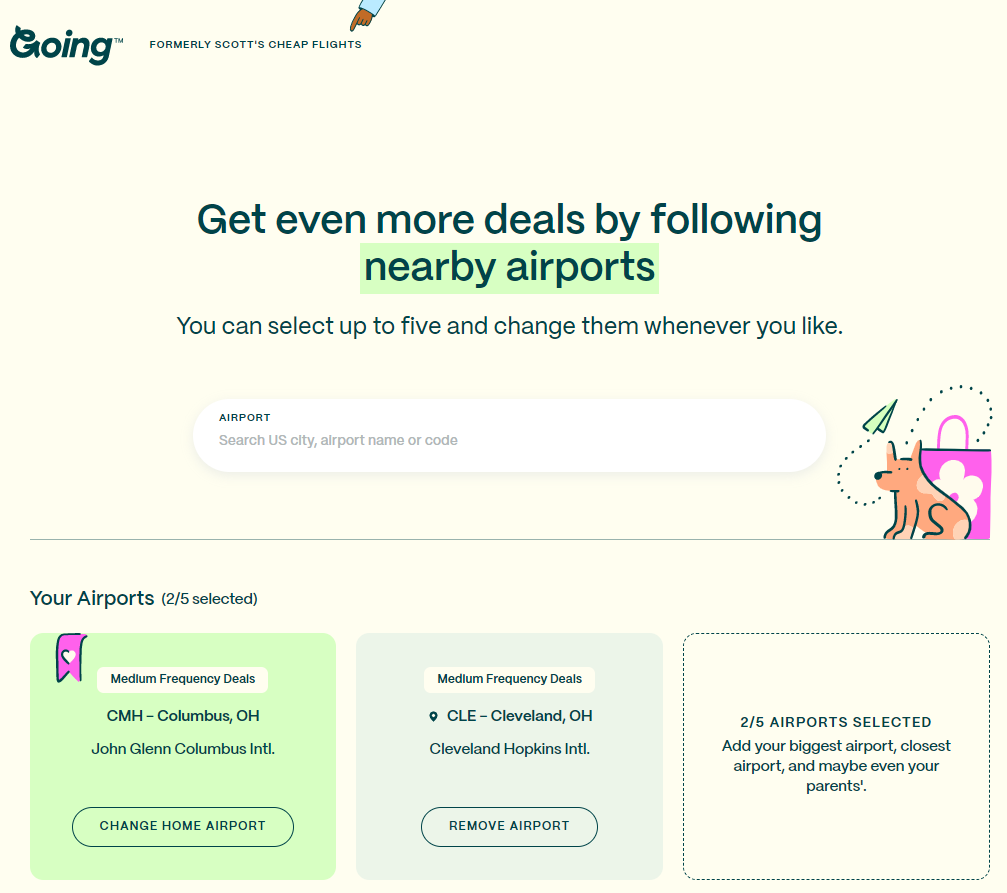
There are both free and paid memberships. While the free version will send you deals, it doesn’t include serious savings like mistake fares and cheap business class flights. Paid memberships cost either $49 or $199 per year.
Once you have signed up, you’ll see deals from the airports you selected. Click on any deal for more information including how long Going thinks the deal will last.
Hot Tip: Keep in mind that some airlines (mostly “low-cost carriers”) don’t show up on these online travel agencies, metasearch engines, or flight deal sites. If you often fly these airlines (think Southwest or Allegiant), you’ll want to keep an eye on those flights on their respective websites.
7. FareCompare
FareCompare is another site that will send you flight deal alerts. Unfortunately, you’ll also get emails with travel tips. If you prefer to keep your inbox clean, this might be a deal-breaker.
To set up a flight deal alert on FareCompare, just enter your travel details, and be sure to click the box right underneath that says Alert me when prices change. When you click Find Flights you’ll be prompted to enter your email address if you aren’t already signed in.
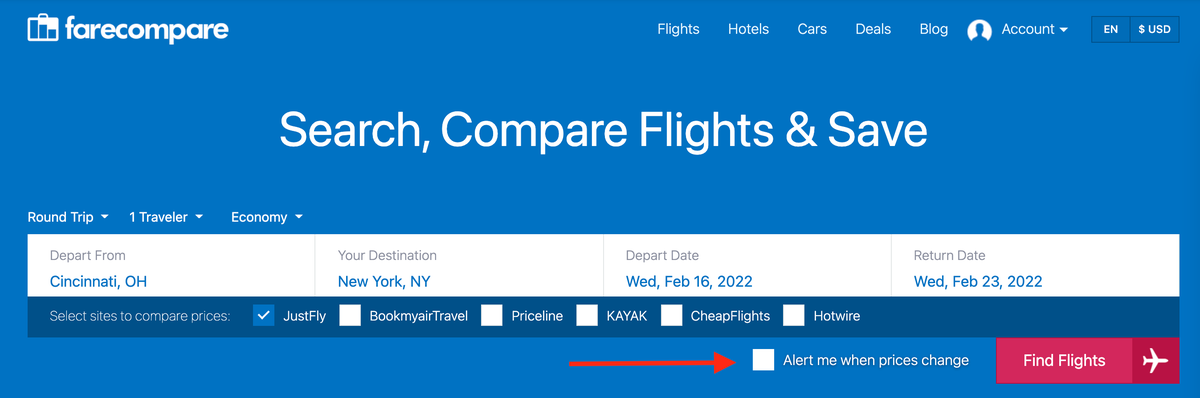
FareCompare is a flight search engine, so if you find a flight you like you’ll be transferred to an online travel agency to complete your booking.
Final Thoughts
No one ever really knows the exact right time to purchase a plane ticket to save the most money. Unfortunately, there’s not a tried and true formula for the best time to buy a flight, but there are lots of sites out there that can help narrow down the window. When you keep track of the flights you are after, you’ll be able to keep tabs on price trends which will help you decide a good time to buy.
You can set up a flight deal alert so you’ll be notified right away if there is a change in price, and some sites even alert you when they are predicting prices will rise or fall.
While setting up a flight deal alert isn’t a guarantee you’ll save money, it sure does help to make an educated guess on when to book your next flight.

![The 7 Best Websites for Flight Deal Alerts [Don’t Miss Out!] The 7 Best Websites for Flight Deal Alerts [Don’t Miss Out!]](https://upgradedpoints.com/wp-content/uploads/2019/09/Flight-Search.jpg)