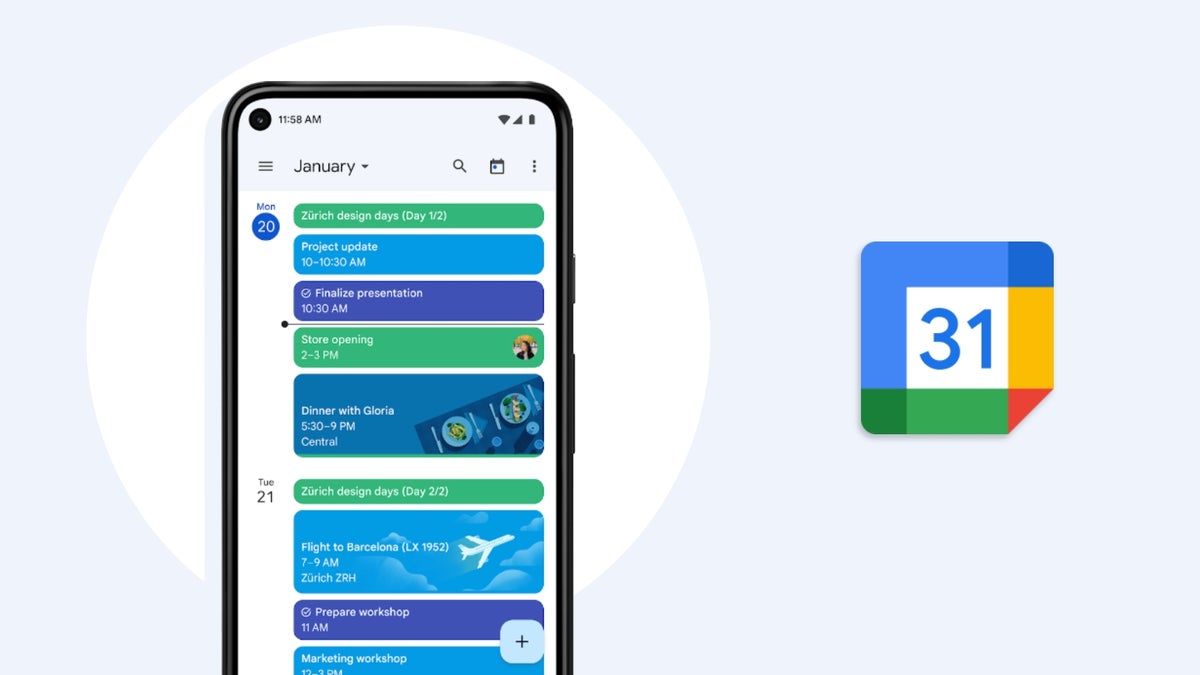Google Calendar image credit — Google | Composition by PhoneArena
Google has announced a beta program aimed at improving how Google Calendar syncs with third-party calendar services, such as Outlook. This initiative comes in response to customer feedback highlighting concerns about the reliability of syncing and the abundance of email notifications associated with the process.To address these issues, the update brings several improvements. First, it enhances the accuracy of event syncing between Google Calendar and third-party calendars. This means that users should experience fewer discrepancies when events are updated or changed across different platforms. For instance, if a meeting time is adjusted in Google Calendar, the corresponding event in the linked third-party calendar should automatically update to reflect the new time. This eliminates the need to manually update events in each calendar and reduces the risk of confusion or missed appointments.
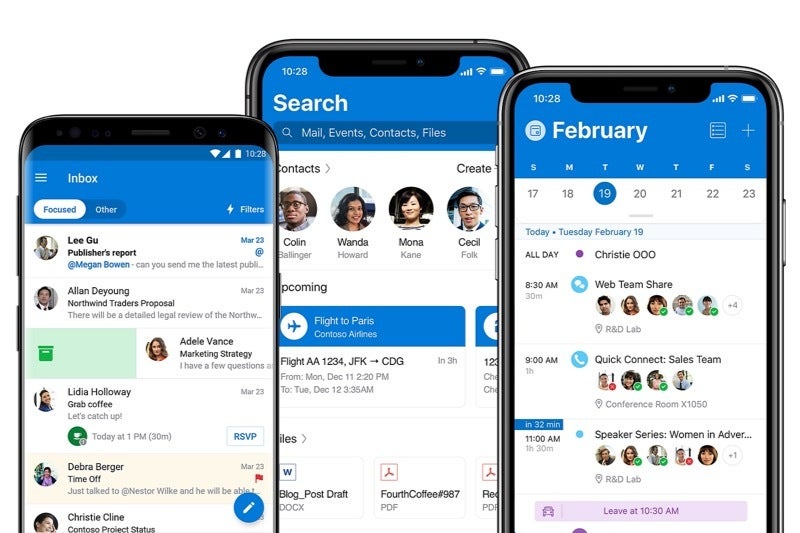
Outlook for iOS and Android | Image credit — Microsoft
Additionally, the update tackles the issue of email clutter. Notifications solely related to syncing will now be clearly marked as such in the email body and sent from a distinct, identifiable email address. The emails will also provide instructions on how to set up inbox filters to prevent these notifications from clogging up users’ inboxes.
By addressing the pain points of syncing with third-party calendars, Google is helping its products work seamlessly with the tools users already rely on. This not only benefits Google Calendar users, but also fosters a more collaborative environment where users can easily share schedules and stay on the same page regardless of their preferred calendar platform. The streamlined syncing process and reduced email clutter will ultimately lead to increased productivity and improved time management for users who juggle multiple calendars.