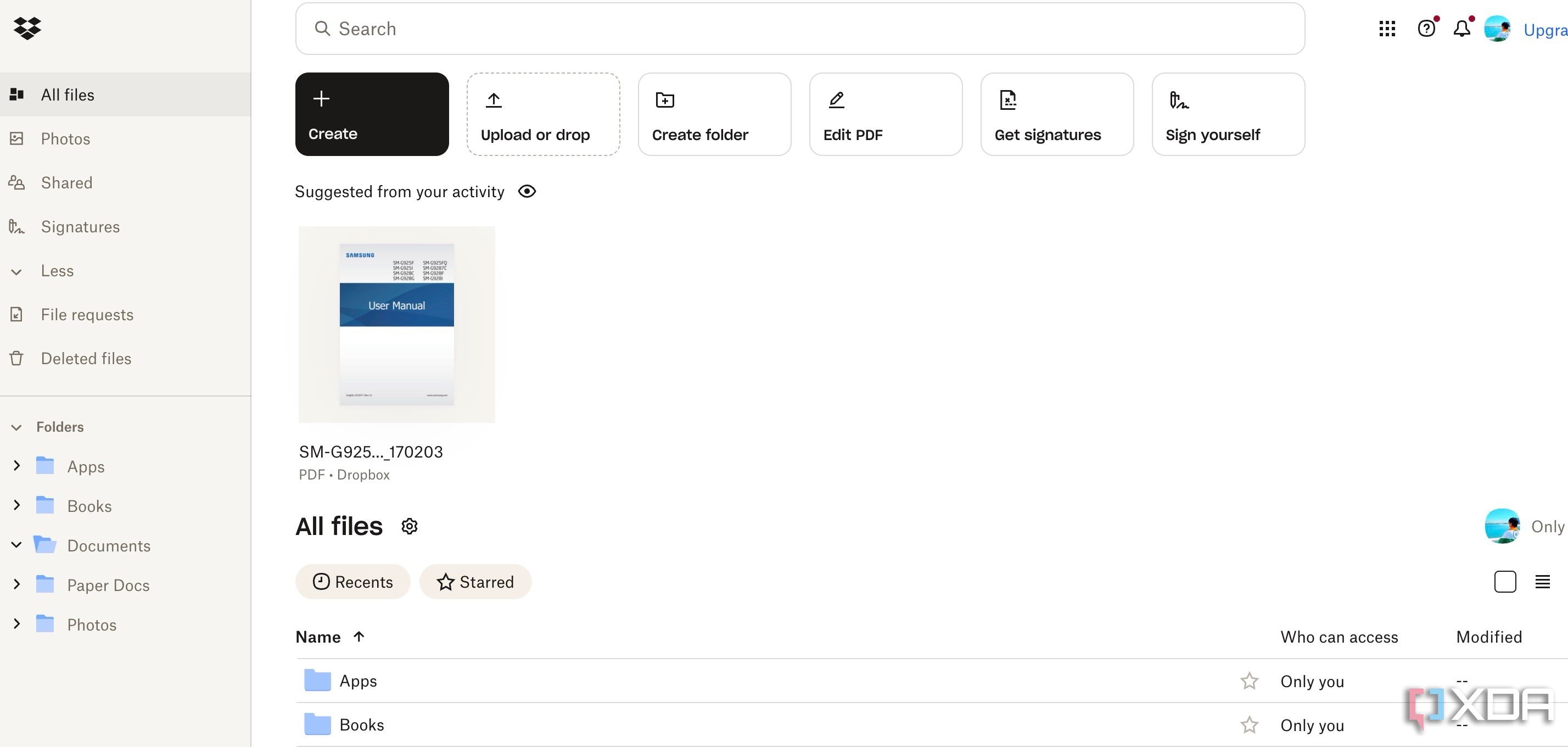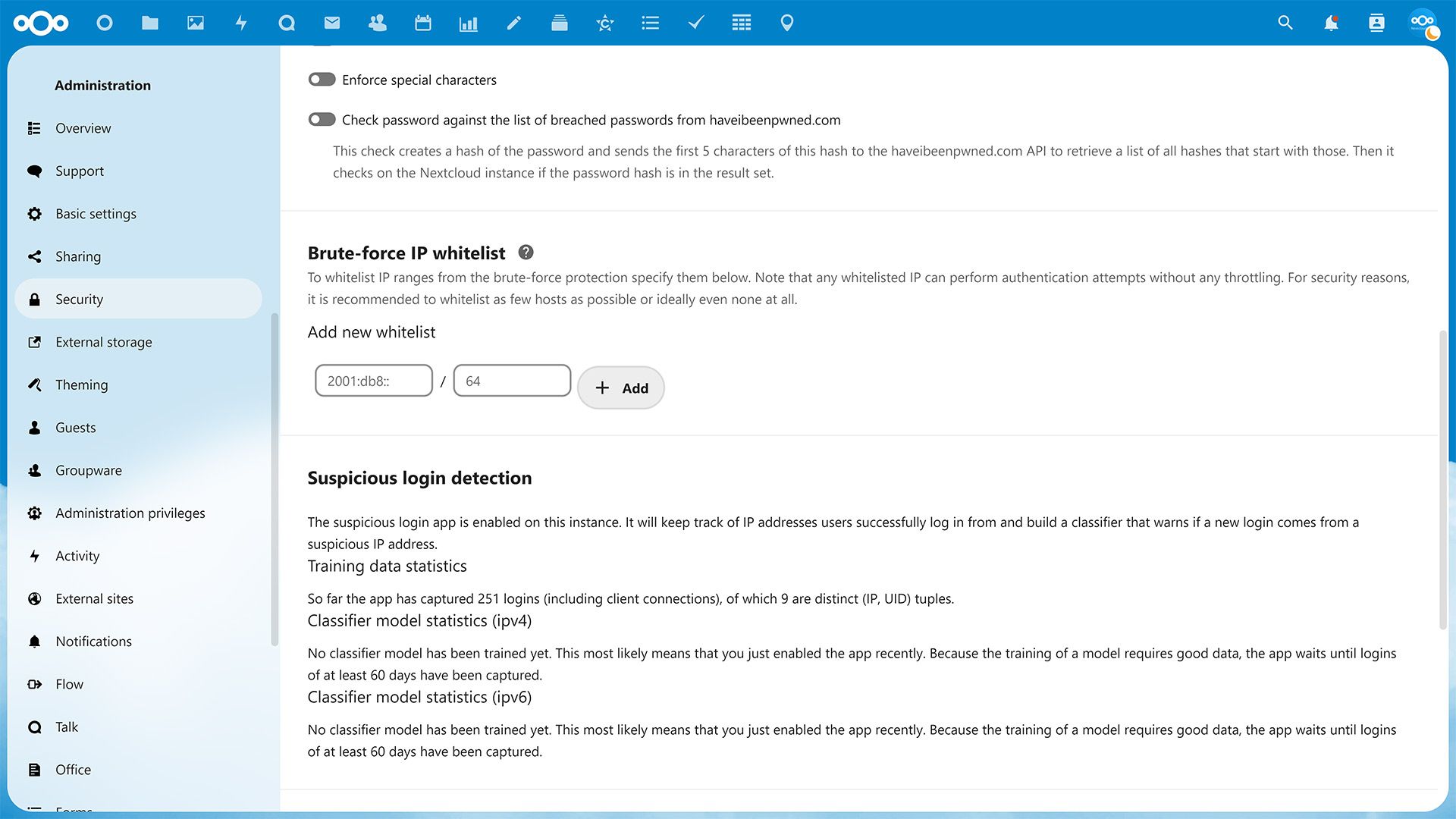Key Takeaways
- Google Drive: Seamlessly collaborate with colleagues and friends, especially if you use Android or other Google services.
- OneDrive: Excellent security and sharing options, 1TB storage with Microsoft 365 plans surpass Google Drive in key areas.
- Dropbox: Integration with third-party apps, unique features like signature requests and video editor make it a pricier yet feature-rich option.
Cloud storage services offer the convenience of accessing your files from anywhere at any time. They are available on most phone, laptop, and web platforms, and have quickly become an integral part of our daily lives. Among the dozens of options available, Google Drive, OneDrive, Dropbox, and Nextcloud remain popular among consumers and businesses.
Each of these cloud services stands out due to certain unique features and benefits. But the burning question is: which one would be best for your workflow? In this guide, we will go through a comprehensive overview of these services, their advantages and shortcomings, and help you make an informed decision based on your preferences.
Best cloud storage services in 2024
There’s no shortage of cloud service providers in the computing world, but here are the ones I recommend checking out in 2023.
Google Drive
Let’s start the list with the most popular cloud storage solution, Google Drive. It comes with a generous 15GB of free storage, which is divided among Drive, Gmail, and Google Photos. It has a neat integration with the Android system, company services like Docs, Sheets, etc., and third-party apps such as WhatsApp. Since most of your contacts and colleagues already have a Google account, sharing a document, file, or folder is easier than ever.
Google Drive native apps and web version recently went through a neat Material You makeover. It now features a Home screen with suggested files, folders, and several filters to help you find your files in no time. The Drive desktop apps also integrate well with File Explorer on Windows and Finder on Mac.
Its blazing-fast upload and download speeds are also worth talking about. The pricing starts at $2 per month for 100GB storage. Your paid subscription also unlocks premium editing features in the Google Photos app.
While Google Drive scores high with a nice UI and usability, it lacks several features like expired links, password-protected folders, and advanced PDF editing.
OneDrive
Microsoft’s OneDrive is a go-to choice for Microsoft 365 subscribers and Windows users. Whether you have a Microsoft 365 Home or Business plan, you get 1TB of OneDrive storage along with class-leading Office apps on the desktop. It’s feature-loaded, too. In fact, it easily beats Google Drive with add-ons like Private Vault, expired and password-protected links, a handy PDF editor, and more.
OneDrive web went through a major UI overhaul, so it looks modern and goes toe-to-toe with Google Drive and Dropbox. It also has a dedicated Photos tab to manage your uploaded media files like a pro. You can create albums, edit images, and also glance over memories to relive joyful moments throughout the years.
To no one’s surprise, it integrates well with Windows. You can back up your account details, local folders, and system preferences and set up a new Windows device in no time.
The paid plans start at $2 per month for Microsoft 365 Basic. It offers 100GB of OneDrive storage. Although Microsoft is developing a long list of new OneDrive features, the software giant needs to work on upload and download speeds. It can sometimes take ages to upload or download files from OneDrive.
Dropbox
When it comes to cloud storage services, you simply can’t go wrong with Dropbox. It’s the most feature-rich solution with excellent native apps on all the platforms. Like OneDrive, it has a dedicated Photos tab to manage and edit your uploaded media files.
Dropbox also offers a bunch of productivity tools for smooth collaboration. For instance, Dropbox Paper is a nice alternative to Google Docs, where you can draft and collaborate on meeting notes, project overviews, and other documents. Other useful Dropbox tools include Dash to organize work content, Replay to approve videos faster, and DocSend to send and track documents, Sign, Capture, and more.
Dropbox Essential plan is priced at $20 per month and unlocks 3TB of storage, 100GB of file transfer, file engagement, signature requests, PDF editing, and more. As expected, Dropbox doesn’t come with any ecosystem advantage. You can’t back up your phone or desktop settings and data to your Dropbox account.
Nextcloud
Source: Nextcloud
Nextcloud should be your go-to solution if you want to host your cloud storage right from the comfort of your home. It’s an attractive option for startups, professionals, and businesses who want to host their own private cloud storage server.
Nextcloud is basically an open-source platform with cloud storage, file synchronization, and other collaboration tools. Apart from Nextcloud Files, it also has other tools like Nextcloud Talk to enable communication and Nextcloud Groupware to access Calendar, Contacts, and Mail.
If you’re not certain how to get into the complexity of self-hosting a private service, you could use several external partners. When you create a new account, you can choose a server from The Good Cloud, Tab.Digital, or Qloup MSP, and enable all the essential Nextcloud features. You can also host the server on your home or office router to keep your data in check.
All Nextcloud prices start at 100 users. The Nextcloud Basic is priced at €37.49 (around $40 at the time of writing) per user per year.
Keep your essential files safe and synced
Are you still confused between these services? Allow us to simplify your decision. Google Drive offers seamless collaboration, and works well with Android and other company apps and services.
OneDrive has excellent security and sharing options, and all Microsoft 365 plans come with a generous 1TB storage. It easily one-ups Google Drive in critical areas.
Dropbox offers integration with third-party apps, has unique features like signature requests and a video editor, and remains the most expensive of the bunch.
Nextcloud is a self-hosted alternative to these apps, with a focus on privacy and security, but it requires a huge learning curve.