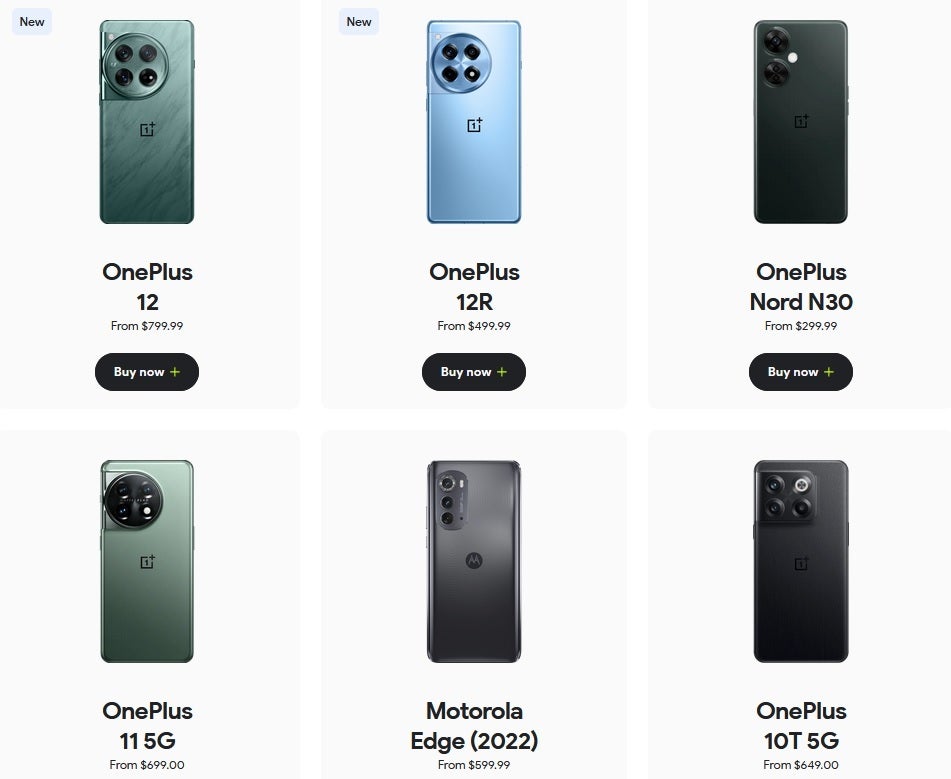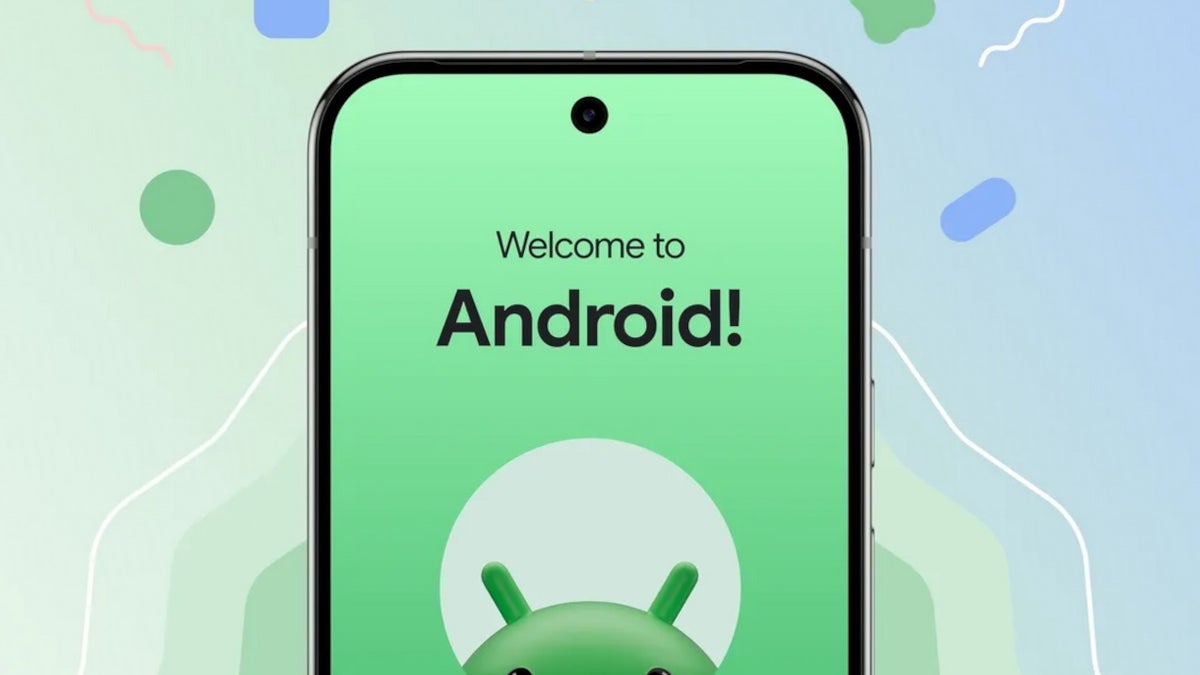This year
Google made a change to the setup process allowing a person who purchased a new
Pixel 9 series phone to go through the device, check it out, and use it before transferring the data from the user’s previous phone to his new
Pixel 9 or
Pixel 9 Pro handset. Starting next year, this feature will be available to those moving to certain
Android phones. You’ll be able to finish your initial setup and transfer your data later.
In a blog post, the Alphabet subsidiary announced that it has spoken with several Android manufacturers about employing the new process starting next year. When you’re ready to transfer your data, you can go to Settings to copy the data from your old device to your new one. Or you can
install the Android Switch app from the Play Store and transfer your data whenever you feel ready to do so.
Those using a cable to switch from iOS to Android will notice that that transferring data from an iPhone to an Android handset will occur 40% faster compared to the speed that such a transfer would have taken place in 2023. This will save hours for those who have a lot of data to move from an iPhone to an Android phone.
“We know it’s important to be able to get your chats, calendars, contacts and more on your new device, including the nitty-gritty information like your Wi-Fi, screen lock and Google account. That’s why our Android Switch experience walks you through clear steps to get set up and to learn about the features on your new device…Having the information you care about on your new phone is essential to making it feel like your own.”-Google
Google mentioned in the blog that
Apple added support for Rich Communication Services (RCS) this year. That is the messaging protocol used by many Android device owners. Google lets you know that whether your loved ones are on Android or iOS, you can now send them high-resolution images and videos. By pointing this out, Google is letting an iPhone user thinking of switching to Android know that he can go ahead and do so without worrying about the quality of the images he sends to loved ones even if they all use an iPhone.
Google’s website recommends Android phones based on your preferences. | Image credit-Google
Google has put up a website that recommends
Android phones depending on what your priorities are. Decide which of the following is what you want in a new phone:
- Watch videos and play games
- Take photos and create content
- Performance over the years
- Multitask effortlessly
Next, choose the price range you’re looking to spend (Up to $449, $450 – $999, $1000 and up) and the screen size you feel comfortable with (Up to 5.8″, 5.9″ – 6.5″, 6.6″ and above). Choose from your preferred features:
- Battery life
- Memory
- Storage capacity
- Waterproof
Lastly, select the resolution of the rear camera you want (Up to 16 MP, 16.1 MP – 49.9 MP, 50 MP and above).
When you finish, Google will have several Android phones available based on your preferences.