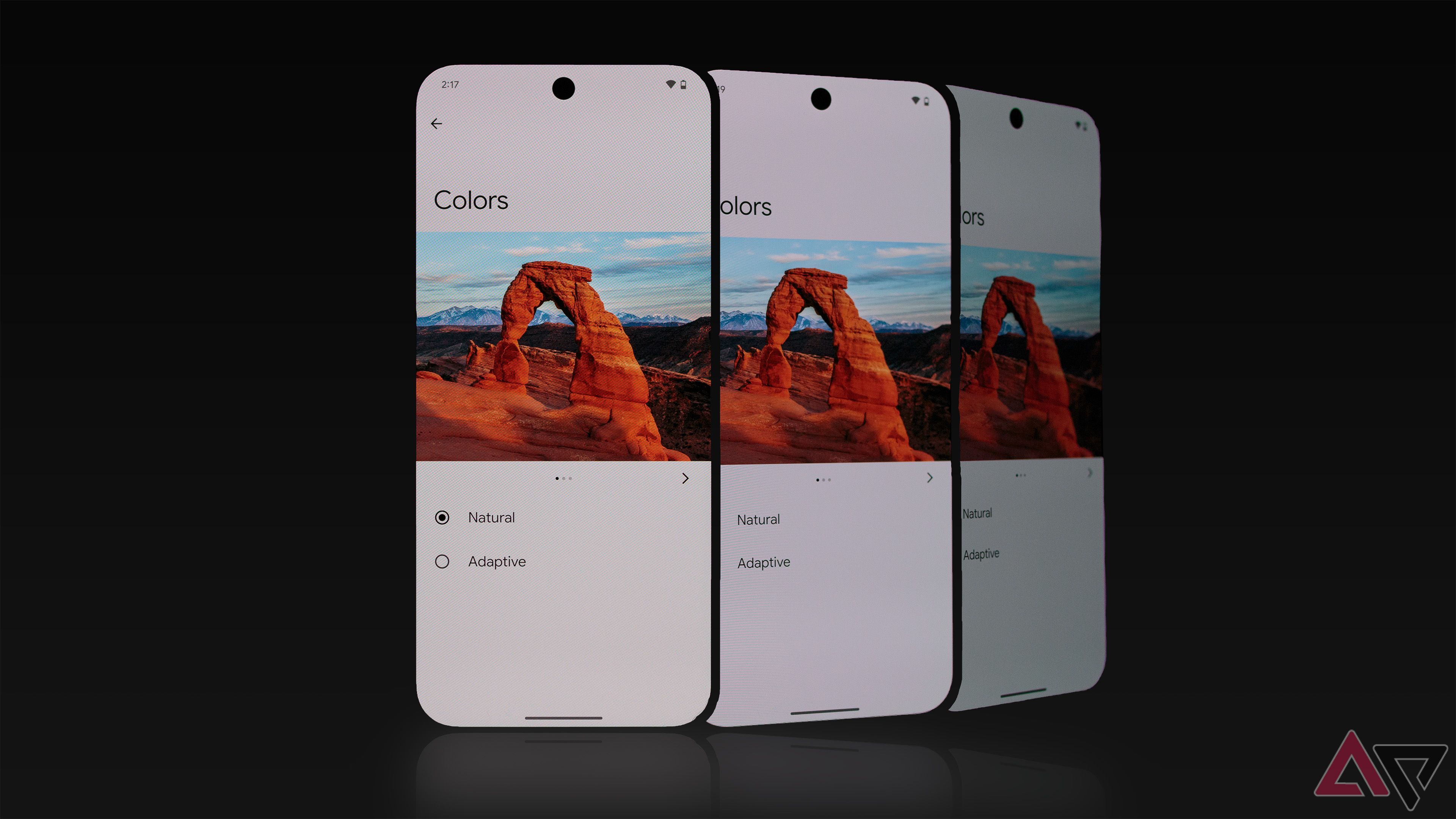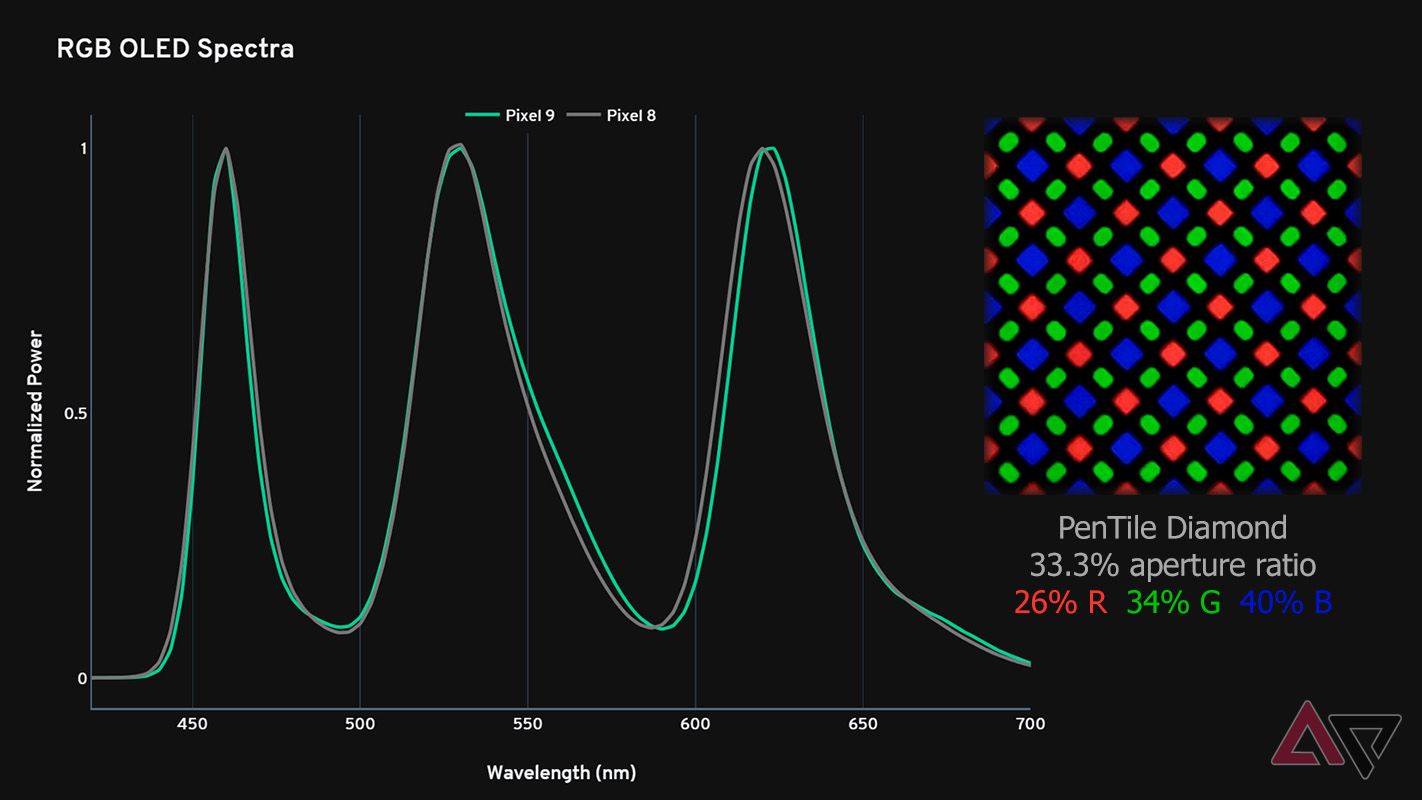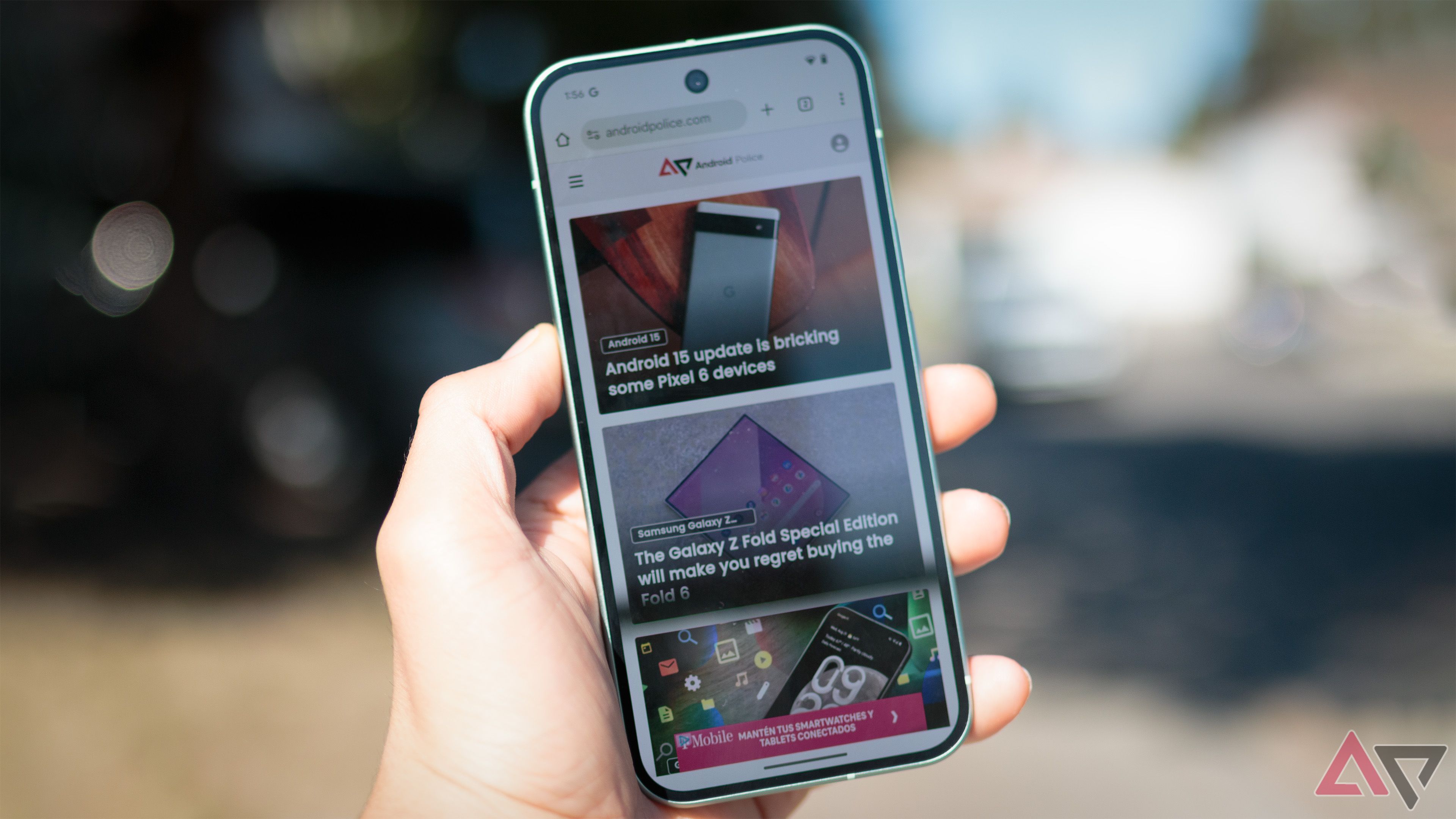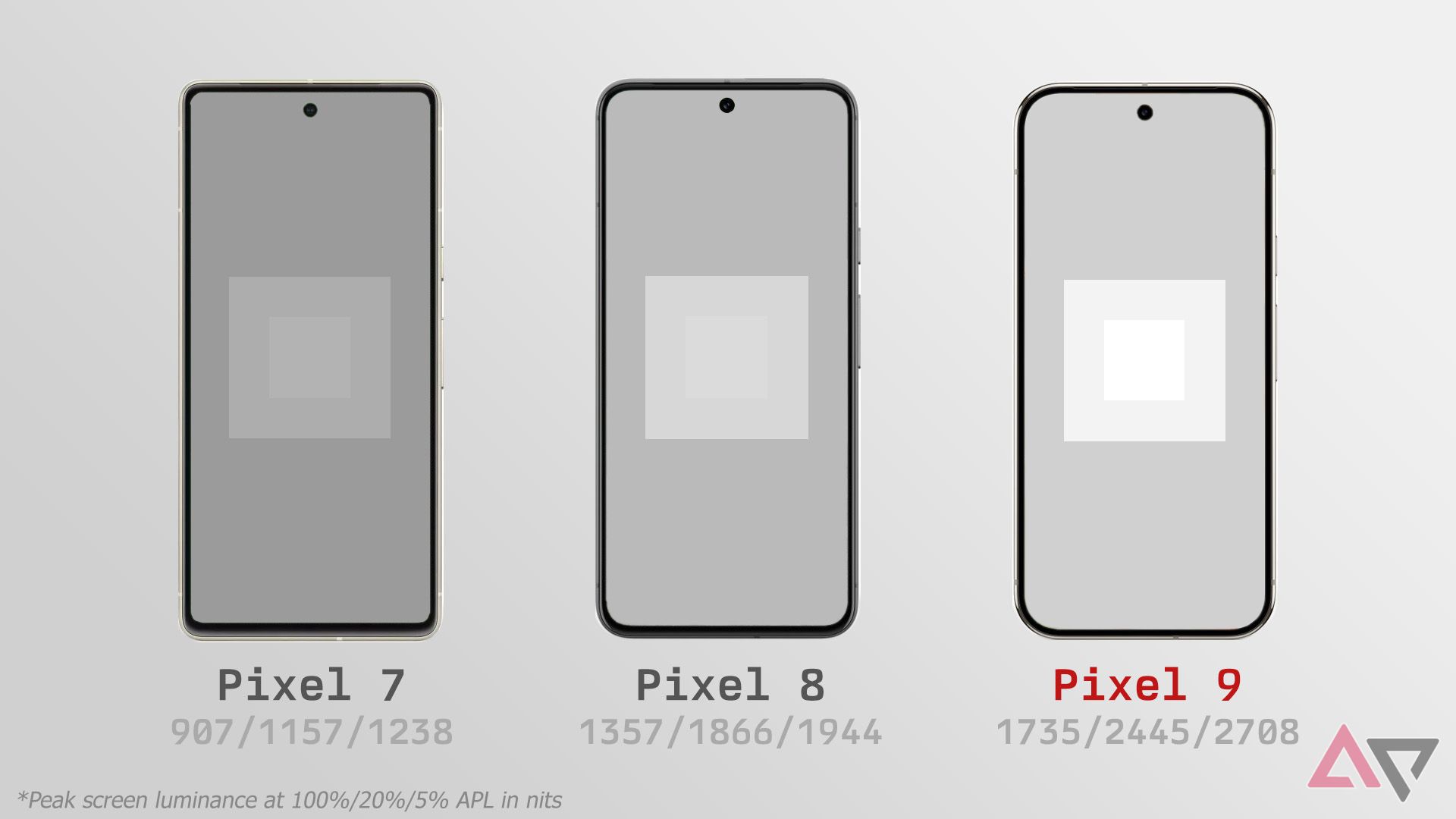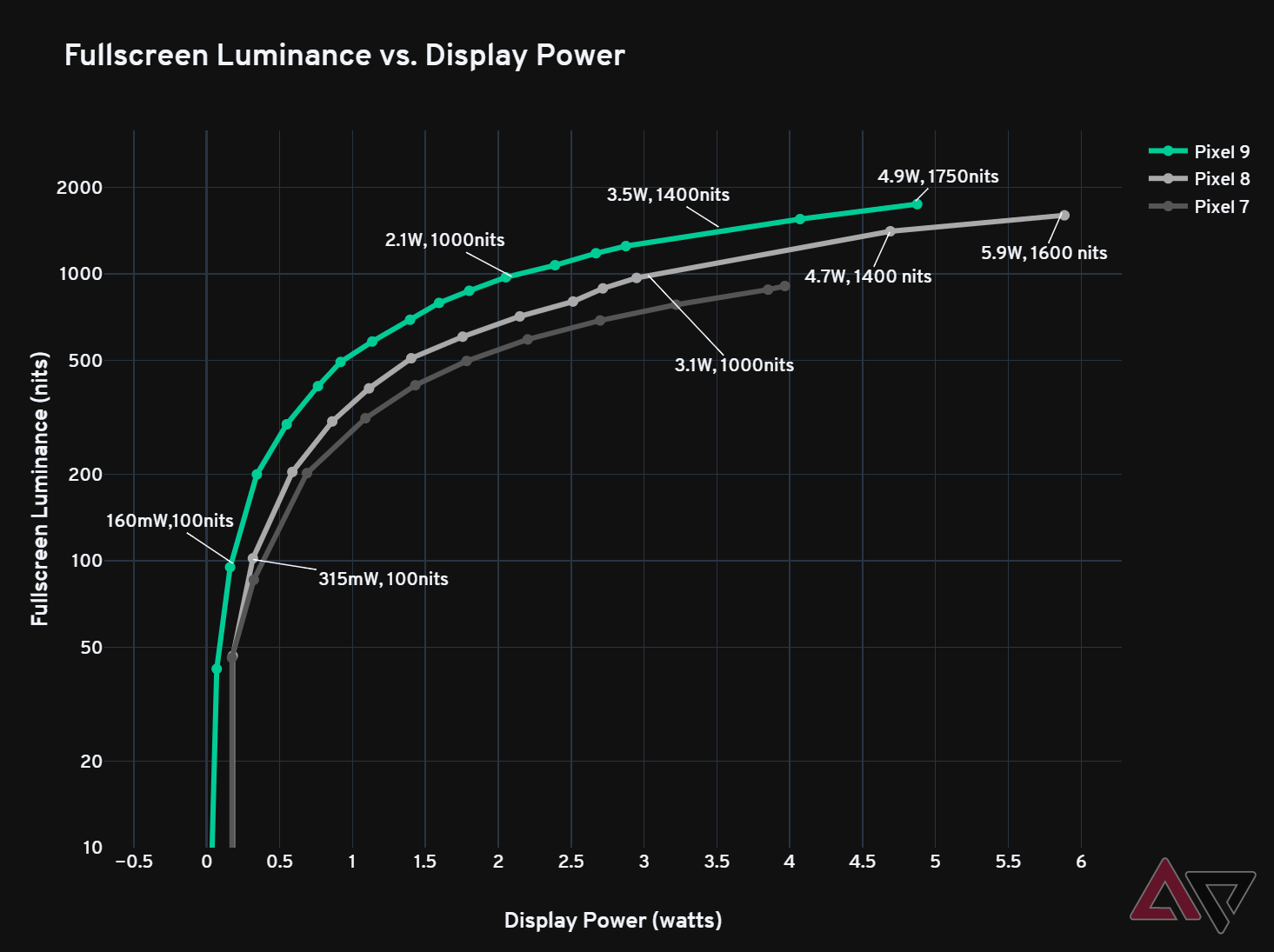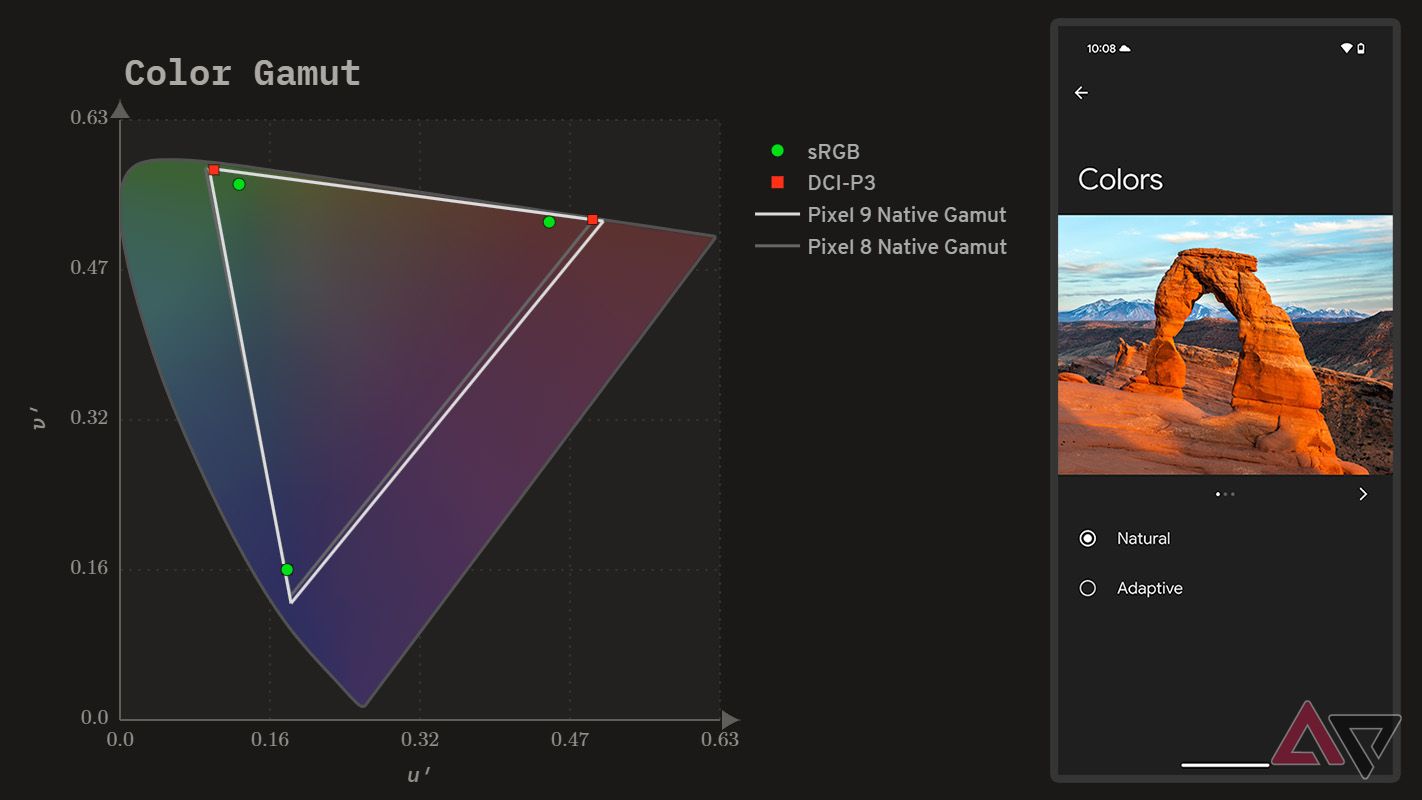Despite taking pride in its software-first approach to products, Google has sometimes taken less care in its efforts with display hardware over the past couple of years. For readers who’ve stuck around with Pixels since its early days, we know how lackluster Pixel screens have been in the past. But after nearly a decade, Pixel users finally have some of the best screens on any phone — even on the base model.
For brand purposes, this should have been a pretty obvious move; if it doesn’t look pretty from the outside, many won’t care about what’s on the inside. Google’s ever-widening marketing presence and recent refinements to the Pixel identity make it clear that the company is taking its image seriously — now more than ever with the Pixel 9.
Google Pixel 9
$439 $799 Save $360
The Pixel 9 is the base model in Google’s 2024 lineup, boasting an upgraded 6.3-inch Actua OLED display. The screen and camera are primed for HDR capture and playback, reaching a full-screen brightness of 1,800 nits with peaks up to 2,700 nits when outdoors. Content appears fluid and sharp at 120 Hz and 422 pixels per inch.
- Exceptionally bright and efficient display
- Outstanding color accuracy at all brightness levels
- Legible near-black details at all brightness levels
- No adjustable white balance or calibration
- Pixel density could be a little higher for the price
- Limited HDR10 video exposure brightness
Design and hardware
For the Pixel 9’s screen shape, the corners were rounded further, while the sides were flattened out. Instead of 2.5D glass that tapers toward the edges, the front glass is now entirely flat, which I prefer. The old rounded glass sometimes added harsh, extraneous contours to the edges when light reflected onto them, whereas the new flat panel maintains a clean and consistent perimeter. When used with a screen protector, the glass can now be made slightly larger than the screen itself to prevent rainbow refractions that can occur at the glass’ edge. And finally, the width of the chin bezel now appears to be truly symmetric with every other side.
Size-wise, the Pixel 9’s dimensions are roughly the same as last year, only about 3% larger. As a full rectangle, the Pixel 9 screen would measure 6.29 inches diagonally, but the rounded corners bring this length down to 5.97 inches. The pixel density is also roughly the same as last year at 422 pixels per inch, which is decently sharp but noticeably softer compared to sharper screens. If you have good vision, you may notice light borders below black pixels, giving black-on-white text a somewhat engraved appearance.
Optically, the screen transmissivity is the best it’s ever been, and it’s good to see Google continuing with flexible OLED for the base model. Compared to the rigid OLED typically found on cheaper devices, a flexible OLED uses a thin polyimide instead of glass, providing superior viewing angles through lower refraction and a slimmer display stack that raises the pixels closer to the cover glass and your fingertips. On our test unit, there is very little perceptible shift in white balance when viewed at an angle.
This year for panel sourcing, the Pixel 9 display is being supplied by either Samsung Display (SDC) or BOE. Our review unit from Google happens to be sourced from SDC, so my own observations may not represent other Pixel 9 displays out there. A few other display characteristics may vary from unit to unit as well, sometimes referred to as the “OLED lottery”. These include things like panel uniformity, viewing angles, black crush, or flickering from varying refresh rates.
To find which vendor your Pixel 9 is sourced from, you can use an app like Device Info HW to check your LCM driver. The Pixel 9 will either use panel-google-tk4a, panel-google-tk4b, or panel-google-tk4c. Both tk4a and tk4c are SDC panels, while tk4b is the BOE panel.
A closer look at the Pixel 9’s spectral power distribution confirms it’s using a different set of luminous OLED materials. From the measurable spectra, we can see a slightly higher-purity red emitter and a marginally broader green emitter. The OLED pixel layout still makes use of a Pentile Diamond structure, with decently large subpixels that make up a third of the total screen area.
Brightness and power
Whenever a new phone is released, one of the usual “givens” is a brighter, better display. But in many cases, this increase in brightness isn’t ever realized in any practical scenario. Companies often advertise extraordinarily high peak brightness numbers that mislead users, since these figures are only reached when very few pixels on the screen are lit up.
In the Pixel 9’s case, Google mentions an all-new 2700 nits peak for the base model screen, footnoted for a 5% “on-pixel ratio” (also called APL: average pixel level). This means that this new screen can only reach 2700 nits when 5% of the screen is lit and the rest is off; or more precisely: when the average luminance across the entire screen is below 135 nits (5% of 2700 nits), then it can output pixels that reach its advertised peak. Sadly, this means this advertised metric isn’t very helpful, since most apps and content will average more than 135 nits for outdoor brightness levels. However, this is still better than other companies that use peak brightness values derived from 1% APL, which is just complete nonsense and totally inflationary.
In its worst case — when the screen is completely white, 100% APL — Google puts the Pixel 9 at 1800 nits full screen. For smartphones, this value is often indicative of real-world brightness, since many light-themed apps approach 80% APL and higher. It’s a decent bump up from the 1400 nits rated on the Pixel 8, though the biggest difference is what we see at 20% APL, which is around the region of most photos/videos when viewed full screen, encompassing home screens. Here, we’re measuring about 2450 nits for the Pixel 9, up 31% from the Pixel 8. This is two whole generations’ worth of improvements in one, and the difference when outdoors has been obvious.
|
Full screen |
50% window |
20% window |
5% window |
|
|---|---|---|---|---|
|
Pixel 7 |
907 nits |
1040 nits |
1157 nits |
1238 nits |
|
Pixel 8 |
1357 nits |
1721 nits |
1866 nits |
1944 nits |
|
Pixel 9 |
1735 nits |
2059 nits |
2445 nits |
2708 nits |
On top of its much higher peak brightness, the Pixel 9’s throttling behavior has also been slightly tamed. Prior Pixels restricted the high brightness mode to five minutes out of every thirty minutes, and now the Pixel 9 only needs twenty minutes to refresh its peak brightness window. When the screen brightness throttles, it dips down to a peak of 1200 nits, which is still extremely bright — brighter than most phones could even reach a year ago for the full screen. The 1200 nits is regardless of APL, and it’s also the display’s peak brightness when auto-brightness is disabled. Otherwise, the screen brightness is limited to 600 nits, while auto-brightness is on and the ambient light sensor reads below 5000 lux.
Nowadays, most users are usually satisfied with their phone screen’s brightness. In place of higher brightness, many enthusiasts are instead hoping for more efficient displays and processors to improve battery life. But typically, when a new phone comes out advertising an even brighter display, the display’s luminous efficacy needs to improve to allocate the higher brightness within the same thermal budget (well, except for the Pixel 7 Pro).
So, of course, we expect power improvements with the higher brightness levels of the Pixel 9. And that’s exactly what we’re seeing:
Peak-to-peak, we’ve measured the Pixel 9 to output maximum display power similar to that of the Pixel 8 while reaching 400 nits higher. If we limit the Pixel 9 to 1400 nits, which is the peak full-screen brightness of last year’s phone, the new display can do so using about 1.2 watts fewer. This is a huge leap in efficacy, and close to two whole generations of panel improvements.
For indoor brightness levels, the display isn’t usually as big a factor in battery, but we’re still seeing excellent improvements here — at least relatively. Compared to last year, the Pixel 9 can output 100 nits using only about half the display power. This amounts to about 155 mW, which is small but not negligible. Though overall, the battery life on the Pixel 9 has generally been pretty good.

Read our review
Review: The Google Pixel 9 makes me question if I need to go Pro
The Pixel 9 has everything most people want from a phone
We also see improvements to the Pixel 9 in baseline power, using 90 mW less than the Pixel 8 when showing an all-black screen. We don’t know how much of this (if any) can be attributed to the display, but it’s a nice little bump worth noting. And when ramping up to 120 Hz, the baseline power increases by about 80 mW, similar to what we see on other devices. Note that this does not factor in the extra power needed by the CPU or GPU to deliver higher framerates, which significantly varies from task to task.
|
60 Hz (device power) |
120 Hz (device power) |
100 nits (display power) |
1000 nits (display power) |
1400 nits (display power) |
Peak (display power) |
|
|---|---|---|---|---|---|---|
|
Pixel 8 |
480 mW |
570 mW |
315 mW |
3080 mW |
4690 mW |
4690 mW |
|
Pixel 9 |
390 mW |
470 mW |
160 mW |
2140 mW |
3470 mW |
4870 mW |
Since the Pixel 9 display is not equipped with an LTPO backplane, the screen cannot be driven below 60 Hz without noticeable dips in luminance. The LTPS panel relies on discrete refresh rate switching between 60 Hz and 120 Hz without any granularity. Refresh rate switching also has a noticeable impact on colors with LTPS panels, and the brightness of dark colors may fluctuate slightly as the display switches between 120 Hz and 60 Hz when idling. The effect becomes more pronounced in darker conditions; so, to reduce the likelihood that it’s noticed, Google limits the display from lowering to 60 Hz (if Smooth Display is enabled) when the screen brightness is below 10 nits.
If you’re sensitive to OLED flickering, sadly, the Pixel 9 continues to use a pulse width modulation (PWM) frequency of 240 Hz, which is very low by recent standards. Both Samsung and Apple now use 480 Hz PWM on their flagship screens, and there are even some Chinese brands using frequencies well over 1000 Hz.
Color performance
With Google piloting the Android operating system, the company has a responsibility to show content faithfully to the creator’s intent. This requires functional color management that considers content metadata, along with app developers making use of the needed APIs.
For the broad range of media, we still mostly care about sRGB/Rec.709 for photos and videos in SDR. Display P3 is also somewhat relevant since it’s the colorspace in which iPhones and some Android phones save photos. Recent Pixel phones can save photos in Display P3 as well, but it needs to be enabled in the camera settings.
But accurate colors aren’t always what consumers want. Many TVs, computer monitors, and Android phone screens come out of the box with more vibrant colors than intended, and users may prefer this sort of picture rendition. To appease this, Google Pixel phones offer two color profiles, Adaptive and Natural, with the latter being the more accurate setting.
The target tone curve is the main difference between the two. Adaptive uses a more conventional gamma 2.2 curve, while Natural targets sRGB IEC: a slightly flatter curve, most notably in shadows. Despite Natural being the more accurate mode, it may look even more washed out than usual due to the curve it uses — the discussion of which curve is more correct can be somewhat political, so I’ll try to abstain from that topic even though gamma curve is the right option.
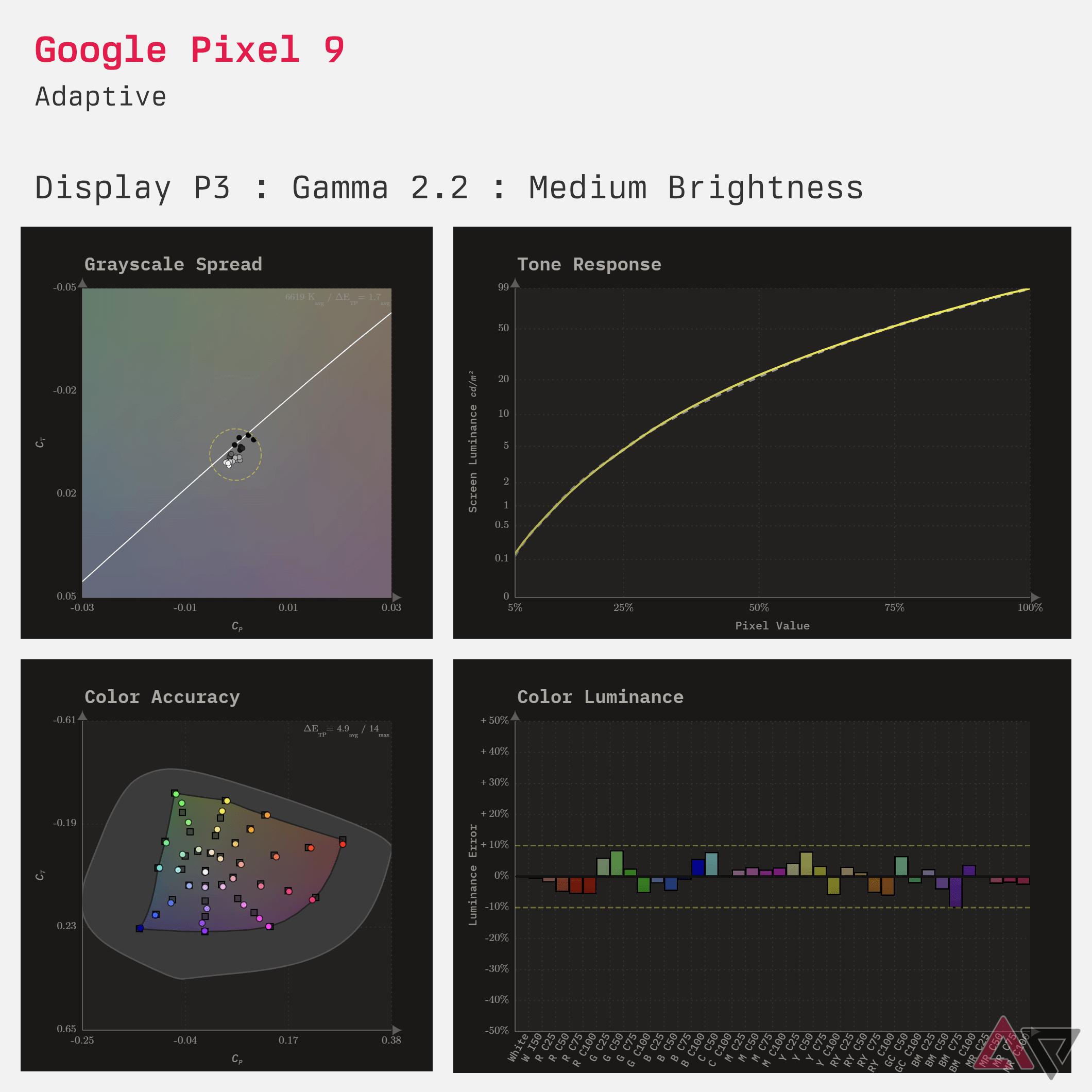
By default, the Pixel 9 uses the Adaptive color profile, yielding slightly more vibrant colors. However, with every passing generation, it seems Google reduces Adaptive’s saturation to the point where it may not seem all too different from Natural. At a medium brightness level of 100 nits, the Pixel 9’s Adaptive mode measures an average color error ΔEITP of 4.9, which I’d say leans more toward accurate than not. However, there are a couple of maximum errors that exceed a ΔEITP of 10, up to 14, mostly for boosted green colors. The mode seems shy in boosting red and orange colors, likely to preserve skin tone accuracy.
In grayscale, the Pixel 9’s tone reproduction is practically perfect. The Adaptive mode is pinpoint accurate to gamma 2.2, even down at a signal level of 1.25%. The display does not suffer any black clipping, confidently producing the first 8-bit step out of black at any brightness level.
White balance calibration on our Pixel 9 unit tends to be a little cooler than our 6500 K target, but not by much. Overall, white balance errors are still very low throughout the display’s brightness range, along with negligible variance in grayscale tinting. This means the Pixel 9’s white balance appears consistent regardless of display brightness. However, I still would like Google to add adjustments for white balance RGB to accommodate users who want or need different tuning.
|
White Balance |
Luminance Error |
Color Error |
Color Luminance Error |
|
|---|---|---|---|---|
|
Min. Brightness |
6493 K / ΔEITP = 1.3 ± 2.3 |
ΔPQ = 1.1 (avg) / 2.9 (max) |
ΔEITP = 1.4 (avg) / 5.3 (max) |
ΔPQ = 0.7 (avg) / 2.5 (max) |
|
Low Brightness |
6564 K / ΔEITP = 1.0 ± 1.6 |
ΔPQ = 1.7 (avg) / 4.5 (max) |
ΔEITP = 1.7 (avg) / 4.1 (max) |
ΔPQ = 0.7 (avg) / 2.3 (max) |
|
Medium Brightness |
6759 K / ΔEITP = 1.4 ± 2.1 |
ΔPQ = 1.2 (avg) / 4.3 (max) |
ΔEITP = 2.2 (avg) / 5.4 (max) |
ΔPQ = 1.1 (avg) / 2.6 (max) |
|
High Brightness |
6657 K / ΔEITP = 1.4 ± 1.2 |
ΔPQ = 1.2 (avg) / 4.3 (max) |
ΔEITP = 2.4 (avg) / 8.6 (max) |
ΔPQ = 2.8 (avg) / 5.9 (max) |
|
Max Auto-Brightness |
6698 K / ΔEITP = 1.2 ± 1.3 |
ΔPQ = 88 (avg) / 123 (max) |
ΔEITP = 4.0 (avg) / 10 (max) |
ΔPQ = 26 (avg) / 59 (max) |
Color accuracy has always been one of the Pixel’s strong suits. In its Natural color profile, the Pixel 9 measures incredibly accurately, averaging a color error ΔEITP of about 2.2 in medium brightness, with a maximum color error ΔEITP of 5.4. This applies to sRGB and Display P3 content, which the Pixel 9 properly color matches in Google Photos. Generally, a ΔEITP value below 3.0 is indistinguishable from perfect unless you’re trained to see the difference in the most sensitive conditions.
In tone response, the Natural mode has a super low average luminance error ΔPQ of 1.2 when measured against the sRGB IEC curve. I would have strongly preferred it if Google used gamma 2.2 instead. Or dare I say, add an option to choose.
When the auto-brightness detects sunlight, the display heavily boosts the lightness of mid-tones and shadows to maximize screen visibility outdoors. Color saturation is also slightly boosted to combat against gamut reduction that occurs with strong screen glare.
HDR performance
Onward from the Pixel 7, Google reworked the display HDR pipeline, enabling media to output specular highlights at up to 8× the current screen brightness for a more true-to-life HDR experience. This effect is necessary for HDR content — such as those captured by the Pixel camera’s Ultra HDR photo or 10-bit HDR video — so that they’re shown at the proper brightness level. The Pixel 9 display is specced to reach up to 1800 nits for HDR, which we’ve verified with brightness measurements, meaning that highlights can reach this peak when the base brightness is at least 225 nits (from the 8:1 HDR-to-SDR ratio).
For HDR10, which uses a separate container for both color gamut and tone response (BT.2020 with ST.2084), content is simply re-mapped onto the base SDR calibration of the panel (P3-D65 with gamma 2.2). So, if the base calibration tracks SDR accurately (which it does very well), implicitly the HDR10 reproduction should also be accurate, and thankfully, this is exactly what we see.
|
White Balance |
Luminance Error |
Color Error |
Color Luminance Error |
|
|---|---|---|---|---|
|
Low Brightness |
6579 K / ΔEITP = 2.3 ± 4.5 |
N/A (intentionally dimmer than reference) |
ΔEITP = 2.5 (avg) / 7.1 (max) |
ΔPQ = 1.2 (avg) / 3.6 (max) |
|
Medium Brightness |
6544 K / ΔEITP = 1.5 ± 3.2 |
ΔPQ = 1.2 (avg) / 17 (max) |
ΔEITP = 3.4 (avg) / 9.8 (max) |
ΔPQ = 2.9 (avg) / 6.1 (max) |
|
High Brightness |
6584 K / ΔEITP = 1.5 ± 3.2 |
ΔPQ = 5.3 (avg) / 13 (max) |
ΔEITP = 4.8 (avg) / 15 (max) |
ΔPQ = 2.8 (avg) / 5.8 (max) |
Despite having an accurate response, a major recurring problem with viewing HDR10 media is that its standard tone curve uses absolute luminance values. This means that a display perfectly reproducing this curve has one and only one brightness setting, and adjustments to the brightness slider would have zero effect. It might make sense for a home theater system, but not for a phone — a device that needs to adapt to many different lighting conditions.
Pixel phones use a hybrid approach, scaling HDR10 video exposure with screen brightness, but only up to the standard reference level. However, for most HDR10 content, the average scene brightness correlates to an SDR white level of about 100 nits, which is often too dim in a brighter room. Many other Android phones suffer from this fundamental playback problem, and it’s become a common complaint that shows appear too dark on streaming platforms. Furthermore, Pixels waste a good chunk of their brightness headroom by always tone mapping toward 4000 nits; it obviously can’t reach those levels, but it will compress its upper brightness range to try to accommodate films or movies that call for 4000 nits, even if you’re watching something that might only require 1000 nits.
The verdict
If there was any doubt about Google’s newfound hardware engagement, the Pixel 9 should extinguish all of them — at least for the display. The Pixel 8 already had a pretty great screen, so it caught me completely off-guard seeing two generations’ worth of OLED emitter upgrades in the Pixel 9. It’s not your usual type of year-over-year improvement — especially two years in a row — and it’s nice to know that Google is finally sourcing the best displays possible. The phone did see another slight bump in price, but it has the look and feel to back it up, and the screen to seal the deal.
Of course, it’s not without flaws, and there are features competing phones have that the Pixel 9 doesn’t. The iPhone 16 has a sharper screen and True Tone, the Samsung Galaxy S24 has an LTPO display (plus True Tone), and Xiaomi phones have DC dimming and color tuning — as well as True Tone. But that doesn’t discount the fact that Google is doing what it does pretty damn well with its displays, which is not something I’ve always been able to say, though I sure do hope I get to keep on doing so.

Google Pixel 9 Pro
The Pixel 9 is the base model in Google’s 2024 lineup, boasting an upgraded 6.3-inch Actua OLED display. The screen and camera are primed for HDR capture and playback, reaching a full-screen brightness of 1,800 nits with peaks up to 2,700 nits when outdoors. Content appears fluid and sharp at 120 Hz and 422 pixels per inch.