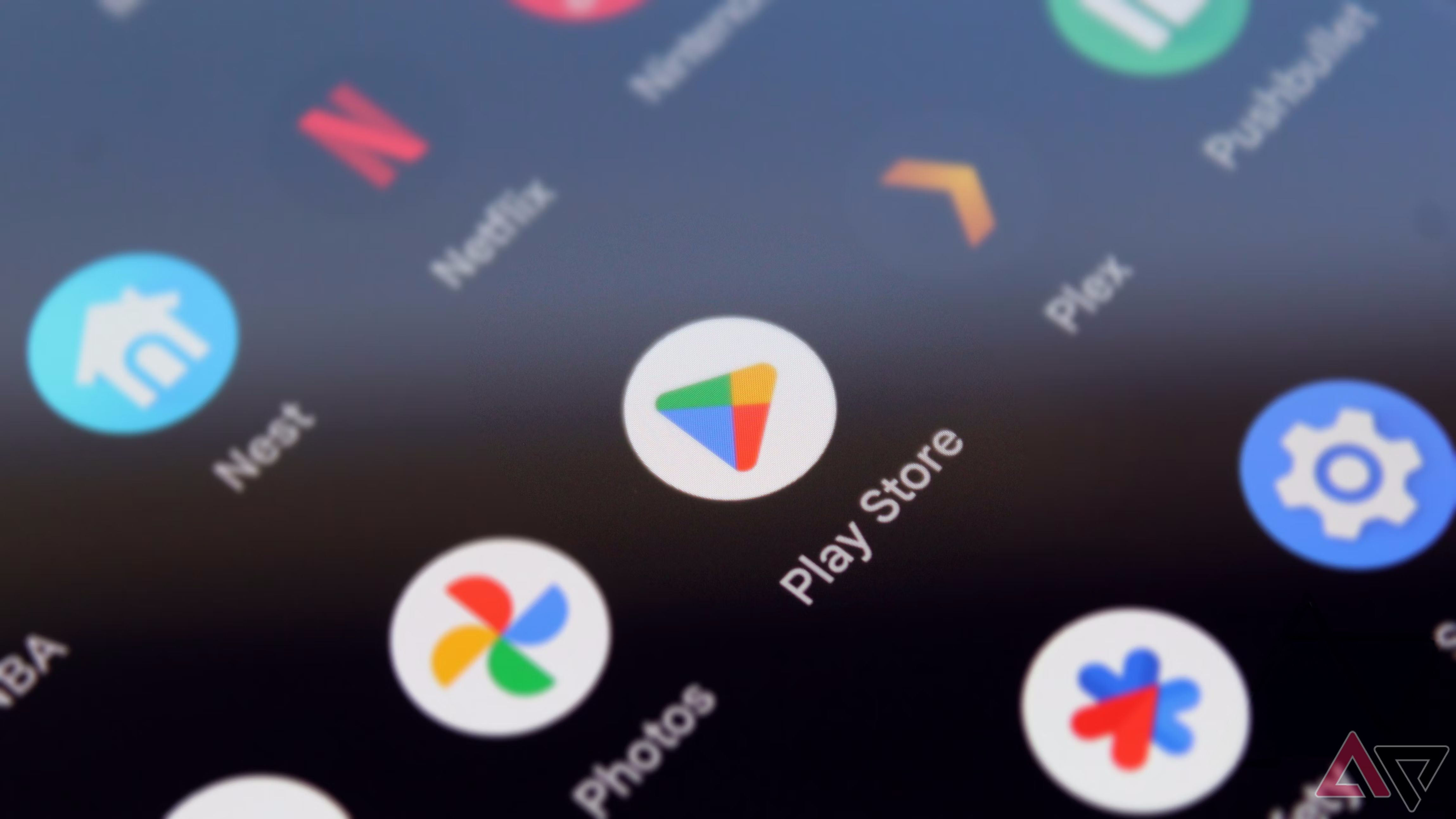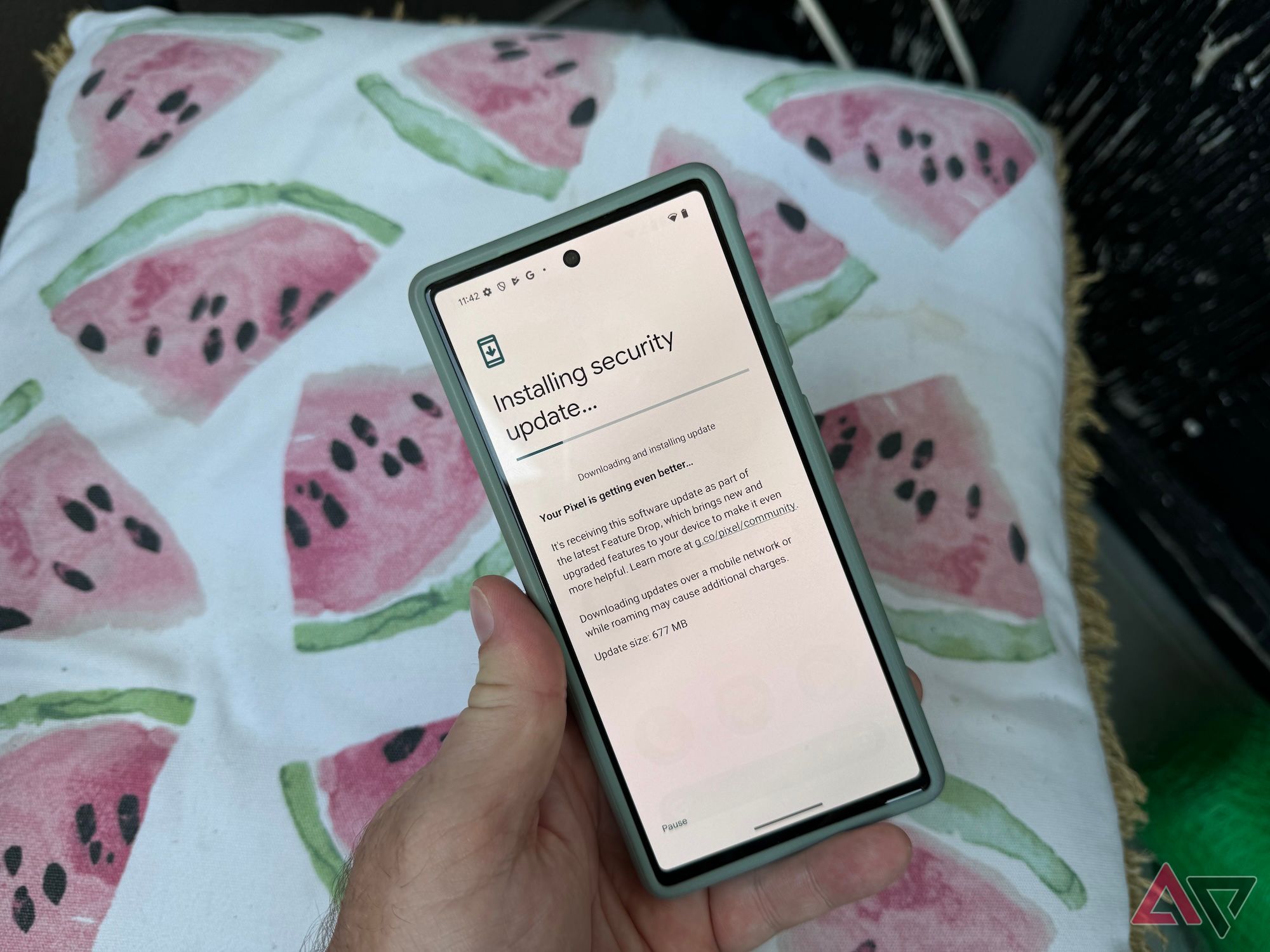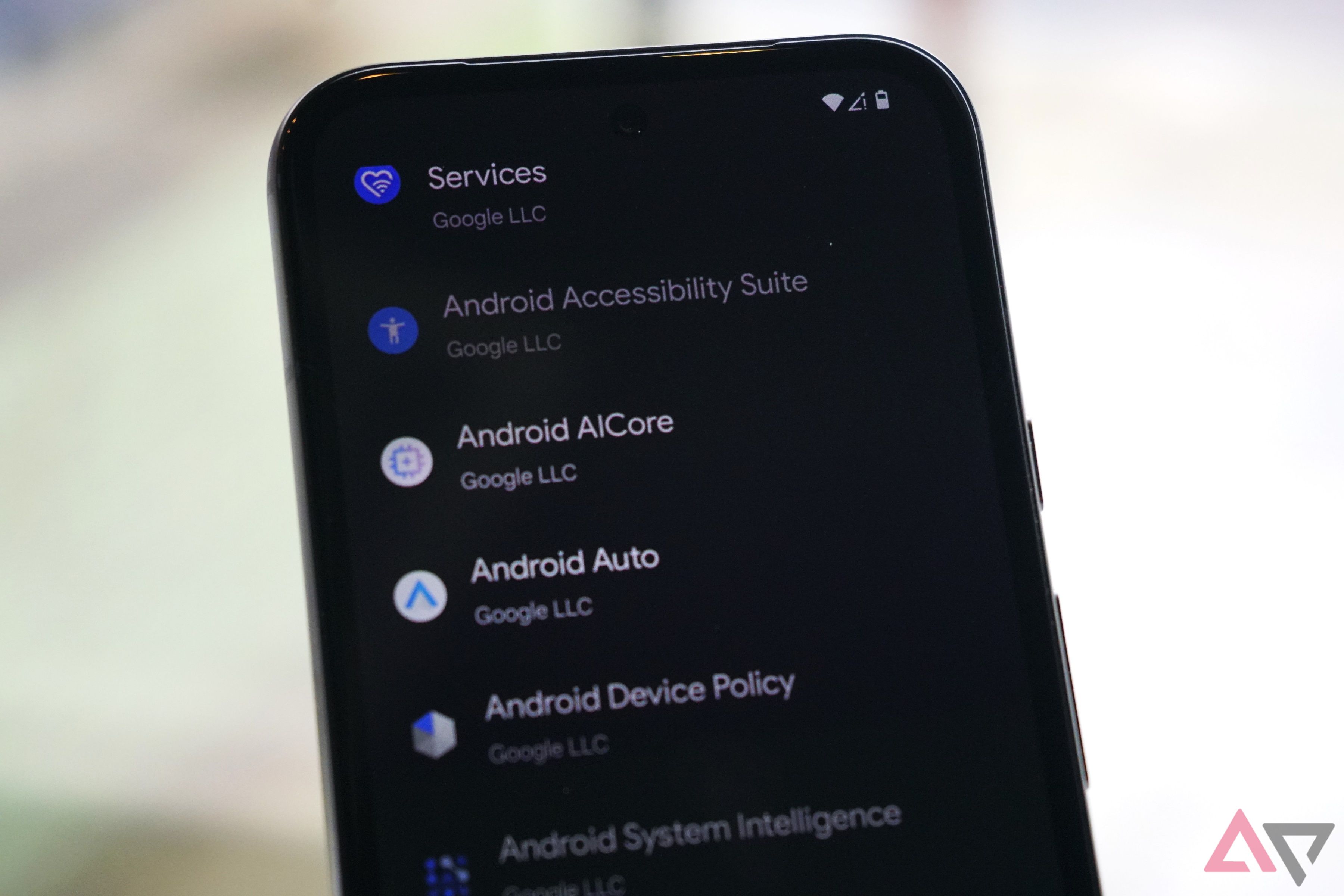I have a love-hate relationship with Android’s update system. Updating individual apps through the Play Store is incredibly convenient, but that same system is often frustratingly unreliable, falsely claiming your apps or Android version are up-to-date even when they’re not.
There are two separate things at play here. The first is the Play Store, and the second is the system update mechanism that checks for OTA Android updates. They both seem to display outdated information, and that can lead users to believe their software is current.
Related
5 best features of the Google Play Store
Apps, security, sharing, & more – the Google Play Store has it all
False ‘up to date’ messages
Your system may not actually be up to date
Despite what your phone says, your software might not be running the most current version. That’s because both the Play Store and system updates have an annoying habit of displaying out-of-date messaging. A simple refresh will usually show the correct status of the updates, but that’s an extra step many people won’t bother to take.
The issue begins at the Play Store. Google Play Services launched back in 2012, when Google uncoupled app updates from system updates, so security patches and overall improvements could roll out to individual apps. It’s been a great feature, and one of the things that sets Android apart from iOS.
But the Play Store has a bad habit of not showing when an app update is available. You’ll often see all your apps are up-to-date, but when you navigate to the individual app’s page on the Play Store, suddenly there’s an update waiting. The Play Store seemingly only shows the app status from the last update, which makes no sense.

Related
I wish Google would start providing simultaneous app updates on the Play Store
Google lets us download two apps at a time, but what we need is concurrent app updates
There’s a similar problem in the system update section of the Android settings menu. You know there’s a new Android update, so you head to your device settings and check for it. The phone gives you a neat loading animation as it searches for the update, only to tell you that “Your system is up-to-date.” You’ll see the timestamp is days old, showing the system didn’t actually check for an update. What’s with that?
What’s causing this?
The perfect storm of server and cache issues
Nobody knows why this is happening, because Google is much more tight-lipped about their systems than they are about their Pixel phones. However, we can make some educated guesses from what we know.
For starters, there are probably some server-side issues at play here. Apps on the Play Store don’t show available updates simply because the Play Store itself is not automatically updating from the server.
A related issue could be communication issues between Google’s servers and Android devices. Network problems, server overloads, or simple run-of-the-mill bugs and glitches could prevent devices from receiving timely information about updates.
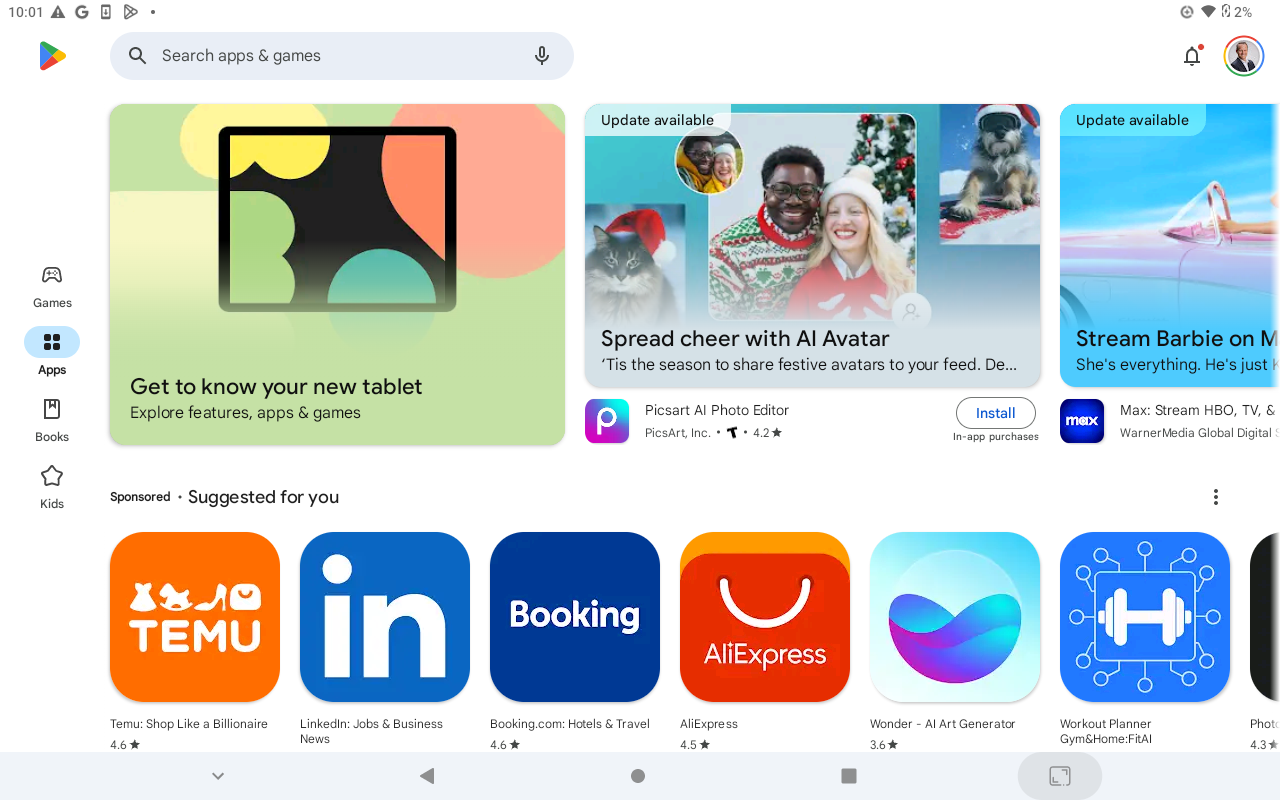
Related
Android could start reminding you to use all of those unopened apps you forgot about
A Google Play Store update could soon introduce the new feature
Another reason could be due to caching issues. Old information might be cached, causing both the Play Store and system updates to display inaccurate information. This would explain why refreshing or tapping “Check for updates” a second time suddenly reveals the new update. Finally, it could be intentional, with Google releasing updates piecemeal, rather than all at once, to control server load and keep on top of any issues.
A Google engineer told us this over a decade ago. Dan Morrill did a Reddit AMA and talked about how Google rolls out OTA updates, explaining how only 1% of devices get the update at first, and Google watches for up to 48 hours to see how it goes. Subsequent devices get the update in batches, but repeatedly trying to update a device simply resets it in the batch queue. Google has not changed this process in the years since.
The result is the same, though, regardless of the reason: updating our Android devices is sometimes a pain in the rear.
Workarounds and solutions
Here are some things you can do to keep your phone updated
There are some workarounds to these issues, although all of them require a little more work than simply opening the Play Store and tapping “Update All,” but at least you’ll know you’re working with the latest software and security patches.
The first thing to try is to head to the store page for each individual app and check to see if an update is available. Although this is a pain, especially if you’re rocking a lot of apps, it’s much more foolproof than relying on the main Play Store update page. Speaking of, another option is to refresh the Play Store updates page. If there are updates available, it will show them once the store refreshes, in most cases.
You can also try checking for updates later. Server-side issues and batch updating could cause problems with your update check. Off-peak hours are best, when the server load is not so high.

Related
How many years will my Google Pixel get Android updates?
Google’s Pixel phones are some of the longest-supported Android phones
If you suspect there’s a system update available and your phone says “Your system is up to date,” tap the “Check for update” button again. If there is still no update, then come back in 24 hours. You don’t want to accidentally bump your device further down any batch queues Google might be using by repeatedly trying to update.
Finally, the last resort is to restart your device. This could clear out caches and glitches and refresh your device’s connection to Google’s servers.
The onus is on Google
End-users shouldn’t have to jump through hoops to get updates; we want them to appear on the first attempt. These persistent issues with app and system updates have been around for a long time, and we’d love for Google to address them. After all, a seamless update process is a necessity in today’s highly-connected digital world, even if updates aren’t as exciting as they used to be.
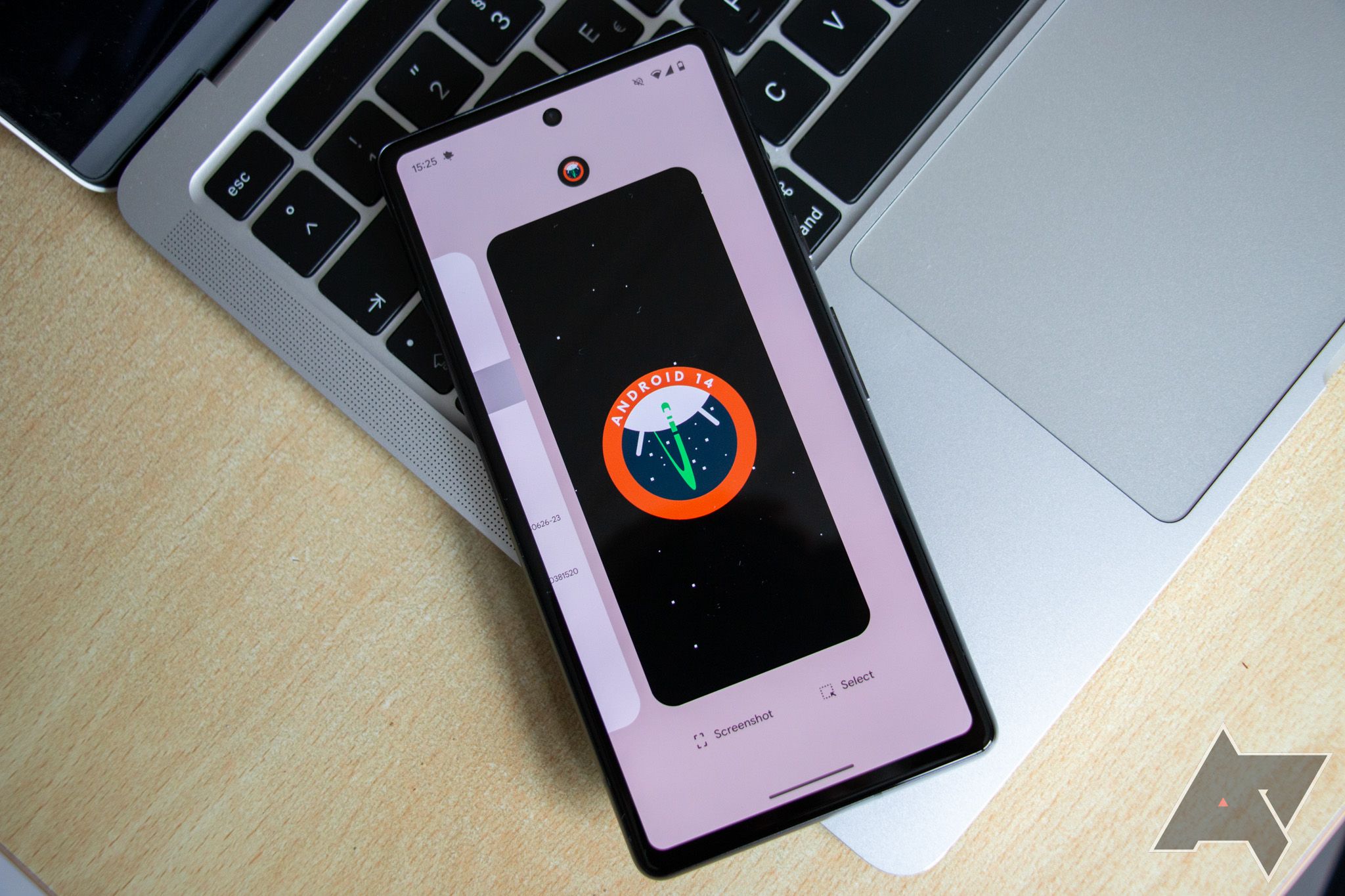
Related
Android updates aren’t as exciting as they used to be
We’re in an era where we’re mostly getting quality-of-life improvements instead of new features and design tweaks