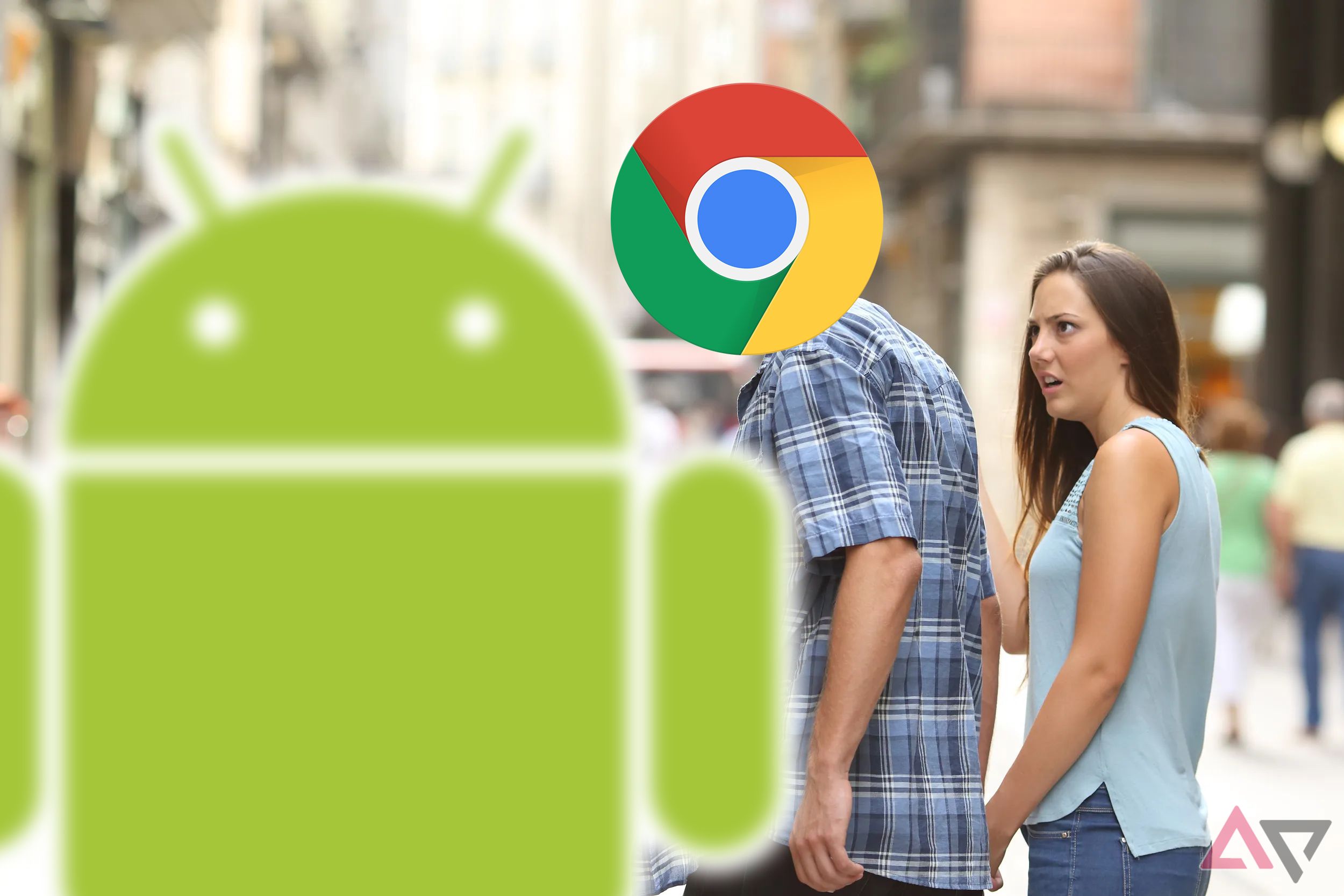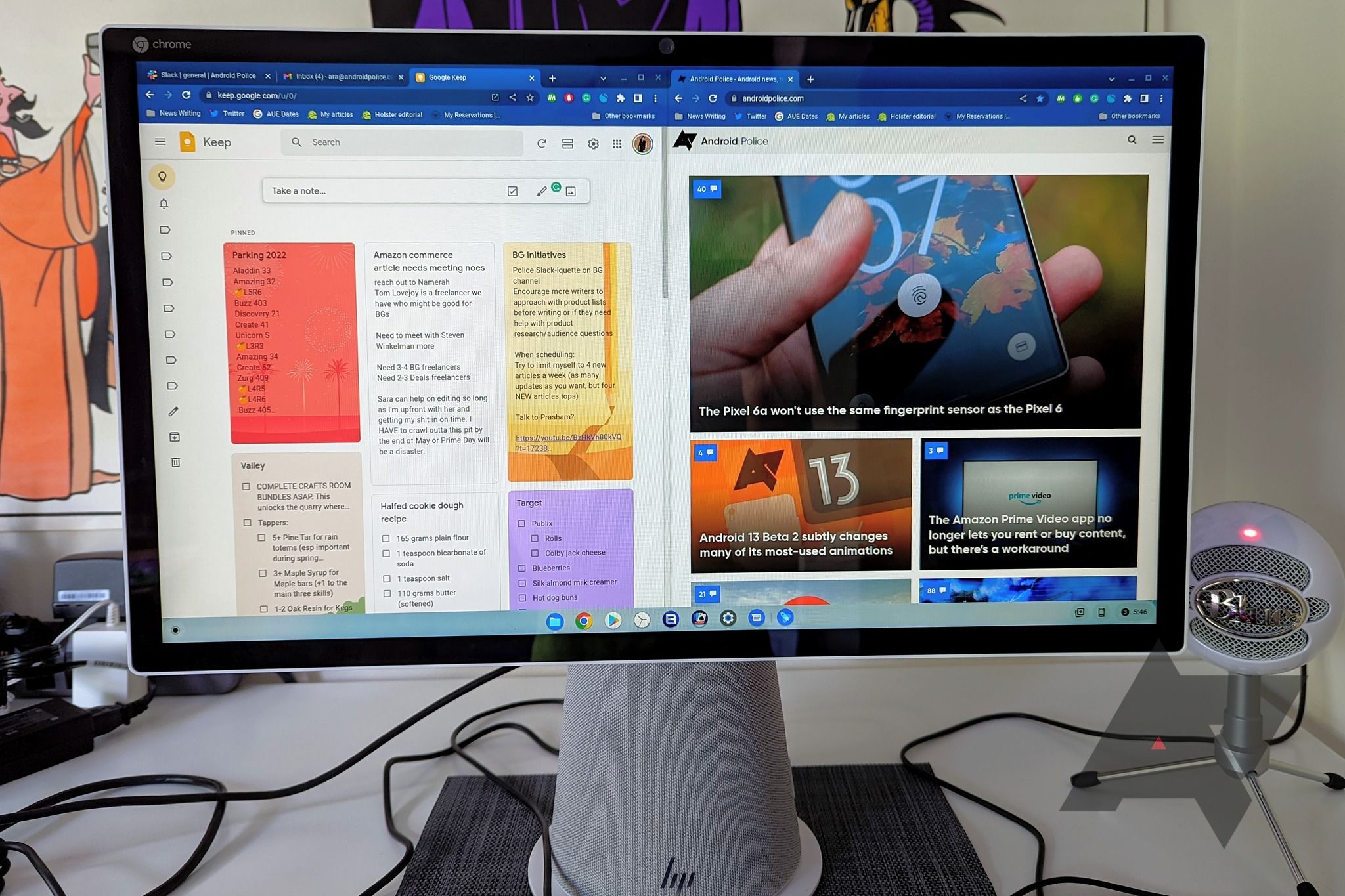Chromebooks were once thought of in the same vein as netbooks. Remember those? Those cheap laptops could barely run a web browser and had little functionality without an internet connection. Chromebooks weren’t far from that, but the difference was that Google addressed these low-cost computers’ pain points. It helped make ChromeOS the operating system of choice for budget-minded consumers looking for a way to have a capable computer to handle various tasks, not to mention the boom it had in terms of the education market.
Today, there are plenty of fantastic Chromebooks for under $400, and if you step up to a Chromebook Plus, you get a more capable device. I’ve used a Google Pixelbook for everything from watching movies to getting work done for nearly seven years. My daily work computer is an HP Chromebase on my desktop and has been for over two years. I got nervous when the rumor popped up that Google could mess with my flow by merging ChromeOS with Android.
Related
Google has never been good with operating systems: Will the jump from ChromeOS to Android make a difference?
Google’s shaky history may not bode well for the ChromeOS to Android migration
Fool me again
Burned too many times
ChromeOS and Android have been two of the most popular operating systems in the world for some time. But that doesn’t mean Google can be trusted to make the rumored merger successful. It seems that for every success, Google has three failures, or at least failures in Google’s eyes. The giant company isn’t afraid to kill off something people love to reduce the number of services it has to maintain. R.I.P. Inbox.
As a devoted Android user and a fan of ChromeOS, I have well-founded concerns about Google’s possible attempt to merge these two massive products. Potential issues this could bring to my personal life are exacerbated when you consider the vast number of ChromeOS devices that are relied upon in the education system.
Thousands of students use a Chromebook at school every day. Paired with an easy-to-use and managed device, Google Classroom is an excellent computer for students to use in their educational journey. How would bringing Android into the classroom via ChromeOS be handled? There are plenty of stigmas surrounding Android not being privacy or security-focused. So, associating it with a computing platform used in schools could have hurdles.
Over the years, Google has done a great job of creating services that people love and depend on, only to shut them down or strip the service for parts to implement into other products that never offer the same level of functionality it would have had if Google had left it alone. At the same time, Google tends to create a service and then forget about it, focusing on a new toy and allowing it to fall into disarray, such as Google Assistant.
I think ChromeOS is a complete OS. My only complaint is the lack of niche software options for 3D printing and image or video editing tools. Unless you need professional-level solutions, there are some great web-based options for editing your creative content. However, you can get a lot done on a ChromeOS device when you have a computer with proper hardware, like the Lenovo IdeaPad Flex 5i Chromebook Plus. This is one time I prefer Google to leave its product alone and focus on improving software support.

Related
5 ways Google migrating Chrome OS to Android is a good thing
Why the ChromeOS to Android changeover is a good thing for users
There is a glimmer of hope
But a very small one
It isn’t all doom and gloom. I try to find the silver lining in any situation. The idea of having a more tightly integrated computing experience between my ChromeOS device and my favorite Android phone is enticing. You can get Android apps on most modern Chromebooks, which has opened up what’s possible on ChromeOS devices.
Still, that doesn’t mean it can’t get better. There are some ways that ChromeOS can mirror your Android device and automatically connect with it for notifications and internet access. However, it is clunky and doesn’t always work as advertised. Chromebooks are simple computers that don’t have a lot of fluff on them. However, that simplicity makes using one easy. Many people feel that Android is confusing and has too much going on.
I argue that Android has more to gain from a merger with ChromeOS than vice versa. Google’s computing platform is minimal yet powerful and can be up and running in seconds. With so much of what people do becoming more internet-based, the functionality of a browser-based OS is vast. Because of this, I can rely on a Chromebook for work and play. Any combination of ChromeOS and Android would need some pruning of the mobile OS so that it doesn’t bog down the nimble computing platform.
Tentatively holding my breath
It’s too important not to
For those deeply entrenched in the Apple ecosystem, the interoperability between iOS on the iPhone and macOS on the computer side of things is something of envy for the rest of us (even though we can make Android feel like iPhone). Moving files, managing notifications, and using the phone as a webcam is seamless for Apple users. Getting closer to that for Android fans is an exciting proposition. In this context, the merger of Android and ChromeOS is a way to achieve it.
The lingering thought that I have to trust Google is the red flag rising in my brain. The software giant delivers a fantastic product, but whether it will or not has me sweating over my keyboard as I write this on my ChromeOS computer.