As a ChromeOS user, be on the lookout for a new “Add to Chromebook” badge that will make it easier to install Progressive Web Apps (PWAs).
At I/O 2024, Google hosted a “What’s new in ChromeOS” session that shared how there are “100M+ monthly web app users across all platforms for Chrome browser (Android, Windows, Linux, Mac, and ChromeOS).” This is according to “Google Internal Data” in 2024. More broadly, there are “300M+ active large screen devices including foldables, tablets, [and] Chromebooks.”
To help boost app discovery, Google is introducing an “Add to Chromebook” badge and “ChromeOS app URL” that works with both Android apps and Progressive Web Apps (PWAs). The badge reflects how Google Search is “super popular” for app discovery, with people often ending up on the developer’s website.
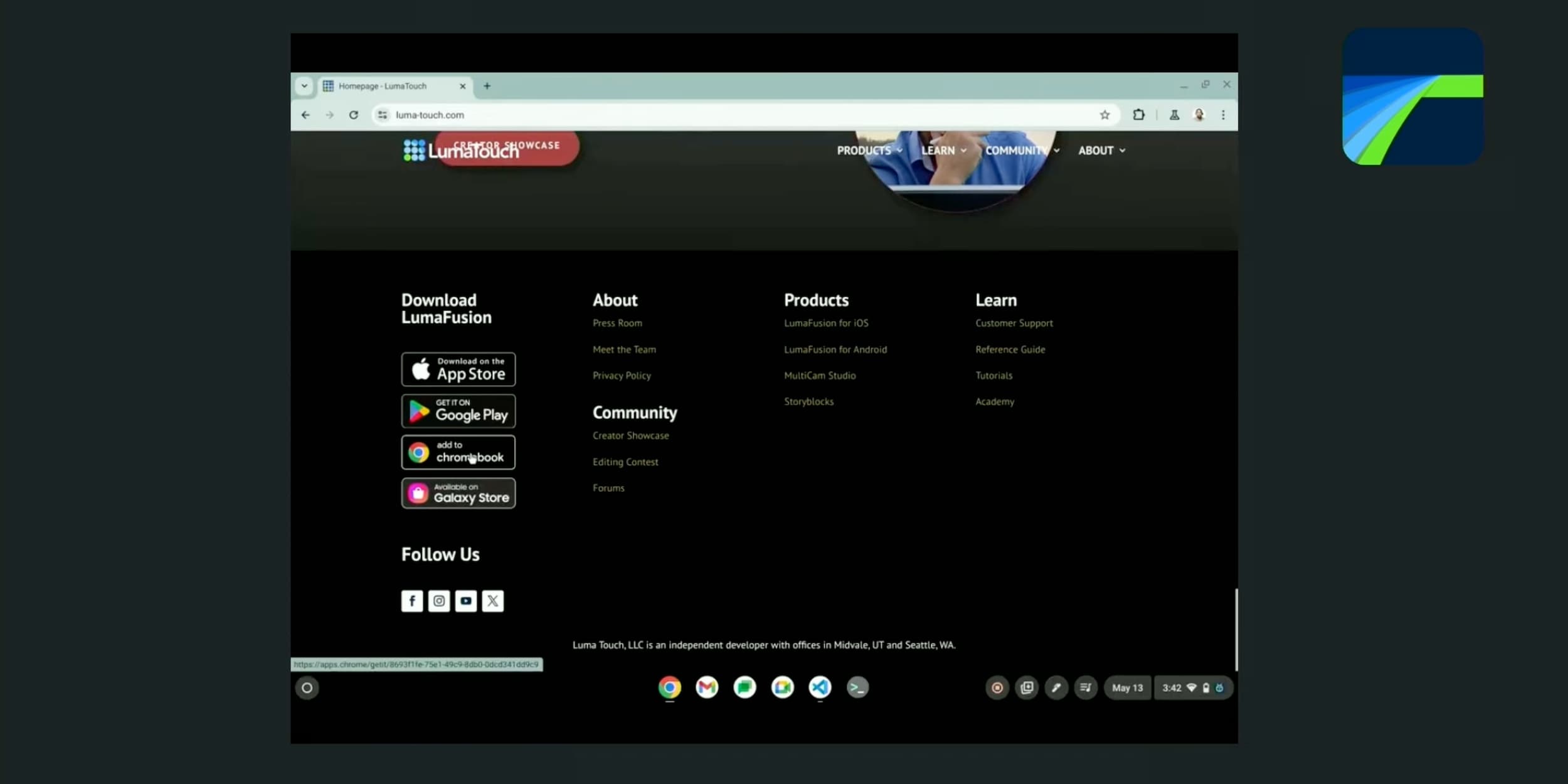
If it’s an Android app, clicking the badge will take you to the Play Store. However, for PWAs, Google calls Add to Chromebook a “game changer” because it lets users install Progressive Web Apps from anywhere.
In the past, folks could only install your PWA if they were already on it inside a browser tab. This restriction is now gone for PWAs on ChromeOS. With our new badge and the ChromeOS app URL, people can install your PWA from your homepage, from a marketing page, from an app listing, really, you name it.
This is coupled with “new classic desktop OS-like install wizard” that includes description and screenshots coming from ChromeOS 125+. Developers can learn more here, with several badges already live across popular apps.


Google also announced a tabbed PWA mode that lets you open more than one instance of the Progressive Web App you’re viewing. Developers can “control whether there’s a home tab, what paths get captured by that home tab, and what URL opens when a user creates a new tab.”
Our research shows that users view installed apps running in their own window as more powerful than those running in browser tabs. Despite this, we’ve heard from partners that are reluctant to make their apps installable because their users rely on multitasking, like when working with docs or design files.
Figma is already using this for their new PWA, with a wider availability in ChromeOS 126.

During the session, Google also highlighted work to migrate Chromebooks to Android 13 and improving ADB over USB:
We’re doing this through the USB 3 specification for debug capability, known as DbC. This will make ADB over USB on ChromeOS easier to use, and available on a broader range of Chromebooks.
FTC: We use income earning auto affiliate links. More.

