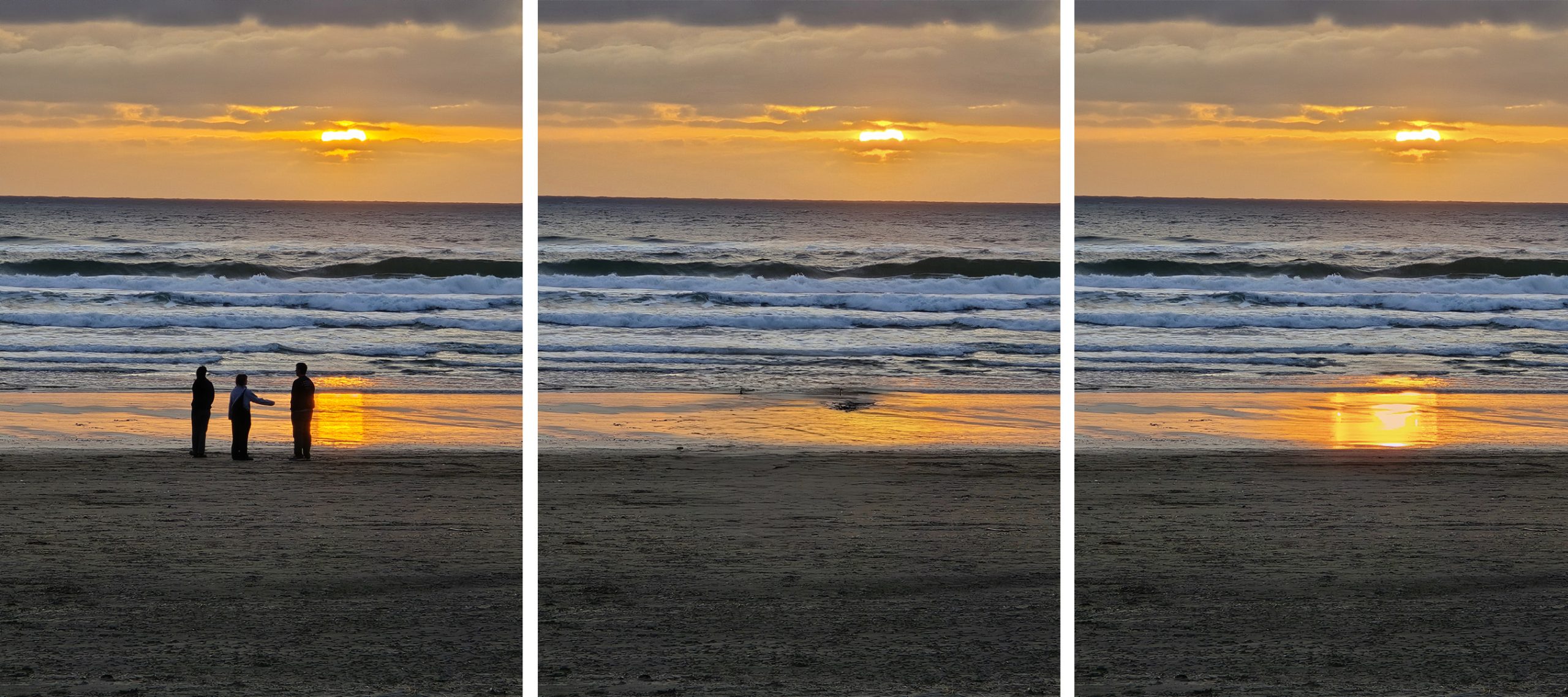On Android, we now have quite a few choices when it comes to AI-powered object removal for our photos. Google has Magic Eraser inside of Google Photos, Adobe has Generative Remove powered by Firefly, and Samsung even has Object Eraser inside of its Gallery app.
They all do the same basic thing, which is remove unwanted objects and people from photos. But is one service better than the others? That’s what we’ll try to determine. We’ll feed the same image into both apps, Google Photos and Adobe Lightroom, and try to come away with which does it better. Because Samsung’s Object Eraser is exclusive to just Galaxy phones, we’ll bypass it, but we can tell you that Samsung’s solution is really, really good. On my Galaxy S24 Ultra, if I plan to remove an object, I use Object Eraser over Magic Eraser almost every time. However, with Lightroom now capable, I might have to rethink which app I use.
Let’s get to the testing, shall we?
Original vs. Google Photos vs. Lightroom
I’ll attempt to keep my commentary short and let the photos do most of the talking, but I wanted to provide a bit of insight into how I used the apps and the results.
Using Lightroom is extremely easy. You open whichever photo you want to edit, then simply hit the “Remove” button. From here, you circle or brush what you want removed. The app then shoots the image up to the cloud for processing, which does seem to take a bit, but once it returns, the outcomes are very solid. Take the above image as an example. We had shipping containers behind us at this burn prop, and while Google Photos gets a bit messy with the top line, Lightroom nailed the straightness of the object. Photos handled the bottom portion of the handrail better, but if I was to award a point to one of these photos, it would be Lightroom.
Google Photos is also easy to use. Inside of Photos, you’ll select an app an hit the Edit button. From here, you can tap on either Magic eraser in the Tools section or go into the full AI-powered solution with the icon on the far right. Once inside, you’ll brush or circle want you want removed. I will say, Google Photos seems much faster with its results, but the overall images don’t quite stack up to what Adobe accomplishes.
In the below image, you’d have a hard time determining there was ever anything in this photo besides a brick wall. I think both Photos and Lightroom did an exceptional job, though, a slight edge is given to Adobe for its shadow work and a point goes to Google for its handling of the wood floor.
The below example is likely a popular one for people using a feature like this. People were standing in front of this gorgeous sunset while I was trying to capture it. While the result is technically the same, with the group of people removed, Adobe better handled the sun’s reflection on the water. Point goes to Lightroom.
This photo below is a bit trickier, with the services really having to fill in the gaps on this cliff. I think both handled it very well, with plenty of detail in the rock, but technically, Google Photos was more true to the original with its keeping of the dirt where my wife was standing. Both did a very good job at generating a background for where she was standing.
Unwanted people in the background is probably another high use case for these apps. In the shot below, both services handled the removal of these people very well. While both didn’t handle the railing too well, I’d have to go with Lightroom with the point. It simply looks more believable, with the background fence appearing more realistic. Deciding between the two can feel a bit nit picky, but that’s how my eye sees it.
Based on these samples, if I was to use Google Photos or Lightroom for my object removal needs, I’d lean towards Lightroom. Both do this task very well, but Adobe’s Firefly seems to have better contextual awareness of what’s shown in the photo. By no means was this a clean sweep, as I think Photos does a very good job, but in my view, Adobe sneaks away with the win here.
What do your eyes see? Do you agree that Lightroom tends to have better results over Google Photos or are my eyes going bad?