Android TV, which has been around since 2014’s Nexus Player, first supported picture-in-picture in 2016, and standard Android followed suit in 2017. Android TV has been on a diverse lineup of devices, though, since nobody expects a specialized set-top steaming device or TV to serve the wide-ranging functions a smartphone can.
It makes sense for Google to impose some limitations on the TV OS due to the slower hardware it’s usually paired with, but as hardware improves, it’s also reasonable to expect Android TV’s features to at least stay in line with what it offered seven years ago. Android TV dropped built-in PIP six years ago, and while Google has finally decided to resurrect the function, it’s also now preventing PIP from displaying video.
Wait, what?
Related
Google TV will finally support picture-in-picture mode, but not in the way you want
Google won’t allow streaming apps to use PiP on Google TV
What’s old is new again, kind of
And Google insists on shooting itself in the foot
PIP works just fine on phones
System-wide PIP support originally existed for Android TV 7 and 8, then disappeared. It vanished with little fanfare, forcing popular services like Twitch to move to proprietary, app-based methods that didn’t work as quickly or seamlessly.
For roughly seven years, Android phones utilized PIP without issue, largely because even entry-level handsets are more powerful than the chips powering today’s best Google TVs. Google opted to hold off on updating the TV OS during the Android 13 cycle, and at long last plans to re-implement PIP this time around, but with a massive hamstring.
Instead of a second, smaller screen that displays the channel or stream of your choice, Android TV PIP will only work with select types of apps. Streaming apps like Netflix and YouTube are categorically excluded. Even supported apps will need to declare PIP implementation and receive explicit approval from Google. Here are the four app categories Google plans to allow access to the feature:
- Communications services (video and voice calls)
- Smart home integrations (doorbells and baby monitors)
- Health monitoring (fitness trackers)
- Live news tickers (sports scores and stock tickers)

Related
What’s the difference between Google TV and Android TV?
The lowdown on Google’s two smart TV platforms
More unclear motivations from Google
Is now really the time to add a feature nobody asked for?
Android TV’s streamlined interface and decent customization options contribute to its popularity
To be clear, the first baked-in Android PIP wasn’t exactly magical, with the first streaming boxes delivering a frustrating experience due to performance issues. Plus, since TVs aren’t touchscreens, using them called for a multi-step process of navigating in and out of menus, which wasn’t very convenient. All of this is presumably why Google pulled it (along with a likely lack of demand).
But times change. Even Walmart releases great, low-cost streaming boxes like the Onn 4K Pro. For better or worse, we’ve never had so much content to choose from. There are more sports, concerts, and other live broadcasts than ever before. More people than ever are waking up to multitasking (and possibly short attention spans).
And TVs, despite being “smart” for years, remain just about the only household electronics that can only do one thing at a time. Here are a few things you could use a smart TV’s tiny corner display window for:
- Monitoring multiple matchups during sporting events like March Madness or the Olympics
- Browsing the web, social media, or checking emails while enjoying background music with lyrics or informative visual content
- Using a Twitch stream to help navigate a particularly difficult game level
- Playing games and watching live sports simultaneously (for only the most talented multitaskers)

Related
Onn Google TV 4K Streaming Box: For $20, you can’t go wrong
This streaming device undeniably proves that affordable things also come in compact packages
The continued Apple-ification of Android
Stop telling us what we can and can’t do with our devices
The Nvidia Shield was once among the few streaming boxes with a decent amount of processing power
The original PIP service routinely dropped to around 10 FPS, depending on what kind of content it displayed. At the very least, we’re in agreement with Google that an unwatchable, choppy secondary screen doesn’t serve anyone.
In that light, the new PIP limitations aren’t entirely surprising; Google puts a number of restrictions and requirements on what devices can and can’t do with its software, especially when those devices claim support for various non-critical features. Android’s PIP requirements are pretty granular, after all, and Google certainly doesn’t want users to have a bad experience if manufacturers set their devices up for failure.
And it’s not like Google’s somehow unaware of the feature’s popularity. Its very own YouTube app is rolling out its own revamped PIP function to smartphones worldwide.
Source: 9to5Google
Maybe Google plans to give its upcoming TV Streamer box system-wide PIP
We’ve already learned the feature won’t come to every Android TV 14 device, with Google promising it would come to select TVs later this year. It’s fair to expect those TVs will mostly include the more expensive ones; it’s also fair to point out that manufacturers will understandably continue to skate by with the most economical hardware capable of handling a passable TV experience.
But features getting removed, ignored for years, then halfheartedly reworked and reintroduced sounds like a prototypical Google decision. So much so, in fact, that most users learning of the upcoming implementation have so far waffled between disaffected confusion and exasperated resignation. Sure, real PIP would be nice to have, but Google doesn’t always make the most consumer-friendly decisions.
Android TV 14 is still a welcome upgrade
All is not lost, and you still have some PIP options
While the OS-level PIP feature is off the books for now, individual apps can still support multi-window and picture-in-picture functionality, if their devs choose to build it in.
Performance can vary from TV to TV, but IPTV players like TiviMate and Plex, for example, have relatively convenient PIP features. They’re both available from the Google Play app within Android TV, and you can even install most non-TV Android apps by sideloading APKs (although some features and interface elements might not play nice on a TV).
At the end of the day, though, it wouldn’t have killed Google to future-proof the Android TV streaming box by enabling PIP. It’s especially unfortunate because we waited an extra year for Google to skip Android TV 13 and land on version 14. Here’s hoping it makes it up to us with some novel, useful, high-performance inclusions that kick our Android TV sets up a notch.
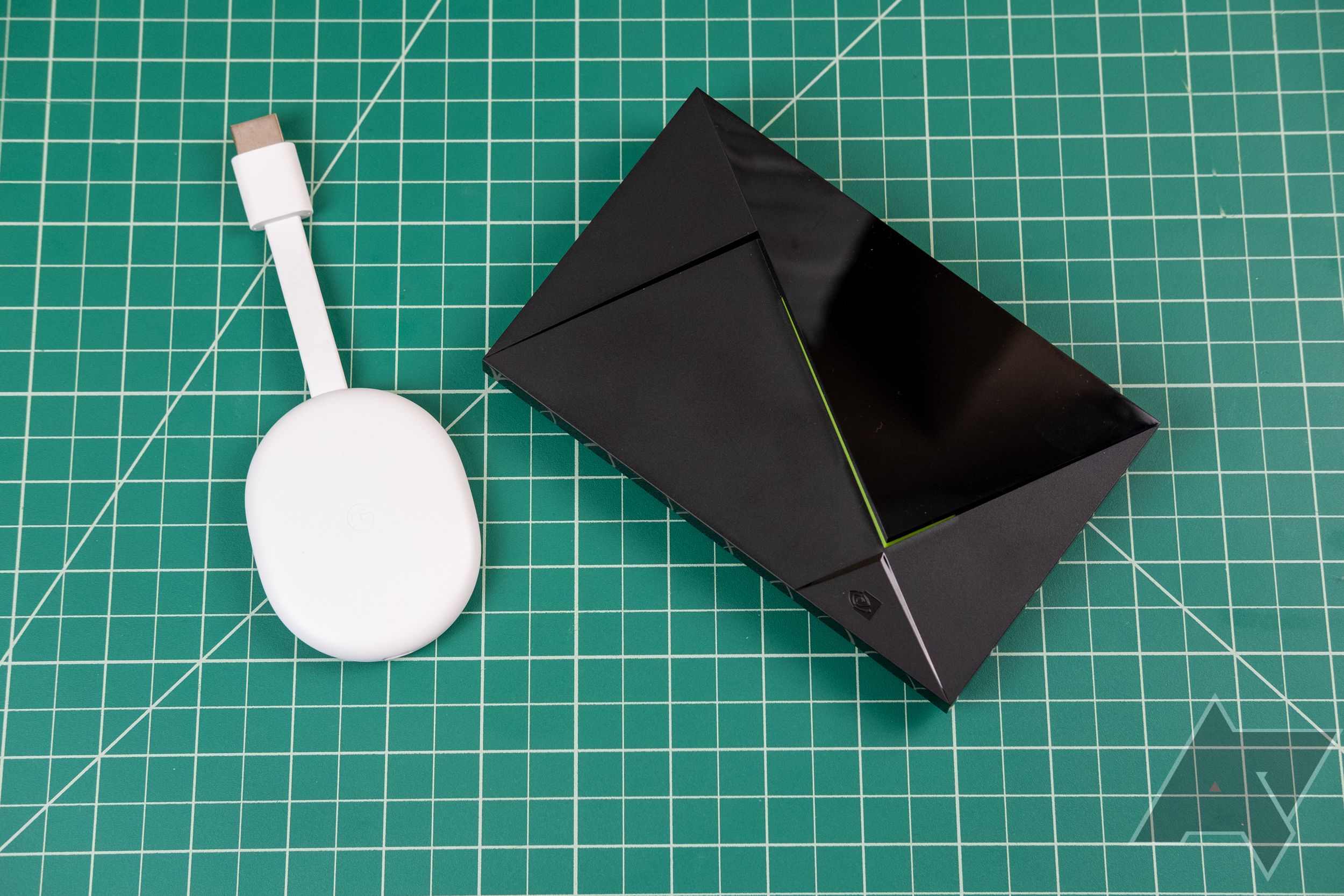
Related
Best Google and Android TV boxes in 2024
Or more accurately, the best Android TV boxes, dongles, and tubes





