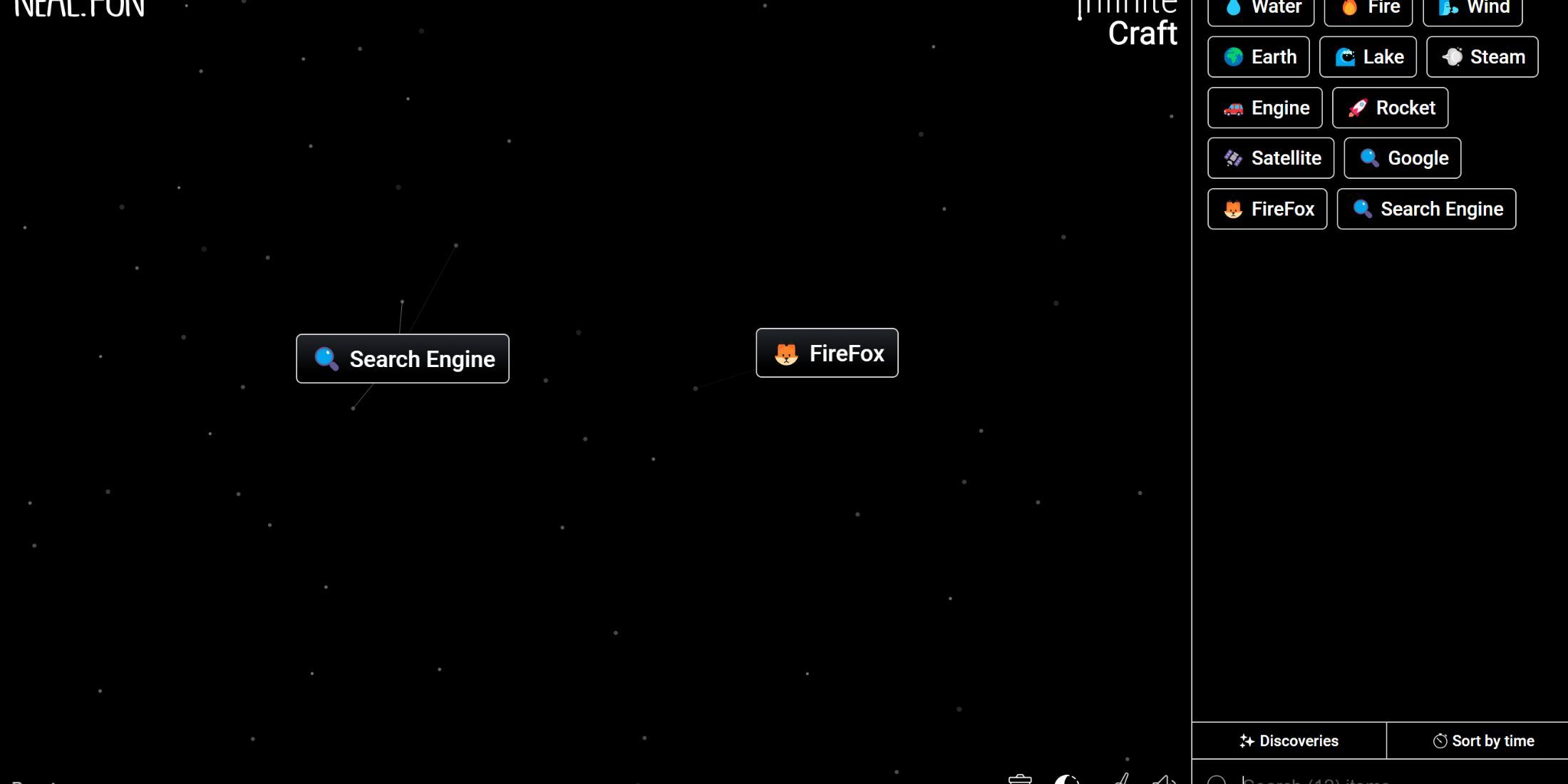Infinite Craft is a creative sandbox browser game created by Neal Agarwal. In this game, players start with basic elements like Water, Wind, Earth, and Fire, and combine them to craft lots of different blocks.
You can create anything, from famous TV shows like FNAF and its characters, to mobile apps, to even the internet. Speaking of the internet, you can also craft Google in Infinite Craft. Wondering how? Read on to find out!
Related
Infinite Craft: How to Make Internet
Internet is one of many things that you can create in Neal Agarwal’s Infinite Craft. Here’s how to make it.
How to Get Google in Infinite Craft: First Method
To make the Google block, players will have to combine Lake and Satellite. Follow these simple steps for either of the methods below
Step 1: Make the Lake Block
- Simply merge together two Water blocks to get a Lake.
Step 2: Make the Satellite Block
- Combine Fire and Water to get Steam.
- Mix Fire with Steam to get the Engine.
- Merge two Engine blocks to craft a Rocket.
- Combine two Rocket blocks to get a Satellite.
- Once you have crafted both required elements, combine them to make Google.
|
Block One |
Block Two |
Resulting Block |
|---|---|---|
|
Water |
Water |
Lake |
|
Fire |
Water |
Steam |
|
Fire |
Steam |
Engine |
|
Engine |
Engine |
Rocket |
|
Rocket |
Rocket |
Satellite |
|
Lake |
Satellite |
|
Second Method
In this method, you’ll need to combine the Android and Cloud blocks. Here’s how:
Step 1: Make the Android Block
- Combine Earth and Water to make a Plant.
- Merge two Plants to get a Tree.
- Fuse the Plant block with the Tree to get Forest.
- Combine two Forest blocks to craft Jungle.
- Combine Earth and Wind to get Dust, and fuse it with the Jungle to make a Monkey block.
- Mix Fire with Water to make Steam.
- Combine Steam and Fire to make an Engine, and then mix it with the Monkey block you made earlier to get a Monkey Wrench.
- Fuse Monkey Wrench with Dust to make a Robot.
- Combine a Dust block with another Dust block to get Sand, and then mix it with Fire to create Glass.
- Combining Glass and Robot will give you Android.
Step 2: Make the Cloud Block
- Mix Fire with Wind to craft Smoke.
- Combine two Smoke blocks to make a Cloud.
- Lastly, combine the Cloud with Android to make Google.
|
Block One |
Block Two |
Resulting Block |
|---|---|---|
|
Earth |
Water |
Plant |
|
Plant |
Plant |
Tree |
|
Plant |
Tree |
Forest |
|
Forest |
Forest |
Jungle |
|
Earth |
Wind |
Dust |
|
Dust |
Jungle |
Monkey |
|
Fire |
Water |
Steam |
|
Steam |
Fire |
Engine |
|
Engine |
Monkey |
Monkey Wrench |
|
Monkey Wrench |
Dust |
Robot |
|
Dust |
Dust |
Sand |
|
Sand |
Fire |
Glass |
|
Glass |
Robot |
Android |
|
Fire |
Wind |
Smoke |
|
Smoke |
Smoke |
Cloud |
|
Cloud |
Android |
|
How to Use Google in Infinite Craft
Now that you have the Google block, here are some interesting things you can create with it:
|
Block One |
Block Two |
Resulting Block |
|---|---|---|
|
|
Engine |
Search Engine |
|
|
Politician |
Censorship |
|
|
Rainbow |
Google Chrome |
|
|
Fire |
Firefox |
|
|
Map |
Google Maps |
|
|
System |
Android |
|
|
Breakfast |
Gmail |
|
|
Music |
YouTube |
|
|
Avengers |
Google Assistant |

Infinite Craft
- Platform(s)
- Web Browser
- Released
- 2024-00-00
- Developer(s)
- Neal Agarwal
- Publisher(s)
- Neal Agarwal
- Genre(s)
- Sandbox