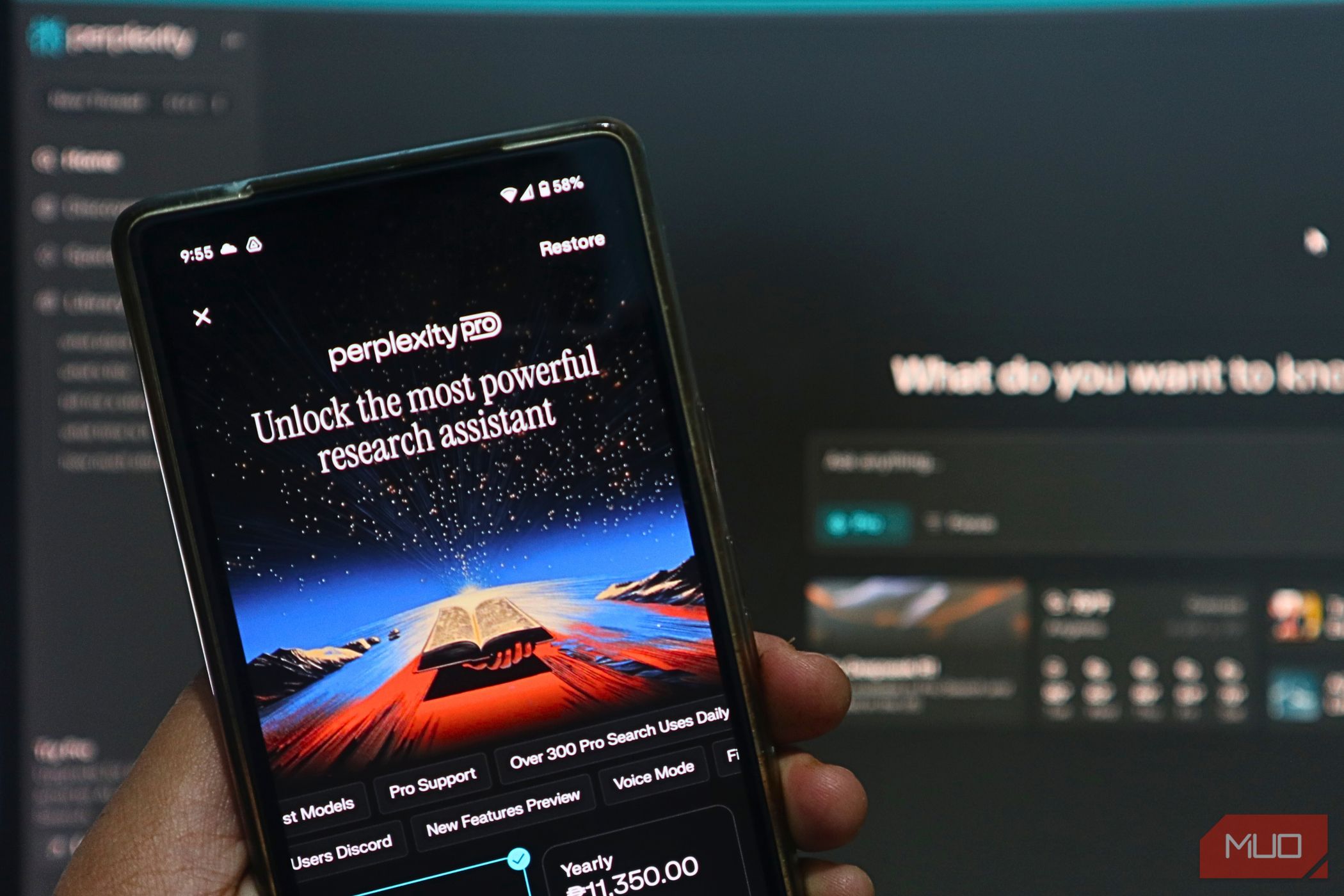I’ve been using Perplexity Assistant instead of Google Assistant, and the difference is night and day. It handles complex tasks effortlessly and feels more intuitive. After experiencing this level of convenience, I might never go back.
Why Perplexity Assistant Is Better Than Google Assistant
When I first switched to Perplexity Assistant, I wasn’t expecting much. However, I immediately noticed how much smoother and more intuitive it felt compared to Google Assistant.
One of the first things that stood out was how Perplexity Assistant integrates seamlessly with other apps. Unlike Google Assistant, which sometimes feels disjointed when switching between apps, Perplexity Assistant acts as a unified layer on top of your device. It accomplishes complex tasks with a single command, positioning itself as a free alternative to ChatGPT’s Operator.
With Google Assistant, voice commands are limited to basic interactions. However, Perplexity Assistant lets you combine voice input with visual data. You can activate the camera and ask specific questions about what you see, and Perplexity will give you answers. It’s like being able to use ChatGPT’s advanced voice mode and Google Lens in one app.
Despite all the good, Perplexity Assistant is far from perfect. There’s no wake word like “Hey Google,” which means I have to activate it manually by swiping or pressing a button.
At first, this felt like a step backward. But then I realized—it’s actually a plus. Without an always-on microphone, I don’t have to worry about my phone listening in when I don’t want it to. It’s a small trade-off of convenience for more privacy and peace of mind.
How I Use Perplexity Assistant In My Day-to-Day
Since adopting Perplexity Assistant, it’s become an integral part of my daily life. To understand its advantages over Google Assistant, consider how each handles everyday scenarios.
Let’s say I wanted to book an Uber to a café with outdoor seating. With Google Assistant, this task usually involves several steps.
First, I’d ask it to find nearby cafés with outdoor seating, hoping it returns a decent list. Then, I’d have to open the Uber app separately, type in the address of the chosen café, confirm the details, and book the ride. Sure, it isn’t overly complex, but it still feels clunky because I’m constantly switching between apps and repeating myself.
With Perplexity Assistant this process is seamless. All I need to do is say, “Book an Uber to the closest café with outdoor seating.” The assistant handles everything—searching for suitable locations, picking the nearest one, and setting up the ride destination through Uber. All I have to do is confirm the booking with a tap.
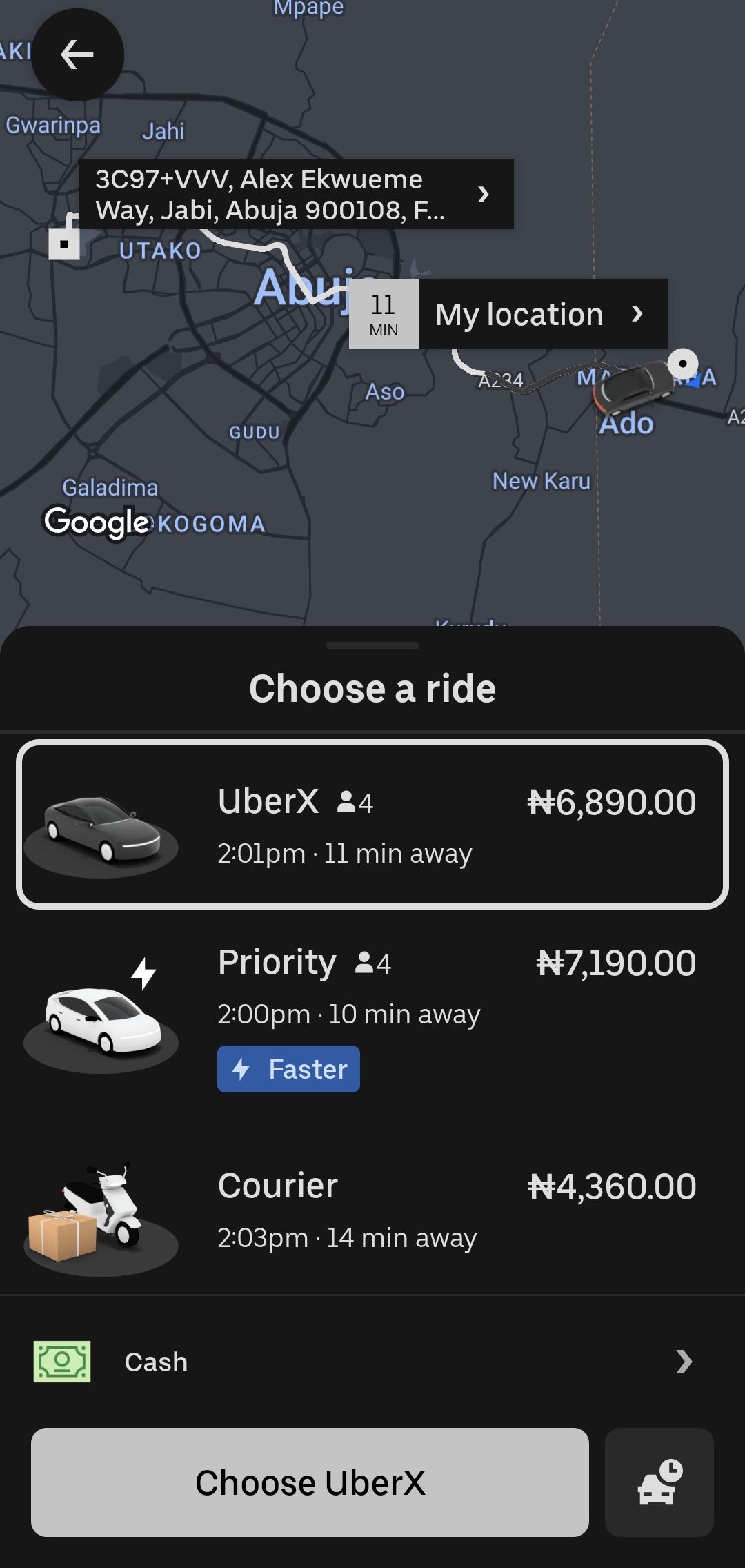
Setting reminders for public events is just as seamless. I’m a big Real Madrid fan, and instead of searching for their next match and manually setting a reminder, I just have to tell Perplexity, “Set a reminder for Real Madrid’s next match,” and it’s done. I can even specify, “Remind me a day before,” and it handles that too.
Google Assistant would force me to look up the schedule first, then go back to set the reminder afterward.
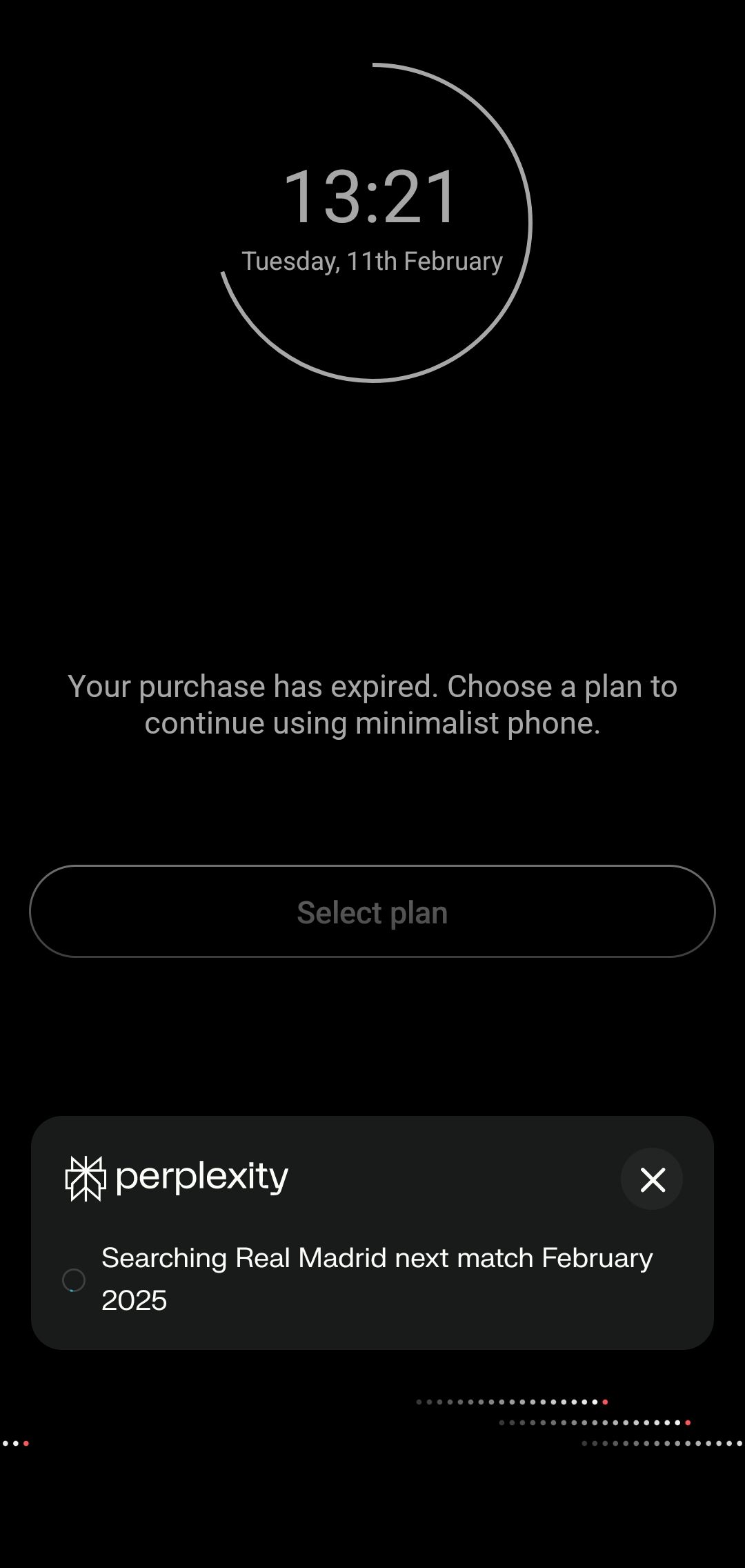
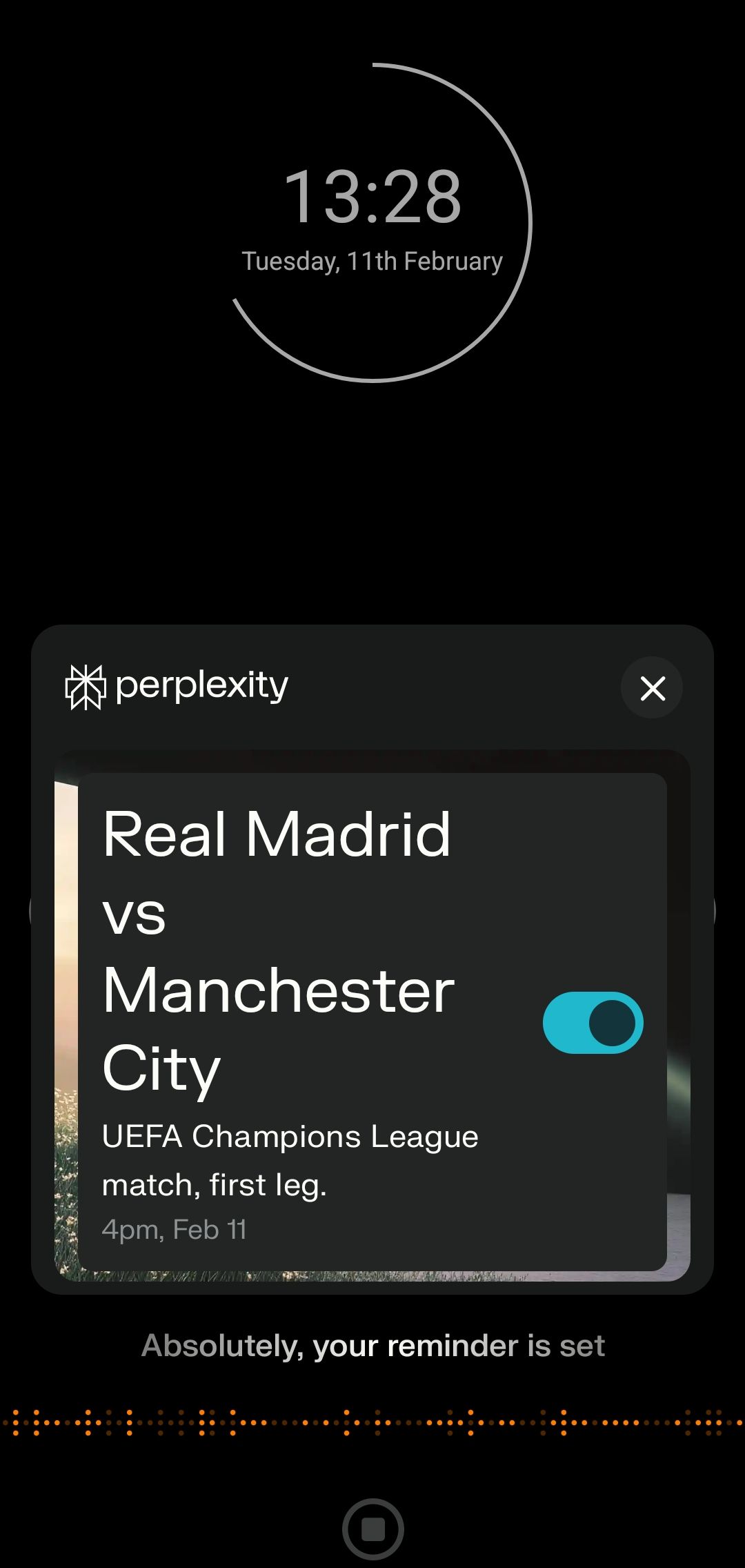
Finding specific YouTube videos is easier with Perplexity Assistant, too. I can say, “Play a Charlie Munger interview on marriage,” and it automatically opens YouTube and starts the right video.
Ask the same of Google Assistant and it might list some videos, but I’d still have to pick one and hit play.
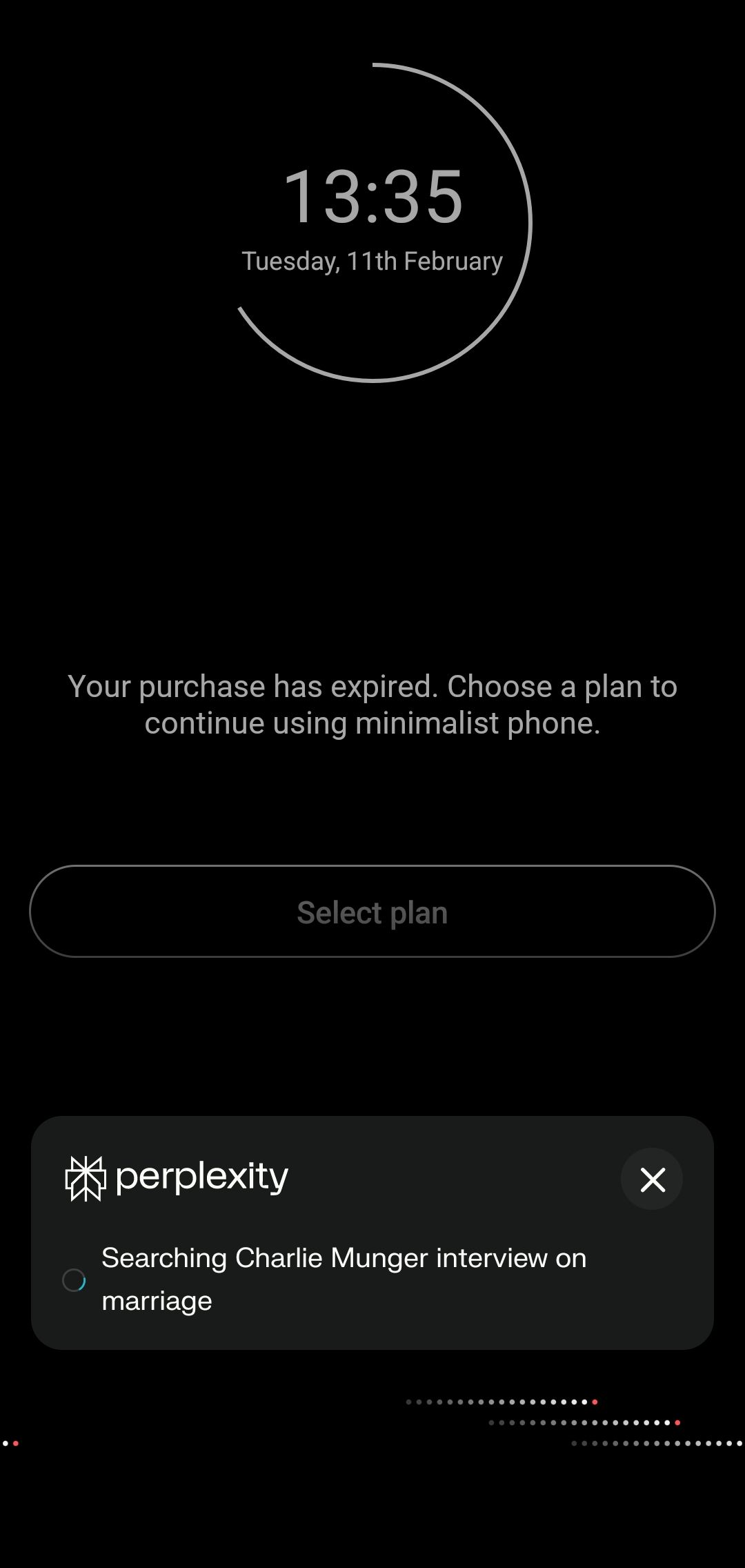
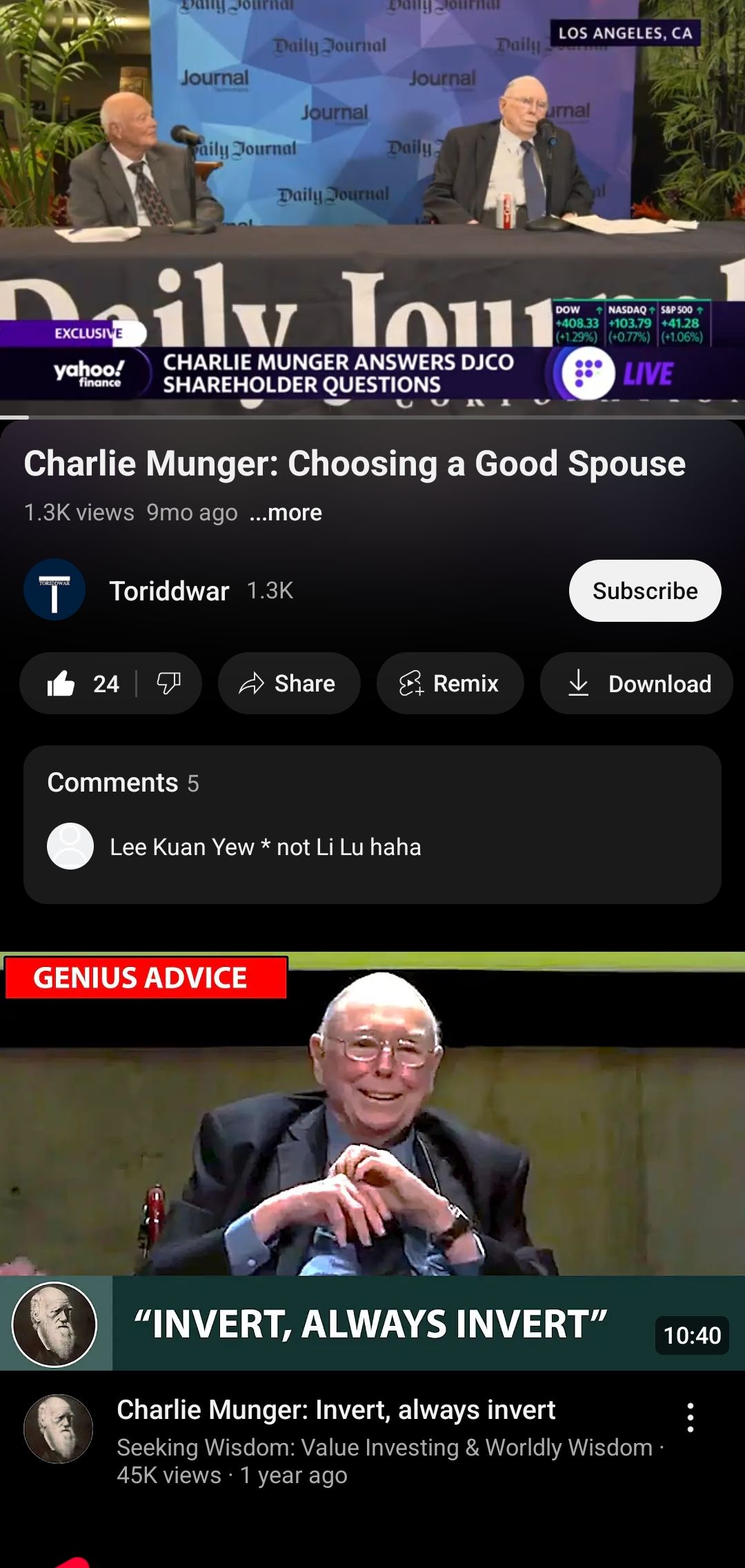
These aren’t massive tasks, but the way Perplexity handles them makes a big difference. It feels like it understands what I want, while Google Assistant still leaves me filling in the gaps. It’s hard to go back once you get used to that kind of convenience.
Why You Should Switch to Perplexity Assistant Right Now
I used to think Google Assistant was as good as it gets. However, after using Perplexity Assistant, it’s clear there’s a better option.
Imagine asking your assistant to find a restaurant and seamlessly booking a table without having to repeat yourself. Or needing a reminder for an event and having the assistant not only find the right details but also set the reminder for you—all without lifting a finger. That’s the kind of convenience Perplexity offers.
While it doesn’t have a wake word like “Hey Google,” that absence might be exactly what you need. You won’t have to wonder if your phone is always listening in, giving you a little more peace of mind without sacrificing functionality.
If you’re looking for an AI assistant that doesn’t just respond but truly assists, it’s time to give Perplexity Assistant a try. Once you do, you might find, like I did, that there’s no going back.