Edgar Cervantes / Android Authority
Google’s reputation for launching overlapping apps is well-earned — just look at the confusion between Hangouts, Meet, and Chat. But after years of throwing everything at the wall to see what sticks, the search giant might finally be onto something with its latest foray in the note-taking genre. Yes, it integrates Gemini (because what doesn’t these days?), but it’s done in a genuinely useful and tasteful way. Dubbed NotebookLM, it feels like Google’s long-overdue answer to the likes of OneNote and Notion. But dig a little deeper and you’ll find that this relatively unknown Google app has one killer feature that deserves your attention.
NotebookLM: Google’s best-kept secret?
NotebookLM is Google’s latest attempt at a note organization app that allows you to pool information from various sources into one central “notebook”. When you first open the app, you’ll be prompted to import information from various sources such as your own documents from Google Drive, articles from any URL on the internet, YouTube videos, PDF files, and even audio clips in the MP3 format.
If you’re a college student working on a chapter of organic chemistry, for example, you could add your class notes, relevant research papers, instructional videos from YouTube, and recorded audio from past lectures. NotebookLM then pools all of this content into one place. There’s little AI involved so far, which is a good thing — I would not want an AI to do all of the research for me and potentially poison my notes with hallucinations.
With everything consolidated, though, NotebookLM’s namesake finally starts to make sense. Under the hood, the app relies on Google’s largest language model, Gemini 1.5 Pro, which can hold a context of two million tokens. This allows the app to analyze hundreds of pages’ worth of text to create new content like AI-generated briefing docs, timelines, and study guides. The best part? You don’t need to pay $20 per month for Gemini Advanced to use NotebookLM.
NotebookLM’s AI-generated content relies exclusively on your uploaded references, so it’s as grounded as it gets. And as Google Lab’s editorial director showcases in the following tweet, the AI can understand just about any kind of source material — including handwritten notes.
NotebookLM is rather barebones compared to full-fledged platforms like Notion or OneNote, but it does offer a bulletin-board style interface where you can pin AI-generated content or your own manually-typed notes. This works a lot better than a chat interface where you’d need to endlessly scroll and hunt down relevant responses. That said, NotebookLM also offers a chat interface with inline citations that link to not just individual source documents but also the exact page where it found the information in question.
While the features I’ve mentioned so far seem mildly useful, they won’t convince you or most people to try using NotebookLM. Luckily, there’s one area where NotebookLM will likely blow you away: its Audio Overviews feature.
An Audio Overview turns all of your notes and sources into a podcast, complete with two human-sounding hosts who go back and forth over the contents of your notebook. I’m not talking about a simple text-to-speech narration — an Audio Overview effectively emulates dynamic, human-like conversation. I was skeptical when I first heard about this feature, but my opinion quickly changed when the AI voices evoked emotions like surprise, curiosity, and frustration when debating complex points between themselves.
Audio Overviews and why I’m sold on NotebookLM
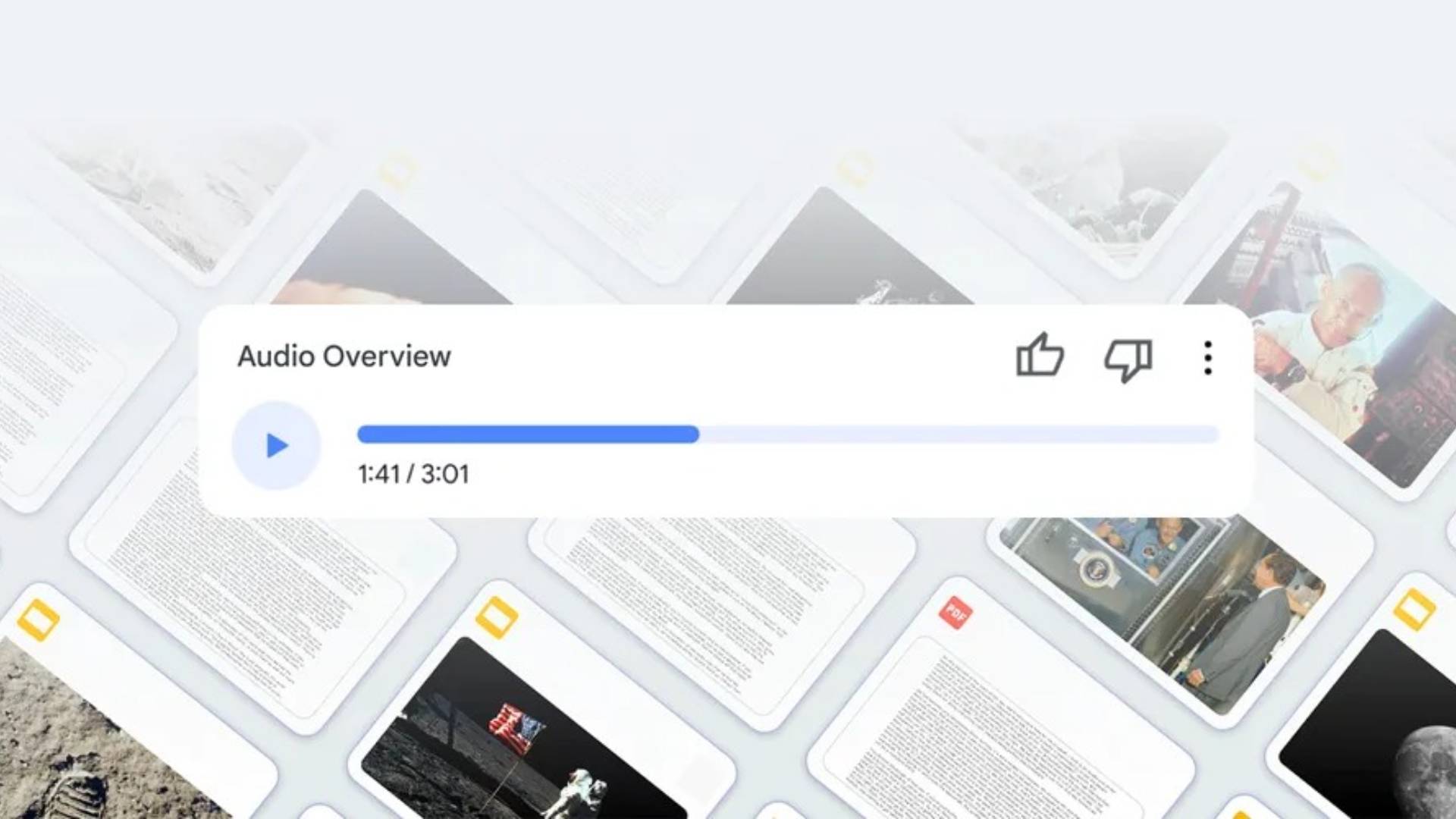
Even though I’m not a college student or marketing professional who needs to digest reams upon reams of notes, I see immense value in NotebookLM on a nearly daily basis. Take the recent Android 15 update, for example, which contained dozens of changes.
Rather than reading through the changelog, I added in Google’s official blog post as well as our extensive coverage of Android 15’s features to a new notebook. At this point, I could ask the AI to summarize the update but I opted to generate an Audio Overview instead. The processing for the latter takes a few minutes, but it’s a short wait all things considered. Here’s the final result:
In this particular instance, the podcast starts a bit abruptly but it quickly gains momentum. I specifically prompted the AI to talk about user-facing Android 15 features before moving to less impactful ones. The hosts followed this instruction perfectly, listing some of the headlining features and how they work. But notice how throughout the podcast, the AI voices don’t just wait for their turn but also encourage, agreee, or even disagree with the other host. The clip is filled with instances of “mm-hmm,” “oh, yes,” deep breaths, and even awkward laughter. Moments like these make you feel like you’re listening to a natural human conversation instead of a synthetic AI creation.
NotebookLM’s podcasts sound so human that I often forget an AI was ever involved.
And therein lies the beauty of this feature. Listening to a podcast is not the fastest way to absorb information, but most of us can’t stomach reading through pages of boring documentation or poorly-organized notes either.
In my experience, the AI Overview feature strikes a good balance between speed and engagement — you get an immersive listening experience that feels like you’re absorbing knowledge passively, almost like you’re tuning in to a real conversation between two experts. I can also listen to the podcast while doing a chore, driving, or walking outdoors. For this reason, NotebookLM might be one of Google’s most useful AI creations to date, surpassing even Gemini Live for me.
Do I think that NotebookLM and its podcast feature is perfect? No, and the above clip proves it — for example, the hosts will sometimes reference a particular talking point more than once during the same podcast. I also wish the voices weren’t always so cheerful and excited all the time. In fact, I would like to see more customization options that influence the final result in general. But even as-is, I think NotebookLM is one of the rare Google products to show serious potential in recent memory and I highly recommend trying it out for yourself.

