The Google TV Streamer is sleek, slanted and here to clean up Google’s slightly messy bid to offer the best streaming device. For a while, the triumvirate of Android TV and Google TV platforms, along with the Chromecast with Google TV hardware, could have left even the savviest shoppers a little confused. And if they were using the Chromecast with Google TV, they could also become frustrated by its performance and load times.
All this, potentially, can be solved by the Google TV Streamer, which will be Google’s only streaming device once the current Chromecast units are all sold. And since the Google TV Streamer costs $100, Google is effectively surrendering the fight for more-affordable streamers that it fought with its 4K Chromecast ($50) and HD Chromecast ($30).
So, how does the Google TV Streamer satisfy as the successor to those far cheaper options? I spent the last week setting my Apple TV 4K aside, which is not an easy task, and making the Google TV Streamer the beating heart of my home entertainment center. Now that it is up for sale following its Sept. 24 release date, I’m here to help you decide if you should buy one for yourself.
Improved performance, Ethernet connectivity and an increasingly smart home screen make for a worthy Chromecast replacement if you have the cash.
The Google TV Streamer solves the Chromecast with Google TV’s biggest issue: slow and sluggish speed. While specific app load times varied — sometimes Netflix loaded instantly, while other times I sat through its loading animation — I found that I wasn’t waiting as long as I was used to. This overall experience was reflected in my streaming surfing as I hopped between apps like Amazon Prime Video, Criterion Channel and Max, as well as shows and movies such as “The Penguin,” “Heels” and “Gen V.” How was this done? Google isn’t tipping us off as to the specific CPU under the hood, but we do know it received two spec bumps from the Chromecast: twice as much memory (4GB, up from 2GB) and four times the storage (32GB, up from 8GB).

This isn’t enough to make the Google TV Streamer the speediest streamer in my living room, as I’d still put the 2022 Apple TV 4K ahead of it. And while the Google TV Streamer’s menus loaded smoothly most of the time, I noticed a bit of a pause when waiting for the page for “Agatha All Along” to load from the home screen. Overall, Google can consider this a win, but I’d hoped for a bit more. Especially when Walmart’s $50 Onn 4K Pro Google TV box is nipping at its heels.
But app performance isn’t the only gain here. The Google TV Streamer also features an Ethernet port for more-stable streaming, something that folks with congested Wi-Fi networks like myself have been waiting for ever since Google discontinued the Chromecast Ultra. Ethernet is a necessity at this price point, as the Roku Ultra, Walmart Onn 4K Pro and Amazon Fire TV Cube all offer hardwired connections, as does the pricier Apple TV 4K. In my testing, 4K shows and movies such as “Industry,” “Agatha All Along” and “Rebel Ridge” took mere moments to load in Ultra HD quality on both Ethernet and Wi-Fi.

The only issue is one of future-proofing. The Google TV Streamer runs on 802.11ac (Wi-Fi 5), the same Wi-Fi standard as the Chromecast with Google TV. Since it was introduced in 2013, which feels like a lifetime ago, this standard has been obviated by three generations: Wi-Fi 6, Wi-Fi 6E and Wi-Fi 7. While I don’t expect Wi-Fi 7 on a modern streaming device, Wi-Fi 6 — which is all about allowing multiple wireless devices to operate at the same time without issue — would have been great to see, especially at a price that almost feels like an investment.
Oh, and since this is a streaming device review, I shouldn’t waste another moment before saying everything looked and sounded great. This is thanks to video standards including Dolby Vision and HDR 10+ support, as well as the Dolby Atmos audio spec. If you have the Pixel Buds Pro earbuds, you can also gain a more personal and intimate twist on spatial audio in your ears. I do not have said buds.

The Google TV Streamer’s other ports are USB-C (for power, cable included) and HDMI (cable not included). Google’s betting we all have spare Ethernet cables lying around too, as that wasn’t included. The Apple TV 4K also doesn’t include either of those cables, but Roku includes an HDMI cable with the Roku Ultra.
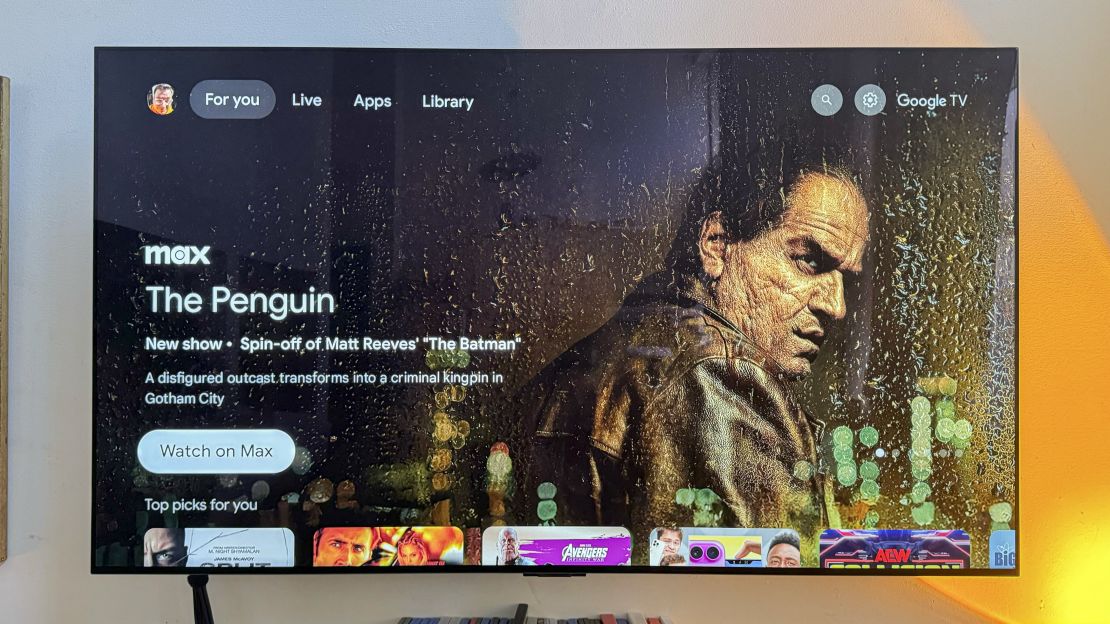
There are two kinds of streaming devices: those with home screens that are a grid of icons, like Roku or Apple TV, and those with home screens full of recommendations, live content, ads and … stuff, like Amazon Fire TV and Google TV. I prefer the former. But as much as I’ve never really loved Google TV’s take on the home screen, it’s actually earned some applause this time around — and more than I expected to give. The “Top Picks for You” section is pretty on the nose with my interests, presenting me with tech YouTube videos, the crime thriller “Donnie Brasco” (which I could watch live with my Sling TV account), a recorded episode of All Elite Wrestling Collision (pulled from my DVR) and an older music video from Charly Bliss (one of my favorite bands). I’ve never needed help thinking of what to watch, but I respect this personalized curation.

Below that, there’s the row of app icons and a “Continue Watching” row of stuff I didn’t finish on various services. This feature is always neat to find, but I simply wish it was a bit more complete. Paramount+, for one, doesn’t seem to support it, as a recently unfinished episode of “Twin Peaks” didn’t show up there.
Of course, the big carousel at the top did have some duds that reeked of advertisements, such as the recent film adaptation of “Harold and the Purple Crayon” and “The Dick Van Dyke Show.” Still, that section is batting about 0.500, as it also plugged shows I’ve watched, such as “The Penguin” and “Agatha All Along,” as well as the interesting-looking Tubi horror flick “No Voltees.”
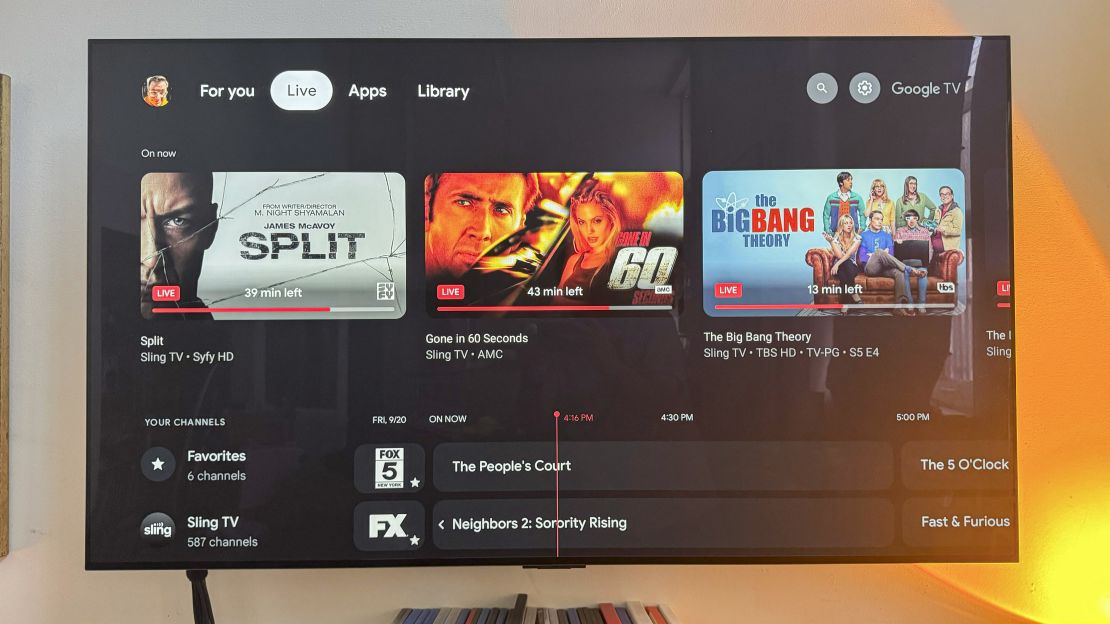
I’m also a fan of how the Live tab supports Sling (my current live TV provider), so I can see the current grid of what’s on without opening that app (Fire TV offers similar). That said, this tab would be better if more live TV streamers such as Hulu + Live TV and Fubo worked the same way, as it’s currently limited to Philo, Sling and Google’s own YouTube TV when it comes to paid services. Not sure who’s to blame but I’m sure all parties likely have their demands and reasons to participate.
The Google TV Streamer is also a capable navigational buddy for those who enjoy dictating voice commands. Saying “Play the Thunderbolts trailer on YouTube” quickly brought up the teaser trailer for Marvel’s upcoming movie. Further, saying “Play ‘Industry’ on Max” brought me to the page for the episode I’m currently up to in that series. Both of those commands require hitting the voice command button on the remote, while Walmart’s $50 Onn 4K Pro offers touch-free voice controls.

The Chromecast with Google TV remote wasn’t bad, but to quote Pedro Pascal’s character from “Wonder Woman 1984,” it could be better. And Google seemingly knew this, as it’s finally added a lost-remote trick to the button on the back of the Google TV Streamer. Clicking it produces a chime from the remote’s tiny speaker. You can also find a lost remote using the Google Home app, and you’re supposed to be able to use a Google Nest speaker to trigger it as well (but that didn’t work in my testing). I bet this will just work itself out.
The new remote also benefits from having its volume buttons on its face rather than hiding them on the right side. This is possible because the remote is now longer, which Google says will help it fit more hands (I’m less sure about this, but I have no complaints). Additionally, you get a customizable Star button that replaces the input switcher, though it can still do that task. I use it to boot up Sling TV.

And while this remote looks similar to the one packed with Walmart’s $50 Onn 4K Pro, its buttons feel better to click. Plus, it just looks a little nicer — as stylish as any remote can be. While Walmart’s remote also has a lost-remote finder, I think Google’s got the better clicker just because it doesn’t jam you up with four branded buttons (a mere pair, for Netflix and YouTube, is more restrained).
Matter, Thread and all the right Smart Home features
The Google TV Streamer fits perfectly into the modern smart home, thanks to support for Matter and Thread, the two major smart home standards of the moment. On top of that, there’s a Home menu that pops out from the right of the screen to let you see and control connected devices such as cameras, lighting and even thermostats.
You can peep through live connected cameras at home using that menu and have your Google Nest doorbell camera’s video appear on your TV when someone’s at the door (matching Apple TV and Fire TV). I don’t own or use smart home tech, so I was unable to test these features at my abode.
For those comparison shoppers out there, support for these standards on other devices is mixed. Walmart’s Onn 4K Pro, for example, doesn’t pack Thread support; you’ll need to buy the pricier Apple TV 4K for that.

The Google TV Streamer, at $100, made sense as a premium-tier Chromecast. However, this model will replace the Chromecast entirely, as Google has stopped producing units of its regular $50 4K and $30 HD Chromecasts. This decision frustrates yours truly, and it should be disappointing to all price-conscious folks out there.
Yes, the best TVs (and the worst ones too) pack their own networks of applications, and the likes of Roku and Amazon still produce much cheaper streaming sticks, but what about those who like Google TV but have a tighter budget? I guess Google thinks they should just buy a smart TV that runs the Google TV operating system. This makes sense in a way, but I love the ability to pick the interface of your smart TV after you purchase it by slotting in a streaming device into one of its HDMI ports.

The Google TV Streamer is the latest device I’ve reviewed that features generative AI integrations of questionable value. For starters, Google’s Gemini hive mind is creating content descriptions for movies and shows, which is a completely inexplicable feature. Content descriptions have long existed for movies and shows, so I question the need to switch them out for computer-generated text that reads like someone phoning it in. It’s also using this tech to summarize user and critic comments, something I thought could actually be of value. Unfortunately, they’re not hitting the nail on the head.
The “Midsommar” audience reviews synopsis — “Viewers were captivated by the movie’s stunning visuals, including vivid colors and intricate costumes, and praised the excellent acting performances of the cast, particularly Florence Pugh” — gives you no notes about the actual plot and story. The Google TV interface then surfaced a low-quality user review that suggests taking psychedelics to “experience the movie to its fullest.” As a big fan of “Midsommar,” I can promise you that’s a terrible idea, regardless of legality. And for the “Other reviews,” all I got was a Rotten Tomatoes score and small blurbs from Reddit and no-name websites. Then, in the audience notes section for “RRR,” I found a summary that includes the pro that “viewers were impressed by the realistic acting,” and the con that “some viewers found the movie unrealistic.” This is why we need humans running the shops.
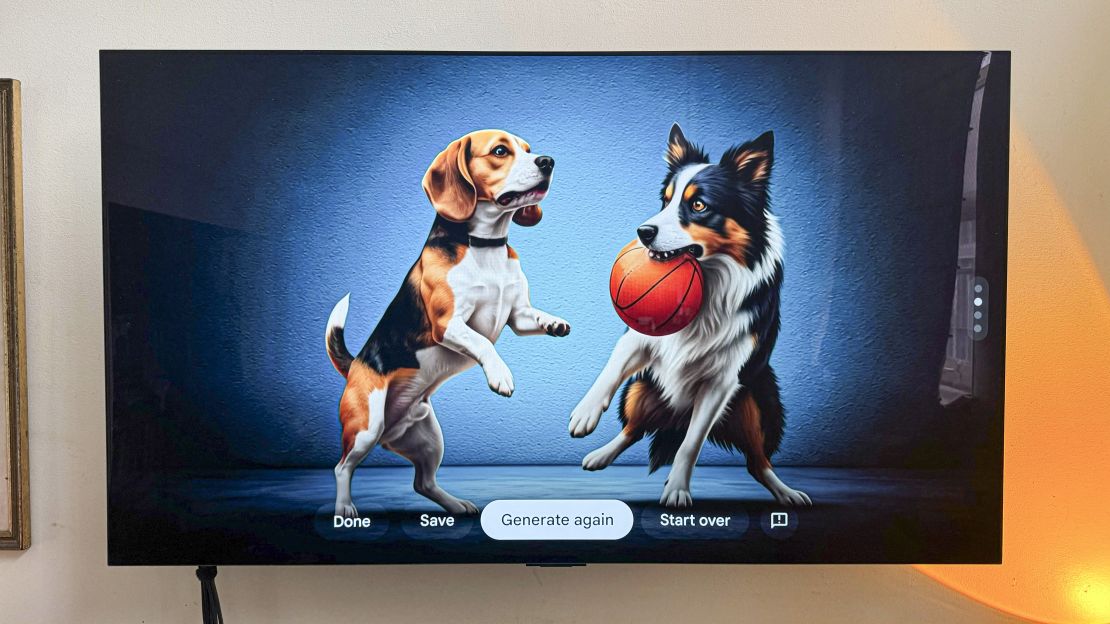
If you dive deep into the screensavers settings, you’ll also find that the Google TV Streamer uses generative AI image tech to help you “personalize” your experience to fit your imagination. While it failed to give me anything for “Dracula monster in outer space,” I got flat-looking images of a kaiju in space (for “monster in outer space”) and pups on the court (for “dogs playing basketball”). I’m not sure this juice is worth the environmental squeeze.
Listen, don’t get me wrong: I kinda like the Google TV Streamer’s shape, which merges wedge and muffin top. If you can, grab it in Hazel green unless you want the Porcelain white design that stands out prominently around black tech (though I hide mine behind a soundbar). Most streaming devices come in black, and I’m still a bit surprised Google didn’t add that as an option.

But in the push to give us a premium streaming device with an Ethernet port and all the other perks (a faster processor typically requires more space), the dangling Chromecast dongle that hid quietly behind your TV is now a box that requires a seat on the entertainment center. And for those with already-packed shelves, I’m sure that size matters — and bigger isn’t better.
To decide whether or not the Google TV Streamer is right for you, let’s consider your other options. If you don’t already own the 4K Chromecast with Google TV, and are thinking about buying before it’s out of stock, don’t. You want something that’s more future-proof, and the Streamer’s performance provides that, even if its wireless spec is out of the second Obama presidency.

If you want the cheapest 4K Google TV streaming device that packs Ethernet? You could save $50 and get the Onn 4K Pro, provided you don’t care about Thread and smart home standards, and are down to own a Walmart-made device over one that’s from Google’s factories. If you’re sick and tired of loading times, well, have you met the Apple TV 4K? iPhone users will love it.
But if you don’t live and die by Apple’s ecosystem and you want a streaming device that’s a great smart home hub and is faster than most of the sticks out there? I bet you’ll love the Google TV Streamer.

