This time last year, I was about to move into a new house, and I made the decision to say goodbye to Google Assistant and hello to Amazon Alexa for all my smart home duties.
Now, almost a year later, I’m absolutely convinced it was the right thing to do, as it showed me how fuss-free smart homes can be — and how Assistant’s unreliability had been holding me back.
What made me want to change?
My smart home requirements are relatively simple, and years ago, I chose Google to take care of everything, mostly due to receiving a Google Home speaker as a gift. I expanded this over time to include a Lenovo Smart Display, a Google Nest Hub screen, and eventually a Pixel Tablet. For the most part, Google Assistant simply took care of my Philips Hue lighting, various timers, some music, and general search duties.
Well, I say “took care of,” but it never performed faultlessly. Perhaps my most frustrating ongoing problem was asking the Google Home speaker in my office to play the Classic FM radio station, which I did every single day. At least once a week it would not hear me correctly and play a classic rock playlist from YouTube. More than once, it simply stopped working completely due to server-side issues. I felt it was such a basic request, it really shouldn’t ever get it wrong, but it was a shockingly regular occurrence.
The Google Pixel Tablet should have been a showcase for Assistant’s smart home ability, but it never really did anything better than my years-old Nest Hub, and it certainly never seemed to understand my requests more reliably. When I tried to add devices and do more with Assistant, the Home app on my phone never made things very easy, and I always felt like I was missing out on functionality.
As I packed for my house move, I found an old Amazon Echo Show 5 (a first-generation model) I’d never used, and made the immediate decision it would be the center of my new home’s smart home.
Adding devices

After I moved, more smart home products were added to the Echo Show, and I made sure everything was compatible with Alexa. I bought a Ring Video doorbell, a Phillips Hue Being ceiling light, and an Echo Pop. I also had an aging Netatmo Presence outdoor security camera fitted, Sometime later, I had a Hive smart thermostat fitted, I was asked to test out the Amazon Echo Hub, and I also replaced an old Eufy robot vacuum cleaner with a new Shark PowerDetect robot vacuum cleaner.
All are connected to Alexa. The Echo Hub sits in my office, the Echo Pop in my bedroom, and the Echo Show in my living room, and I haven’t really wanted to add any more devices to the system. I haven’t left Assistant behind entirely, though, and the Pixel Tablet works well in my kitchen, showing pictures and setting timers. It’s good at that. But for everything else, it’s Alexa on duty. It has been faultless, and even though many of the products I’ve used aren’t the latest and come from different manufacturers, I haven’t had any compatibility or functionality problems either. Here are some of the other ways it has been a genuine improvement over Assistant.
What’s better with Alexa?
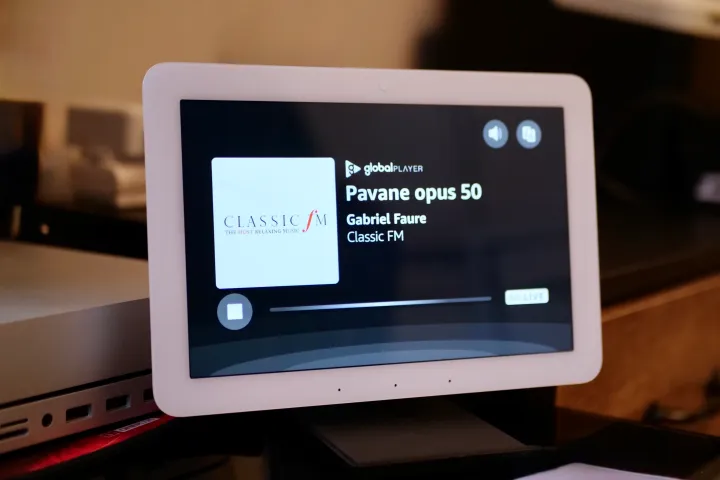
Playing the radio: This is the most basic, yet my most repeated command. Play Classic FM. That’s it, and it’s where Google Assistant repeatedly failed over the years. Alexa has played it without fail for the last 12 months and what’s more, it sounds good on the Echo Hub’s speaker. And because I’ve linked Alexa to Global Player —which Classic uses as its source app — I get higher-quality audio, too.
I’ve also set up a Routine (more on them in a bit) where I can tell Alexa to “look after the cat,” and it’ll play the radio on the device I’ve spoken to, so my still-young kitten isn’t left entirely in silence when I’m out. Does it help? I have no idea, but it’s cute and fun. The fact that I’ve gone from a smart home assistant often messing up what I think is the most basic of commands to this shows how Google Assistant frustrated me. It can probably do all this, too, but I had no wish to try and make it do so.
Routines: Alexa’s Routines are very helpful, and in my experience, they work extremely well. I mentioned already the simple Routine to play the radio for the cat, which I use when I leave the house. I have another for when I get home, and I have a simple Routine to switch off all the lights when I go to bed. I’ve experimented with Routines for the vacuum cleaner and outdoor camera, but I rarely use them. I like that I can just use an easy-to-remember phrase to do things with Alexa’s Routines.

They are also really easy to set up in the Alexa app, and unless you want something really complicated, there’s no need to mess around with apps like IFTTT. Plus, there are various premade Routines for inspiration or to try out. I’m sure there are people who use complex Routines, but I don’t need that level of automation. I just want the system to work when I ask and not take much effort to set up. Alexa’s Routines deliver.
Whisper: I absolutely love that when I whisper to Alexa, it whispers back. When I use Alexa to turn off my bedside light, I don’t want it replying “OK” at the top of its voice, and provided my tone is low, it follows my lead.
It’s just one of the things that make Alexa fun. You can ask it to tell you jokes and do other silly things, and while they’re not for me, they do give it some personality. I also like Alexa’s voice and tone, and it feels right for it to welcome you home or say good night. I want my virtual assistant to have a personality, but never be over-the-top in tone or phrasing, and Alexa has a good balance.
Makes the most of Phillips Hue: Many of my lights use Philips Hue bulbs, plus I have the dedicated Philips Hue Being ceiling light, allowing me to create different Scenes in my living room. The Hue app connects to Alexa, and I can tell it to change the lights to a different scene. Again, I’m sure a lot of people will do this already, but with Google Assistant, it never seemed to work very well, and I’d end up using the app instead of my voice.

Sure, the command phrase is a bit clunky — “Alexa, turn on Adrift in the living room” — but now I’m used to it. It doesn’t require quite so much thought before I get it right. Alexa’s simplicity and total integration with Hue have helped me explore and use the smart lighting system far more than when I used Assistant to control things. I’ll add that the Philips Hue Being ceiling light was a top purchase. It looks really subtle and modern and gets suitably bright when required, with plenty of adjustment available for different scenes. It was expensive, but worth it, and it really completes my range of Hue products.
Sounds basic

My smart home system isn’t opening garage doors. It doesn’t recognize when I get home and doesn’t turn on various devices at different times or in very specific circumstances. I don’t personally need any of this, which is why Google Assistant’s failure to do things like play a radio station really irked me. What I wanted seemed basic and should have been easily done.
Swapping to an Amazon Alexa system has eliminated all that frustration, and it suits my way of life far better than Assistant. It has just worked with the minimum of setup and no ongoing fuss. Perhaps it’s because of my relatively simple requests and requirements that it does this, and if I wanted more, Assistant may be better. I’ve never had the impression that Alexa couldn’t grow with me, though, and the Amazon Store makes finding compatible devices easy.

While I’m happy with what it can do, I also recognize it’s far from perfect. The old Echo Show I’m using is not an attractive device and is very slow to react. If I needed to touch the screen and interact with it more often, I’d want to update it to a new version.
The Echo Hub isn’t exactly lightning-fast to react either, and it is quite an odd product. I haven’t mounted it on the wall, and I instead use the separately purchased stand, which is ugly and not particularly good at holding it in place. It’s good at showing feeds from all my cameras and playing music, but I am pretty sure the cheaper and better-looking Echo Show 8 would be equally as good considering my fairly basic requirements.
I’m also aware that I’ve leapt from one giant ecosystem to another, and Amazon is equally as intrusive as Google, but in a different way. Ads and recommendations appeared on the Echo Show 5’s screen until I turned them off, but it’s generally far less customizable than I’d like. I don’t want to upload photos to Amazon’s cloud service to use the Echo Show as a photo frame, and I love how seamless this feature is when using Google Photos on the Pixel Tablet.
Amazon periodically asks you to review previously purchased products or suggests when it’s time to buy a product that may have run out. I don’t like seeing the flashing notification light telling me I have to do something with it. Thankfully, it is possible to turn all this off in the settings.
Would I go back?

I haven’t missed Google Assistant. While I’ve no doubt it can do everything Alexa does for me, its overall reliability was poor throughout the years I used it, and I was never encouraged to customize it further. Because changing to using Alexa was so easy and it did the basics right from the start, I’ve happily added to it and built my smart home up over the last year.
Looking back, I’ve been wondering whether it’s something I’d recommend others do if they’re equally disillusioned by Google Assistant, and it leads me to remember there is a financial impact to consider. Buying a host of core smart home products — speakers and screens — and then replacing them with alternatives is expensive, so you’ve got to be sure it’s worth it for you.
For me, it has been worth it. It took minimal effort to swap from Assistant to Alexa, and since doing so, it has been more consistent, more reliable, more friendly, more fun, and easier to use. I can’t imagine why I’d want to go back.

