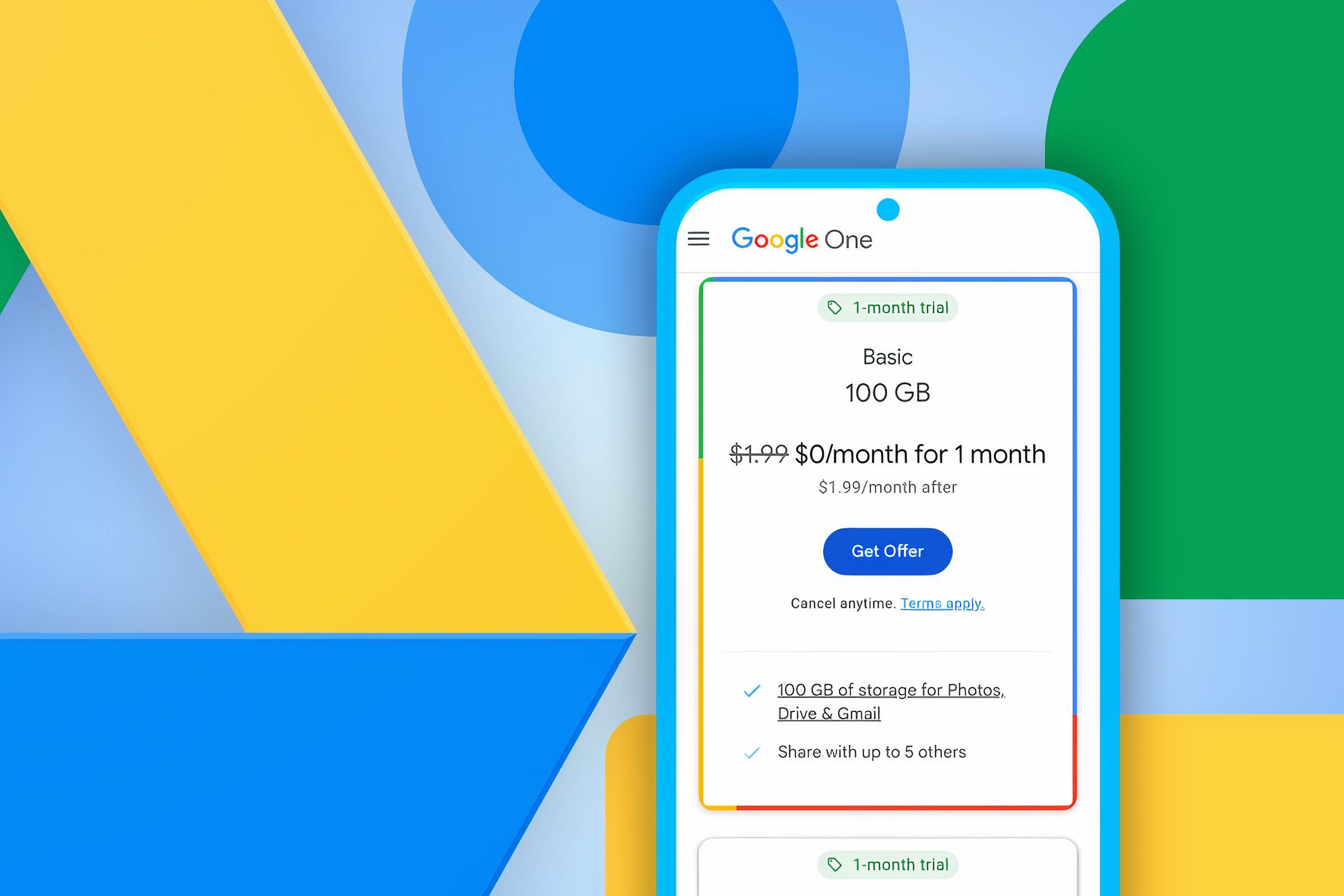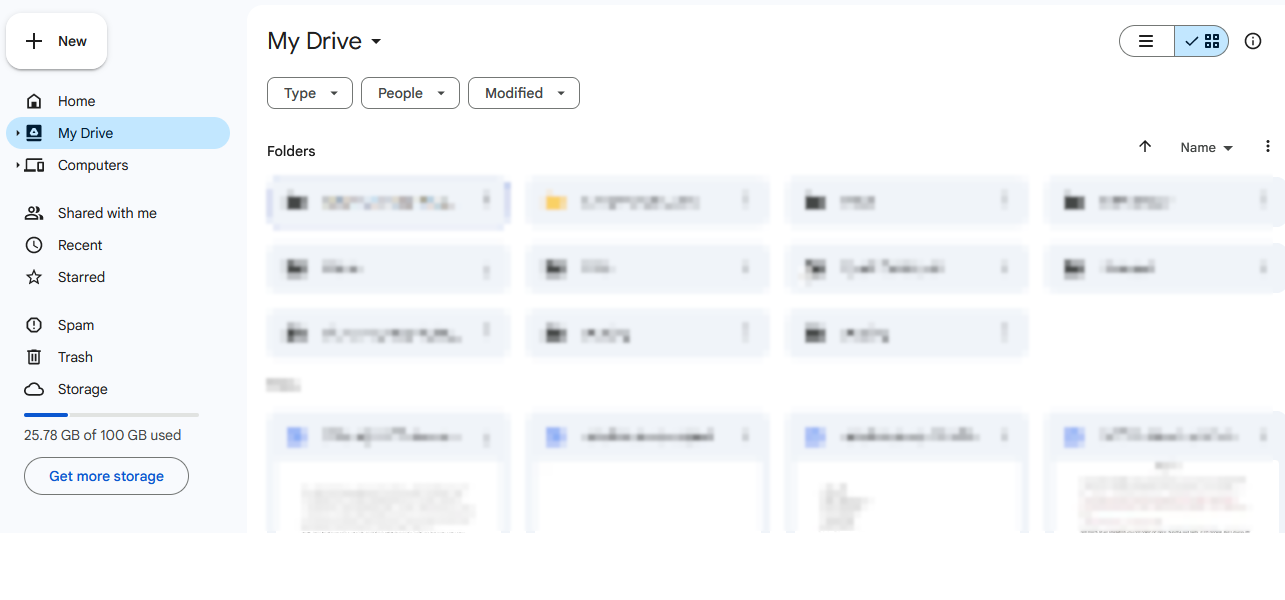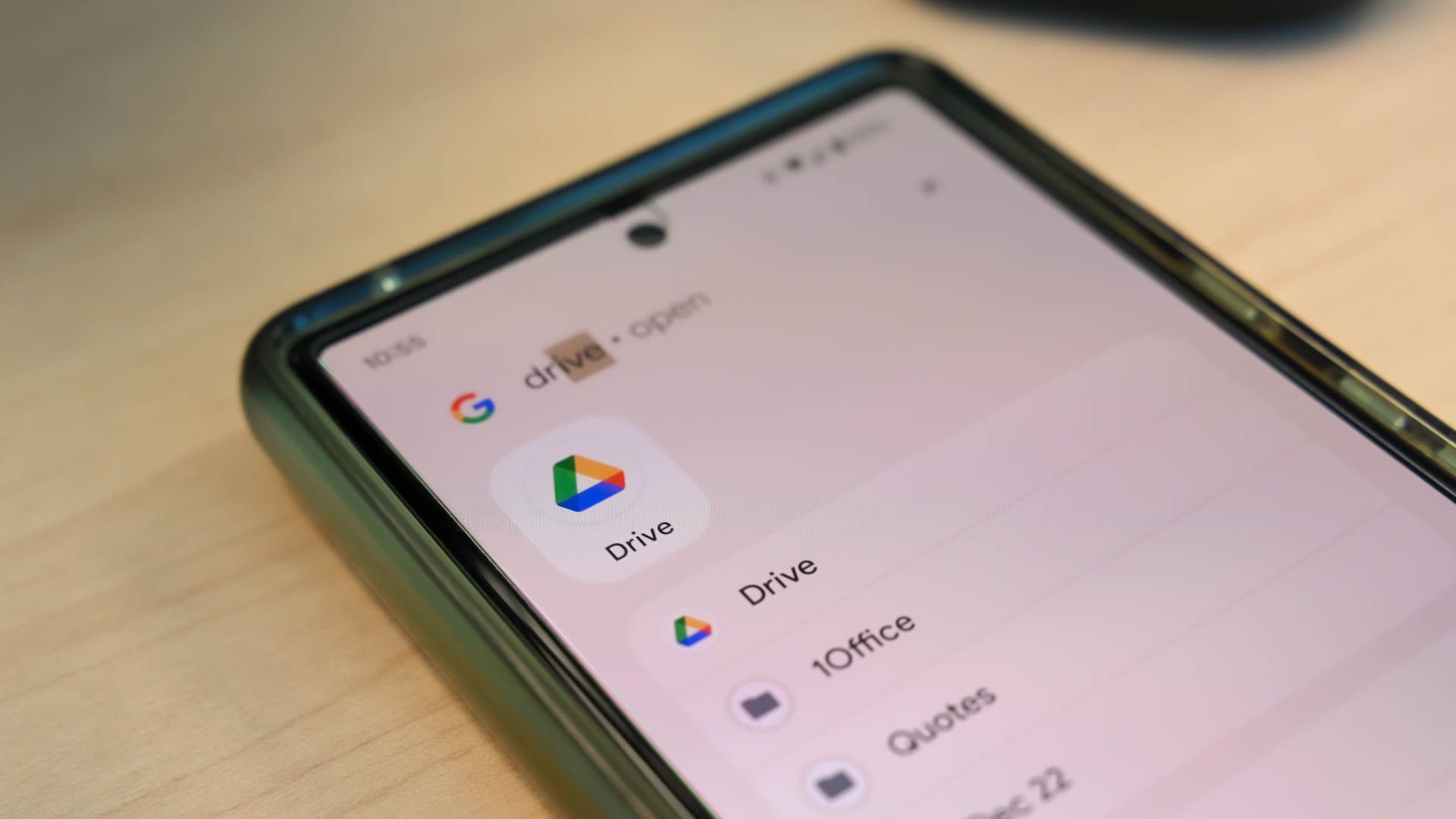Google Drive offers 15 GB of free storage, but what happens when you run out of space? Since your storage is shared between your email, your photo and video backups, and other services, running out unexpectedly can be a hassle. Here’s why you should upgrade.
Why Upgrade to Paid Google Storage?
I try to my monthly subscriptions down to a minimum. Even so, I was more than willing to spend money on paid Google Drive storage. Among the reasons I opted for paid Google storage include:
Ability to Store More Files, Photos, and Videos
Upgrading to a paid Google Drive plan significantly increases your storage capacity. For example, the basic plan offers 100 GB of storage for $1.99 per month, while higher-tier plans provide even more space. At roughly two dollars per month, it’s hard to beat 100GB of cloud storage. Additionally, it’s super easy to download files and folders through Google Drive.
Personal Use Cases: Travel Writing and TabletopRPGs
As a travel writer, the increased storage capacity allows me to save more photos from my adventures. I no longer need to worry about deleting older pictures to make room for new ones. Additionally, my involvement in TabletopRPGs means I use Google Docs extensively to plan and keep notes. The extra space makes it easy to have all my plans and notes in one place, accessible anytime. I’m sure most other users have hobbies or work that they’d appreciate cloud storage solutions for.
Seamless Sharing of Large Files with Others
When I’m working on personal projects (like that game I built with ChatGPT), I can easily share them with other indie game developers like myself to get feedback, no matter how big the files are. The same goes for beta-testing tabletop rule systems. What makes this even more enticing is that I can link Google Drive directly to Windows Explorer.
Convenience of Having All Files in One Place
I work when I travel, and as a result, I’m constantly on the go. With a significantly large Google Drive, I can work on stuff while in transit and sync it to my drive once I have a connection. That means things like a 13-hour layover in Panama aren’t wasted but instead can be used to get some work done on my mobile device.
Syncing with Google Photos, Gmail, and Other Apps
The biggest benefit of having paid Google Drive storage is its seamless integration with Google Suite. I have a lot of things stored on my Google Drive, from the thousands of travel pictures I’ve taken to the hundreds of lines of code I’ve written. While I could (and do) also use GitHub for coding, it’s nice to have Google Drive as a backup that syncs automatically from my desktop.
Is Google Drive Worth the Cost?
Google Drive offers several pricing plans that cater to different needs. The 100 GB plan costs $1.99 per month or $19.99 per year, while the 200 GB plan is priced at $2.99 per month or $29.99 per year. For those with even greater storage needs, the 2 TB plan is available for $9.99 per month or $99.99 per year. Each plan offers a significant increase in storage capacity, allowing users to choose the one that best suits their requirements. Personally, I don’t need more than 100GB and if I manage to fill that space up, it’s time to start backing up excess things off-site.
From my perspective, the value gained from upgrading to a paid Google Drive plan is substantial. The small monthly fee is justified by the convenience, enhanced productivity, and peace of mind that comes with ample storage. For instance, paying $1.99 per month for 100 GB of storage means I no longer have to spend time managing files or worry about running out of space.
While Google Drive is my preferred choice, it’s worth noting that other cloud storage services offer similar features. Services like Dropbox, OneDrive, and iCloud also provide paid plans with various storage capacities. However, Google’s integration with other services (especially Google Suite, which I use extensively) makes it the obvious winner for me.
How I Use My Google Drive Storage
So, what’s the best way to utilize this storage? According to my current storage amount, I’ve used nearly 30GB of that 100GB storage space. Where are all my files? Hands down, the majority of my storage is taken up with high-quality destination photos and videos. I also have a folder dedicated to work (divided up into personal and business projects) and a large array of tabletop PDFs with rulesets I’d like to try out with my gaming group. Easy sharing of Google Drive files means I can collaborate easily with others.
One of the features I particularly enjoy is the ability to use the Google Docs app on my phone. This allows me to write and save documents directly to my Google Drive, enabling me to work seamlessly, no matter where I am or what I’m doing. This feature has been a game-changer for my productivity and flexibility. Getting a paid Google Drive subscription changed how I approached work immensely.
Is There Anything to Be Worried About with Google Drive?
Google Drive
One of the shadows that looms over those of us who use cloud storage is the idea that our data is going to be leaked. I don’t store anything sensitive, like unencrypted passwords, on my drive, but I still would be concerned about the security of the system.
Google Drive addresses privacy concerns with robust security measures. All files are encrypted during transfer and while at rest. Additionally, Google provides detailed information about its privacy practices and complies with global privacy standards, ensuring that your data remains protected.
Another potential concern is the flexibility of the subscription. Google makes it easy to cancel or downgrade your plan if your storage needs change. You can manage your subscription directly from your Google account settings, ensuring that you only pay for what you need. If, for example, I realize I’ll need more storage for HD drone footage, for example, I can just expand the subscription to a 200GB one without any fuss.
Is a Paid Google Drive Subscription Worth Spending Money On?
Searching for the Google Drive app on a Pixel.
The answer to this varies depending on your personal considerations. At $1.99 a month, it’s far less expensive than a Spotify Premium or Xbox Live subscription. It’s useful with a variety of other apps. Portability and easy access through the internet means that you always have access to your files. However, if paying a monthly subscription seems like too much of a hassle, the 15GB free tier still offers a lot of usage. The downside is that you’ll have to clear up the files inside them far more often. With all the things I do with my paid Google Drive subscription, it’s well worth the price I pay for it.