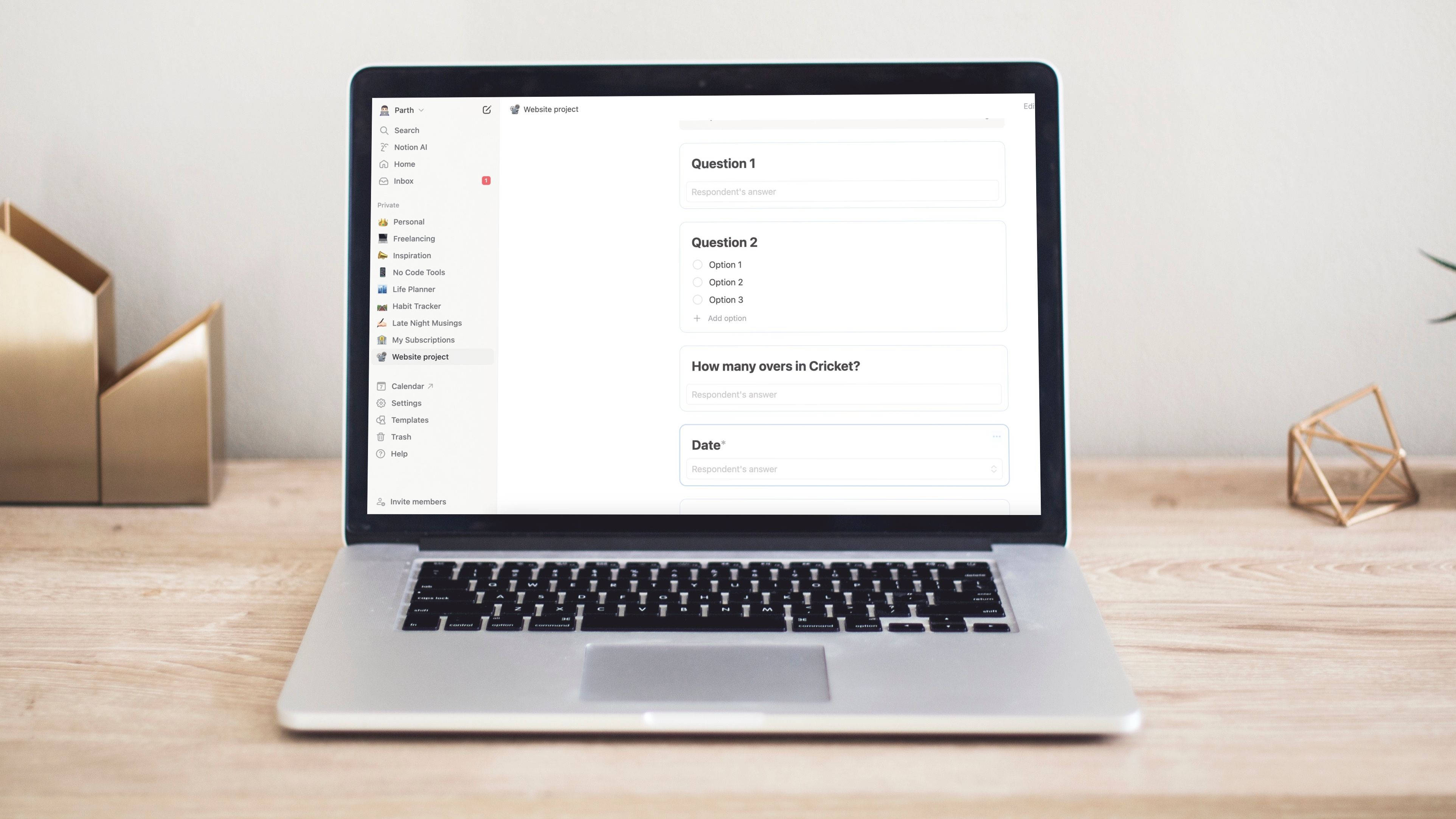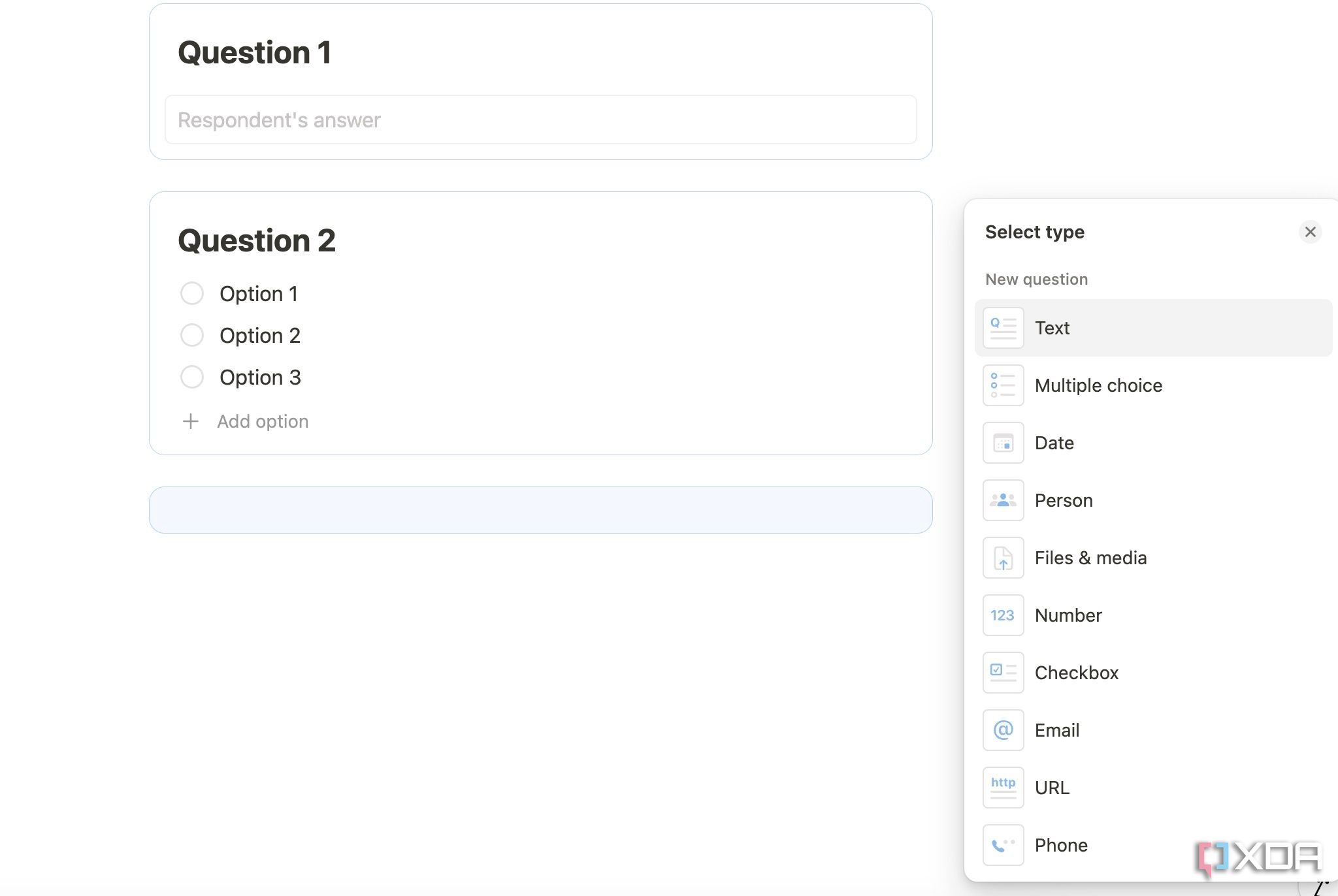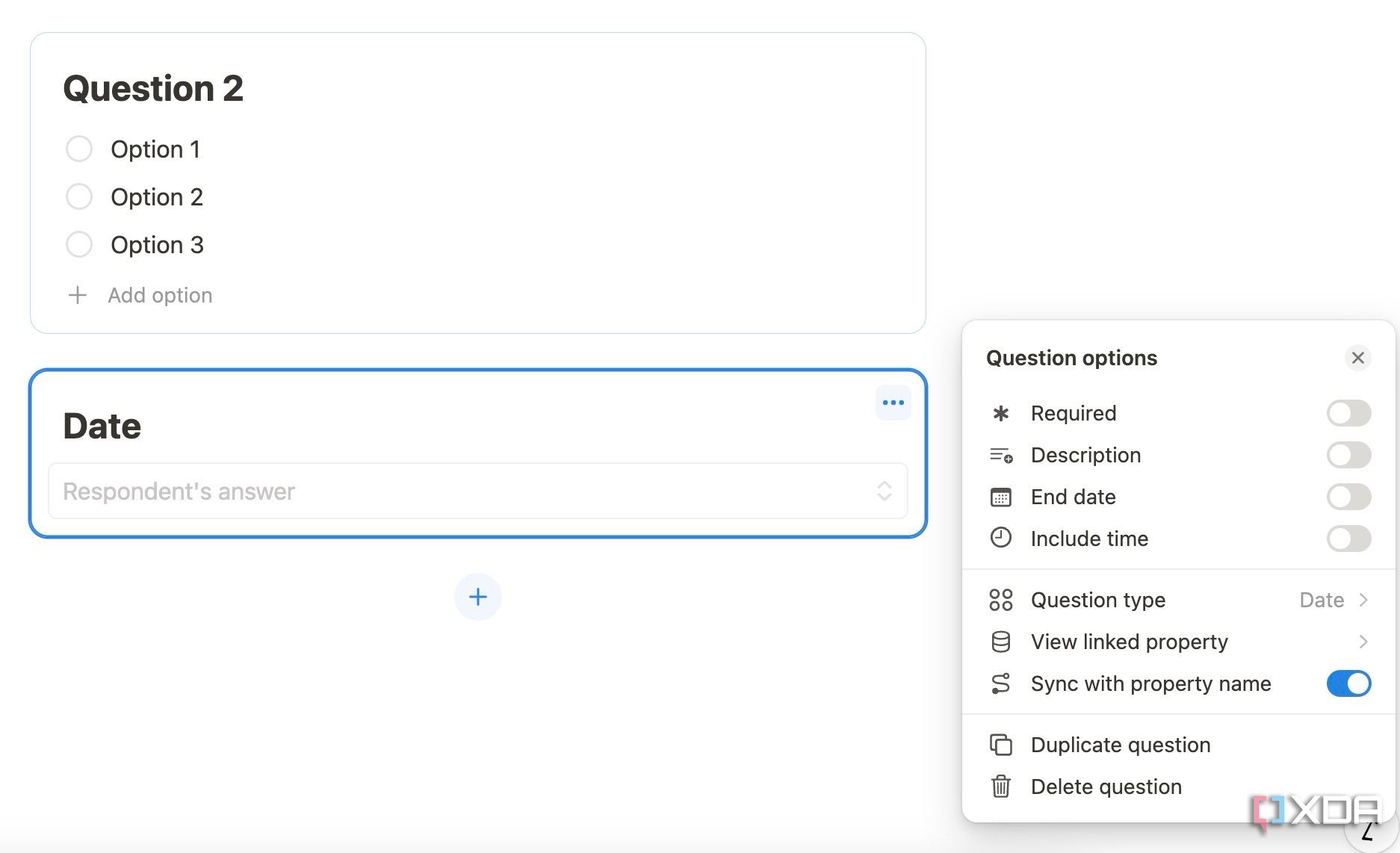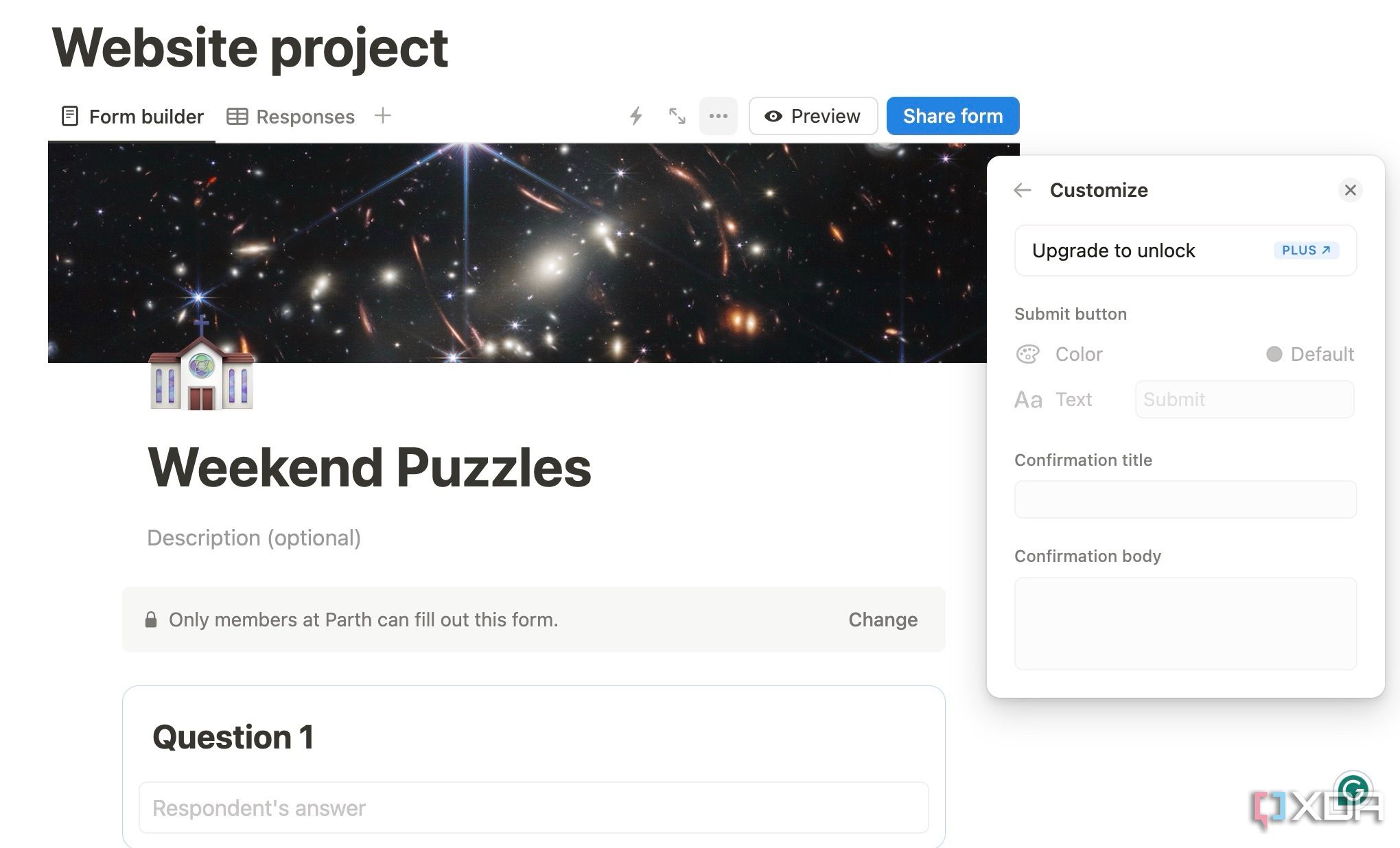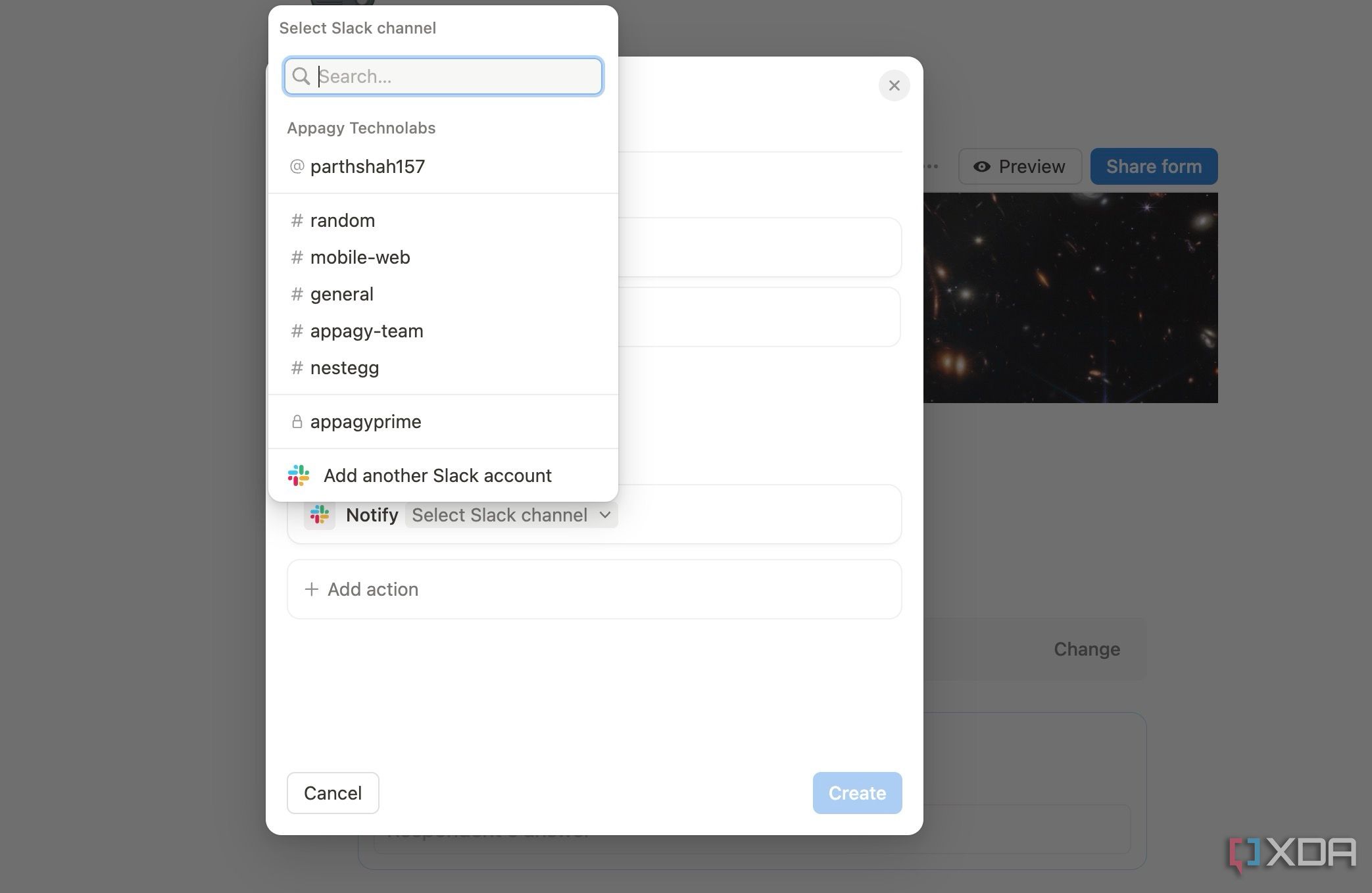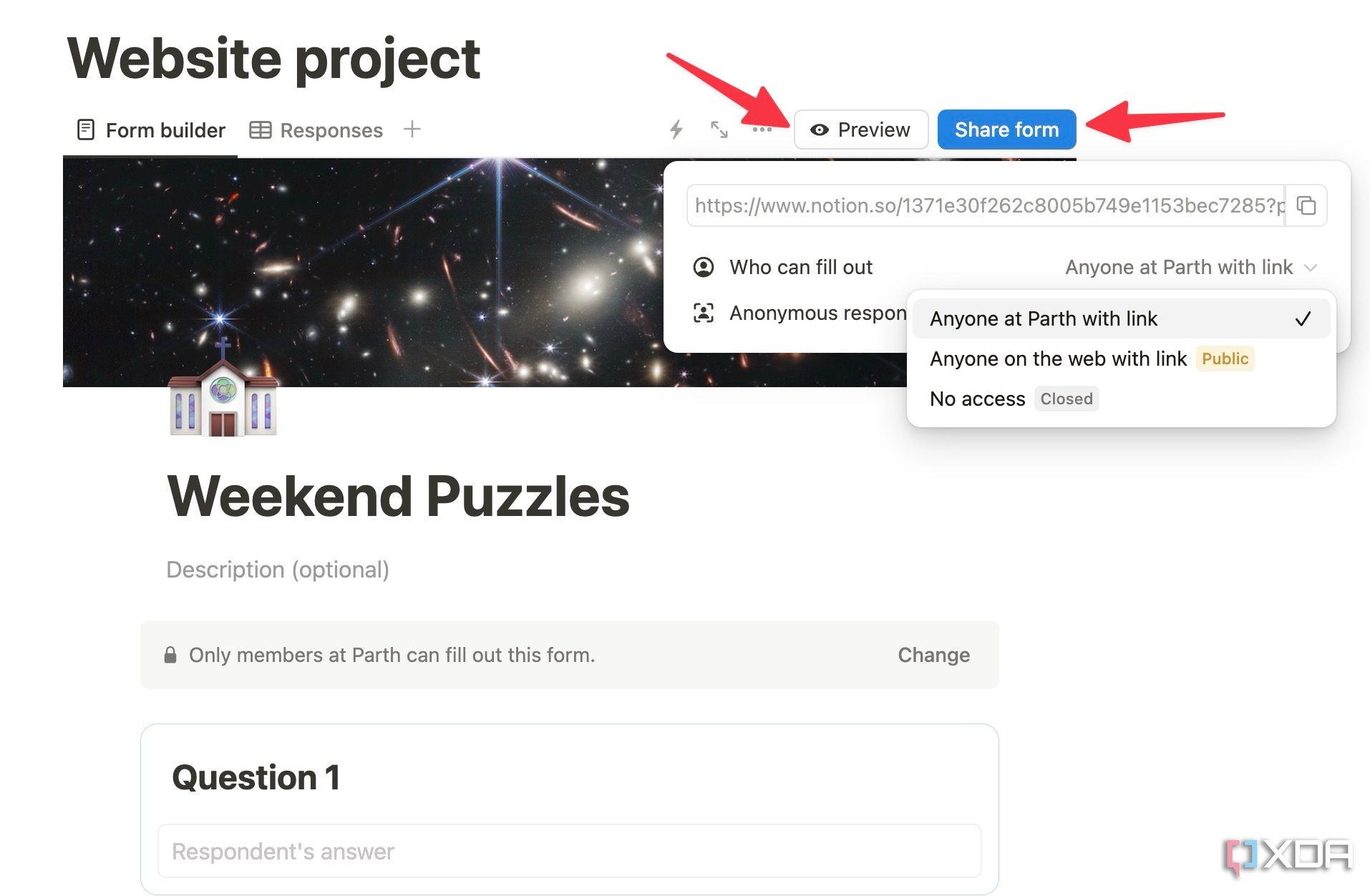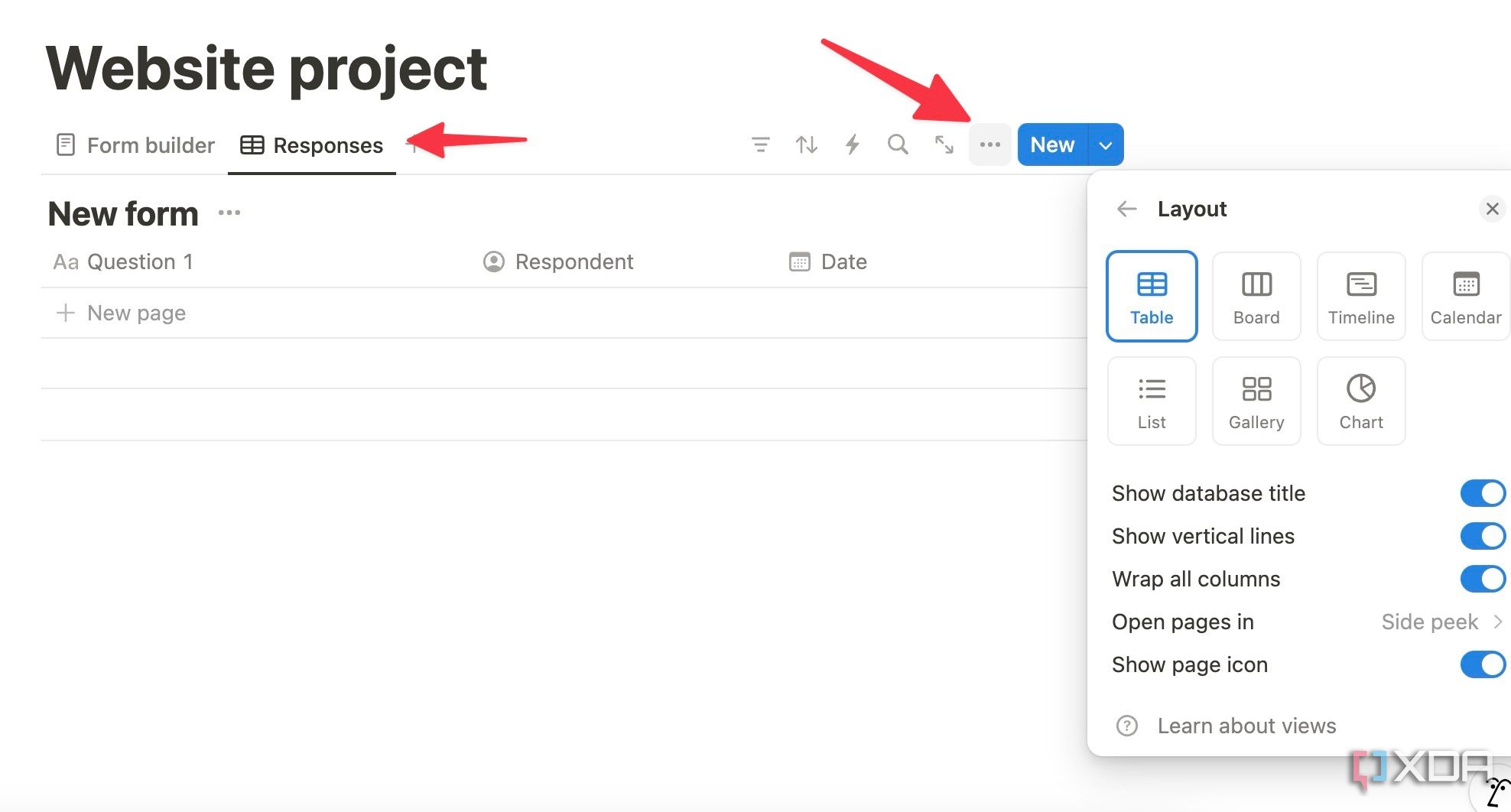There is no shortage of form builder tools out there. That said, power users might find it challenging to manage multiple platforms for their forms and workspace. That’s why I decided to ditch the usual tools, such as Google Forms and Typeform, and embraced Notion forms. The company recently introduced a built-in Form function, and I was impressed after trying it out.
From diverse question types and built-in automation to effortless data collection all within my digital workspace, Notion forms have been a huge productivity booster for my workflow. Here are the top reasons why I have started using it for my digital forms.
Related
5 best online form builders for seamless data collection
Streamline your data collection and automate workflows
5 Multiple question types
Notion didn’t just add standard text-type question and called it a day. Although the company is late to introducing digital forms, it has ensured a feature-packed solution from day one. It offers a wide array of question types to make your forms truly engaging and versatile. You don’t need to limit yourself to simple responses and can get creative while building forms.
You can incorporate text, multiple choice, date, person, files, media, checkbox, email, URL, and phone type questions in your form. Whether you are reviewing employee performance, gathering ideas for weekend company trips, or collecting project details from a client, Notion forms provide the flexibility to get the job done in an efficient way.
Once you add a question, explore the customization options to add a required condition or description or enable the long answer toggle. As a former Google Forms user, I would like a Rating question type for my team to rate on a scale from one to five.
4 Ample customization options
Although Notion forms may not appear as visually appealing as Google Forms or Microsoft Forms, there are still multiple options available to customize their aesthetics. Like a standard Notion page, you can add an icon and a custom banner at the top. You can also customize the submit button with a specific color and text and add a confirmation title as well as a body for a personal touch.
After all, you don’t need to settle with a generic submit button. You can tailor the button text to your specific call to action, such as Register Now, Send Feedback, or Join the Waitlist. This small tweak can significantly improve the user experience.
And once someone completes your form, display a personalized confirmation message. Express gratitude, provide further instructions, or offer a discount code.
One of the most powerful features of Notion forms is their automation capabilities, allowing you to connect your favorite tools and respond to submissions accordingly.
Notion forms can trigger specific actions based on the information submitted. For example, let’s say you have a form for your team members to request leave. You can set up an automation that sends you a Slack message or an email notification whenever someone requests more than three days of leave. This allows you to immediately review the request and take any necessary action.
The possibilities are endless here. When a submission meets the criteria, Notion triggers an action, such as sending a Slack message, email notification, or even updating another Notion database. This automation eliminates manual monitoring and ensures timely responses.
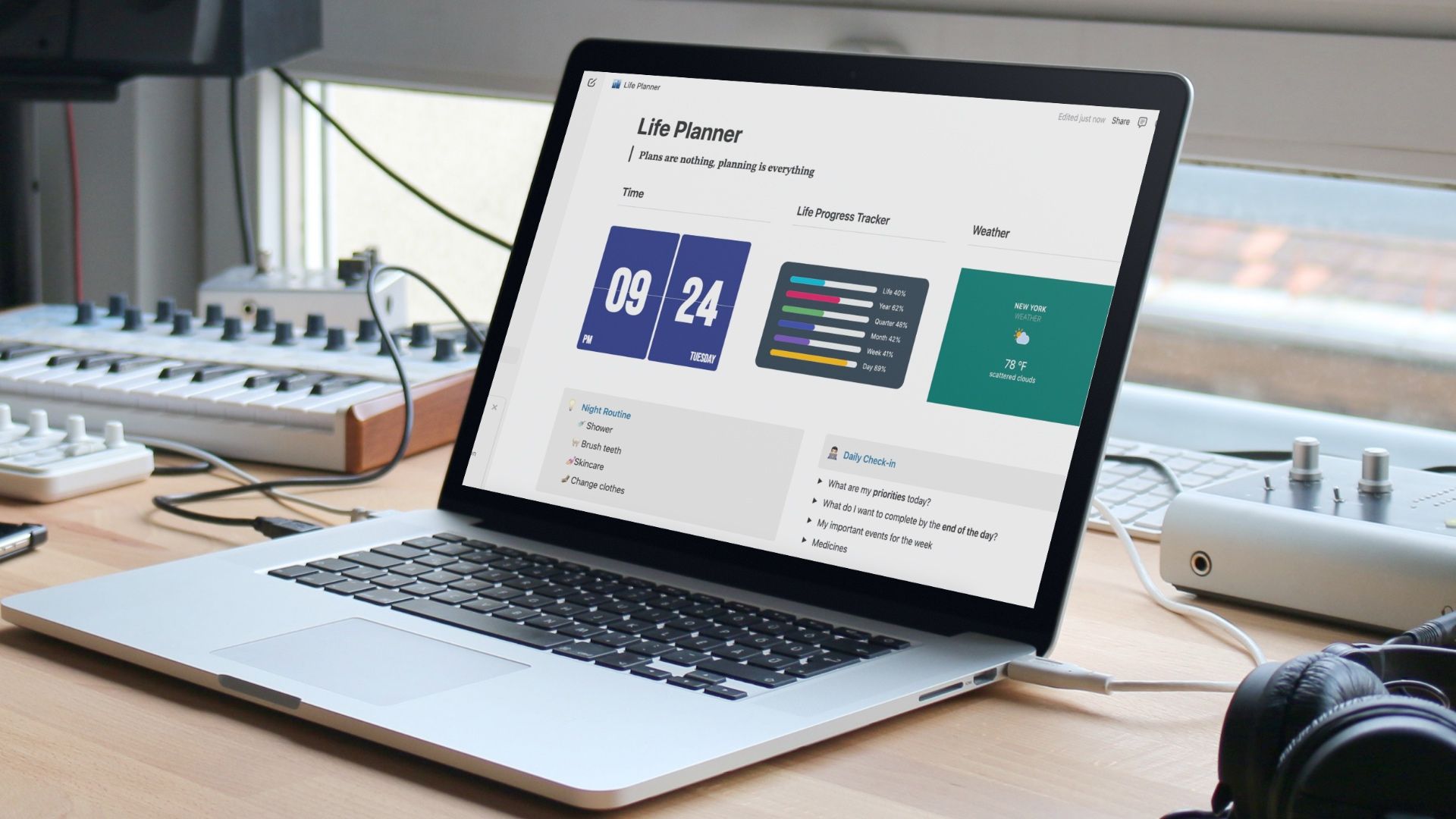
Related
5 ways to automate Notion and supercharge your note-taking
Essential time-saving tricks to optimize your Notion setup
2 Flawless sharing with others
Notion forms offer flexible sharing options to control who can access and submit your forms, ensuring data security and privacy. If you want to gather information exclusively from your team or organization members within your Notion workspace, you can limit form access to them.
To extend your reach, you may share the form with anyone on the internet who has access to the link. This approach is particularly suitable for surveys, feedback forms, or event registrations where broader participation is required. You can also enable anonymous responses to hide an individual’s identity.
1 Seamless integration with Notion workspace
Flawless integration with an existing Notion workspace is the biggest reason to try Notion forms over other solutions. The software automatically captures and organizes responses without a database connected to your form. This means you can access, view, and analyze your data without ever leaving your Notion workspace. No more switching between apps or exporting and importing data.
Since your form data resides within your Notion workspace, you can easily connect it with other relevant information. For example, you can link customer feedback to their respective customer profiles and project updates to project pages. It essentially eliminates the barrier between forms and your workspace.

Related
You’re missing out if you haven’t tried these Notion templates
Setting up a Notion page from scratch is counterproductive. Instead, try these templates to get started.
My unconventional form tool
As you can see from the list above, Notion forms isn’t just a form builder. The add-on is a game-changer that seamlessly integrates into my existing Notion workflow. It has effectively eliminated the need for separate platforms. What are you waiting for? Ditch your traditional form builder and give Notion forms a try.
Notion is more than just a form builder, though. You can even create an ideal life planner to manage your daily routine. Check out our dedicated guide on building a life planner in Notion from scratch.