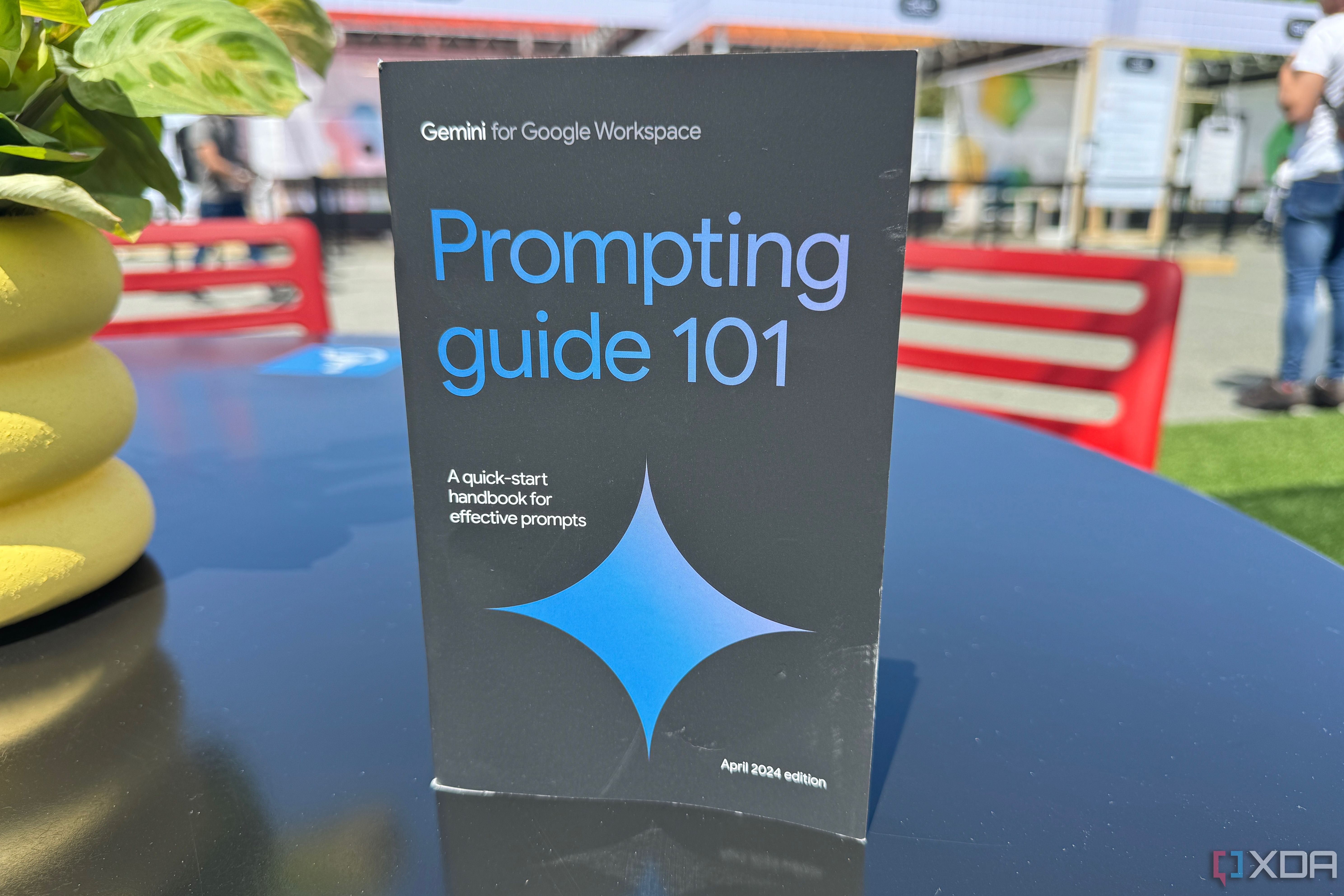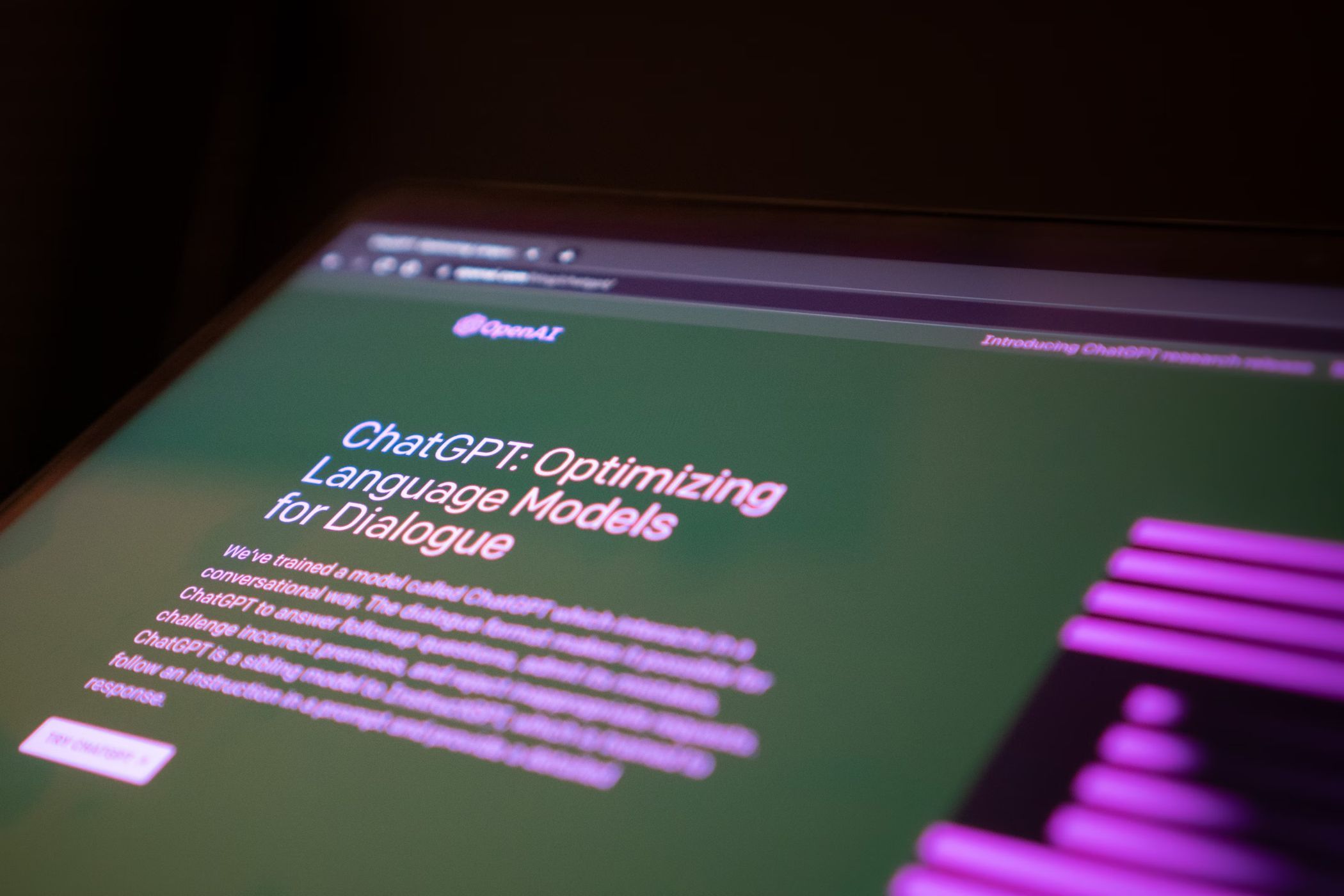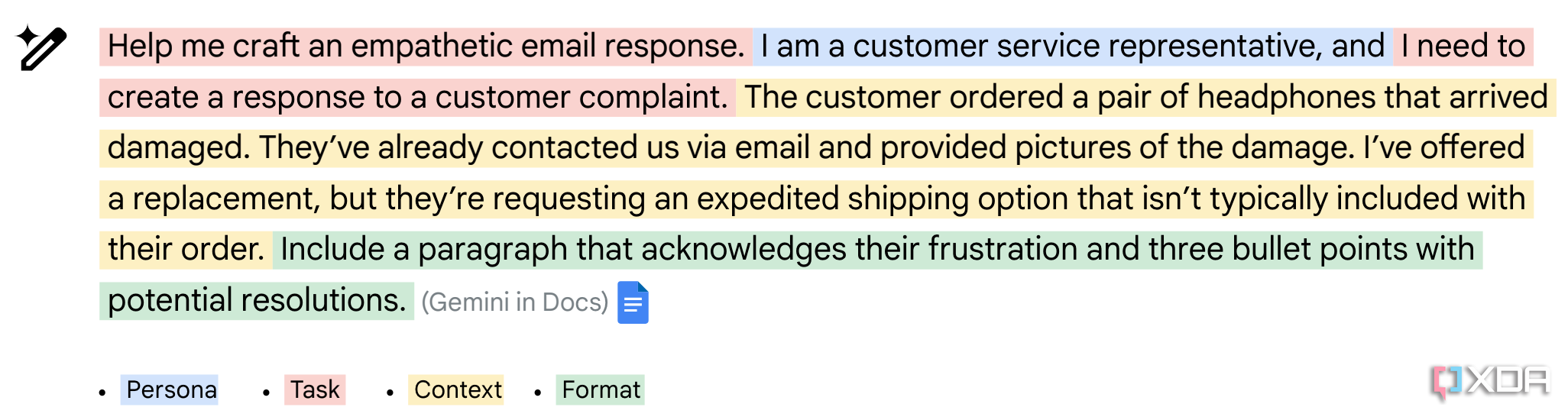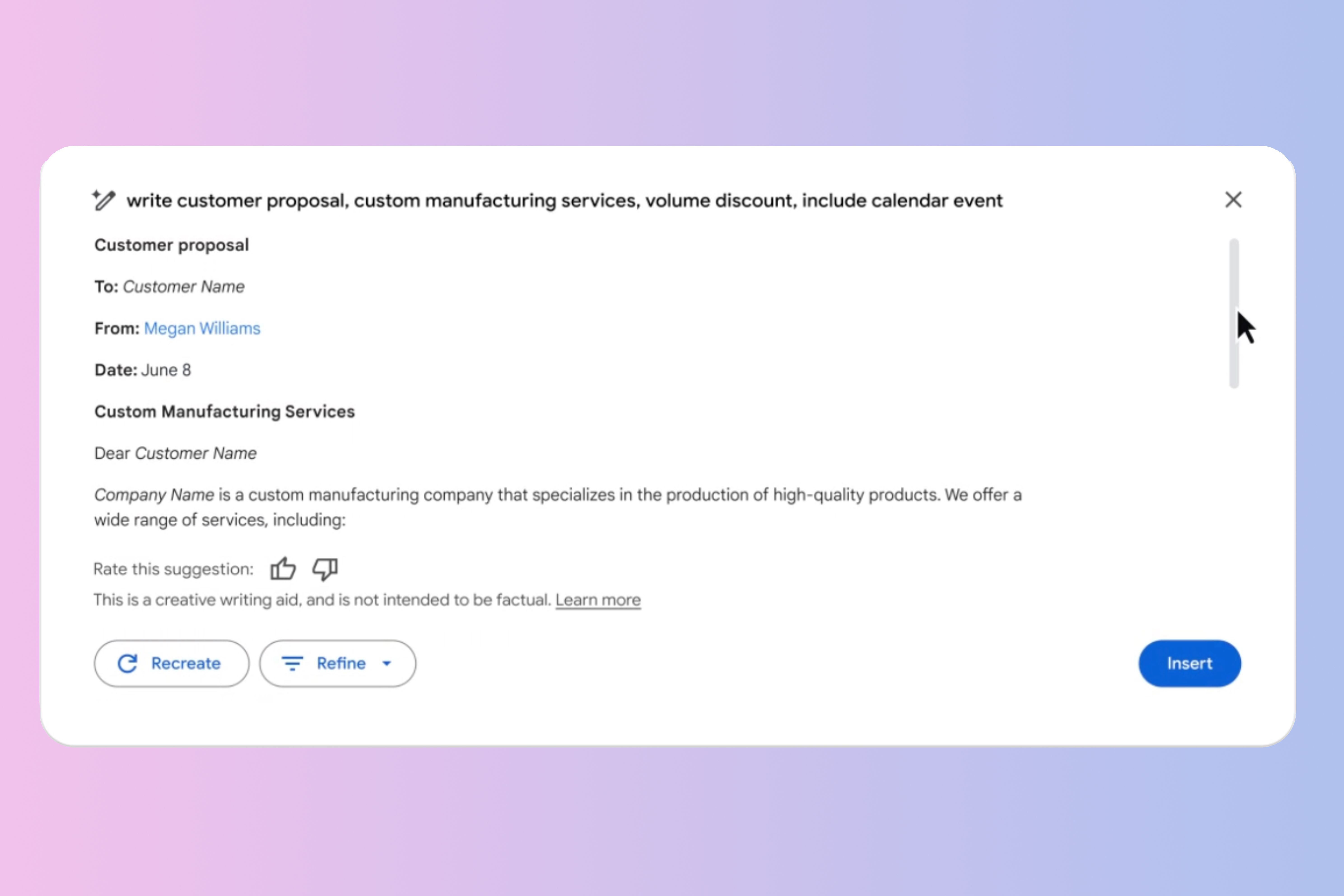Key Takeaways
- Don’t write overly long prompts for ChatGPT; keep it simple to avoid confusing the AI and getting inaccurate results.
- Be specific and clear in your language; avoid vague terms and assumptions to get the most accurate response from the AI.
- Structure your requests with defined persona, task, context, and format pillars for optimal communication with AI like ChatGPT.
At Google I/O last month, the company shared a handbook with attendees telling them the best way to use Google Gemini, and how to craft the perfect prompt. Those tips aren’t just for Google’s own LLM though, and in fact, apply to basically any LLM. While they were made with Gemini in mind, pretty much all of it still applies to Google’s number one competitor; ChatGPT. If you want to get more productive with ChatGPT and the new GPT-4o model, these Gemini tips will work just fine for OpenAI, too.
I read Google’s 70-page Gemini prompting guide, here’s what I learned
Google has a comprehensive guide to using Gemini in Google Workspace, and I read the entire thing.
The mistakes to avoid when using ChatGPT
There are a few things that you shouldn’t do with ChatGPT
First and foremost, the biggest mistake you can make with Gemini, and thus ChatGPT as well, is go to extremes with prompt lengths. Being verbose in what you need is one thing, but building up too complicated of a prompt that goes on for multiple paragraphs can give way to hallucinations. LLMs are creative in their responses, and stifling that creativity can lead to strange or inaccurate results.
In that way, you should also ensure that you do not use vague language. Be specific in what you need, while also using simplistic sentences so as to not open your sentences up for interpretation. You also shouldn’t assume prior knowledge; if you’re asking a question that requires context, make sure you give that context in case the language model doesn’t know it. For example, if you wanted to compare two processors, you wouldn’t say “the latest AMD processor”, you would say “The AMD Ryzen 9 9950X.”
Finally, make sure to clearly discern between tasks. Don’t jumble up multiple tasks at the same time. Split into step 1, step 2, step 3 if you need to, rather than jumping between steps. If your instructions would be confusing to give to a real person, then they’ll definitely be confusing to give to an LLM.
How to make the right ChatGPT prompt
A combination of Google’s guidance and LLM knowledge
Google’s tips apply very much to ChatGPT, and there are some key takeaways that you can follow. The big one is how to structure your request on an analytical level, and to do so you should consider four key pillars of your query:
- Persona: Define the role the LLM should assume.
- Task: Clearly state what you want the LLM to do.
- Context: Provide additional information about the task and desired outcome.
- Format: Specify the output format, such as a paragraph or bullet points.
In this case, you should clarify exactly the role you want the LLM to take on. This helps it find the “category” in its own knowledge base that it will operate in. As an example, let’s try and build up a plan to host a LAN tournament for Counter-Strike 2. We need to worry about the network conditions, we need to provide context of where this is taking place, and we need to get clear and concise answers on how to execute on the plan.
Assume the role of a network engineer in a university. We are looking to host a LAN for Counter-Strike 2, with servers run on the same network to facilitate gameplay. Gamers will be using computers that are already on the same subnet, and they will just need to bring their own peripherals. With knowledge of esports and with knowledge of networking, is there anything in particular I need to be aware of? Please provide me a bullet point list of answers, with any expansions necessary.
This gave me a fantastic, comprehensive result. I received an answer covering security considerations for the network, hardware and software requirements, network requirements, and information to provide to players to ensure that they bring the peripherals they need and to ensure that drivers are pre-installed on the machines for their peripherals ahead of time.
In context, this prompt gave me results I didn’t care about:
We are looking to host a LAN for Counter-Strike 2. Tell me what I need to know
It barely covered anything to worry about from a networking perspective, and did not give me any in-depth advice. The power of making ChatGPT assume a role allows it to really shine in helping you with whatever it is that you need.
You should read Google’s advice, even if you don’t use Gemini
If the LLM you’re using makes a mistake, who’s responsible? While you can’t attribute blame to an AI, it’s clear that the buck should stop at the user. A bad worker blames their tools, as the saying goes, and it’s exactly the case with an LLM. If you don’t vet the responses that you get, then it’s your fault if you act on it without confirming that it’s correct.
Google gives the following advice:
Before putting an output from Gemini for Workspace into action, review it to ensure clarity, relevance, and accuracy. And of course the most important thing to keep in mind: Generative AI is meant to help humans but the final output is yours.
This is valid advice for anyone using an LLM and goes as well for ChatGPT. Tools are tools, and it’s your responsibility to ensure that you use those tools in a way that they help rather than hinder you. Google’s LLM advice can be found in the company’s Gemini for Workspace Handbook, and you can learn a lot from reading it.

What is GPT-4o? Everything you need to know about the new OpenAI model that everyone can use for free
GPT-4o has just been announced, and it’s a faster, better successor to GPT-4 Turbo that everyone can use. Here’s everything you need to know!