Using your heart rate data to guide your training is a great way to improve your fitness and performance while also avoiding overtraining. Unfortunately, working out on gym equipment can make monitoring your heart rate challenging. Some treadmills, elliptical machines, and indoor bikes feature heart rate monitors on the handles, but that requires you to grip them in a certain place for the entire workout, which isn’t always feasible or comfortable.
While you can track your heart rate with the best smartwatches for fitness, that keeps the data separate from the rest of your workout data, which isn’t ideal. Luckily, if you wear the Google Pixel Watch 3, you can broadcast your heart rate to fitness equipment, so you can have constant insight into your heart rate right in front of you on the machine while working out. You’ll also have more complete data post-workout as well.
Related
How to use the Google Pixel Watch 3’s Cardio Load and Target Load tools
These two new features can help you maximize your cardio training
Equipment compatible with the Google Pixel Watch 3
The Google Pixel Watch 3 relies on a Bluetooth connection, so you’ll need to use a machine that offers Bluetooth connectivity to broadcast your heart rate. Below are some of the devices or apps that are confirmed to work with the Pixel Watch 3.
- Peloton Bikes, Treads, and Rows
- Concept 2 (with the latest firmware version only)
- Echelon
- LifeFitness
- Hydrow
- iFit (NordicTrack)
- Matrix
- Schwinn
- Spinning
- Strava
- Tonal
- Wahoo
- Zwift
Unfortunately, Garmin and TechnoGym devices are incompatible, so you cannot broadcast your Pixel Watch 3 heart rate to those. There may be additional compatible equipment or apps, but not all Bluetooth devices behave the same, so just because a machine has Bluetooth doesn’t mean it will pair with your Pixel Watch 3.
How to connect your Google Pixel Watch 3 to fitness equipment
Although the Google Pixel Watch 3 can pair with supported fitness equipment, some gyms and studios may disable the feature. If you have problems connecting to equipment, you may want to ask an employee if Bluetooth Scanning is enabled.
If you’re using compatible fitness equipment, you can quickly pair your watch to the machine, allowing you to keep an eye on your heart rate during your workout without constantly glancing at your wrist.
Simply follow the steps below to connect your watch to the gym equipment or app.
- Swipe down from the clock face to access quick settings.
- Tap the Connected Fitness icon (a heart with two curved lines).

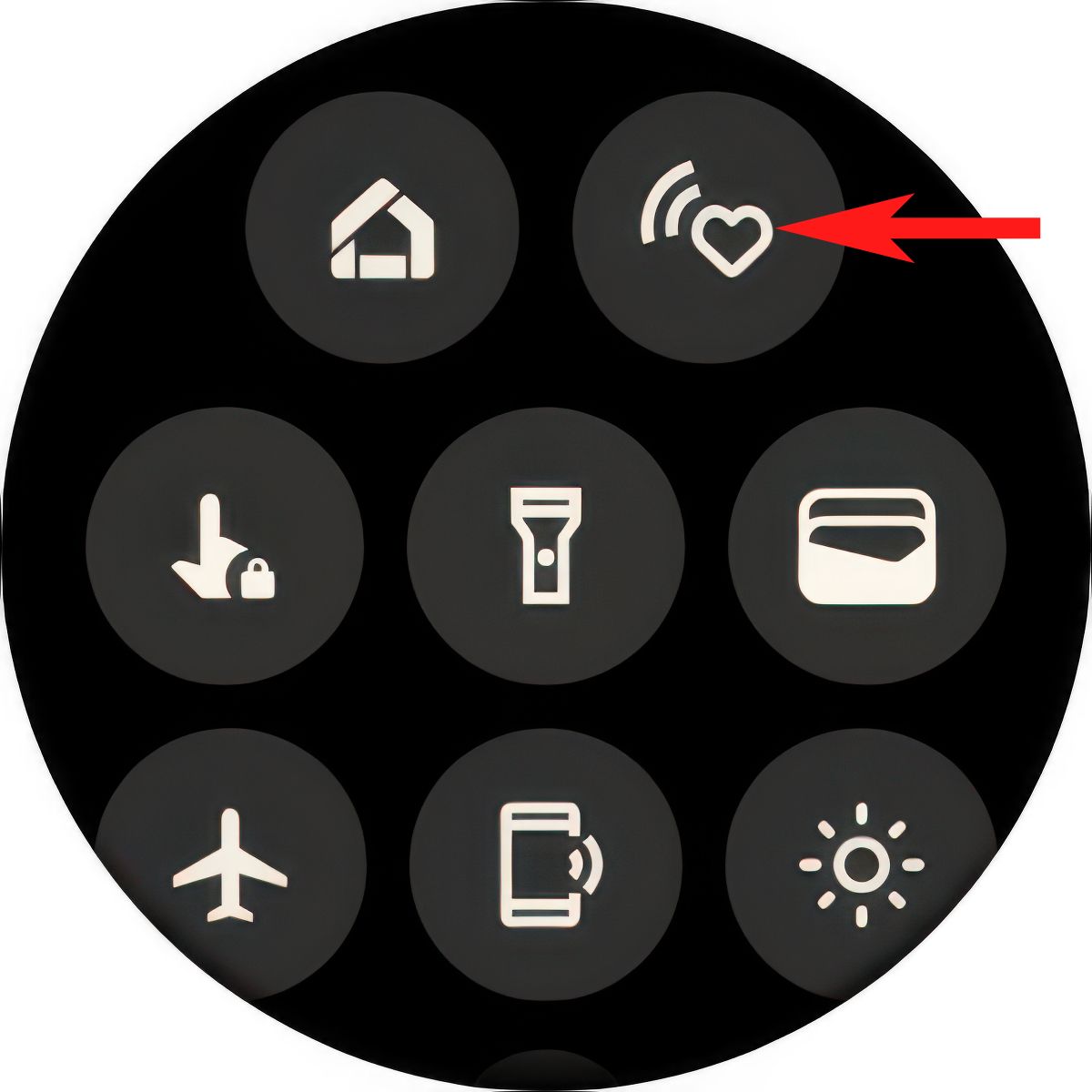
- Tap Connect.
- Follow the instructions on the workout machine to connect to a Bluetooth heart rate monitor.
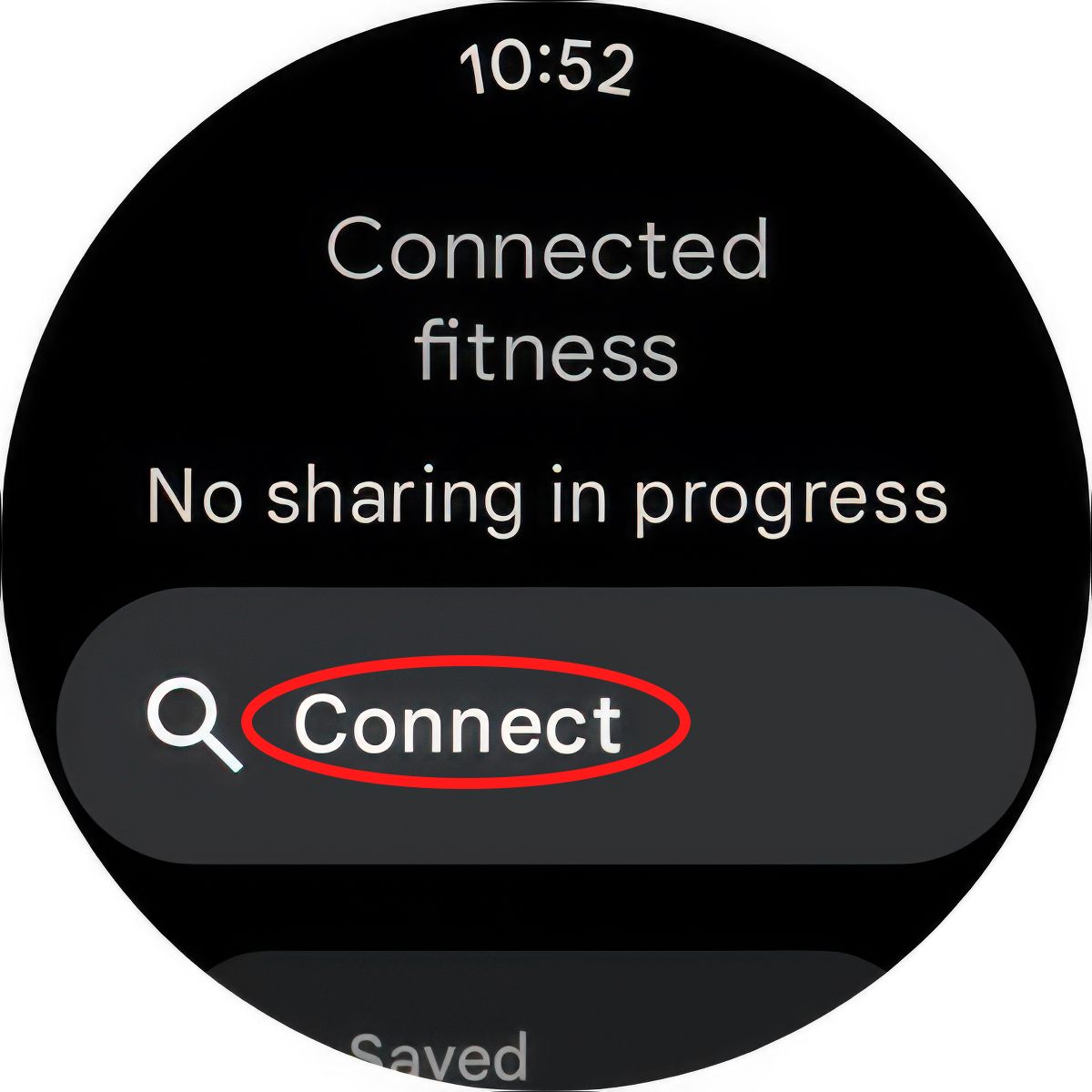

- Confirm your equipment on the Pixel Watch 3 and accept the pairing request on the gym equipment.
Take your fitness to the next level with the Google Pixel Watch 3’s heart rate broadcasting
Connecting your Google Pixel Watch 3 to compatible fitness equipment or apps can help you monitor your heart rate during workouts, meaning you can keep an eye on any dangerous spikes or falls, but also follow training plans that rely on your heart rate for guidance. Plus, you’ll also get a more complete picture of the impact of your workout after the fact, since all your data will be in one place.

Google Pixel Watch 3
The Google Pixel Watch 3 allows you to broadcast your heart rate to compatible fitness equipment and apps using Bluetooth connectivity. That way, you can more easily monitor your heart rate during workouts, and keep all your data stored together.
