Key Takeaways
- To find out what plane you’ll be flying on, use websites such as SeatGuru and ExpertFlyer and enter your flight number and date.
- Websites like SeatGuru and ExpertFlyer can provide additional information about the plane’s layout and seat maps, helping you choose the best seat.
- Understanding the aircraft type can enhance your travel experience, especially if you’re looking for specific features such as privacy.
Outside of aviation geeks, most travelers don’t pay much attention to what type of plane they’re flying on. However, if you’re someone who values the best possible experience while flying, whether it’s in economy, premium economy, business, or even first class, you’ll want to pay close attention to the kind of aircraft that’s operating your flight.
Your flying experience can differ wildly depending on what type of plane you’re on, making a bit of research and planning worthwhile if you want to optimize your travels. And even if you already know the basic make and model of an aircraft (e.g. Boeing 787-9 Dreamliner), there’s so much extra information you can use to better plan your trip.
Why Should I Care About What Kind of Plane I’m Flying On?
In general, there are 4 major reasons why you should care about what kind of plane you’re flying before you book your ticket:
- Seat configuration — some aircraft have much better business class seats than others, even within the same airline
- You want to fly on a specific type of aircraft
- You want to know how old the plane is (mostly for curiosity)
- You want to avoid a specific type of aircraft (even though you rationally know almost all commercial aviation is ridiculously safe)
Different Style Seats, Different Aircraft
For the vast majority of travelers, the most important reason to care about what plane you’re flying on should be the seat configuration.
It’s best to illustrate this with an example. Let’s take the Dubai-based airline Emirates, which primarily operates Boeing 777-300ER and Airbus A380 aircraft.
The image below is what the 777-300ER business class cabin looks like — it consists of angled-flat seats spread out in a 2-3-2 configuration. Most would agree that this is a fairly lackluster and crowded business class layout.
In comparison, check out what the A380 business class cabin looks like:

These business class seats are set up in a 1-2-1 configuration — offering much more privacy and personal space to separate you from other travelers. Plus, the A380 has a business class bar that you can hang out in — and it’s super cool to be flying on a double-decker aircraft, too!
If you book an Emirates business class flight thinking you’re on an A380 only to find out that you’re on a 777-300ER, you might be sorely disappointed.
Different Style Seats, Same Aircraft
There are some rare situations in which simply knowing the plane’s make and model isn’t enough — take the Japanese airline ANA, for instance.
ANA’s older business class looks like this:

While ANA’s new business class, also referred to as “The Room,” looks like this:

ANA’s old business-class product is still a great way to fly in style, but the airline’s newer business-class seat is a game-changer because of how private and spacious it is. It’s even comparable to some other airlines’ first class products.
The tricky thing about ANA’s old business class and ANA’s new business class is that they’re actually offered on the same type of aircraft: the Boeing 777-300ER.
How To Find the Details of the Plane You’re Flying On
How To Find the Seat Configuration
So how do you figure out which planes have the new seats? We recommend using ExpertFlyer or SeatGuru to figure this out.
Here’s a step-by-step process to follow when using ExpertFlyer:
- Visit the ExpertFlyer website.
- Create an account or log into your existing account.
- On the left-hand side, click Seat Map.
- Fill in the departing airport, arriving airport, departure date, airline, and flight number, and choose the cabin class(es) desired.
- Then, click Search.
- You’ll see a seat map pop up.
Back to the example above with discerning whether a particular plane has ANA’s new or old business class, we’ve found that ANA’s new cabins are on aircraft where the business class cabin stops at row 20, whereas the old cabins are on all other aircraft.
If your ExpertFlyer business class seat map search on an ANA flight stops at row 20, you’ll know this is the new business class product. The screenshot below shows you that this seat map stops at row 20 (and therefore has the new business class):
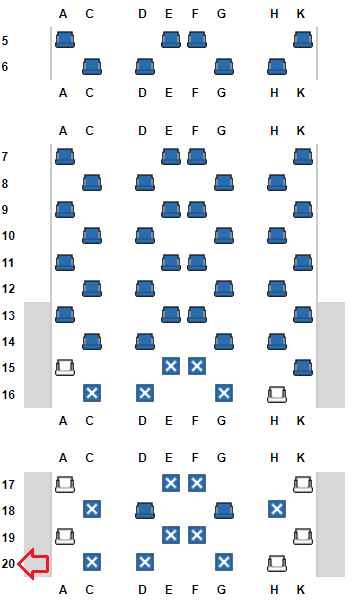
As you can see, the seat map above has a business class cabin that ends with row 20, while the seat map below has a business class cabin that ends with row 21.
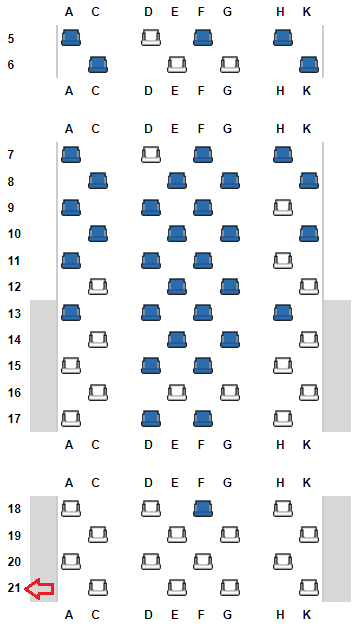
With these 2 seat maps, you can extrapolate that the business class seat map that stops at row 20 corresponds to a flight with the new business class seats, while the business class seat map that stops at row 21 corresponds to a flight with the old business class seats.
You may have to do a bit of research for similar scenarios to the example above, but ExpertFlyer and SeatGuru will be handy tools in your arsenal when trying to find what type of seat is on an aircraft.
How To Find a Specific Aircraft
We alluded above that booking flights on specific aircraft can often mean the difference between flying a cutting-edge business class suite with doors or an outdated business class seat.
Also, if you’re a discerning luxury traveler or AvGeek, you might be looking to fly on specific aircraft to check items off of your bucket list (for example, Singapore Airlines’s amazing First Class Suites are only available on its A380 aircraft).
You can also use the details of an aircraft to help you plan your flight accordingly. Let’s take the example of a traveler looking to fly Singapore’s A380.
To even begin the flight planning process, you’ll need to know which cities Singapore Airlines flies to with the A380 — we recommend using Planespotters.net. Scroll down to the bottom of the page, and you’ll find a list of aircraft within Singapore Airlines’ fleet collated by tail number. Find all of the A380 aircraft and note each tail number:
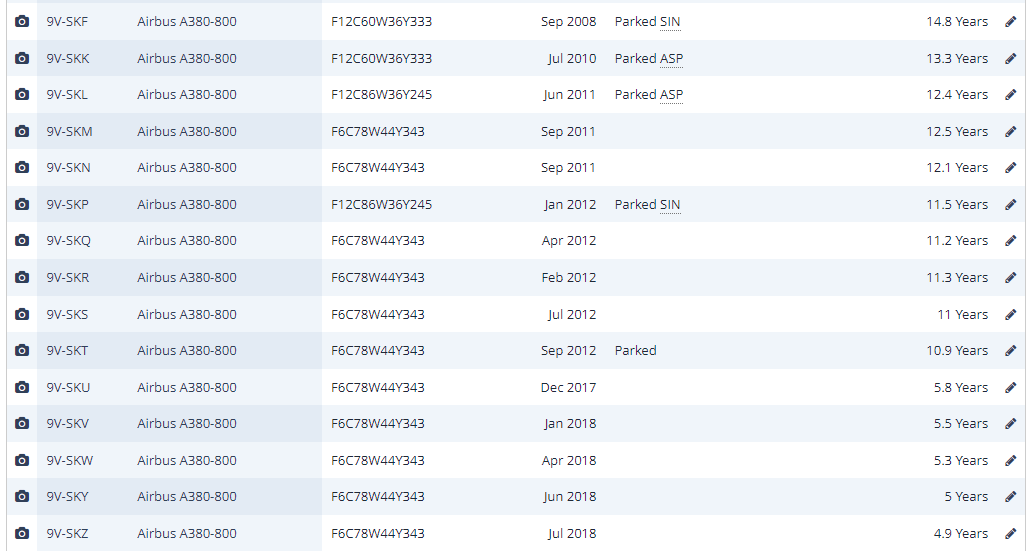
You’ll notice that aircraft that have been parked have the indicator that says Parked near the right-hand side of each row.
So, from the image above, we can see that there are 10 A380s currently in service:
- 9V-SKM
- 9V-SKN
- 9V-SKQ
- 9V-SKR
- 9V-SKS
- 9V-SKU
- 9V-SKV
- 9V-SKW
- 9V-SKY
- 9V-SKZ
Next, go to a website like FlightRadar24.com and enter the tail number in the search box located in the top-right corner and click the autocomplete entry to be taken to the aircraft’s page.
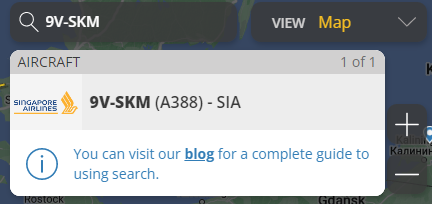
Once you click on the autocomplete entry, you’ll be taken to a page with the entire flight history.
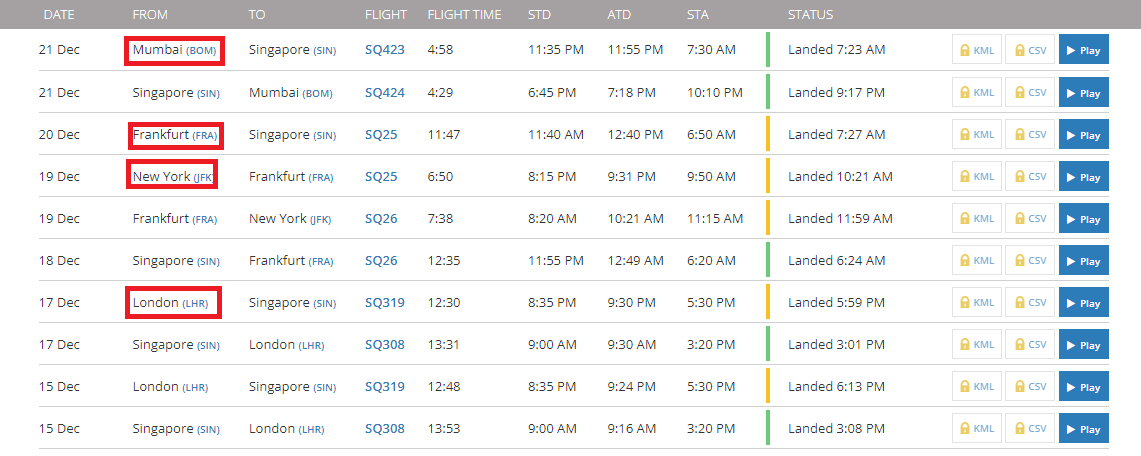
Once you see the flight history, you can infer what historical routes your particular aircraft was used for, which can give you an idea of what flights you need to book to have a good chance of sitting on one of those A380s. For the above example, the aircraft has been flown on these routes:
- London-Heathrow (LHR) – Singapore (SIN)
- Mumbai (BOM) – Singapore (SIN)
- New York City (JFK) – Frankfurt (FRA) – Singapore (SIN)
So if you’re a traveler based in the U.K. and want to fly on a Singapore Airlines A380, you’ve got a good chance of flying one on the nonstop flight between London-Heathrow (LHR) and Singapore (SIN).
How To Find the Age of a Plane
It’s common knowledge that flying is statistically one of the safest modes of transportation. That being said, if you’re curious about the age of the plane you’re flying on, you can view the age of the plane on a website like Planespotters.net, as well.
The image below shows the age, production location, and operator history of Singapore Airlines’ A380 with the tail number 9V-SKM.
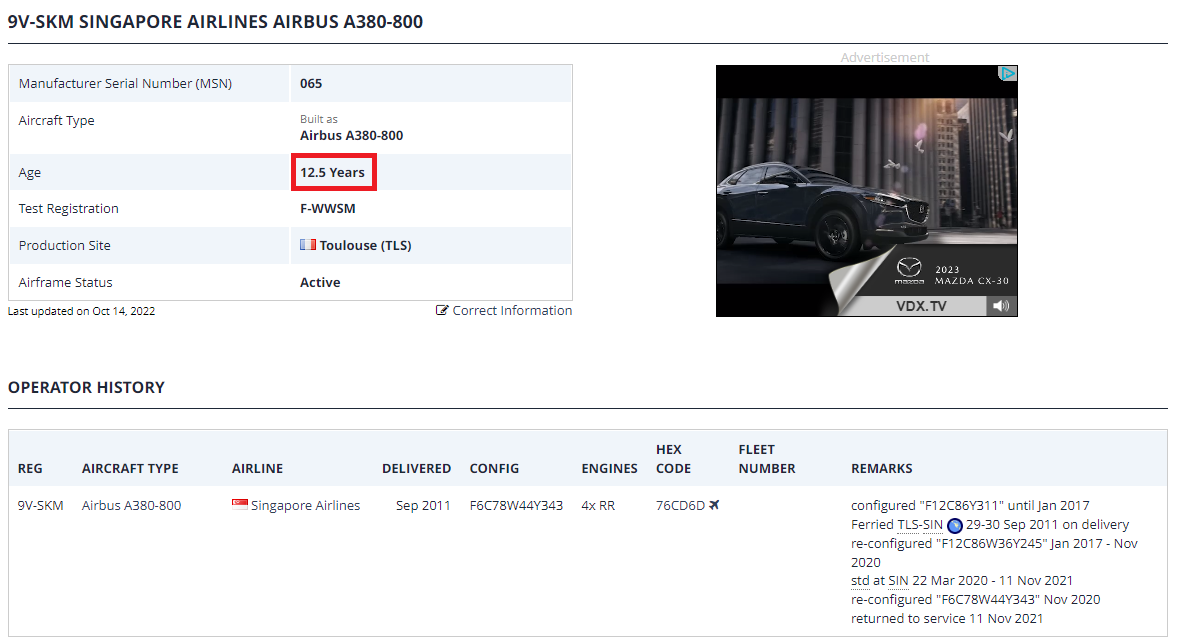
Safety Concerns
Statistically speaking, aviation is the safest mode of transportation in the world.
But if you’re an anxious traveler and want to avoid specific types of planes, engines, or equipment, knowing as much about your flight as possible could help put your nerves at ease.
For example, even though the Boeing 737 MAX has been fully certified and is confidently being flown in the skies, some people are still apprehensive about flying aboard the aircraft.
There are a few different ways to find out what aircraft will be operated on the flight you want to take, but 2 ways include using SeatGuru or Google Flights.
Just follow these steps to determine what type of plane your flight is operated by:
- Visit SeatGuru’s website.
- Enter your flight details on the homepage, and click Find.
- You’ll see a box at the bottom of the screen with your flight details. Look under the Aircraft column to determine which aircraft is operating your flight.
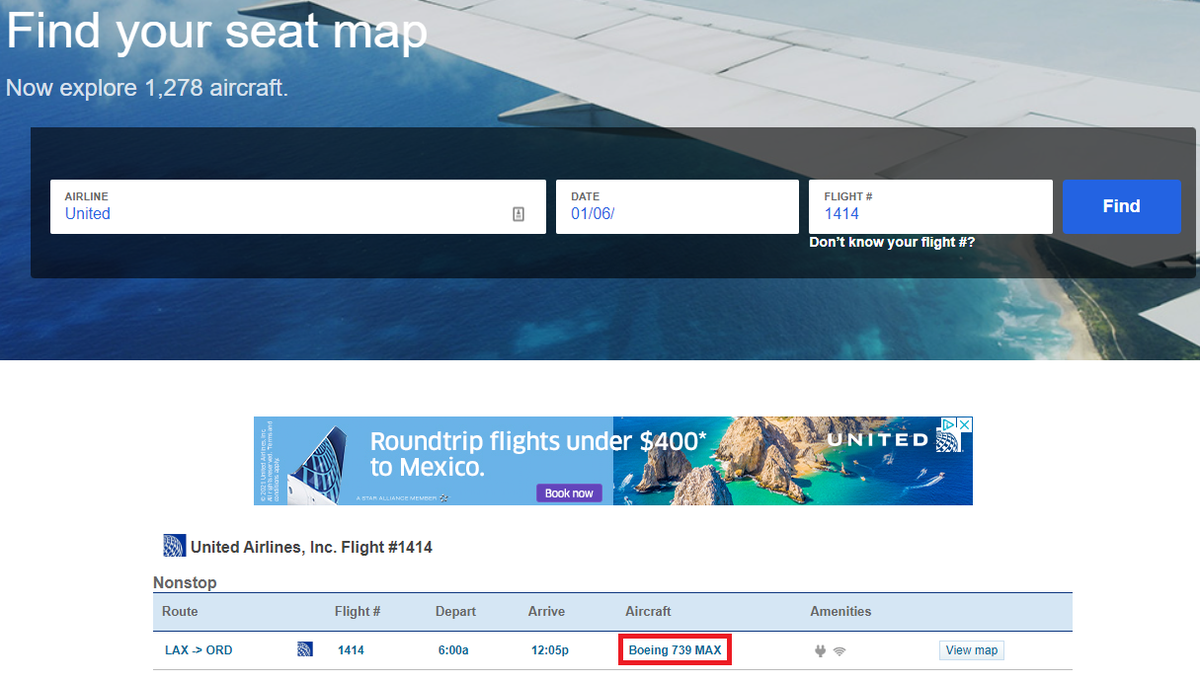
You can also use Google Flights to find your flight’s aircraft information:
- Visit Google Flights’s homepage.
- Enter your flight details and select a flight.
- Click the down arrow button on the right-hand side of the flight option to expand the details of the flight.
- You’ll see the plane type at the bottom of the flight option’s box.
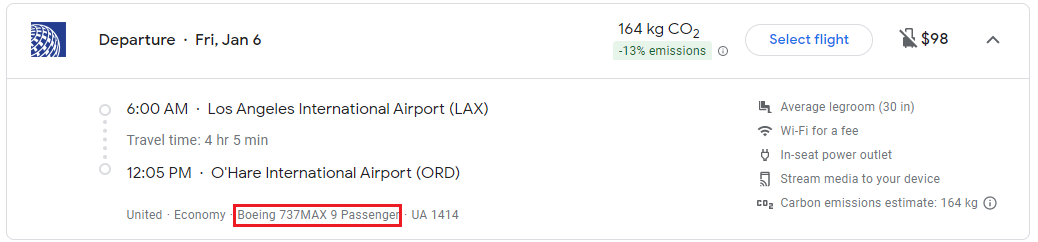
Just keep in mind that SeatGuru can be inaccurate at times. On a United Polaris business class flight between Houston (IAH) and Buenos Aires (EZE), this is what SeatGuru produced:
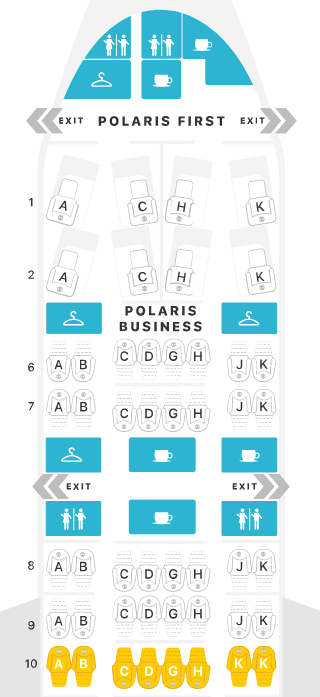
However, United recently retrofitted almost all of its 777-200 aircraft with the new Polaris business class seats in a greatly enhanced 1-2-1 configuration, which is a massive upgrade over the old 2-4-2 setup.
Both United and ExpertFlyer are reflecting the updated cabin situation:
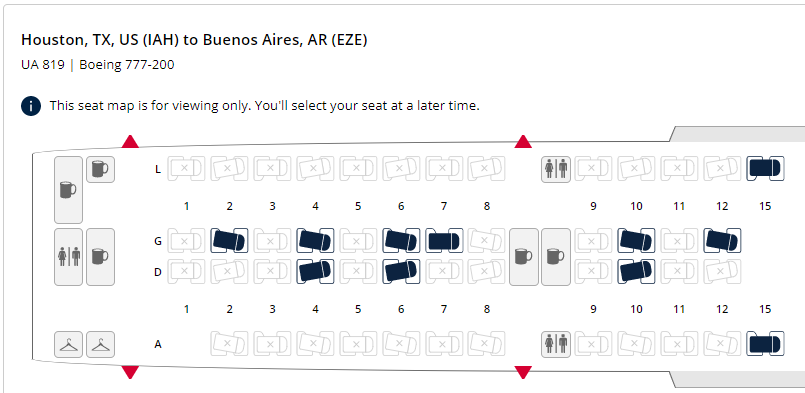
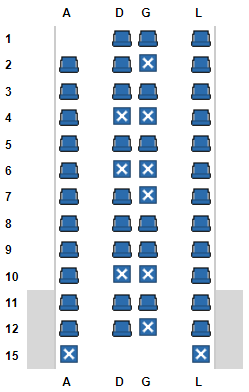
Hot Tip: Although SeatGuru can be very helpful, it can also yield outdated information. Cross-reference your findings with other websites like ExpertFlyer or the airline’s website to be 100% sure!
Final Thoughts
There are a variety of different ways to find out what kind of plane you’re flying on, including:
- Using ExpertFlyer (almost always reliable, but sometimes incomplete)
- Using a website like Planespotters.net (almost always reliable)
- Using a website like SeatGuru (not always reliable)
- Using Google Flights (almost always reliable, but sometimes incomplete)
- Using the airline’s website (always reliable)
With a bit of research, you can find out many details about your flight or a specific aircraft.
This is exactly how we research topics at Upgraded Points, like finding all the Qatar Airways Qsuites routes or which planes have specific types of business class or first class seats.

![How To Find Out the Kind of Plane You’re Flying On [Model & More] How To Find Out the Kind of Plane You’re Flying On [Model & More]](https://upgradedpoints.com/wp-content/uploads/2022/12/Airbus-A380.jpg)