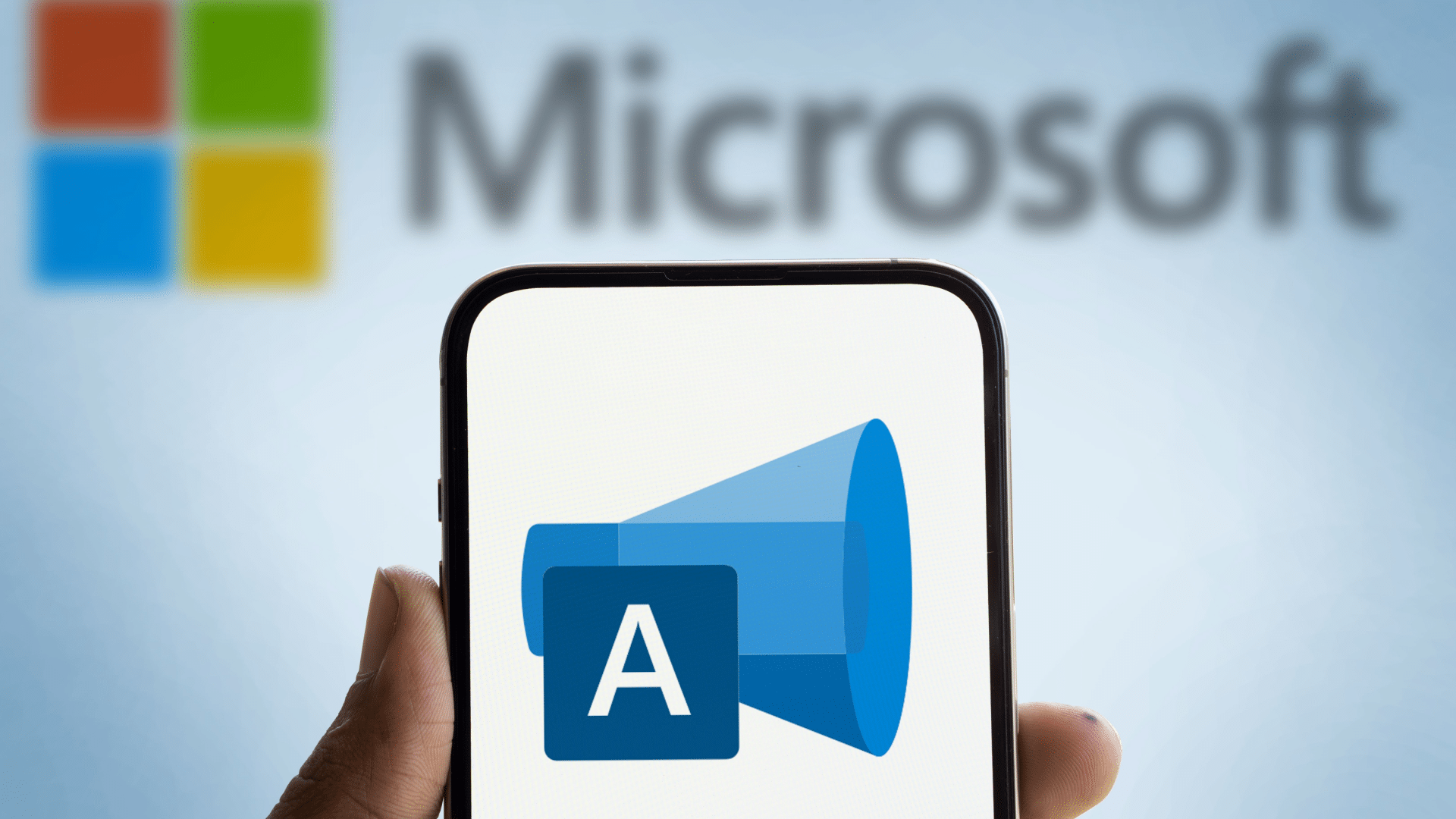Most PPC and search marketers are busy with Google Ads and don’t have the time, budget or desire to make Microsoft Ads work. Even for those who do, the reward is not always worth the effort.
How do you know if you’re one of the accounts with a table full of opportunities waiting on Microsoft? How do you make the switch?
This article will cover:
- What is the same in Microsoft Ads as in Google Ads.
- Which functionalities are different and how you should handle them.
- How to import your Google Ads account into Microsoft.
- When to know it’s time to test out Microsoft.
Functional similarities: What’s the same in Microsoft and Google Ads?
Functionally, there are many similarities between the two platforms.
Microsoft has modeled much of its advertising platform after what Google has built, which works well for anyone managing search campaigns.
It means you don’t have to learn a second piece of software fully and you can still navigate a new platform.
The first principles of search behavior also apply to Microsoft in the same way they apply to Google.
You’re still meeting people in a moment, matching your keyword to a query they’re searching for and often providing answers and solutions that they have a real desire and need for.
Given those similarities, the synergy between the two products is stronger than many would expect it to be.
Microsoft built a workflow that makes it easy to import your Google ad account settings – account structure, campaigns, keywords and all.
You can even tell the system to import and sync with your Google Ads account on a weekly, daily or even hourly basis.
If you’re running Shopping or Performance Max campaigns, you can set up a data feed using Microsoft’s version of Merchant Center and also set it to import automatically from Google.
This way, you only have one feed sent out from your store, while making it easy to utilize the Microsoft app for Shopify and set that up quickly.
How to import ad campaigns from Google into Microsoft
Within Microsoft Advertising, an option allows you to import account setups from Google or Meta easily.
More seasoned advertisers will likely want to use the advanced user setup, but even less savvy marketers and business owners can bring in campaigns and make changes afterward.
I like to go through it initially when it asks you to log into your Google account and set up custom rules or import specific campaigns. Once that’s done, I usually make changes to suit the differences between Google and Microsoft.
The easy part is choosing an account on the Google side, selecting which campaigns you want to bring over, importing a feed from Merchant Center if you have one (keeping Microsoft up to date with Shopify if that’s how you populate products) and continuing to import and sync on a daily basis.
Get the newsletter search marketers rely on.
Key differences between Google and Microsoft and how to adapt your PPC strategy
Just because Microsoft has adopted much of Google’s interface and optionality doesn’t mean the two platforms are identical.
Here are some key differences that affect campaign performance and functionality on Microsoft Ads.
- Less competition on Microsoft is balanced out by less search volume, which means that you won’t often be able to replicate the scale you’re used to seeing on Google. That said, this could make Microsoft Ads more profitable and can be worth the effort.
- Microsoft is much more liberal with its match types, so its Broad Match keywords tend to bring in a lot more low-quality traffic than Google does. This is partly due to Microsoft having considerably less (and less sophisticated) user data. A lot of times, we’ll limit match types to Phrase and Exact when they merit Broad Match on Google.
- When you run an account import from Google, any UTM tags on your campaigns (highly recommended) must be switched from Google to Microsoft as the source.
- Another thing you don’t want to import from Google is your budget. As I mentioned, my experience is that people spend about ~10% of what they do on Google. Setting a higher budget only means you’ll fail to exhaust it – or worse, you’ll exhaust it on low-quality traffic.
- Bids also need correction and should not be copied over without a clear plan of action to adjust them. Because there’s less competition, you don’t need to bid as aggressively. We tend to lower bids by 50-70% to bring them closer to Microsoft norms.
- Something interesting that Microsoft has (and plays well with the B2B vertical) is that you can use LinkedIn data for targeting due to the shared ownership. This means you can target people who work in a specific role or at a specific company, which has some rather interesting use cases.
- When setting up conversion tracking for ecommerce and running Shopify, there is a Microsoft app that stands as a counterpart to their Google app. Install it, connect whatever accounts you want, and it will do all the heavy lifting for you.
- For lead gen clients, you will want a third-party tool to track phone calls because while Google has a free call tracking code snippet that you can place on your website, Microsoft does not. We primarily use CallRail so that whenever a phone call conversion occurs, it sends the data back into Microsoft as a confirmation form. The rest of the conversion tracking is similar to Google.
When should you expand from Google to Microsoft?
Google is still the strongest first port of call for search advertising. But there are a handful of scenarios where expanding your presence into Microsoft Ads makes sense. Typically, there are a handful of considerations.
The first is based on the industry of the account or business. If you’re in a B2B business vertical like SaaS or manufacturing – especially an industry that targets older consumers and customers – Microsoft can work really well.
This segment powers about 25% of searches in the U.S. and is typically made up of people who are tied to a specific device.
They got a computer or phone that came with Bing, and they’ve stuck with it. Many of them are homeowners and have money, so it can work well for certain businesses, like B2B and B2C services.
Even though Microsoft tends to skew in this direction, another consideration is that there is less competition because most advertisers don’t try to build out and manage ad campaigns on Microsoft.
Often, industries with high competition and costs on Google are worth testing on Microsoft, where CPCs are often lower.
However, it is my experience that even though Microsoft claims to power about 25% of search across Bing, MSN, AOL, Hotmail and Yahoo, you end up only spending about 10% of what you can spend on Google.
My recommendation for most brands and businesses is to start with Google. Once you’ve started to max out or saturate your market – which happens faster with Local campaigns or industries with low search volume – that’s when you’ll want to layer on Microsoft.
Microsoft offers other campaign types in addition to Search. You can also run Shopping campaigns, and they recently launched Performance Max.
Test Microsoft Ads before writing it off
Writing off untested and unexplored ad platforms can be limiting. It’s concerning when brands, businesses and agencies dismiss Microsoft as a viable ad channel without any experience to back up that view.
If you’re constrained by your ad budget, just getting started in search ads or fit one of dozens of other conditions that make it OK to focus on Google Ads, choosing not to invest in Microsoft is understandable.
But if you have the budget and have saturated Google Ads with a winning strategy and offer, it feels like a disservice not to even explore whether Microsoft can provide an incremental boost to acquisition and growth.
Contributing authors are invited to create content for Search Engine Land and are chosen for their expertise and contribution to the search community. Our contributors work under the oversight of the editorial staff and contributions are checked for quality and relevance to our readers. The opinions they express are their own.