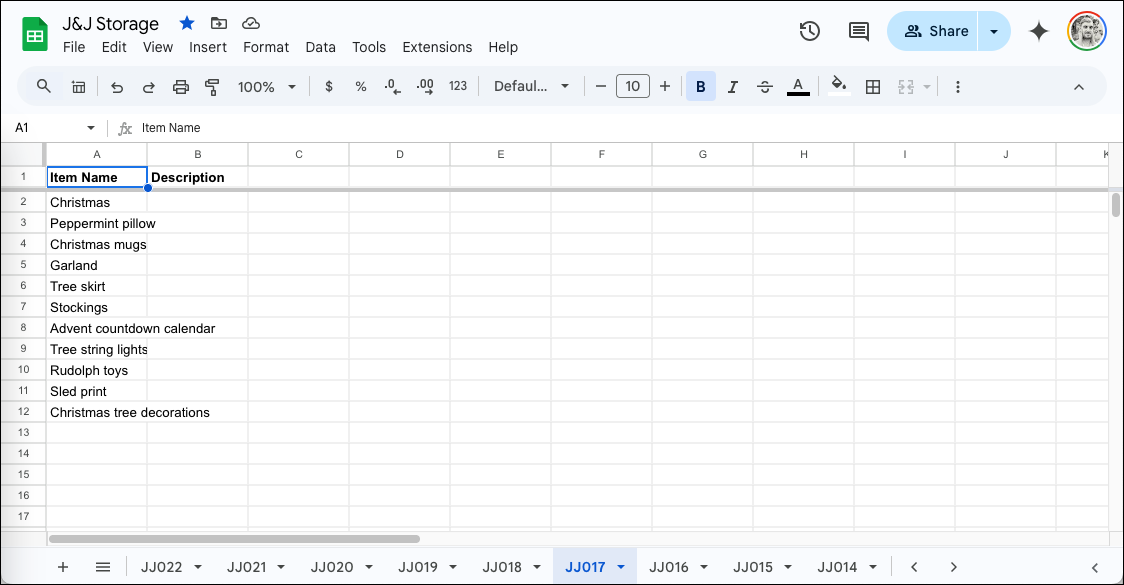We all dream of having a perfectly organized home with a place for everything and everything in its place. Achieving that dream is harder than it seems, but I’ve found a techie solution that’s extremely cheap and easy to set up.
An Idea is Born
Like many people who live in a house, mine is filled with far too many storage bins of various shapes and sizes. The all-knowing social media algorithms must have caught wind of this fact because, late last year, my wife and I both started seeing ads for app-based QR code organization kits. I was immediately intrigued.
The concept is pretty straightforward. There are several different versions of the same idea, but they’re all basically a pack of QR code stickers that are associated with an app. You put a sticker on a box, scan it, and enter all the items in the box. Every time you scan the QR code, you’re brought to the app with a list of what’s inside. I was impressed with the idea but had some concerns.
Mainly, I don’t want my home’s organization system to revolve around some random app that might not last six months. Not to mention, many of them require a subscription, and if you need more QR stickers, you have to buy from them. Anyone can whip up a QR code for free on the internet, so I knew there was a better, cheaper option.
The Simple Solution
Like I said, it’s a pretty straightforward concept. All you need is a QR code that points somewhere you can edit a list of things. What’s the most easily accessible app that allows me to edit, share, and collaborate with others? Google Sheets.
I’m sure there are many ways to do this, but here’s how I did it. First, I created a new Google Sheet with multiple tabs. Each tab is a spreadsheet with two columns: “Item Name” and “Description.” Since the URL is specific to each tab, I can simply copy the URL and use it to create a QR code that will open Google Sheets directly to that tab. Each tab in the sheet is also given a number that gets printed along with the QR code.
The only thing I needed to buy for this setup was stickers. I found a pack of 180 3″ x 3″ blank labels for $8 on Amazon. For comparison, one of the most highly rated app-based solutions is $16 for only 48 labels and a $15 yearly subscription. All I have to do is add some tabs to my Sheet, generate the QR codes with the tab URLs, and put them on a blank document to print.
Now, the QR codes are great for when I’m standing in front of a box, and I want to know what’s inside it before digging in. However, that’s only half of the equation–I don’t want to waste time aimlessly scanning boxes to find what I’m looking for. That’s where the “Master Key” tab in the Sheet comes in.
The Master Key tab acts as an overview of the entire system. It lists every QR code that has been generated, which room it’s being used in, where in that room it is, and a general idea of what’s inside the box. So, I can use the Master Key to see which box contains the item I’m looking for, go directly to where it is in my home, and since each box is also labeled with a number, I know the exact box to open when I get there.
Areas For Improvement
I’ve been pretty happy with this system so far, but there are a couple of things that could be better. Most of the time, I just want to open the document and search for a specific item, like “wreath,” and see which box it’s in. On the desktop, I can go to Edit > Find and Replace to search the entire sheet, but this doesn’t work on the mobile app (which I’m usually using). The Master Key helps with this, but better search functionality would be very nice.
Second, it’d be nice if there was a clean way to include photos for each tab in the sheet. This is a feature on almost all of the products I found on Amazon. It’s certainly possible to upload photos to a Google Sheet, but making it work in the confines of a spreadsheet is awkward.
Sometimes, it’s the simple things that make the biggest difference in our lives. My QR code/Google Sheets system is probably not as seamless as the products intentionally designed for this type of thing. Still, it was cheap and I am in nearly complete control over the entire operation. Now, where did I put those Christmas napkins?