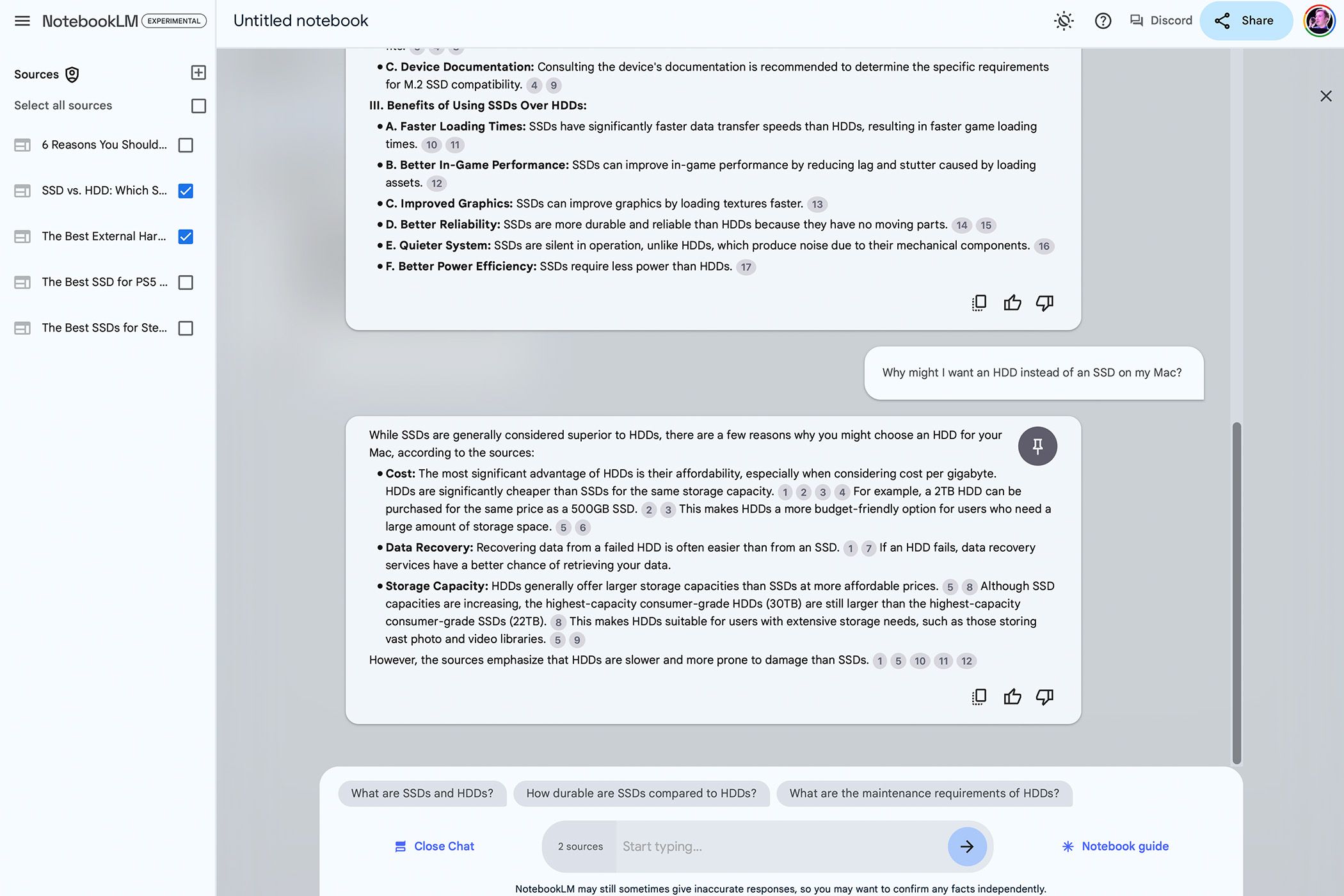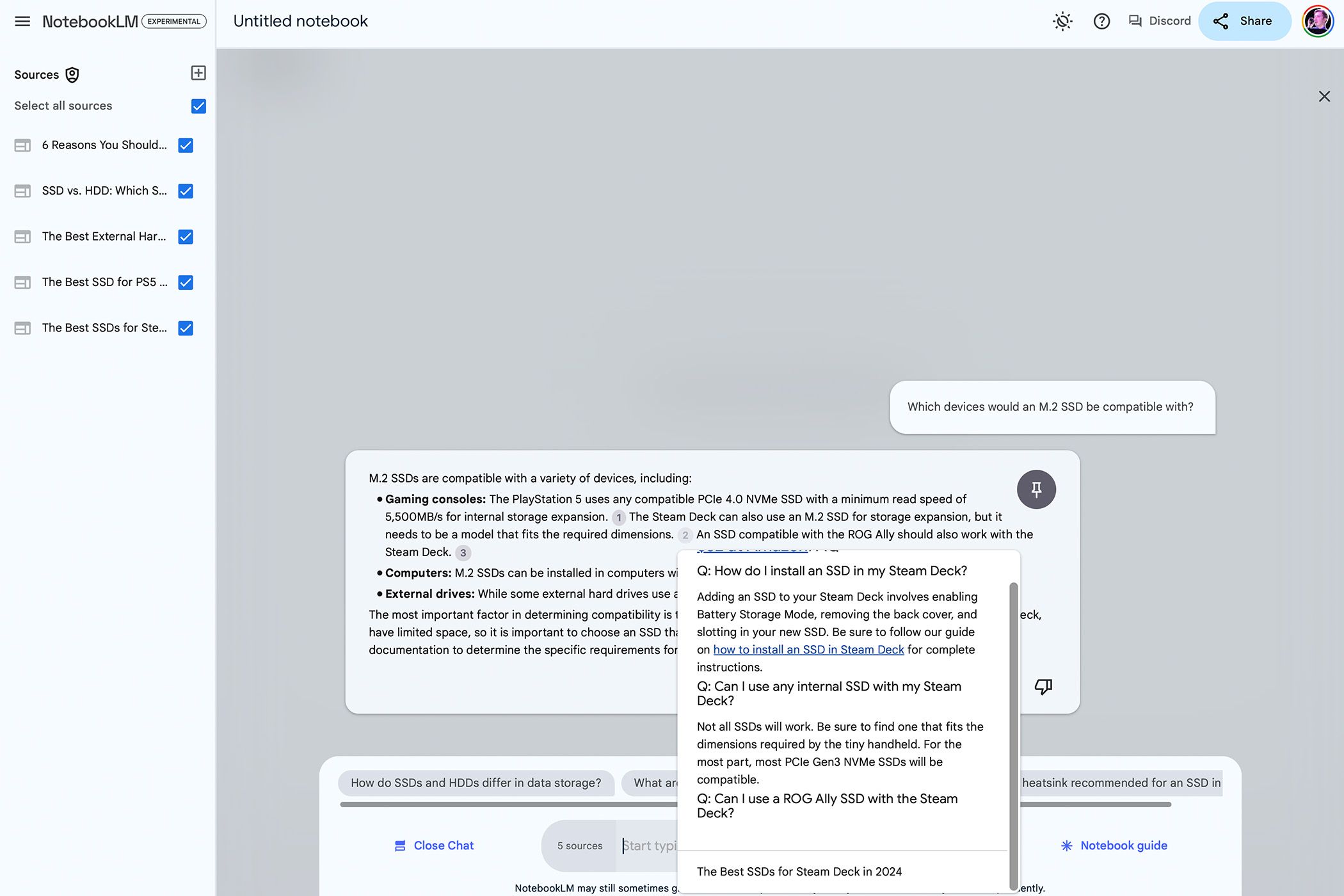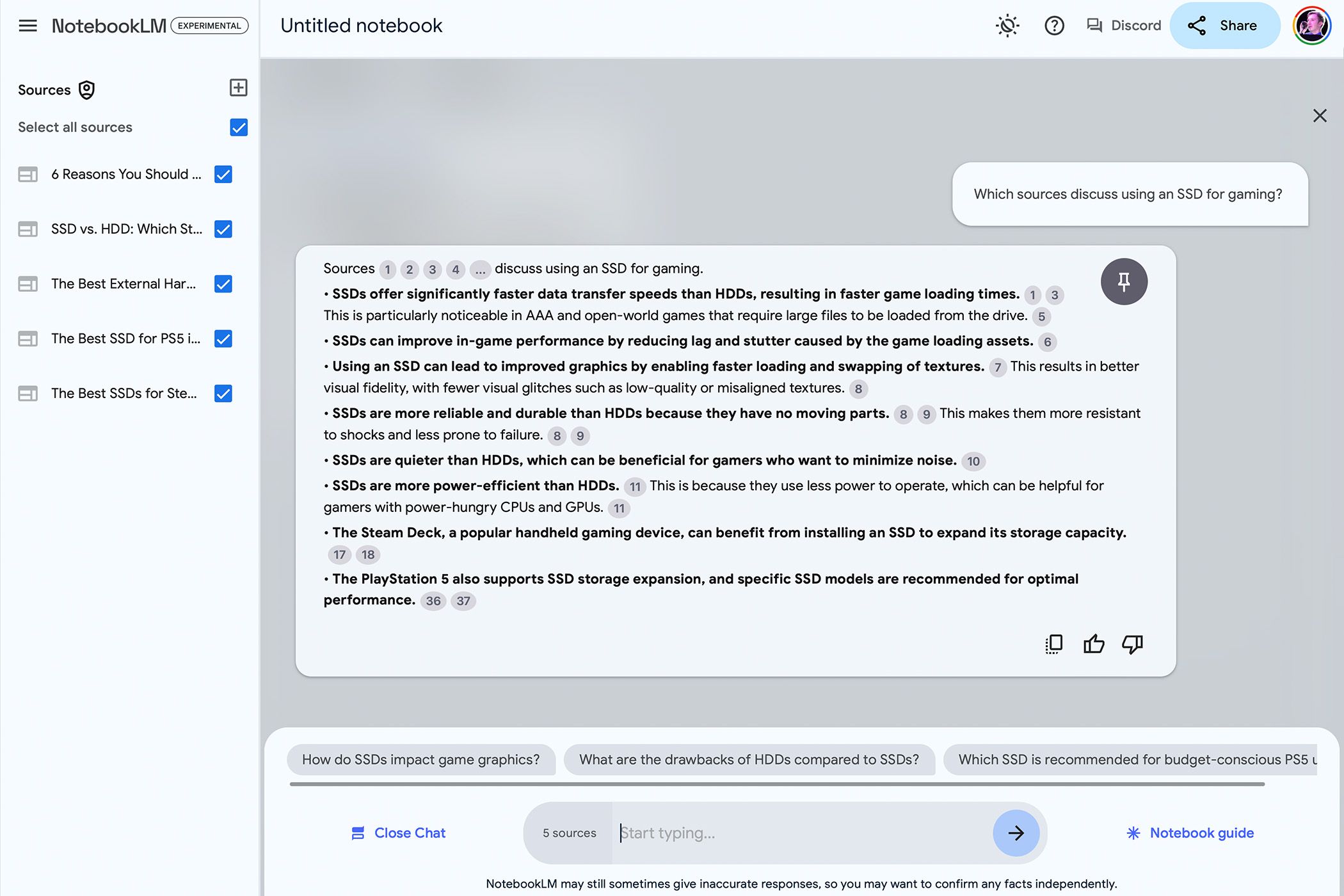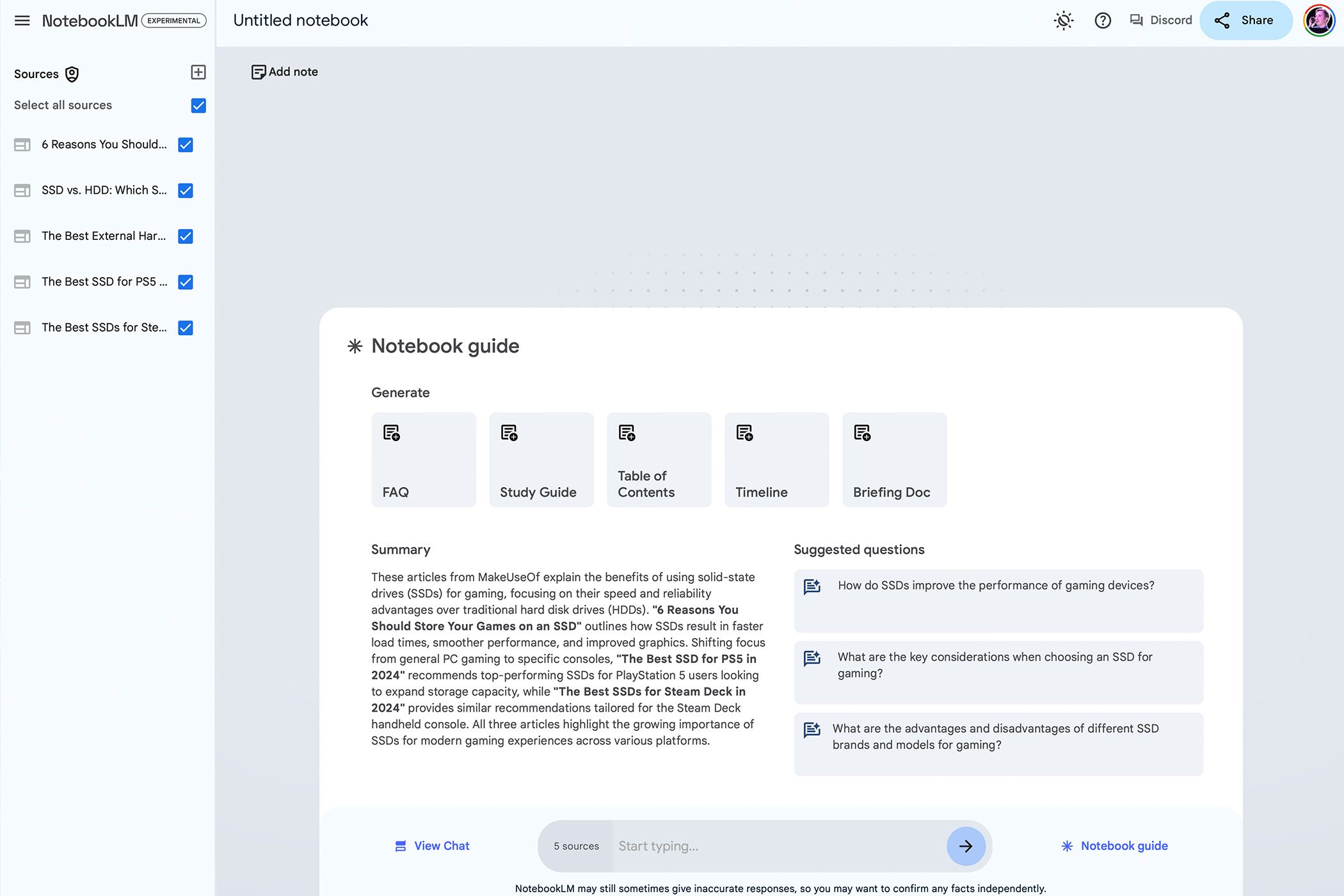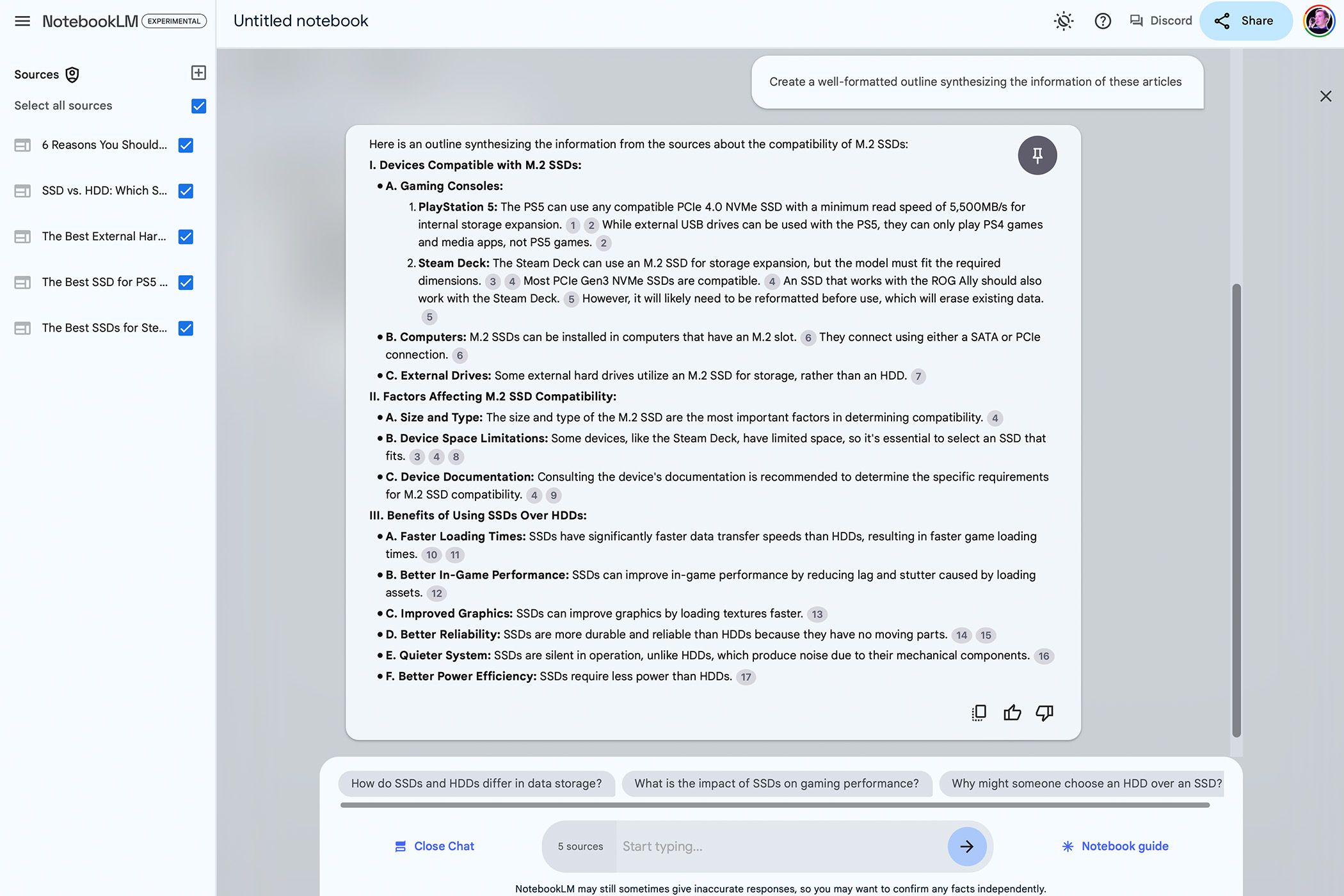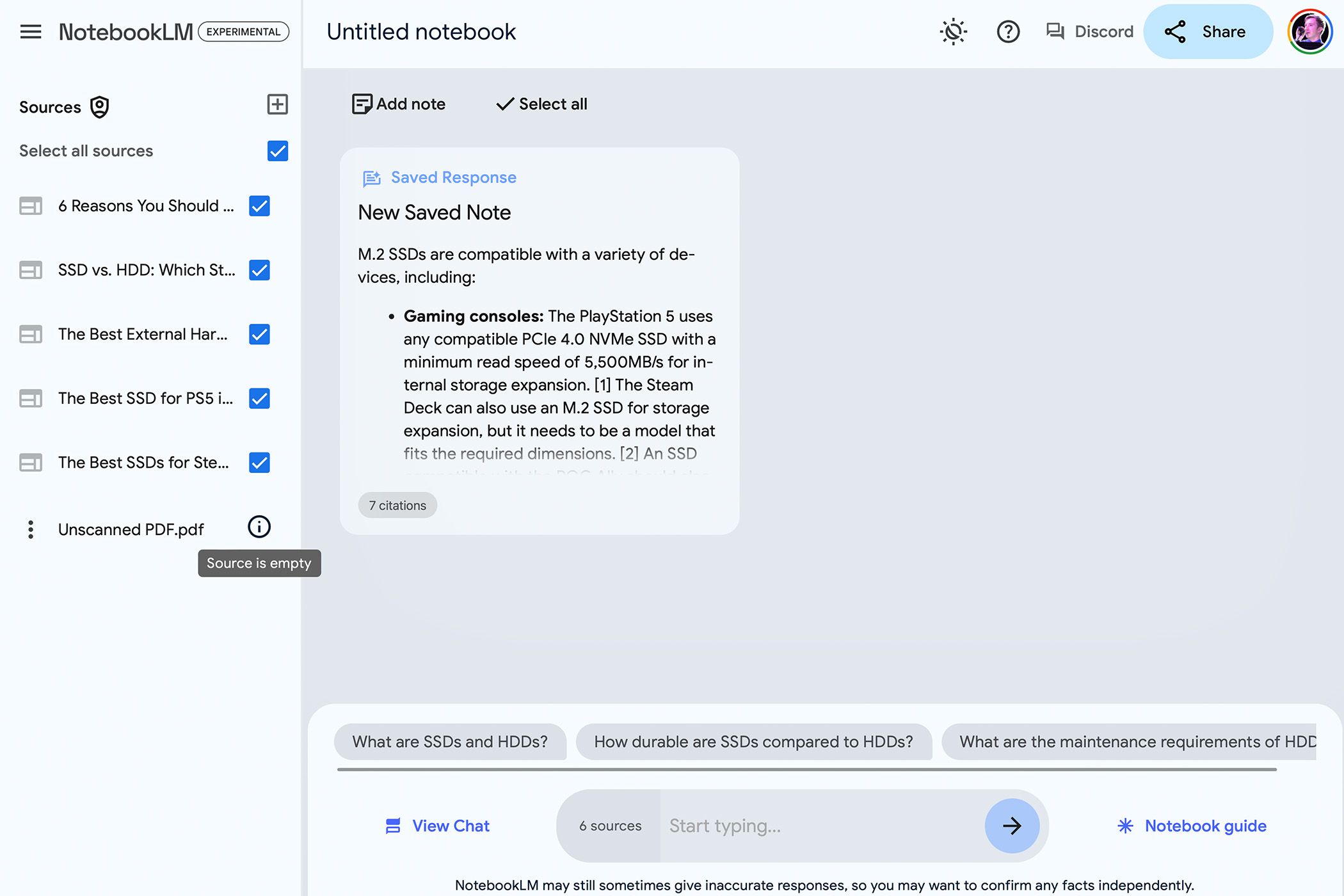Key Takeaways
- Google’s NotebookLM uses personal files to generate summaries for students’ research, providing source links for efficient sourcing.
- NotebookLM synthesizes notes from various sources, helping students streamline research and discover overlaps or discrepancies.
- Despite limitations like sourcing restrictions and potential inaccuracies, NotebookLM is a helpful research and note-taking tool for scholars.
Google has a little-known AI tool called NotebookLM that’s perfect for students. It’s a free tool that uses Google Gemini to power its processing and output. NotebookLM can be a bit complicated to use effectively, but you can use it to supercharge your studies and research.
What Is NotebookLM?
NotebookLM is a self-contained large language model (LLM) that uses the notes and documents you provide as sources. When you upload files—PDFs, Google Drive documents, web URLs, and more—it creates a summary of each source, which you can read by clicking on the source in the left menu.
Google states that it doesn’t use the information you submit to help train Gemini, so it has a layer of privacy many other LLMs lack. But you should still avoid uploading any documents with personally sensitive information.
Once you’ve uploaded documents, you can get NotebookLM to generate notes based on them by writing prompts. Based on your uploads, it also suggests questions you might ask to generate notes. You can also include or exclude specific sources when writing prompts, so you can ignore less relevant information.
Providing your own sources helps to ensure quality output, considering the issue of AI likely running out of high-quality training data.
Find Sources of Information
The standout feature of NotebookLM is that it provides links to the exact point in a source its information is from. If you upload 10 documents and ask a question, NotebookLM will add a citations section which lists where it pulled its information from. For example, using several articles as sources, I can see which article provides which piece of information.
Because NotebookLM states the sources it pulled information from, I can then refer to the source texts when adding citations to my papers. This makes it much quicker to use sources when you write a paper, since you don’t have to read and re-read them all. It can also help you find and skim quality sources, and then ask NotebookLM questions about them.
Use NotebookLM to Synthesize Notes and Research
When you’re researching and writing papers, one of the most important yet tedious steps is to parse the information present in all your sources. Thanks to NotebookLM’s creation of source summaries, it’s easy to remember what information comes from which source. Because NotebookLM cites its sources when it creates notes, you can spot any overlaps and even check which sources cover a certain topic.
NotebookLM can effectively connect the dots between the sources you provide. NotebookLM is extremely useful to see where your sources agree or disagree. By synthesizing many sources at a time, you can use some to fill in the gaps that others may have. This helps provide you with a more complete understanding of the topic.
Most evidently, NotebookLM automatically synthesizes the contents of your notebook into a Notebook Guide, which discusses the overarching topics of your sources.
You Don’t Need to Format Notes Anymore
Author Tiago Forte, a proponent of NotebookLM, states in his book Building a Second Brain to “…think of yourself not just as a taker of notes, but as a giver of notes.” To turn quickly-taken notes into effective study materials, you’ll typically need to format them in a more readable form. NotebookLM’s automatic formatting means that simply jotting down information can make you a “giver of notes.”
NotebookLM can parse, synthesize, and cite your sources, then format the resulting notes. You can focus your note-taking purely on gathering information, then delegate formatting and synthesizing to Google. This is especially helpful thanks to the ability to exclude sources when creating notes, so you can create topic outlines using just a few sources at a time.
In some cases, you might be able to skip taking notes yourself entirely. For example, instead of taking notes on lecture slides, you might instead upload those slides and use NotebookLM to generate notes. You might also have to watch a pre-recorded video lecture for a class, and instead of taking notes, you can download the transcript and add it to the notebook for that class on NotebookLM.
Taking notes, formatting them, and synthesizing the information yourself can help you learn and remember a topic, but NotebookLM can speed up the process.
Limitations of NotebookLM
NotebookLM has recently evolved to expand its features, such as allowing simple URL pasting for sources. But it still has some limitations. Notebooks could initially support up to 20 sources, although the limit is now 50. Similarly, each source in a notebook can only have up to 500,000 words, which is a limit most sources will never reach. For context, the entire Lord of the Rings trilogy has around 481,000 words in it.
Sometimes, when I’ve uploaded sources, NotebookLM gives up, even when the source is nowhere near the word limit. This was most apparent for me when PDFs with more complex formatting like images, charts, and other non-text elements. It also cannot read copy-protected PDFs.
Moreover, NotebookLM cannot scan a PDF for text, so any PDFs uploaded must have copyable text. If you lack such text, Adobe Acrobat can scan a PDF for text and make it selectable, though this process is error-prone.
Last, the biggest limitation of NotebookLM is shared by all AI language models: inaccuracy. At times, the citations it provides can be nonsensical or unrelated to the information in the note. Similarly, the answers it provides can have errors or otherwise come to incorrect conclusions when synthesizing articles. Students hoping to use AI to empower their education may wish to add other study tools to their arsenal, too.
NotebookLM Doesn’t Replace Your Effort
As useful as NotebookLM is at accelerating research and synthesizing your notes, you still need to do research, write notes, and discern the outputs you receive. I treat NotebookLM as a useful tool to assist in my graduate schoolwork and not a replacement.
While it connects the dots between your sources, you still need to provide NotebookLM with good dots, and you shouldn’t let AI get in the way of your learning.