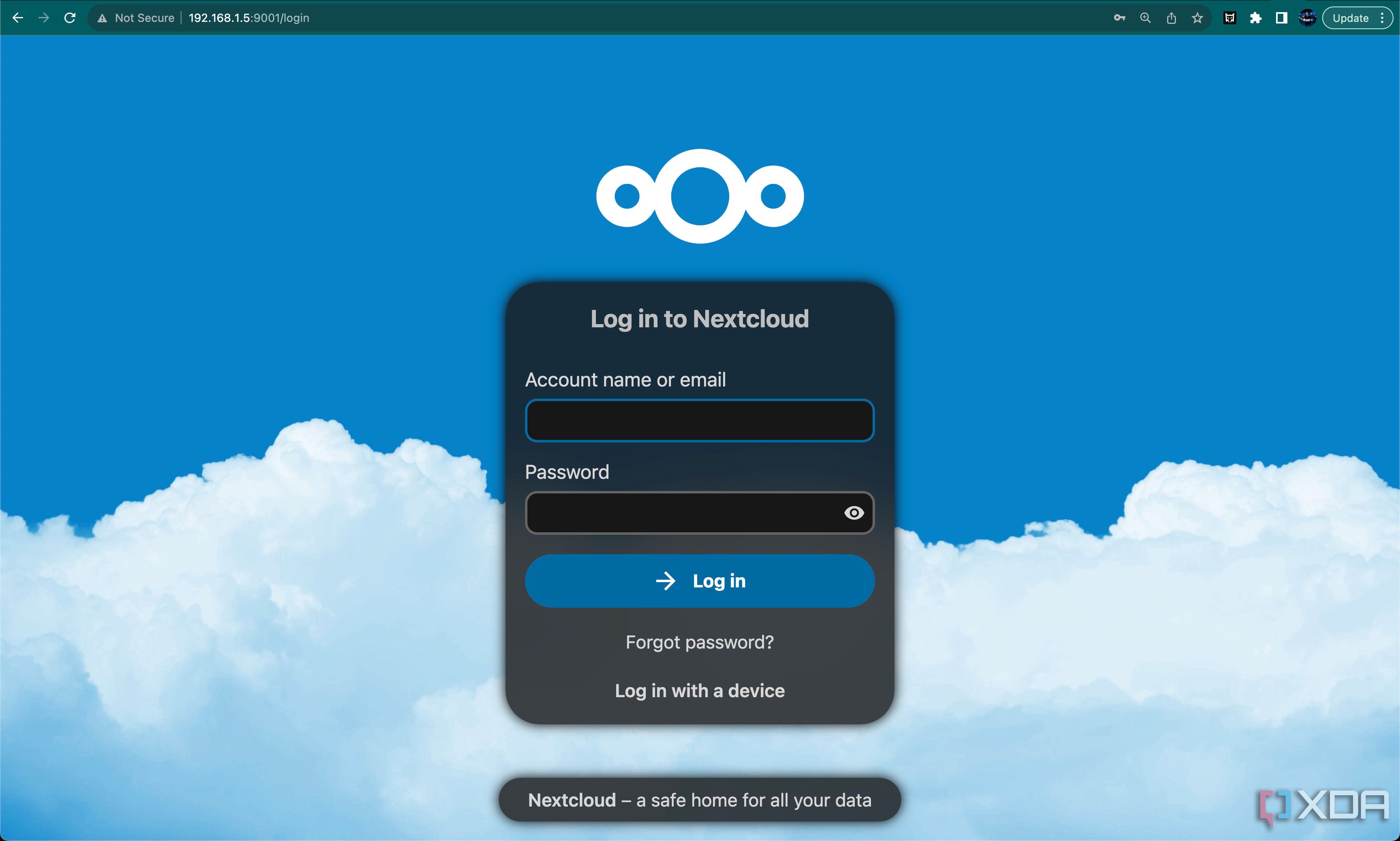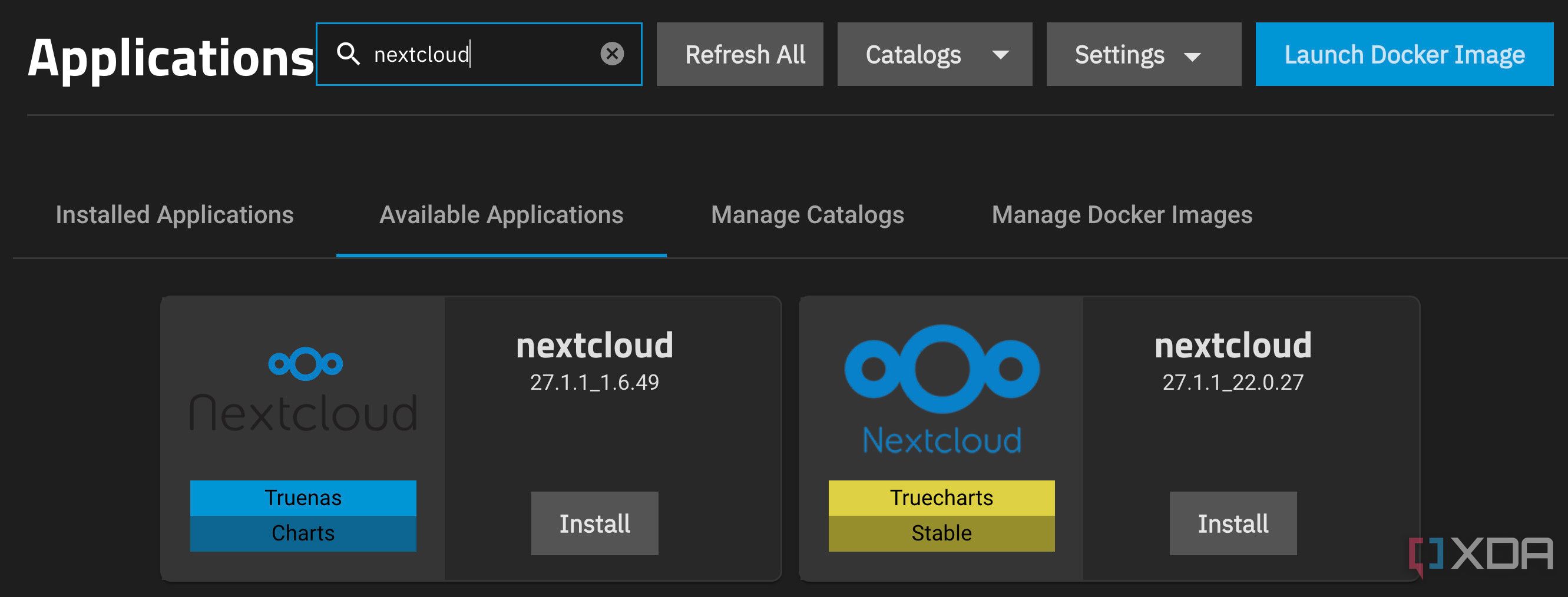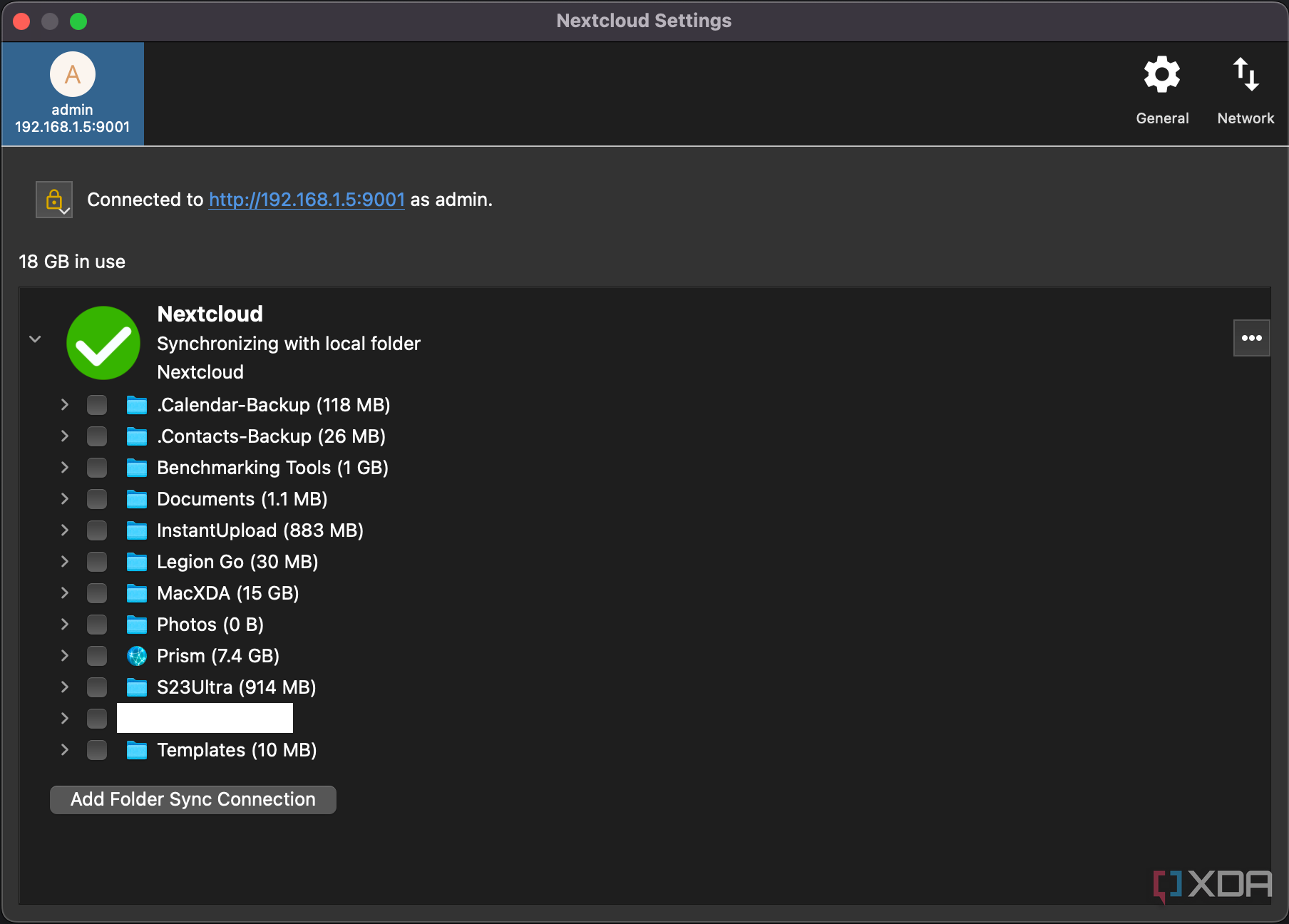I’m a big Google Drive fan. I use it all the time, but I can recognize that what it offers isn’t for everyone. It’s handing your data over to a third party that many people aren’t comfortable with, and Google might even use your data for training AI models. Because of those reasons, you might want to host your own Google Drive alternative, and it’s super easy to do that with a NAS.
All you need is a NAS with Docker support, and you’ll be able to run Nextcloud on your NAS to automatically sync files to it and your other devices. Nextcloud has desktop applications that you can install, along with mobile apps on both Android and iOS.
How I built a Google Photos alternative on my NAS with PhotoPrism
If you have a NAS, combining PhotoPrism with Nextcloud can make for a great Google Photos alternative.
How to use Nextcloud
I’m using TrueNAS
Depending on the NAS that you’re using, the installation steps will be different, but the concept should extend across different operating systems. On TrueNAS Scale, Nextcloud is available either through the TrueCharts repository or through the built-in repository, and you can install either to get it working. I used the TrueCharts version of Nextcloud, as it receives more frequent updates.
- On TrueNAS Scale, navigate to apps and search for “Nextcloud”
- Click Install
- Configure any settings you would like to change, such as the port number or adding a storage pool.
Once configured, you can navigate to the Nextcloud web portal and configure your user account. This just means setting a username and password for logging in, but if you will only be able to locally access your storage in Nextcloud, you don’t need to do this. I did for peace of mind, though.
That’s it! Now you have Nextcloud set up, ready to go, and waiting for you to add applications to connect to it.
How to sync files to Nextcloud
If you want to do it away from home, you’ll need a VPN or reverse proxy
If you want to sync to your Nextcloud instance from outside of your home network, you’ll need to set up either a VPN like WireGuard or a reverse proxy like Tailscale. These will allow you access to your home network for interacting with your NAS. Otherwise, you’ll only be able to sync to it when you’re on the same network. You could also expose it to the wider internet, but we don’t recommend doing that.
Once those are set up, or you opt to just sync on the same network, you can install and configure the Nextcloud client on whatever device you are using. I have it set up on my Android smartphone and my NAS, and it’s pretty easy to automatically synchronize files at all times. You can sync with existing folders on the NAS and have them automatically keep up to date on your device, and you can also keep folders on your device synced to the server at all times.
This is a perfect Google Drive replacement that you can set up in minutes, and the Nextcloud ecosystem is wide and varied. There are applications for countless things, including a full Google suite replacement through Nextcloud office, too. We definitely recommend giving it a try, as the automatic synchronization gives you the peace of mind of keeping your files safe while still retaining control of them yourself!
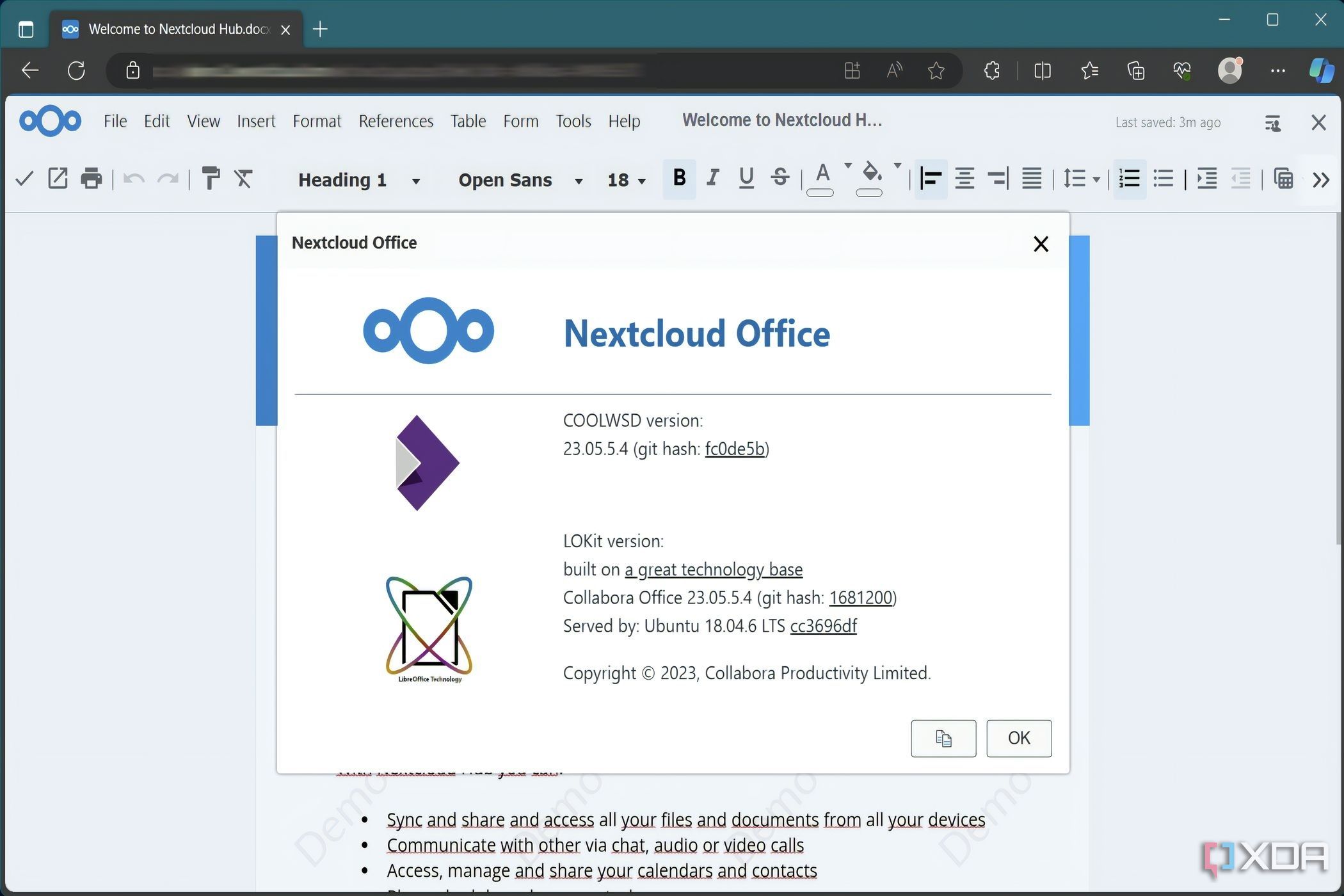
How to install Nextcloud Office on Windows 11
With a little touch of WSL and Docker, everything is a breeze