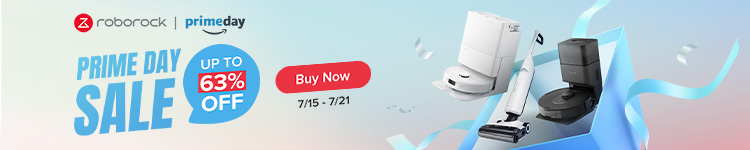Android 15 Beta 4 is available today as the last scheduled update for Pixel devices, though there might still be .x patches in the coming weeks.
Over the coming hours, we’ll dive into all of Android 15 Beta 4’s new features and every single change. (The newest updates will be at the top of this list. Be sure to check back often and tell us what you find in the comments below.) Android 15 Beta 3 screenshots appear on the left and Beta 4 on the right.
If you want to quickly install Android 15 Beta 4 on your compatible Pixel 6, Pixel 6 Pro, Pixel 6a, Pixel 7, Pixel 7 Pro, Pixel 7a, Pixel Tablet, Pixel Fold, Pixel 8, Pixel 8 Pro, or Pixel 8a, be sure to check out our step-by-step guide.
For reference, here’s everything new in Android 15 Developer Preview 1, DP2, Beta 1, Beta 2, and Beta 3.
Updating…
Bug fixed: 0% battery after boot

Screenshot preview redesign now respects dark theme

Maximize text contrast -> High contrast text


Device diagnostics
- Settings > System > Device diagnosis
- More
Latest Google Play system update

Display & touch rename


OTAs and factory images now available
After a gap of six hours, the factory and OTA images are now rolling out.
- Pixel 8a: Factory Image — OTA
- Pixel 8 Pro: Factory Image — OTA
- Pixel 8: Factory Image — OTA
- Pixel Tablet: Factory Image — OTA
- Pixel Fold: Factory Image — OTA
- Pixel 7a: Factory Image — OTA
- Pixel 7 Pro: Factory Image — OTA
- Pixel 7: Factory Image — OTA
- Pixel 6a: Factory Image — OTA
- Pixel 6 Pro: Factory Image — OTA
- Pixel 6: Factory Image — OTA
The following issues are fixed in Beta 4:
Developer-reported issues
- Fixed an issue with contrast that made some elements in Quick Settings Tiles hard to read. (Issue #340944691)
- Fixed an issue that in some rare cases caused some Pixel devices to get stuck in an unbootable state if the device was factory reset shortly after an OTA system update was installed. (Issue #349860641, Issue #349978813)
Other resolved issues
- Fixed an issue where sometimes an Android Virtual Device (AVD) using an Android 15 system image failed to launch if the AVD was launched in embedded mode.
- Fixed an issue that sometimes caused app notification settings to fail to be restored when restoring a device from backup.
- Fixed an issue for Pixel Fold devices that prevented a user from continuing Face Unlock enrollment if the device was folded or unfolded during the process.
- Fixed various other issues that were impacting system stability, connectivity, performance, usability, and camera.
Bluetooth resolved issues
- Fixed a bug which prevented the Digital Car Key app from performing low latency scans when running in foreground.
- Made a fix to use custom UUIDs instead of standard HOGP service UUID in Android head-tracking service.
- Use head-tracking codec capabilities to detect transport support in LE Audio stack.
- Made a fix to prevent immediate rejection of Bluetooth pairing requests when there’s a mismatch between the API-suggested transport and the transport observed by the Bluetooth stack, potentially improving pairing success rates.
Known issues:
Android platform
- When an app window is transitioning to picture-in-picture (PiP) mode, the PiP window disappears if the device is rotated before the PiP transition finishes.
- An error page shows while adding an account during device setup.
Android Studio and tools
- The Android 15 preview API level (VanillaIceCream) isn’t displayed in the Preview Configuration window.
- In some cases when checking for updates in Android Studio, the latest version of the Android SDK Build-Tools that includes the Android 15 preview SDK isn’t offered.
- While configuring a new project in Android Studio, the Android 15 preview SDK version is not listed in the Target SDK Version and Min SDK Version drop-down menus.
- Sometimes an Android Virtual Device (AVD) using an Android 15 system image fails to launch if the AVD is launched in embedded mode.
- An issue with the Android Emulator sometimes prevents an app from being redeployed to an Android Virtual Device (AVD) after the AVD is closed.
- An issue with the Android Emulator causes the hearing device accessibility shortcut to launch multiple settings app windows.
- An issue with the Android Emulator causes the notification window to flicker while typing a direct reply.
- An issue with the Android Emulator sometimes causes authentication flows in apps to fail and display a “Google Play services keeps stopping” message.
- An issue with the Android Emulator causes Simpleperf to crash when running a CPU profile.
- An issue with the Android Emulator causes the languages listed in system language settings to display incorrect characters.
- An issue with the Android Emulator sometimes causes the QR Code scanner to display a “Something went wrong” message and fail to launch.
- An issue with Android Studio causes the Device Manager to temporarily stop displaying “Missing system image…” warning messages after an SDK Platform is added or removed using the SDK Manager.
- An issue with the Android Emulator prevents the Google Discover feed from loading in some cases.
Apps
- An “Android System Intelligence keeps stopping” message appears while creating a file in the Google Docs app.
- The Google TV app sometimes fails to initiate video playback and instead displays a “Play Movies & TV is temporarily unavailable” message.
FTC: We use income earning auto affiliate links. More.

![Here’s everything new in Android 15 Beta 4 [Gallery] Here’s everything new in Android 15 Beta 4 [Gallery]](https://i0.wp.com/9to5google.com/wp-content/uploads/sites/4/2024/07/Android-15-Beta-4-v4.jpg?resize=1200%2C628&quality=82&strip=all&ssl=1)