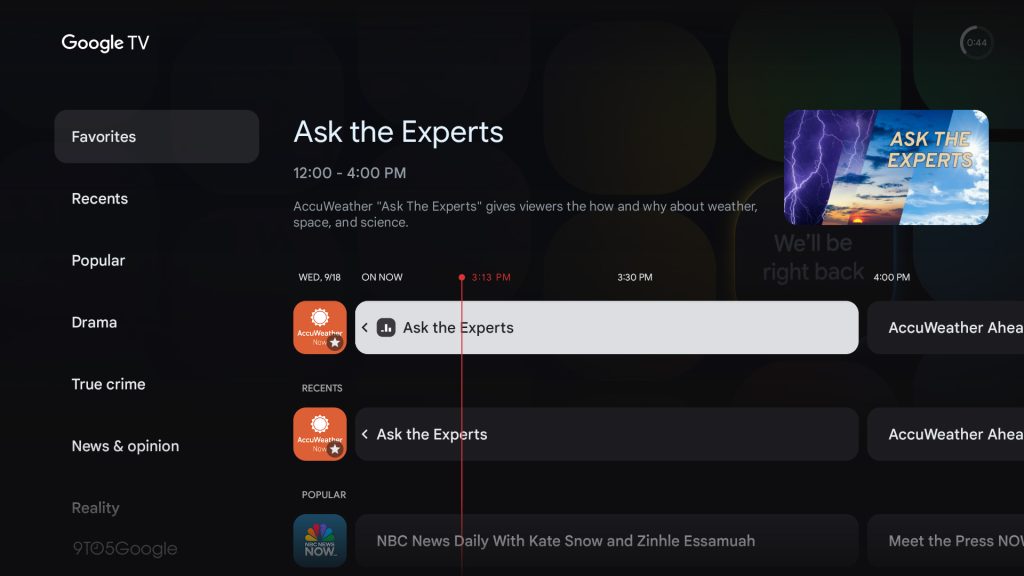Google TV has always been a destination for finding content, and now there’s a ton more with the addition of free channels available directly on the homescreen. Here’s everything that’s available.
Rolling out now to all Google TV devices in the United States, there are in excess of 800 free live TV channels that stream everything from news to movies and so much more, all without costing you a dime. Some of these channels are built in, while others are powered by third-party apps.
Google TV free channels: What’s built-in
Out of the box, for devices such as Chromecast with Google TV, you’ll get access to 77 total free live channels. These channels require no app installations or extra accounts. Just set up your Google TV device, go to the “Live” tab, and you’ll get all of these channels.
The full list is as follows, with new additions marked in bold text.
Google is constantly updating this list, too, so check back for new additions.
Update 11/11: Since our last update in August, Google TV has expanded its “Freeplay” catalog to include 159 total channels with batches added in September and two more that were added in October.
The added channels are listed above and marked in bold text, while the list as a whole has been updated to match Google TV’s current sorting as of November 2024.
As we first reported in August, Google has also now rolled out its updated “Freeplay” branding, as well as launching a new app experience. However, that new app was disabled in early November due to crashing issues and will return in the coming months. The new app is still live on the recently-released Google TV Streamer.
What other channels are free on Google TV?
Beyond those 159 built-in channels, Google TV also provides free live channels from a variety of third-party apps. These include channels from:
Channels are all listed together in the same guide, but picking a channel from one of these other providers will launch the associated app, which you’ll need to have installed. Some of those services require an account, but they still won’t charge you.
How to pick your favorite live channels on Google TV
With hundreds of channels available and no number pad to quickly get between them, Google TV’s “favorite channels” feature really comes in handy. As pictured below, this works rather simply. Find the channel you want to add as a favorite, click on its name, and then a new “Favorites” category will be added to the top of the “Live” tab. This works with channels from any source, paid or free.
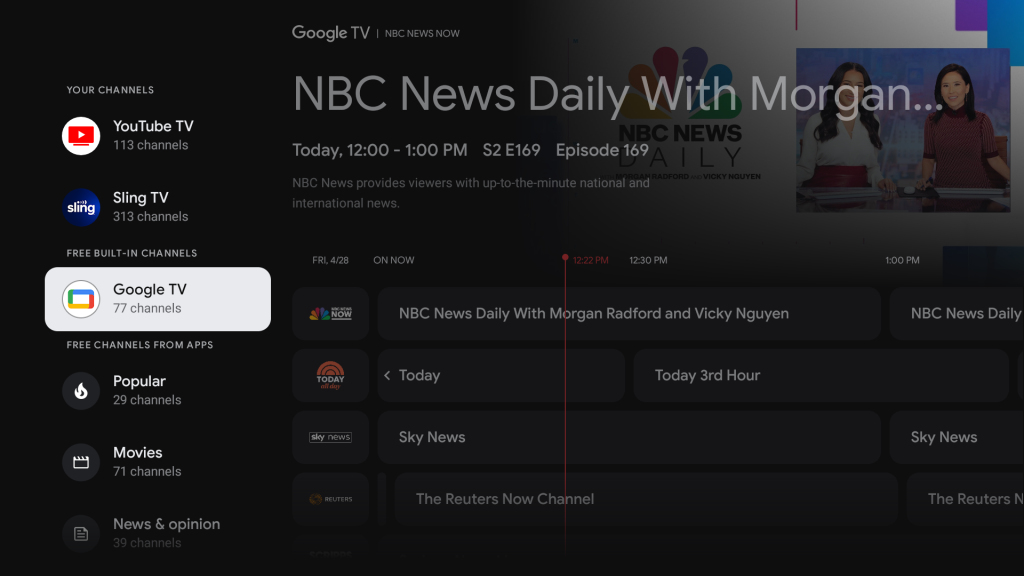
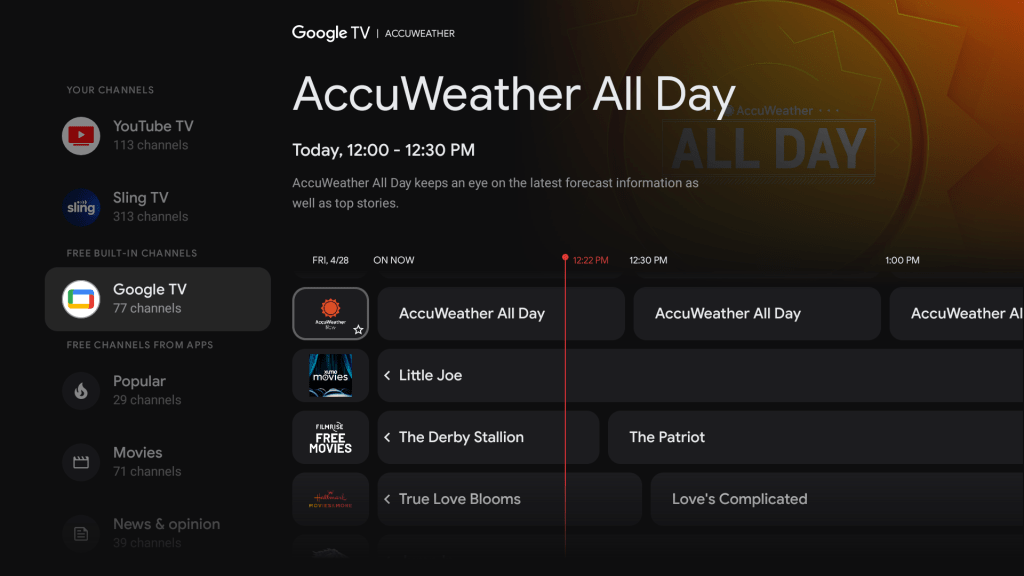
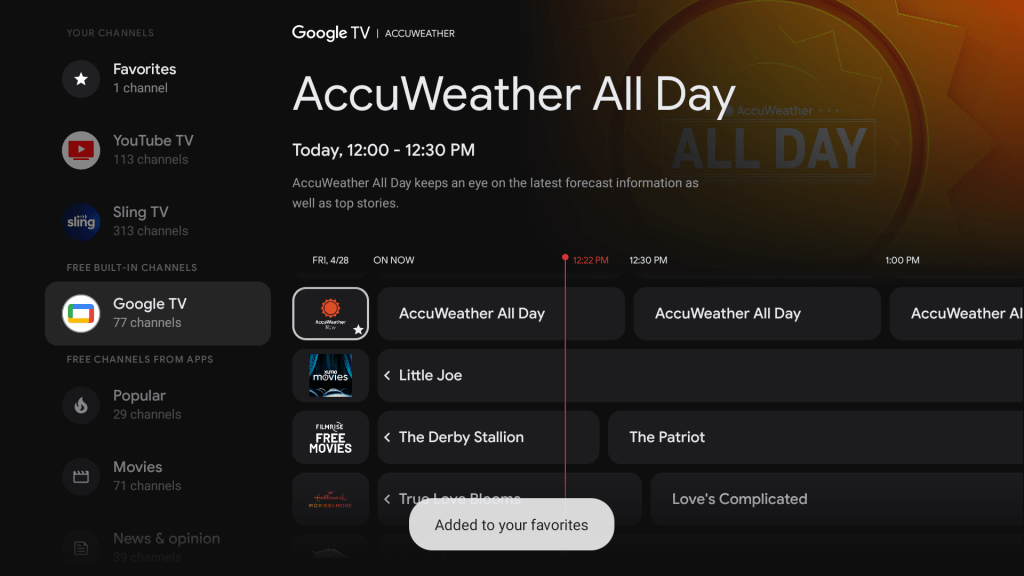
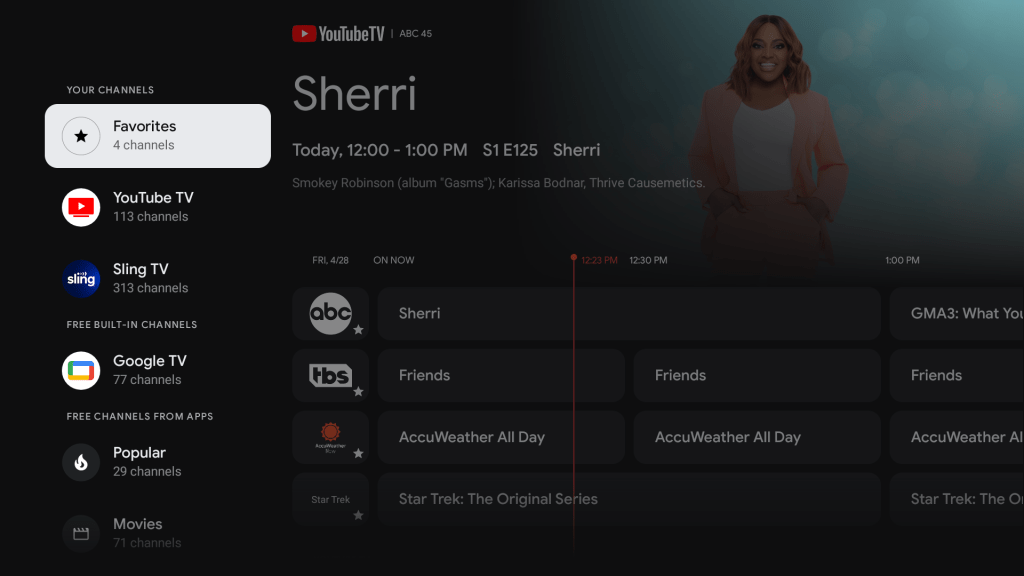
Are free channels available on Android TV?
In late 2023, Google expanded its catalog of free channels to Android TV, the older experience found on devices such as Nvidia Shield TV.
Most new devices are running Google TV instead of Android TV, and you notably won’t find some of the channels from Google’s partners on these older devices.
More on Google TV:
Originally published 4/28/2023 – Last updated 11/11/2024
FTC: We use income earning auto affiliate links. More.