Edgar Cervantes / Android Authority
TL;DR
- A teardown of the latest Google Messages beta shows evidence of a Gemini toggle.
- Theoretically, this would allow you to turn Gemini off in Messages without affecting your wider system.
- It’s also possible finer customization of Gemini could come to this section of Messages.
Last week, we did an APK teardown of the Google Messages app and found that Google might be putting Gemini front and center with a new floating action button (FAB) taking you directly to a Gemini conversation. If you saw that and thought that was a bit much, it looks like Google might allow you to disable Gemini in Messages — or at least diminish its presence.
An APK teardown helps predict features that may arrive on a service in the future based on work-in-progress code. However, it is possible that such predicted features may not make it to a public release.
In the latest Messages beta (messages.android_20240613_00_RC00), we see some placeholder text that heavily suggests a new page of settings related to Gemini could be on the way. Check out how it looks so far (activated with flags) in the image below:
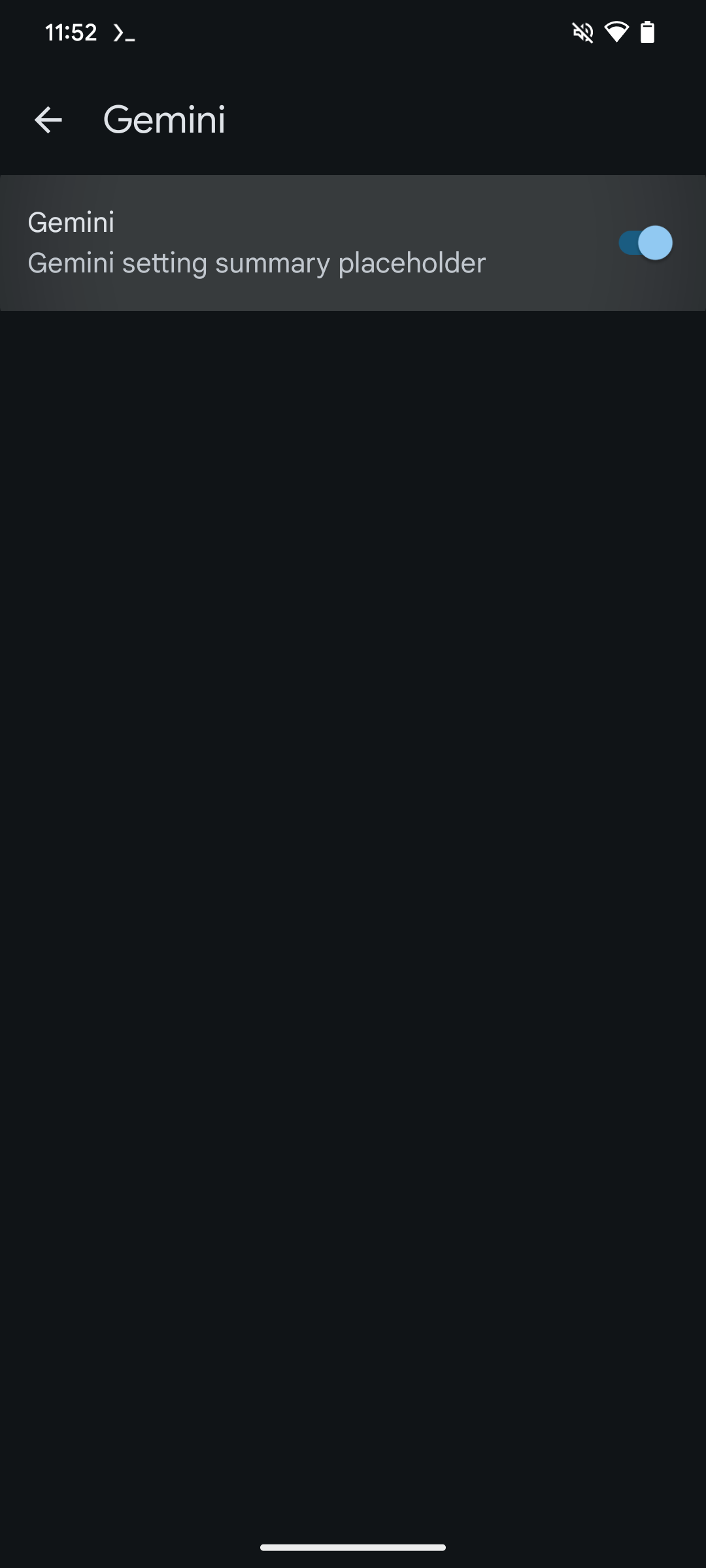
Obviously, this is quite simple right now, but it does suggest two things:
- A new section for controlling Gemini’s presence within Messages could be in the works
- This section could include a toggle for shutting off Gemini in Messages
Theoretically, Google could put all sorts of toggles in this section, allowing you to fine-tune Gemini as it pertains specifically to Messages. This would be terrific news because many users might love Gemini throughout their system but might not want it crowding up the Messages app, specifically. This would definitely apply to the FAB we saw last week, which was, in a word, prominent.
As with any APK teardown, there’s no guarantee that this feature will ever make it to the stable version of Messages. We hope it does, though, because anything that gives users more control is always welcome.

