Summary
- Google Wallet now supports over 4,700 banks and credit unions, including smaller institutions.
- In the last month alone, Google added 26 new banks to its list of supported institutions.
- If your bank is on the list, you can easily add your debit card to Google Wallet for convenient use.
Google was never quite sure what to call its mobile payment service — whether that was Google Wallet, Android Pay, Google Pay, or Google Wallet again — but it certainly knows what it’s doing with the service itself. In addition to all the major credit card companies and nationwide banks like Chase and Wells Fargo, Google Wallet now supports over 4,700 smaller banks and credit unions, and the list just keeps on growing.
Previous
Google Wallet added these US banks last month
More than 200 new banks have been added in 2024 alone
Over the course of the last month, Google has added a total of 26 new banks to its list of supported institutions. Banks in California, Colorado, Illinois, Indiana, Kansas, Michigan, Mississippi, New York, Ohio, Pennsylvania, Texas, Washington, and Wisconsin have been added, in addition to several others without a specific home state:
- Achieva Health Savings
- Blackhawk Engagement Solutions
- Casey State Bank (IL)
- Citizens State Bank (Lena, IL)
- Commercial Bank and Trust of PA (PA)
- Conway Bank (KS)
- Direct Express
- Elektra Go
- Equals Money
- Farmers State Bank of Calhan (CO)
- First Family Federal Credit Union
- HealthPlus Federal Credit Union (MS)
- Hendricks County Bank and Trust Company (IN)
- International Bank of Amherst (WI)
- Ixonia Bank (WI)
- Kaw Valley State Bank & Trust Company (KS)
- LoadPay
- Northwest Plus Credit Union (WA)
- Paymentus
- Pine River State Bank (MN)
- Savannah Bank, NA (NY)
- Settlers Federal Credit Union (MI)
- Spentra/AAA
- The Farmers and Merchants Bank (OH)
- The First State Bank (TX)
- The Southern Bank Company (CA)
How to add your card to Google Wallet
If your bank or credit union made this month’s list, you’ll be able to add your debit card to Google Wallet today. The steps are fairly self explanatory, but here’s a quick refresher if you need one:
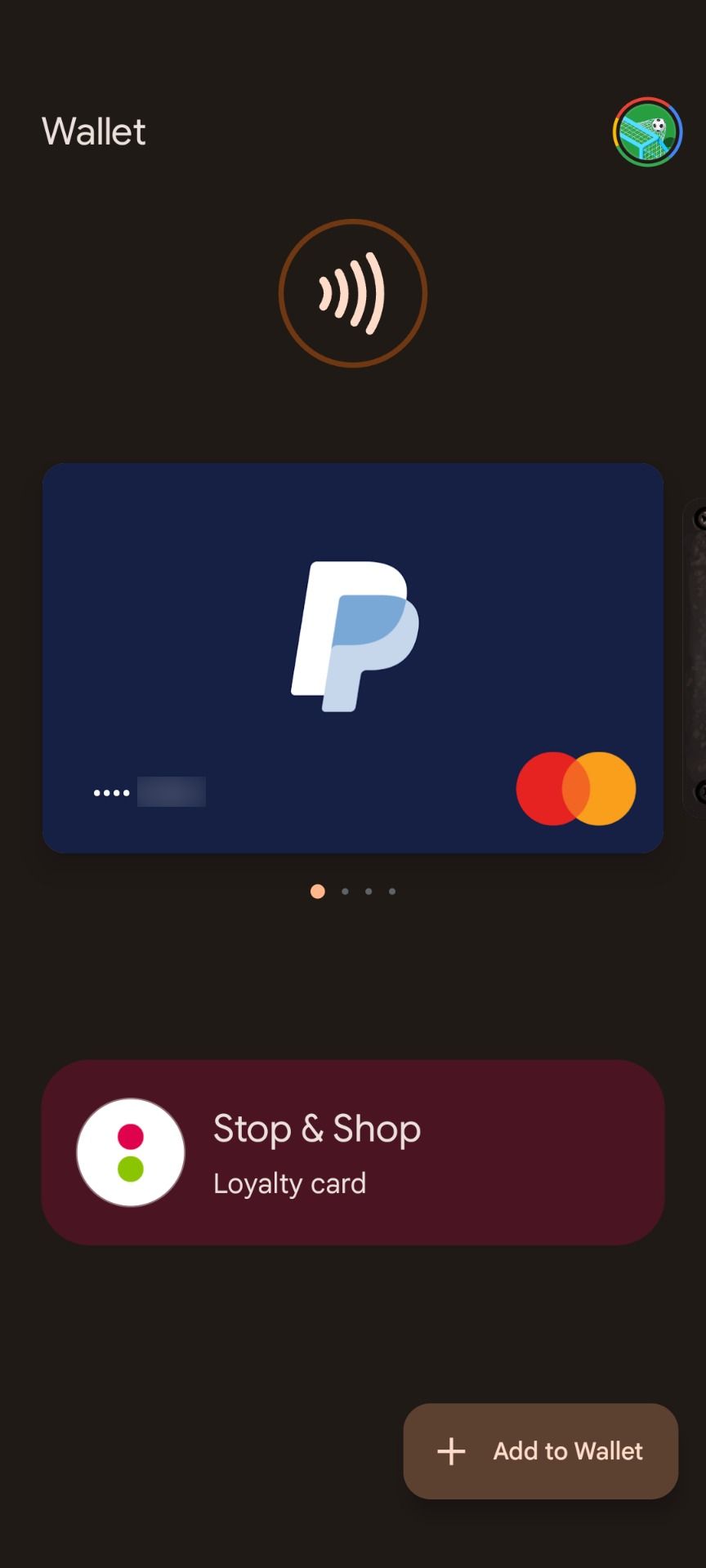
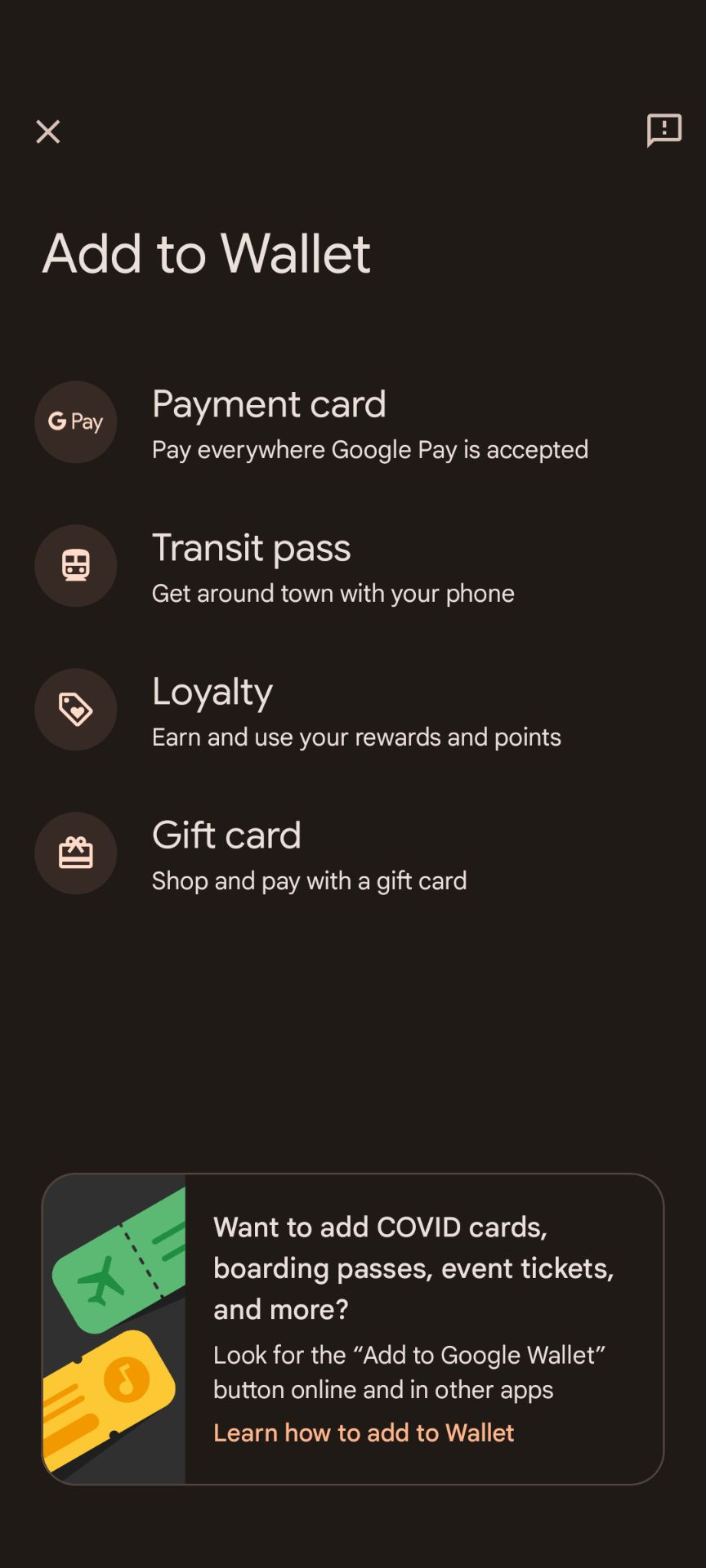
- Open the Google Wallet app and tap the + Add to Wallet button at the bottom of the screen.
- Tap Payment Card.
- Enter your card’s details manually, or scan it with your camera, then tap the Save button.
- Accept the terms and conditions, and your card will become available for use momentarily.

Related
These are the major retailers in the US that accept Google Wallet
We compiled a list of the major US retailers who accept Google Wallet
