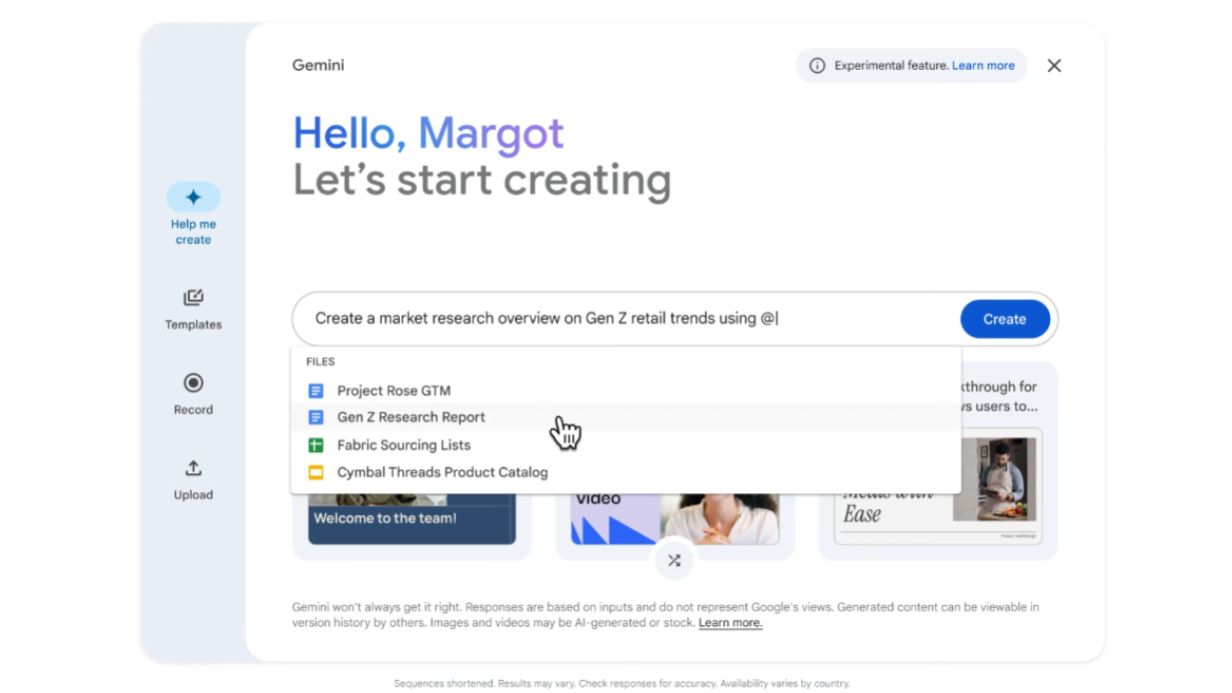Key Takeaways
- Google’s April-announced Google Vids, an AI-powered video creation tool, is now rolling out to Google Workspace users.
- Vids leverages Gemini AI to generate video scripts, suggest scenes, and create storyboards based on user prompts and shared documents.
- Works optimally on Chrome, Firefox, and Edge (on Windows devices only). Other browsers are supported too, but your mileage with certain features may vary
Google has begun officially rolling out its April-announced Google Vids. The productivity tool, which joins the likes of Google Docs, Sheets, Slides, and more, is essentially an AI-assisted video generator designed to help users create professional-level videos without the need to learn extensive video editing software or develop necessary skills.
The tech giant rolled the tool out to certain Workspace Labs and Gemini Alpha users back in June, with the wider Google Workspace push happening now.
As highlighted in a new Workspace blog post, the tool is a boon for teams in customer service, learning and development, project ops and marketing, though its capabilities can be used by anyone to produce more engaging stories. The tech giant laid out some of the best use cases for the tools, including the likes of:
- Customer service teams using it to supplement help center articles with videos.
- For company leads to create and share company-wide updates and announcements in video form.
- For learning and development teams to create employee training tutorials.
- To create recaps of campaigns within marketing organizations.
- For creating meeting recaps, “business updates and report share outs” within project management teams.
The tool, as expected, utilizes Gemini’s capabilities to understand context, helping you generate a video from the data and rough ideas you share with it. Google’s Help me create, using your prompts and document with necessary video data, can generate a fully editable initial storyboard for you, after which you’re free to choose video styles.
Essentially, the storyboard lays out the sub-topics the AI-generated video will discuss, and you’re free to adjust their order, or add/remove sub-topics. “After choosing a style, Gemini pieces together your video draft with suggested scenes, including recommended stock media, text, scripts per scene, and even a background music track,” as seen in the video above.
Elsewhere, users will have access to pre-made templates for specific use cases that can be tailored to their data. Google Vids also provides an option for adding AI-generated voiceovers, but if you feel comfortable, you can use your own voice to narrate segments as well, complete with a video recording of yourself, a screen recording with narration, a screen recording with only video recording and an audio-only recording.
It’s worth noting that AI-powered features within Google Vids, including the likes of Help me create, Generate a voiceover, Remove image backgrounds, Generate an image, and Recording studio read-along teleprompter are free to use for all users until December 31, 2025. “Usage limits for these AI-powered features may apply beginning in 2026,” wrote Google.
Google Vids is rolling out now and can take up to 15 days to be widely available across Google Workspace Business Standard, Business Plus, Enterprise Standard, Enterprise Plus, Essentials, Enterprise Essentials, Enterprise Essentials Plus, and Education Plus accounts. Google suggests updating your browser to the latest version before using Google Vids. Supported browsers include Chrome, Firefox, and Edge (on Windows devices only). Other browsers may work, but your mileage with the features may vary.