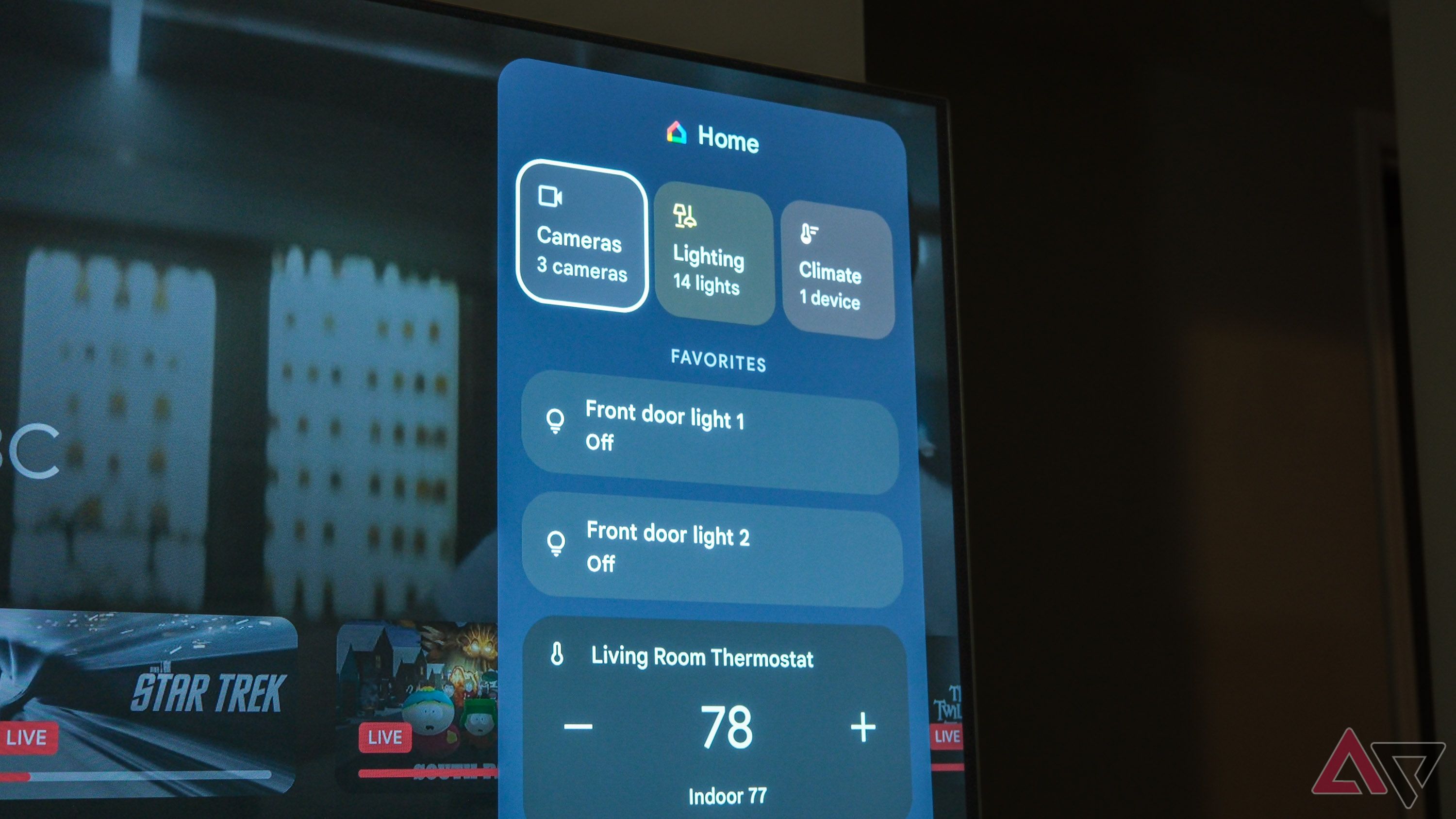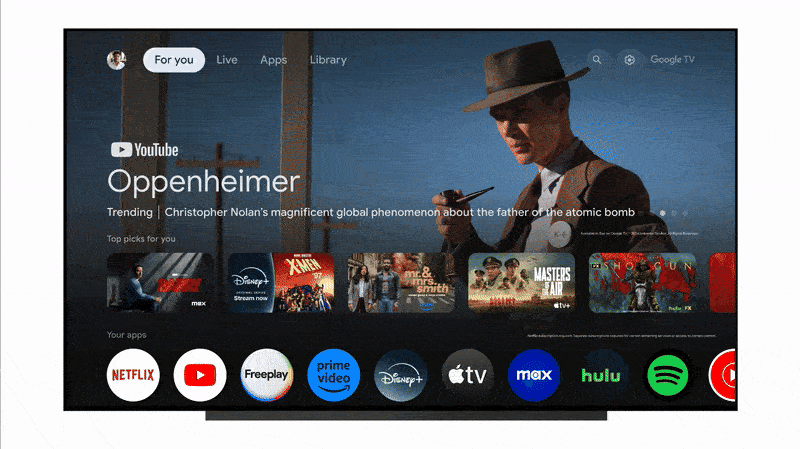Key Takeaways
- The new Home Panel introduced with the Google TV Streamer is now available on some TCL and Hisense televisions.
- This Home Panel allows Google TV users to control their compatible smart devices directly from the remote.
- The panel was recently made available for users of Google TV with Chromecast as part of a public preview.
Google ended months of suspense by announcing the Google TV Streamer this August, though it didn’t go on sale until late last month. While the software side of the set-top-box left much to be desired, we were impressed with the new Home Panel and the convenience of controlling cameras, thermostats, lights, and other smart devices directly from the remote. It didn’t take long to learn that this handy Home Panel would also make its way to existing Google TV devices, while Chromecast with Google TV got a taste of this new utility recently as part of a public preview. It now looks like more Google TV devices have slowly but steadily picked up this Home Panel since then.
Related
The Google TV Streamer is too expensive for the dated hardware you get
Apple and Nvidia stay winning
New reporting by 9to5Google claims that multiple Google TV products, including televisions from Hisense and TCL, are seeing the new Home Panel. Furthermore, a user on Reddit claims to have spotted the new Home Panel on their Xiaomi-branded set-top-box, indicating that it’s rolling out widely.
You can manually activate the Home Panel from Settings
Source: Google
Users are required to set up compatible smart devices from the Google Home app before using this new panel, as Google notes in a support page entry. First-time users will also see a welcome screen introducing the Home Panel, though it’s possible to toggle it manually if you skipped the first time by heading over to Settings > Accounts & Sign-in > User Profile > Google Home on your Google TV device.
If you’re not seeing this Home Panel on your Google TV yet, the folks at 9to5 suggest checking for an update to the Google TV Home app on the Play Store. To check if the home panel is active, open the quick settings dashboard by long-pressing the home button on the remote and navigate to the Google Home tile.
Your compatible thermostats, locks, plugs, lights, doorbells, etc., set up on the Google Home app should all appear within this panel. As our Google Editor Taylor Kerns noted in his review of the Google TV Streamer, this Home Panel will make things convenient for users, even if it’s lacking in some aspects.

Google TV Streamer
The Google TV Streamer is a new set-top streaming device from Google that improves upon the Chromecast 4K. It boasts Dolby Vision, which should offer a wider range of colors and deeper blacks when viewing supported content, and even doubles as a smart home hub with Thread support and Matter compatibility. With AI smarts in tow, the device can curate content based on your preferences across all of your subscriptions, and organize them conveniently in one place.