There’s nothing better than returning home after tedious work hours to enjoy some of your favorite shows on the big screen. Streaming services and devices have completely transformed the entertainment landscape, thanks to some of the popular platforms like Google TV and Roku. Both offer vast content libraries, but which one reigns supreme? In this Google TV vs Roku comparison, we’ll explain all the key differences and why one excels over the other.
It’s been a few years since Google TV was released and many still think of it as an Android TV revamp, which is not true. Google TV was first introduced in the 4th Generation Chromecast with Google TV. It’s a refined layer built upon Android TV, similar to Pixel UI on Android phones. Now, Google TV is the de-facto interface shipping with new smart TVs.
Roku, on the other hand, boasts a distinct user interface, offering a relaxed yet powerful way to access content. Let’s now compare these interfaces and their strengths.
Google TV vs Roku: UI and Experience
The things users will experience when they boot their TVs need to be discussed first. Both Google TV and Roku have beautiful interfaces, but we’d pick Google TV over Roku for its modern look. Both interfaces have come a long way, the Google TV interface feels modern but at the same time a bit cluttered, while Roku’s UI is much simpler to use with almost no learning curve.
At the end of the day, the decision to choose the best interface out of the two is heavily based on the age group that will be interacting with the TV. We think Google TV has a better UI, but Roku’s UI will serve beginners or older users better as it’s extremely easy to navigate, so choose accordingly.

The different menus and tabs on Google TV are laid out horizontally; hence, you’ll often find yourself pressing the left and right side buttons to switch to different menus, apps, and services in the interface. Roku takes a vertical approach, with the categories on the left side and the channels pertaining to those categories on the right. We feel it’s a slightly more old-school but convenient way of accessing content.
It hasn’t been a smooth sail for Roku when it comes to reliability. On one hand, the user interface is arguably much more stable than Google TV, but Roku keeps getting in trouble with content disputes and pulling channel support. Google TV has so far had no problems whatsoever.
Winner: Google TV, Roku is pretty close
Google TV vs Roku: Recommendations
Recommendations are Google TV’s strong suit, as it keeps tabs on the content you watch regardless of which apps you use. Roku, too, can recommend content, but it feels less personal. Suggestions on Roku are independent and neutral. Whereas, Google TV tends to push recommendations from its own services like the Google TV app.

Both UIs allow you to turn off these recommendations if you don’t want them. There are advertisements in both UIs, but the ones on Roku are a tad less intrusive. They don’t get in the way when navigating and selecting content to watch, which is not the case with Google TV.
Winner: Google TV for personalized suggestions
Applications and Features
It’s a bit ironic that Roku beats Google TV in this regard, since one of Android’s biggest USPs is its app library. Well, not in Google TV’s case. Both platforms offer all the streaming apps like Netflix, Prime, Hulu, Tubi, etc., but Roku has more third-party offerings.
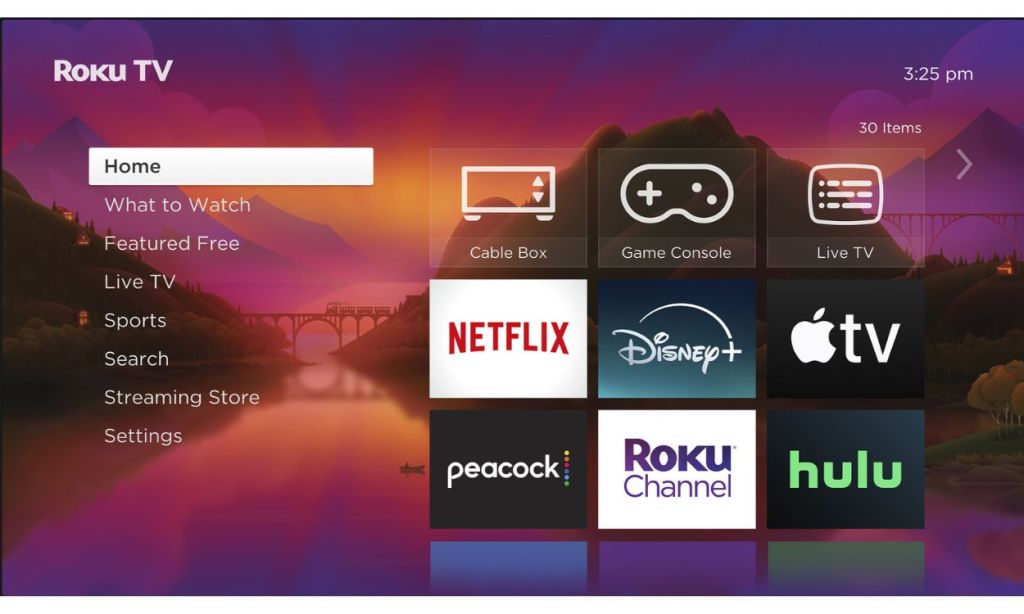
Unfortunately for Roku, Google TV has the biggest trick up its sleeve, thanks to Android, and that’s sideloading. Sure it’s for power users but the fact that you could get a third-party application to watch more content via sideloading is a win in our books. You can sideload Kodi, and similar apps to watch additional content. In terms of the available applications, the answer for Roku vs Google TV is a tie.
Feature-wise, it’s not necessarily a tie. Roku supports voice control, which you can use to instantly play something or navigate. Besides, you can also control Roku using Google Home and Alexa. Plus, the headphone mode is a great feature to have. You can connect headphones to the Roku remote via a 3.5mm audio jack to listen to the audio from the TV.

Google TV offers a tighter integration with Google products and services. For example, you can seamlessly cast content using Android’s built-in cast feature, use the Google Assistant, connect a camera and view the calls on TV, and control your smart home devices from the TV. This tighter integration gives Google TV the edge needed to win this round.
Winner: Roku for better third-party support, Google TV for advanced users
Google TV vs Roku: Watching Experience
The streaming experience on both Google TV and Roku is more or less the same. Both platforms support up to 4k 60fps, but the ability to stream in high quality obviously depends on the hardware.
The Chromecast with Google TV as well as Roku support 4K with Dolby Vision, HDR10, HDR10+, Dolby Digital, and Dolby Atmos. Both platforms support upscaling to 1080p, 4K from 720p and 1080p.
Winner: Tie
Devices and Pricing
Roku has a wide range of streaming devices in its portfolio, including the Roku Express, Express 4K+, and Stick 4K. Besides, there’s the Roku Ultra and a variety of Streambars. For most, the Stick 4K and Express 4K+ are go-to devices. Both are nearly the same; hence, we recommend going with the one on sale.

The Google TV for Chromecast has two versions on offer — an HD version and a 4K version. The latter is what most people will be looking at, and it costs $50. For comparison, it $10 more than the Roku Express 4K+, that’s usually available for $40, but goes on sale sometimes for $30. Hence, if you’re frugal and looking for a cheaper option, you might want to pick the Express 4K+ over Chromecast.
However, the best thing about Google TV is that you don’t HAVE to buy a Chromecast to experience it. Manufacturers such as Realme, Xiaomi, and Onn have their own Google TV devices that you can just plug in and enjoy.
Winner: Roku
Google TV vs Roku: Which One’s the Best?

As we reach the end of our Google TV vs Roku comparison, the winner, as you’d have expected, is the Google TV. The modern interface, personalized recommendations, customization options, and tighter ecosystem integration make Google TV a better platform. However, Roku puts up a strong fight with its user-friendly interface, affordability, and wider device selection. Ultimately, the best choice depends on your priorities.
What are your thoughts about Google TV and Roku? Which one do you think is a better TV platform? Let us know in the comments below.

