Summary
- Google Tasks’ latest update hides a redesigned UI, removing the bottom bar.
- Redundancy of bottom bar buttons is eliminated, focusing on cohesive design.
- Material Design dynamic theming added to the new UI, aligning with Google’s design language.
Google sometimes seems like a frenzied manic operation hastily building utility after utility without much thought given to UI design or overlapping features, but the same company also gave us gems like the Material Design language introduced with Android 12. Its own apps are fine examples with ever-evolving UIs, and Google Tasks also comes to mind. The latest development in that app ditches the bottom bar to move some optiosn around.
Related
10 Google Tasks tips and tricks to keep you on schedule
Google’s basic task management app has grown up
Google recently migrated all Calendar reminders to Tasks, so unsurprisingly, the app might have found several new users figuring out how to navigate an unfamiliar UI. The current design uses a bottom bar with buttons to select the list you want to edit, another to choose how tasks are sorted in the list, and a third overflow menu to delete tasks/lists or rename them. The floating action button (FAB) on the right helps add new tasks to the selected list. In the header, you can swipe through all your lists.
The redundancy of the bottom bar buttons is immediately apparent because you can easily perform all those actions in the lists directly. App researcher and tipster @AssembleDebug on X (formerly Twitter) states the UI could change soon because a recent beta has a few changes tucked away, out of sight (via Android Authority). Version 2024.06.24.645928003.0 of Tasks eliminates buttons from the bottom bar, leaving just the FAB behind.
Eliminating duplicate options might be a good idea
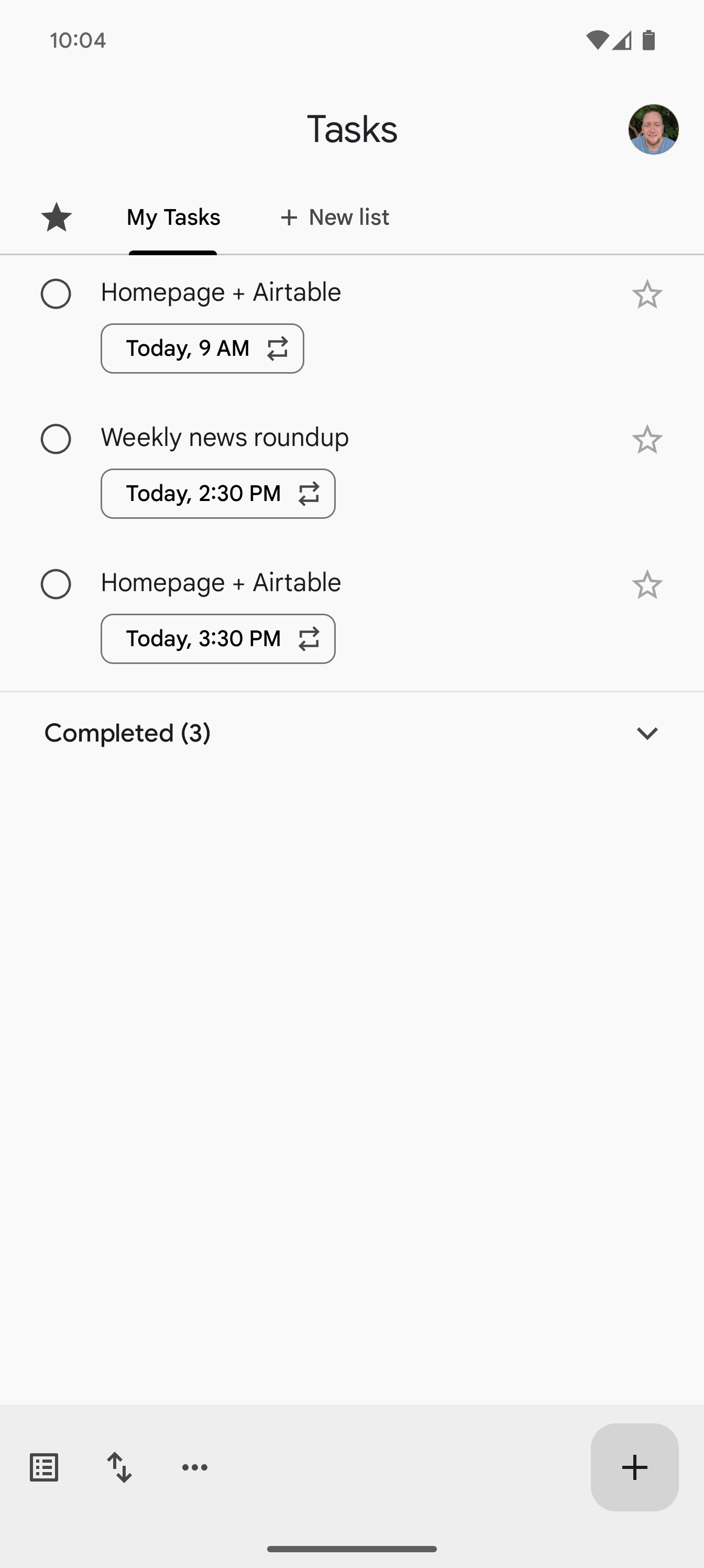
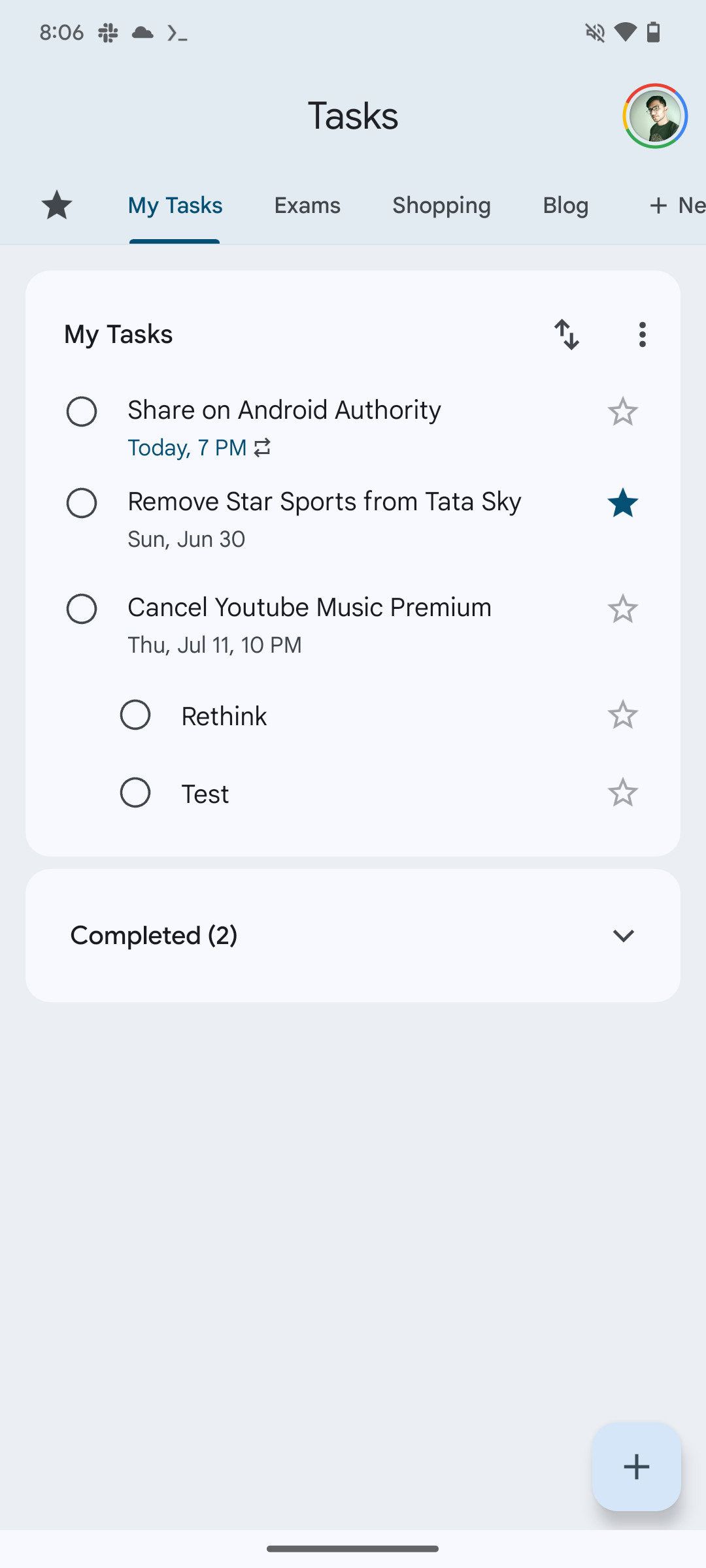
Current UI (left); Developing new UI (right)
Source: Android Authority
While the new design eliminates the duplicity of several list management options, the overflow menu and sorting options have moved up to the line with the list title. Eagle-eyed readers might also notice the new design currently under wraps also uses Material Design dynamic theming to colorize the header bar, which is white in the current beta and stable versions for Tasks.
Although reminders from Keep are also moving to Tasks, Google recently tried a similar experiment with its note-taking app which has similar small icons in a bottom bar with a massive FAB on the opposite end of the screen. Seeing a similar course of actions in Tasks suggests the brand is finally trying to minimize unnecessary repetition of options and focus on a cohesive design across apps.

