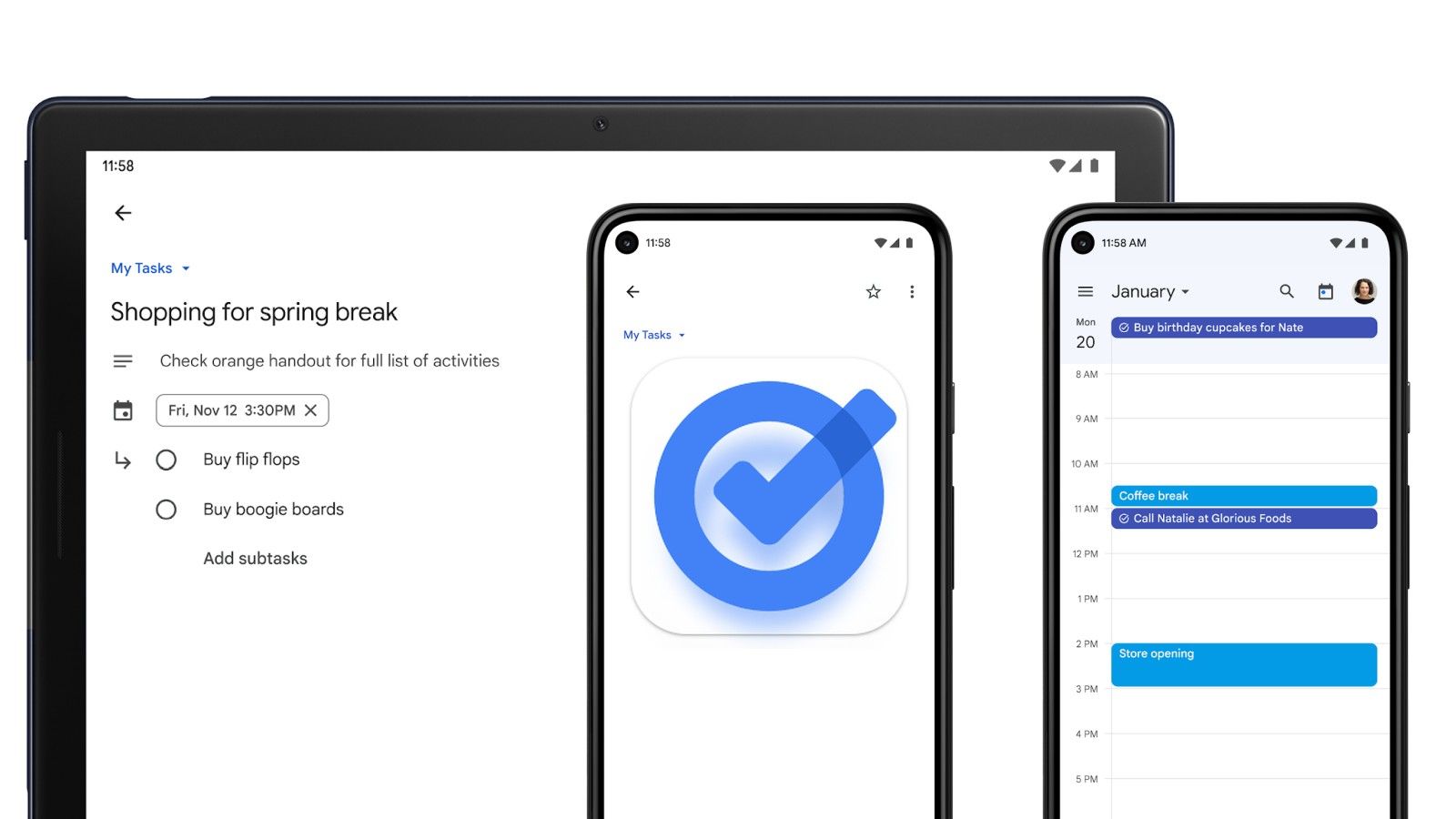Summary
- An upcoming update to Google Tasks could display completion dates for tasks marked Completed, enhancing organization.
- Google is also working on other improvements, such as a new filter to organize tasks alphabetically.
- These changes were spotted in an APK teardown, meaning it could take weeks or longer to appear widely to all Google Tasks users.
Google Tasks is not the most popular Google app you will find today, though the app has been in the news recently, largely due to its integration with Google Calendar. However, the standalone Tasks app continues functioning, helping you stay on top of your lists and to-dos, with the reminder functionality making things a touch convenient. It now looks like Google is looking to bring some minor visual changes to the Tasks app, starting with a prominently visible completion date for tasks you’ve already finished.
Related
Tasks should be the next app in the Google graveyard
There’s little point in having a standalone app
An APK teardown of Google Tasks v2025.01.06.712346148.0-release by the folks over at Android Authority has revealed this interesting new visual addition. In its current form, completed tasks will appear one below the other. But with an upcoming version of Tasks, users will also know the precise date and day of the week it was marked Completed. This completion date is also visible while opening a completed note, as the screenshots below show.
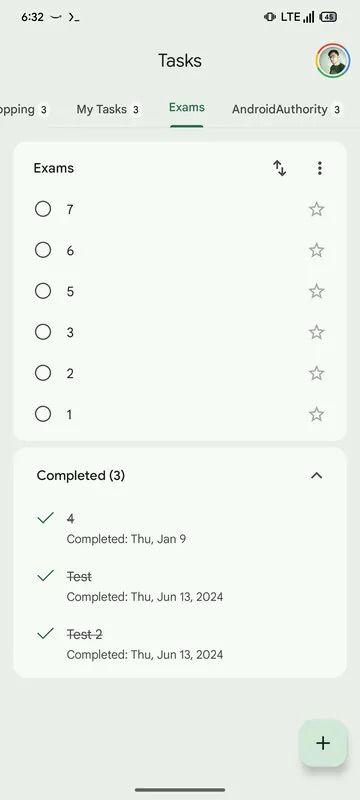
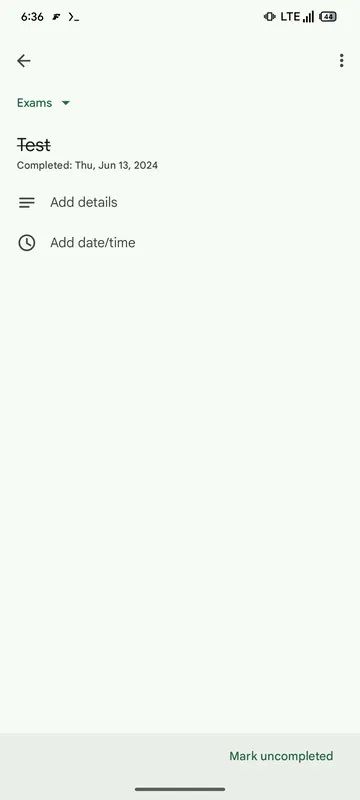
We’re also noticing the addition of numbers next to each list, telling you precisely how many tasks they contain. While this isn’t a major feature inclusion by any stretch, it’s certainly useful to know how many pending tasks you have, particularly if you maintain plenty of lists within the app.
Some more changes in the offing
Current interface of the Reorder lists sheet vs the upcoming version
Sticking with the lists functionality, Android Authority found that the Reorder lists sheet — triggered by long pressing the list name on the top — now has a right-facing arrow next to each list’s name. Tapping the arrow will take you to that particular list and its tasks.


A new filter option is also on the horizon
Lastly, the Sort by filter in Google Tasks is getting a new option called Title, joining existing options like My order, Date, and Starred recently. Sorting your tasks by Title will display them alphabetically.
As you would expect, none of these changes are available on the Tasks app at the moment. Since they were spotted in an APK teardown, it may take weeks before Google makes them official. There’s also the chance that some of the features discussed above won’t be implemented at all, so don’t get your hopes up.