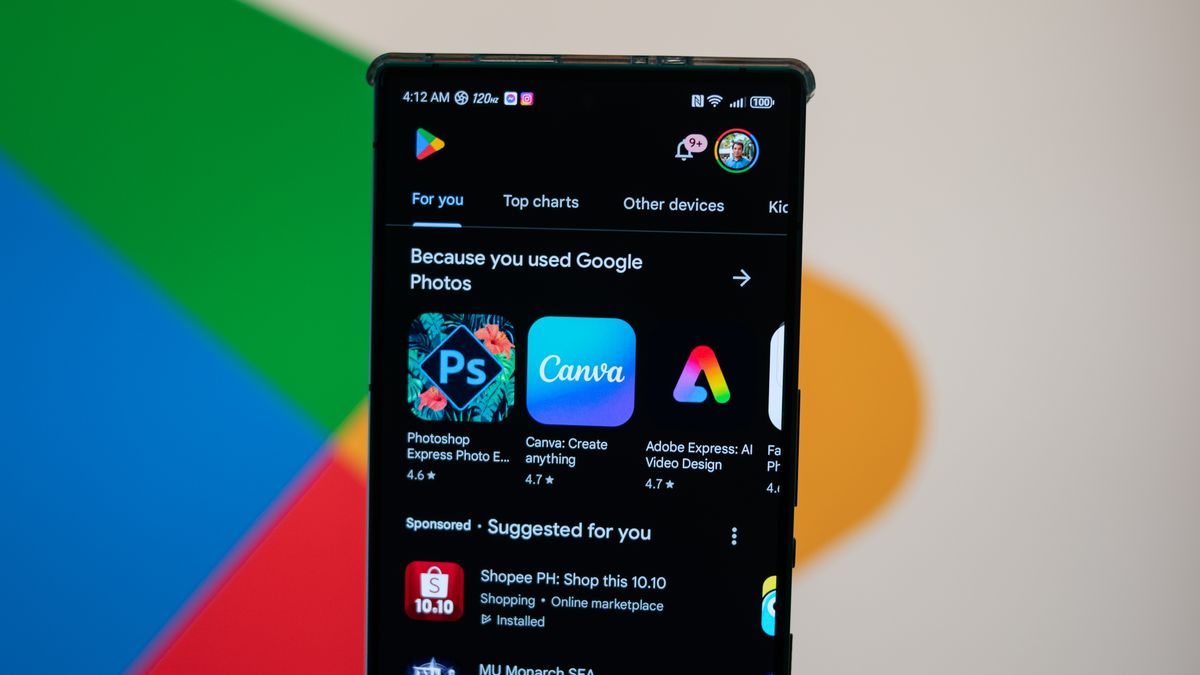What you need to know
- The Google Play Store’s “Install” button could soon stay at the top of app pages, making it easier to download without scrolling back.
- The fixed header will show key app info like the icon, name, developer, average rating, and ad status, plus a dropdown for installing on other devices.
- While this feature isn’t live yet, it’s expected to roll out soon, though the exact timing is still uncertain.
A small but mighty change may be coming to the Google Play Store: the “Install” button could soon stay at the top of app pages, so you can grab an app without scrolling back up to find it.
For Android users, the Google Play Store is like a treasure trove of apps and games. But sometimes, those long app descriptions can hide the Install button, forcing you to scroll back up. It can be a real hassle when you’re just trying to grab something quickly.
As per Android Authority, the Google Play Store version 43.1.19 has some code that hints at a new feature where the Install button will stick at the top of the page while you scroll through app details. If this pans out, this update means you won’t have to go back to the top to start installing, even for apps with super long descriptions.
Reverse engineering expert AssembleDebug managed to activate this feature for Android Authority and even shared a video showing how it works.
A quick look at the video highlights the benefits of having the Install button always visible. With it, users can dive into app details before hitting install, making sure they make informed choices.
The fixed header will feature essential details about an app, including its icon, name, developer, average Play Store rating, and whether it has ads. There’ll also be a dropdown menu for installing the app on other devices.
While this change might seem small, it could give app developers a big boost. This feature makes things a lot easier and is likely to lead to more app downloads.
Detailed app store listings are great for informing users, but they can unintentionally hurt developers trying to provide all that info. With the Install button stuck at the top, the chances of users leaving the page without scrolling back up to install increase every time they scroll down.
Keep in mind that this feature isn’t live on Google Play yet, but it’s expected to be available to users soon—though there’s no guarantee on when that will happen.