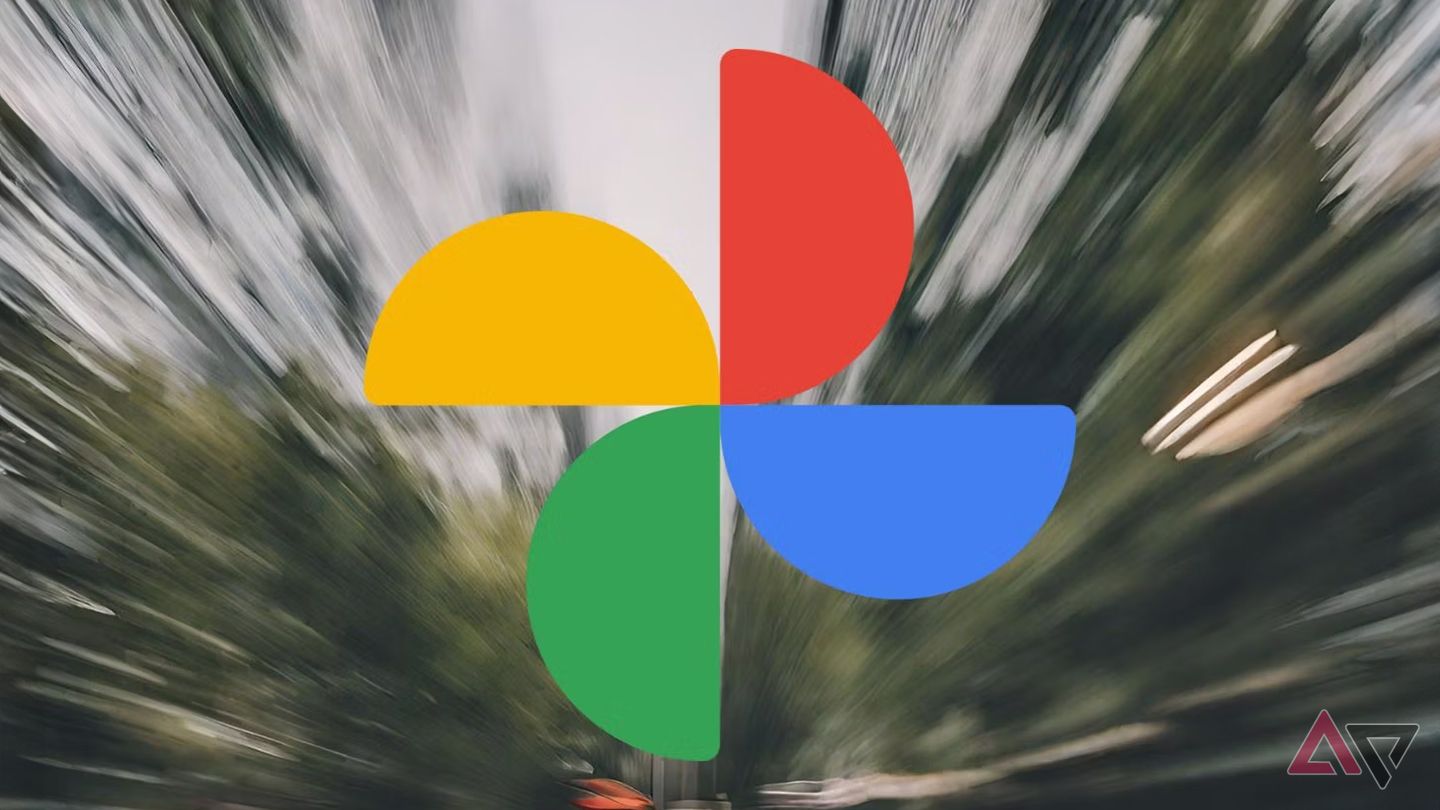Summary
- A new Enhance Photo button is in the works for Google Photos’ share menu, allowing for easy image enhancement while sharing.
- This button will simplify the process by performing the same function as selecting Enhance manually when editing a photo.
- While the new feature won’t work with batch photo sharing or videos, expect a video editor redesign soon.
Google Photos usually learns a couple of new tricks every year around this time — after all, a lot of the machine-learning photography magic Google’s Pixel phones introduce each cycle tends to happen on the cloud through the Photos app. But not all feature additions need to be AI-fueled headliners, and the latest change spotted in development is more about quality of life than flashy functionality.
As spotted by AssembleDebug in a report for Android Authority, strings of code in the latest Photos APK (version 6.93) indicate that Google is working on a button that will let you easily enhance an image right as you’re sharing it. The feature is far enough along in development that the code sleuth managed to enable it — as seen in screenshots, a new Enhance Photo button would appear as a prominent chip on the share menu when sending an image to another person.
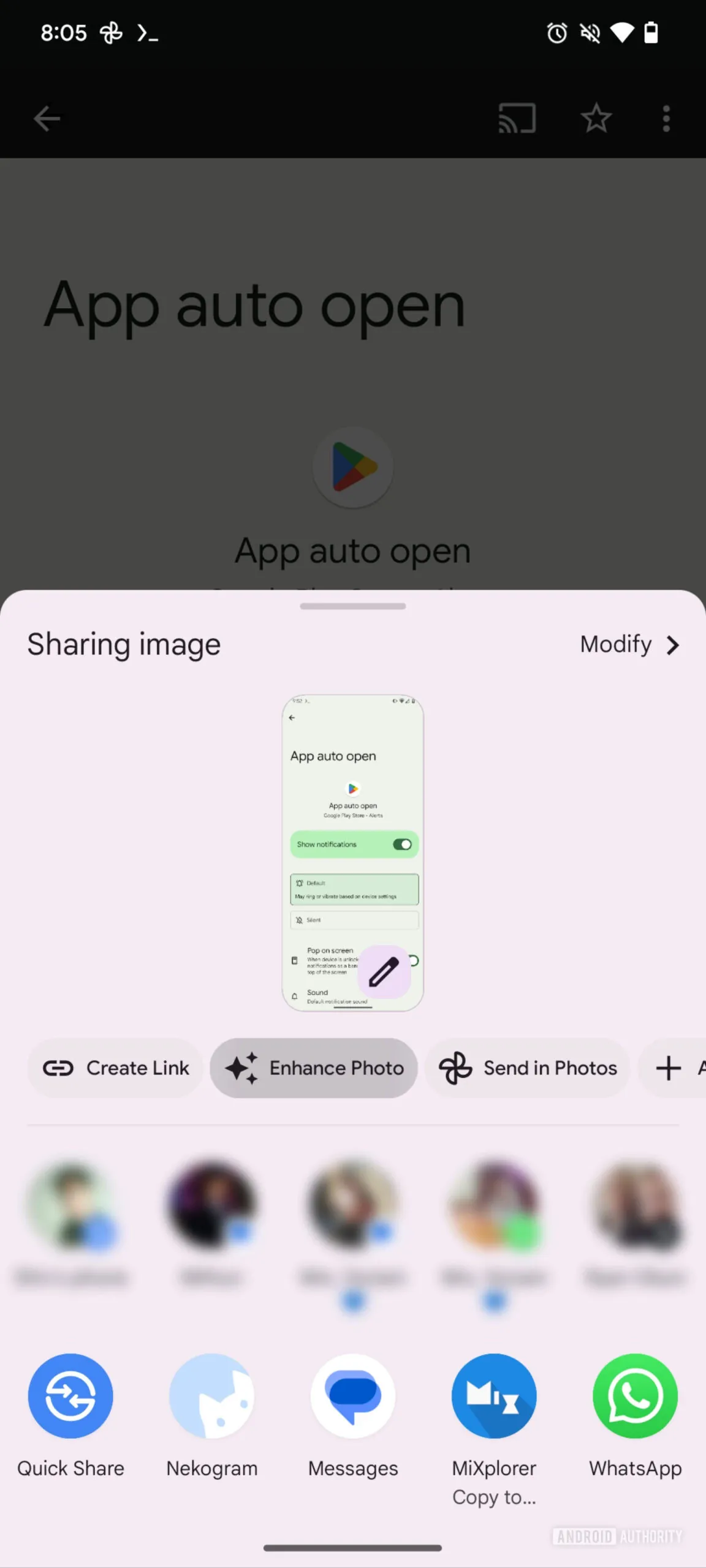

Source: Android Authority
It’s just a shortcut to the Enhance button in the photo editor
Ultimately, this new button would do exactly the same thing as opening the photo, tapping the Edit button, then selecting Enhance under the Suggestions tab. After sharing an image and tapping the new button, Google Photos is expected to show you a preview of the enhanced photo. You can tap and hold to compare the enhanced version to the original, and if everything looks right, you’d then be able to share the enhanced copy.
Android Authority notes that it doesn’t seem like this new feature will work when you’re sending more than one image at a time, so you can’t batch-enhance shared pictures this way. And considering there is no such Enhance option when editing videos (or even the Suggestions tab, for that matter), we don’t expect this to work when sharing video clips.
Meanwhile, big changes coming to the Google Photos video editor were also spotted in development today, with the app readying a redesign that gives tools larger icons with text labels and reorganizes menu items for a more ergonomic design. With Google’s August 13 hardware event just two weeks away, expect to see more out of Google Photos in the coming days.