Summary
- Easier access to show/hide settings for specific faces in Memories through metadata section is in the works.
- Potential upcoming addition of a ‘Show more’ option in the metadata drop-down menu was spotted in the latest Google Photos build.
- App improvements lead to a more user-friendly experience for steering the Memories algorithm.
Google has a smattering of Android apps it is responsible for developing and maintaining, and things can get hectic sometimes. We noticed the company tends to focus on one app at a time, and this month, it is all about Google Photos. Earlier this week, we found coded evidence of new partner sharing settings and photo stacking, but the same version of the app just keeps on giving. This time, it’s a potential tweak to the Memories feature.
Memories in Google Photos are like a time capsule that helps you relive specific days using a collection of photos from your albums. The only prerequisite is that you leave backups to Google Drive switched on, so Google can combine images from a certain day and replay them later. These may include faces, monuments, and other important locations from the past.
However, not all memories are equally pleasant to recall, since they may feature people you now dislike. To ensure the Photos app errs on the side of caution, Google added an option last year so you can choose which faces you see less of and, how you can see more of the faces you love. Building on this with version 7.12 of the app, popular researcher @AssembleDebug on X told Android Authority that Google could make these options easier to access.
Until now, the only way to access these show/hide settings for specific faces was tucked under Collections → People → select the person → overflow menu. In the latest change, Google is prepping to show this option directly in the metadata for individual images.
Say, you encounter an image in Memories that contains a person you don’t want to see as much. You can just open the image, swipe up to reveal the bottom sheet with the metadata such as camera info, date, time, and location, and here, you’ll also find the faces Google detects in the images. The app now lets you hide faces from Memories in the metadata directly.
Quicker access makes Memories more pleasant
Only the people you like make the cut
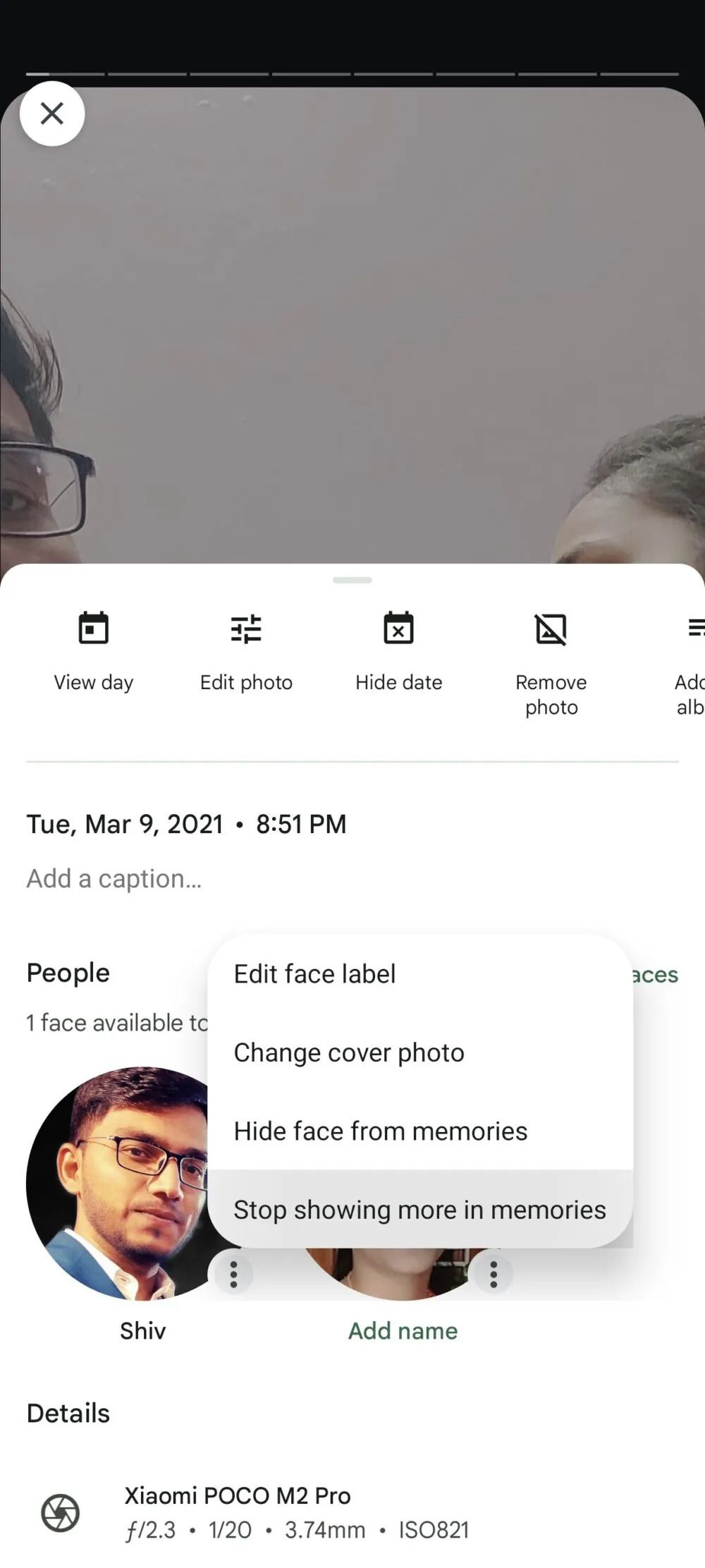
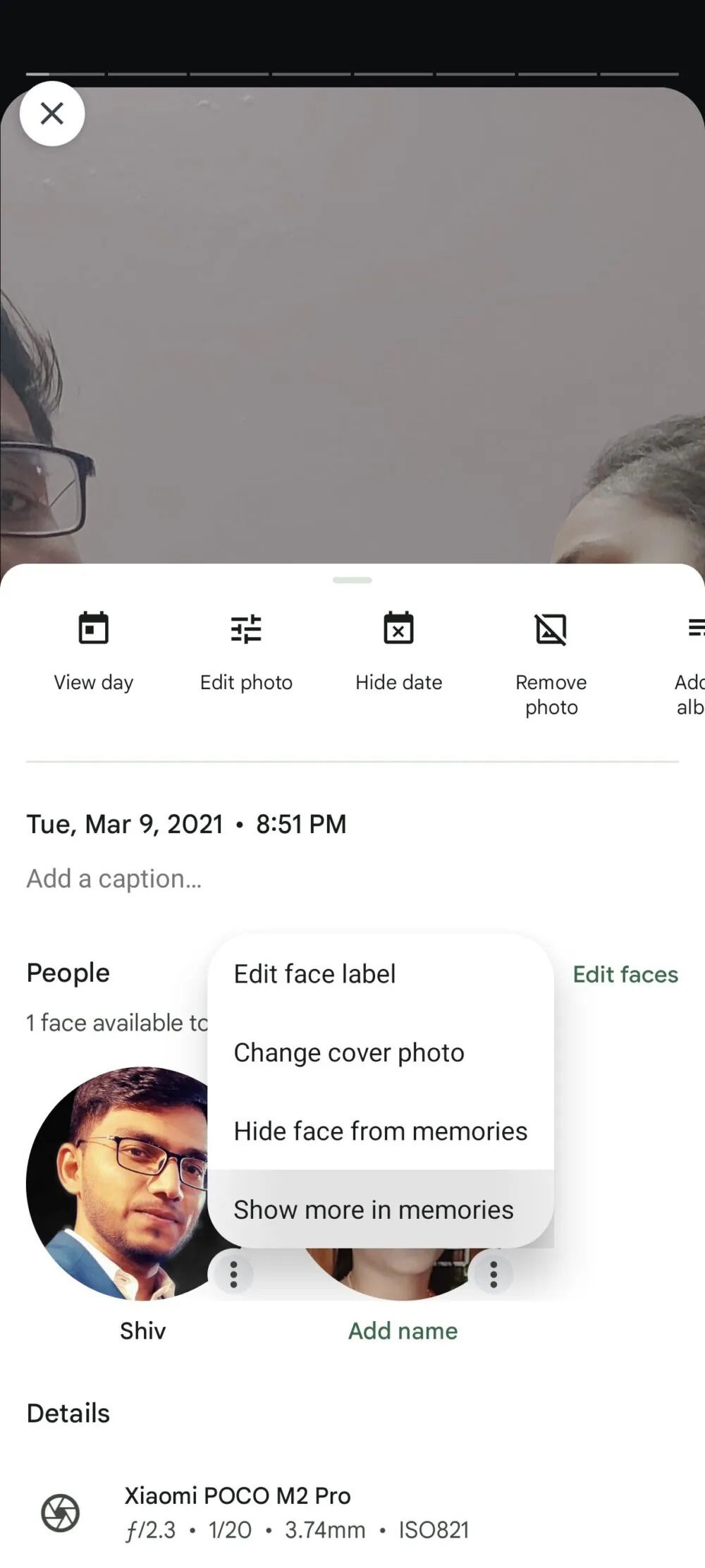
The researcher notes that currently, the drop-down menu for faces in the metadata section only allows you to select the option that hides the face from subsequent Memories. However, he has reason to believe Google will implement the Show more option in the same menu soon, because the app allows the UI component for this menu item to be activated.
That said, such a convenient way to steer the algorithm for Memories remains off limits for most Photos users as they wait for Google to release it to the masses. When that might be is still up in the air, but hey, we aren’t complaining that Photos have been getting so much better lately.

