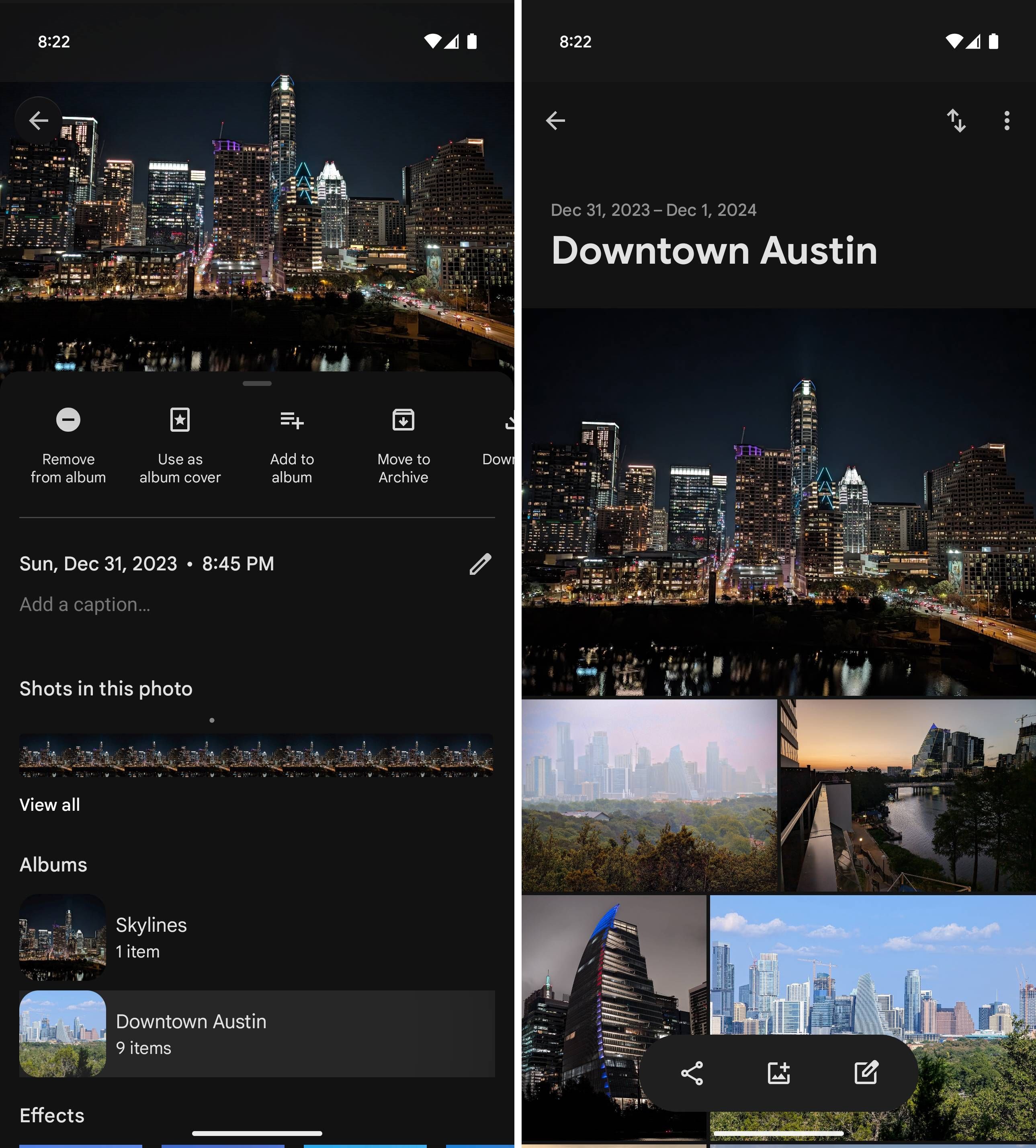Summary
- Google Photos on Android now shows which albums a photo or video belongs to directly within its information screen.
- The new feature, available in Google Photos version 7.11, allows users to see up to three albums a photo is in, with a ‘Show More’ option for those in more than three albums.
- This brings the Google Photos app on Android to parity with Google Photos on the web.
Google Photos is currently rolling out a minor but quality update that Android users have long waited for. The media management app will now start highlighting which album a photo or video belongs to directly within the media’s information screen, akin to the feature’s implementation on Google Photos on the web.
This comes soon after Google Photos began rolling out a new Quick Edit feature to speed up image enhancements before sharing.
Related
New Google Photos feature will speed up image editing before sharing
Crop or Enhance a photo before sharing
The two new features are now available in Google Photos version 7.11, with the option to view which album an image/video belongs to now rolling out widely. We’re seeing the feature across several devices and accounts, suggesting that it’s part of a server-side switch that’s now landing widely.
Here’s how it works
The album a photo/video belongs to is highlighted on its information sheet, which can be accessed by swiping up on the image/video. The same is also accessible by tapping the three dot icon on the top right. If you’re running Google Photos version 7.11, and the feature has rolled out to you, you should see a new ‘Albums’ card right above photo effects, as seen in the image above.
If a photo belongs to more than one album, the information sheet highlights up to three albums (the most recent ones where the photo/video was added), alongside a ‘Show More’ button to highlight all other albums housing that specific image. Tapping the album’s name pulls up the familiar album UI, complete with options to edit the album’s name, add more photos to it, sharing, and more.
This finally brings the mobile app to parity with Google Photos on the web, which has had album highlight support for a while now. Additionally, for what it’s worth, the feature isn’t live in Google Photos on iOS yet.
It’s worth noting that the new feature does not apply to the Favorites folder, considering that the folder is more akin to a label/tag than a true album.